

This article explains how to stream Spotify music songs on Airplane Mode with or without Premium.

Airplane Mode is an important addition to most modern smartphones to prevent any interference with airplane radios or other aircraft communication systems, ensuring a safe flight. However, using Airplane Mode may also disable your data network, so you should turn to other alternative options to keep playing Spotify tracks during the flight.
The most direct way is to use Spotify offline mode (available for Premium members only), you can download songs and albums before taking off, and then listen upon entering airplane mode without disrupting the correct operations of the plane.
Another workaround is to extract MP3s from Spotify Free or Premium account - with a Spotify playlist downloader, you could download your entire Spotify playlists as local MP3 files and play them on any device without internet connection.
When turning on Airplane Mode on your phone, make sure to turn on the offline mode on Spotify, so that your music songs could still play even when you're disconnected from internet.
Step 1 Before the flight, open the Spotify mobile app and log into your Spotify Premium account. Then download whatever Spotify content you want to listen to offline.
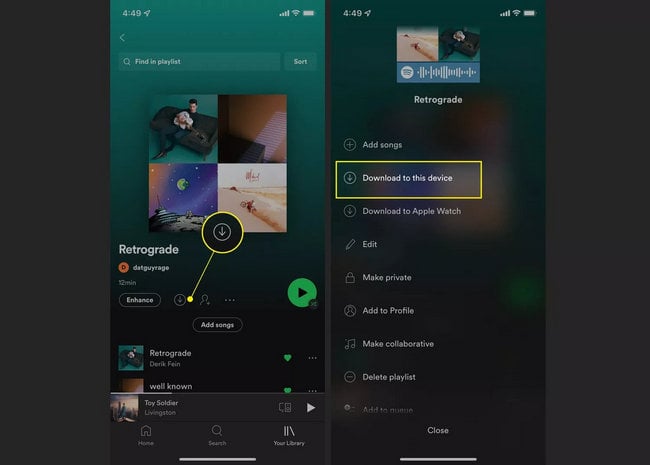
Step 2 Click your profile picture at the top left corner, and "Setting > Playback". Then you'll see the "Offline" option, just toggle it on.
Note: This method applies only to Spotify paid users. If you wanna stream Spotify songs on Airplane Mode without Premium, you'll have to refer to the method below.
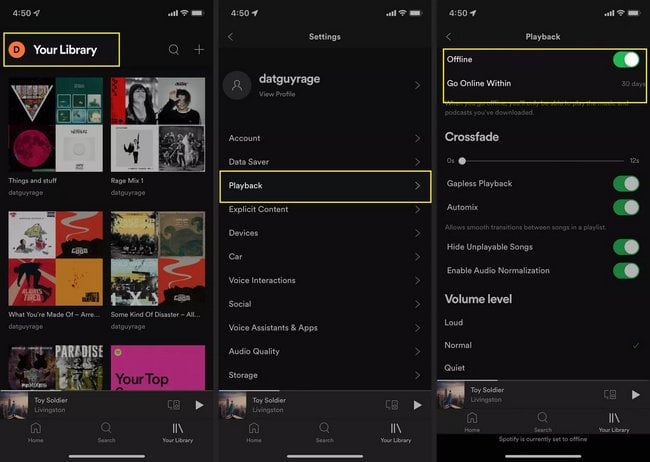
Flight Mode is an invaluable tool when in flight, but its disadvantages are apparent though, unable to use internet connection is the most defect. If you're an avid listener looking to fill the time spent in an airplane with Spotify soundtracks but didn't pay for the offline mode, you can still work it out.
A recommended tool, NoteBurner Spotify Music Converter, is all you need to download Spotify songs without Premium. Using this program, you're allowed to convert any playlist from Spotify Free to MP3, AAC, FLAC, WAV, AIFF, or ALAC format at up to 10X faster speed. When your Spotify titles are truly downloaded on your computer, you can listen to any of your liked Spotify songs on plane without WiFi or other internet connection.

Most people are familiar that downloading music from Spotify library needs a Premium account, but not many know that it's also possible to download songs with Spotify Free account. All it takes is to use a third-party tool, NoteBurner Spotify Music Converter, to get started. Here's the how-to:
Download, install and open the NoteBurner Spotify Music Converter. Then it's suggested to choose to download songs from "Spotify App".
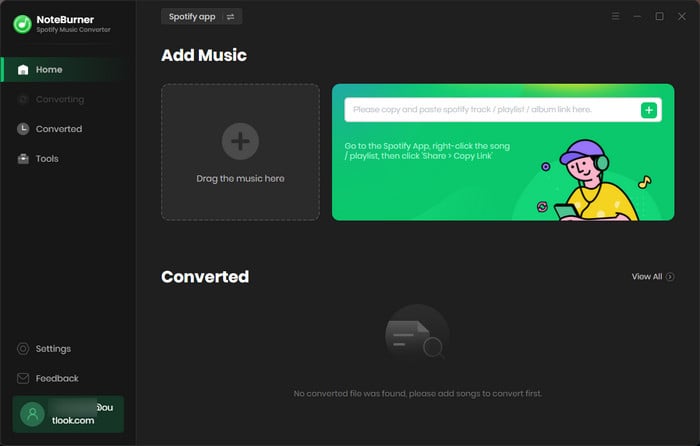
Click on the Settings gear icon at bottom left, then you're able to choose Conversion Mode (Intelligent Download, Spotify Record, YouTube Download), Output Format, Bit Rate (128kbps to 320kbps) and some others. Here please choose the MP3 output format.

Go to the Spotify app, choose a playlist you like, then copy and paste the playlist link to NoteBurner. When the songs are listed on NoteBurner, you can tick the one you want to play on plane and then tap "Add".

Now, it's time to download Spotify playlists offline, you just need to click the "Convert" button.

When the conversion is finished, go to the "History" menu, and you'll find the history list of the converted Spotify songs. Hover over to the music list and click the "Folder" icon, where you'll be prompted to the download location of your music files.
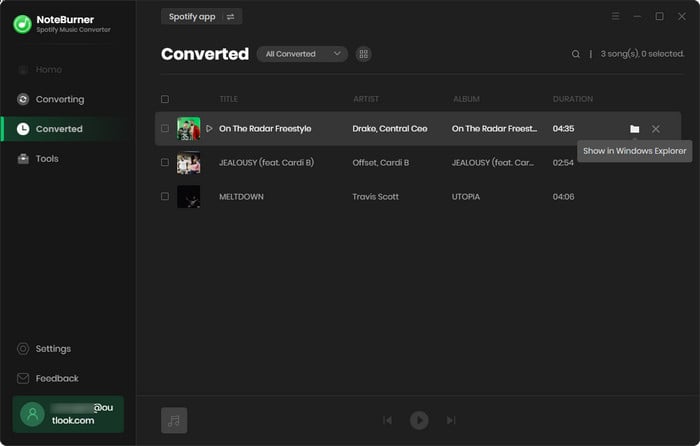
Now that all of your Spotify songs are stored as MP3 files, you can transfer to any portable music player you need, then listen to Spotify music offline on Airplane Mode with no need to log into Spotify Premium account.
Disclaimer: For personal/educational use only. 🚫 Do not distribute downloaded music/video for commercial use.
By subscribing to Spotify Premium, you can download all preferred Spotify content in advance before the flight. When the Airplane Mode is on your mobile, all you need to do is switch on the offline mode on Spotify to keep playing your playlists.
If you don't have Spotify Premium, NoteBurner Spotify Music Downloader is required to extract audio files offline from Spotify Free service. After the extraction, you're allowed to stream Spotify songs on Flight Mode for free.
Note: The free trial version of NoteBurner Spotify Music Converter is limited to convert the first 1 minute of each song. You can buy the full version to unlock the limitation.
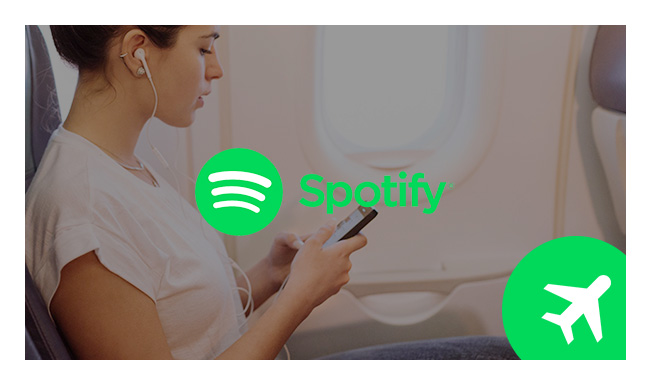
Can I play Spotify on a plane without Premium? Yes, read on this article to learn an easy and effective way to download music from Spotify without the Premium account. Learn More →
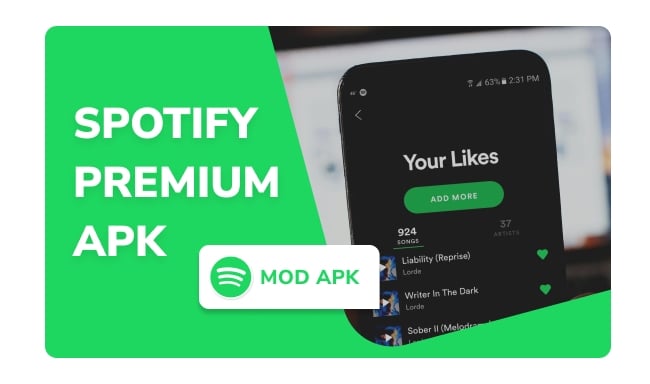
This article shows you some Spotify Premium APK for free, which allows you to access all premium features on Spotify. Enjoy it. Learn More →
 What's next? Download NoteBurner Spotify Music Converter now!
What's next? Download NoteBurner Spotify Music Converter now!
One-stop music converter for Spotify, Apple Music, Amazon Music, Tidal, YouTube Music, etc.

Convert Apple Music, iTunes M4P Music, or Audiobook to MP3, AAC, WAV, AIFF, FLAC, and ALAC.

Convert Amazon Music to MP3, AAC, WAV, AIFF, FLAC, and ALAC with up to Ultra HD quality kept.

Convert Tidal Music songs at 10X faster speed with up to HiFi & Master Quality Kept.

Convert YouTube Music to MP3, AAC, WAV, AIFF, FLAC, and ALAC at up to 10X speed.

Convert Deezer HiFi Music to MP3, AAC, WAV, AIFF, FLAC, and ALAC at 10X faster speed.