

Spotify offers thousands of fantastic podcasts, and lets users listen to them by using two main tiers provided by Spotify for the individual: Free and Premium. While both plans let you access a giant library of streaming music or podcast, there are several major differences between them, among which the biggest one is that Spotify Free users are not allowed to save songs or podcasts to their devices for listening when they're offline. That's a huge pain for those Free users who don't want to run up their mobile data bill or need to listen to podcast during an air journey to make the travel seem a little shorter.
Besides, the other downsides of streaming without Premium are that you must tolerate the ads in between tracks, rely on a random selection order to play music on Android, and can't stream music or podcast with extreme audio quality. There is little doubt that upgrading to Premium plan will remove all these limits. But what if you are a casual listener who doesn't want to spend such an investment? Is it possible to download Spotify podcast without Premium?
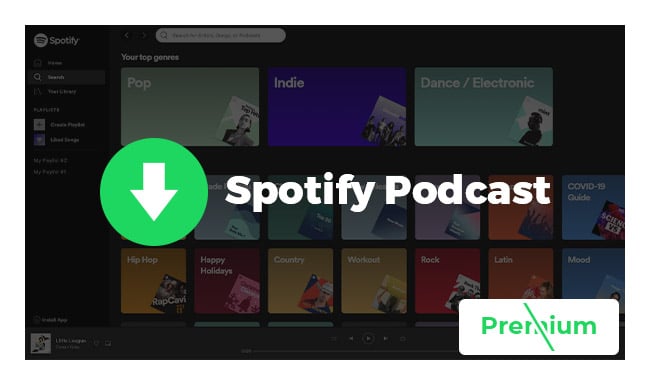
The answer is definitely yes, Here we are about to introduce a powerful tool for you to download podcast from Spotify without Premium account: NoteBurner Spotify Music Converter.
Seeking a way to save songs from Amazon Music Unlimited as well as Prime Music forever? Amazon Music Converter is all you need, which carries the best audio recording core, able to download any Amazon songs to MP3/AAC/WAV/FLAC/AIFF/ALAC format.
As an all-featured exclusive Spotify Music helper, NoteBurner Spotify Music Converter can not only convert all Spotify music to MP3, AAC, FLAC, AIFF, WAV, or ALAC format, but also help podcast lovers download their favorite podcast from Spotify with Spotify Free account. With this smart tool, you can easily get offline podcasts on desktop and stream them without connecting to the internet.
Note: Want to download popular podcasts like The Joe Rogan Experience to MP3 or MP4 for free? Try NoteBurner Music One – it's quick and easy!
Read Also: Best Way to Generate Spotify Podcast Transcript

NoteBurner Spotify Music Converter supports both Windows and macOS. The following is a detailed tutorial about how to download Spotify podcast on Mac without Premium. Please download this useful tool on your computer first before getting started.
Launch NoteBurner Spotify Music Converter on Mac, then it's suggested to choose the "Spotify Web Player" download mode. Spotify web player window will be open automatically. You will see the intuitive interface of Spotify Music Converter.
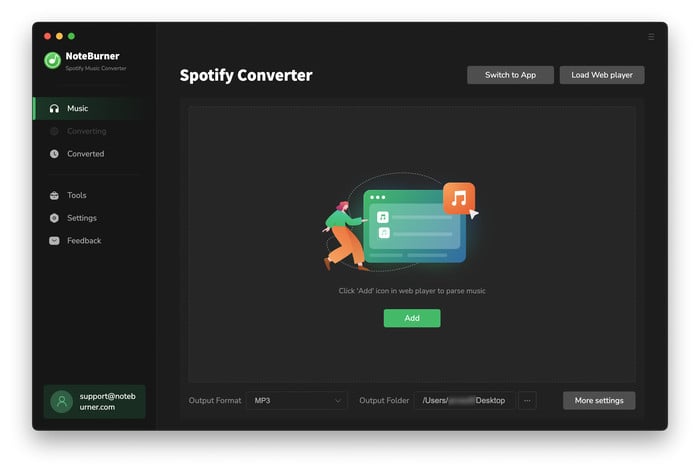
You can add Spotify podcast files by opening it on the Spotify web player window, then clicking the "Add" icon. Then choose the podcast you would like to convert in Spotify and drag them to the add window.
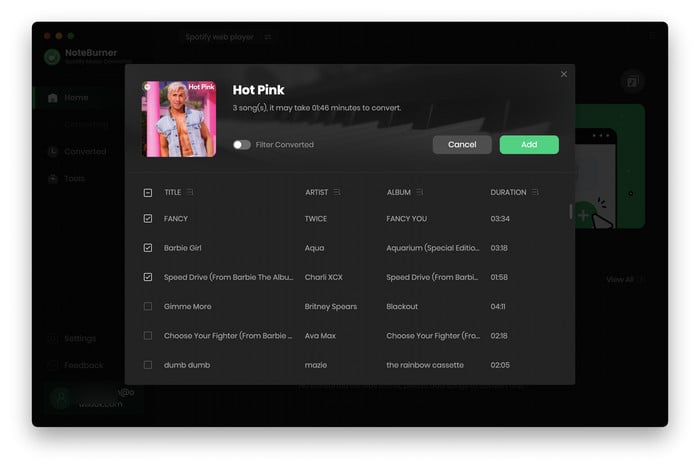
Click the menu bar "NoteBurner Spotify Music Converter > Preferences" or directly click the Settings button to choose output format. In Convert settings, you can choose the output format (MP3, AAC, FLAC, AIFF, WAV, or ALAC), output quality (320kbps, 256kbps, 192kbps, 126kbps). In the output settings, you could change the output folder as you prefer.
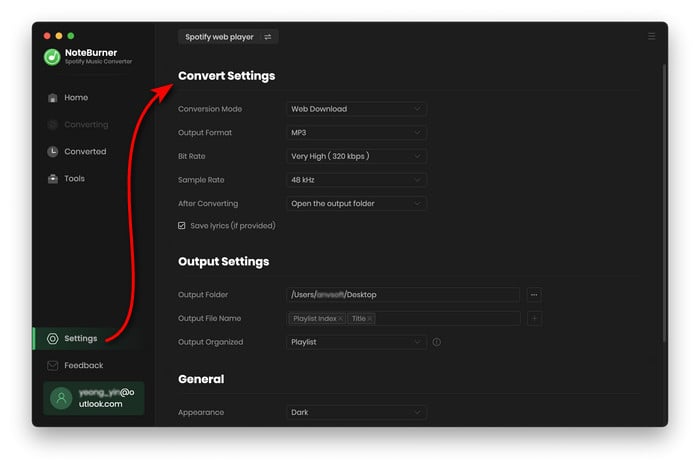
After customization, click the "Convert" button to start conversion. After conversion, you can find the converted podcast files by clicking the History button.
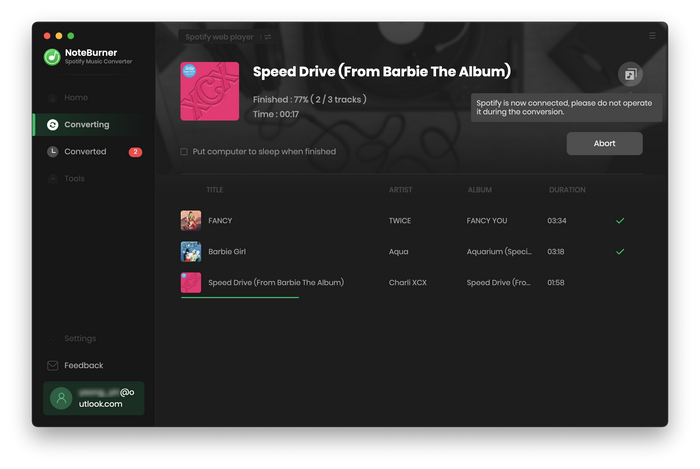
Now all the podcast files have been downloaded to your computer, you can transfer and enjoy them freely.
Note: The free trial version of NoteBurner Spotify Music Converter allows you to convert the first 1 minute of each song. You can buy the full version to unlock this limitation.
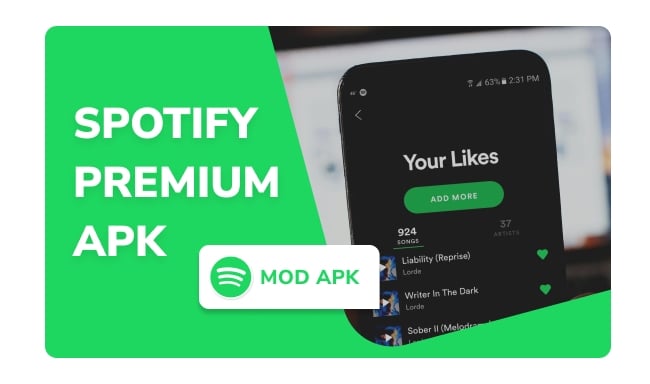
This article shows you some Spotify Premium APK for free, which allows you to access all premium features on Spotify. Enjoy it. Learn More →
 What's next? Download NoteBurner Spotify Music Converter now!
What's next? Download NoteBurner Spotify Music Converter now!

One-stop music converter for Spotify, Apple Music, Amazon Music, Tidal, YouTube Music, etc.

Convert Apple Music, iTunes M4P Music, or Audiobook to MP3, AAC, WAV, AIFF, FLAC, and ALAC.

Convert Amazon Music to MP3, AAC, WAV, AIFF, FLAC, and ALAC with up to Ultra HD quality kept.

Convert Tidal Music songs at 10X faster speed with up to HiFi & Master Quality Kept.

Convert YouTube Music to MP3, AAC, WAV, AIFF, FLAC, and ALAC at up to 10X speed.

Convert Deezer HiFi Music to MP3, AAC, WAV, AIFF, FLAC, and ALAC at 10X faster speed.