

Spotify is no longer just an audio platform, it recently also added Music Videos, Canvas, Clips, and Video Podcasts - becoming a comprehensive multimedia platform. Wonder how to download Spotify video offline? Here you will get the unlimited guide!
🎯 Quick Answer: Spotify now supports Music Videos, and with the following right tool, you can download them as MP4 for offline watching.
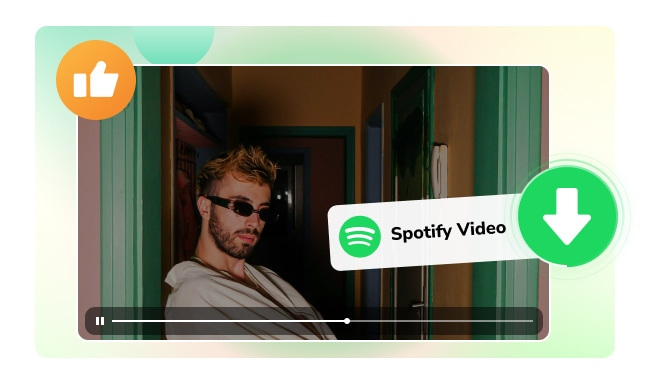
More and more video content is growing on Spotify. Currently, it offers 4 main types of video content: Music Videos, Video Podcasts, Canvas, and Clips. But what video types are available to download? Here's a clear breakdown:
| Type | Description | Duration | Downloadable via Spotify | Download Format |
| Music Videos | Full official music videos (MVs) | 3–5 minutes | ✅ Premium-only | Encrypted (Play In App) |
| Video Podcasts | Full podcast episodes with video | 10–180 minutes | ✅ Premium-only | Encrypted (Play In App) |
| Canvas | Short looped video, show on the Now Playing screen | 3–8 seconds | ❌ No | / |
| Clips | Short promo videos show on artist homepage or song page | 15–30 seconds | ❌ No | / |
Learn more on Music videos on Spotify
NoteBurner is well-known as a Spotify Music Converter, and now it also supports downloading full official Spotify music videos as MP4 files. When you've got Spotify video MP4 files, you can watch them offline anytime or keep them as a backup.
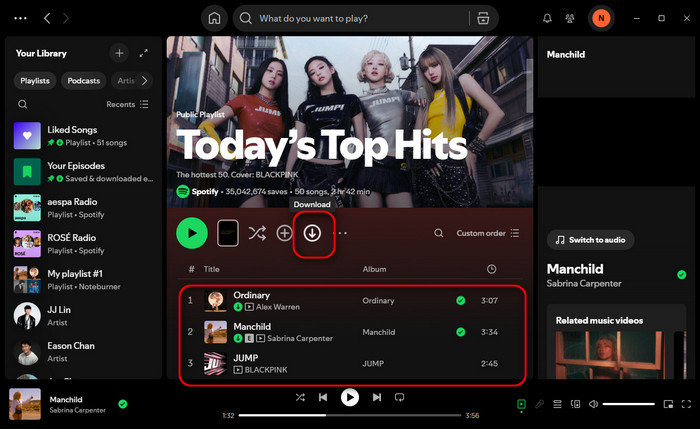
Thus, if you only want offline viewing, Spotify Premium covers you within the app. But if you need Spotify video MP4s for editing or watching elsewhere, you will need a third-party software - NoteBurner Spotify Video Downloader. Let's learn more about this tool in the following part.
Not just Spotify songs, but also the Spotify music videos you want to download offline? NoteBurner makes it all simple - download Spotify videos to MP4 & convert Spotify songs to MP3! All Spotify content can be downloaded in batch with the original quality saved. Give it a try, and watch Spotify videos on more devices without limits!
| Type | Spotify Music Videos | Spotify Video Podcasts | Spotify Canvas | Spotify Clips |
| NoteBurner Spotify Video Downloader | ✅ Support | ✅ Support | ❌ No | ❌ No |

You can download Spotify MVs as well as the Spotify songs in just a few simple steps using NoteBurner:
Step 1 Open NoteBurner & Select Spotify Web Player
Launch NoteBurner Spotify Downloader and on the top of the main screen, choose "Spotify web player" as the download port.
Note: The video download feature only works in Spotify Web Mode currently.
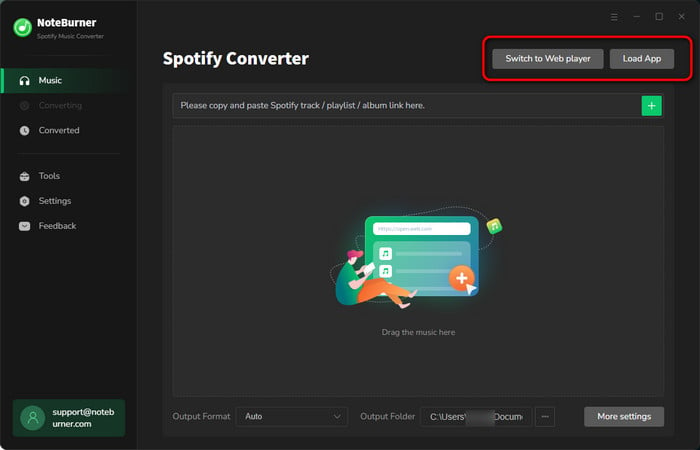
Step 2 Adjust Your Settings
Click the Settings icon to choose your preferred output format, output quality, etc. By default, Spotify music video will be saved into MP4 format.

Step 3 Add Spotify MVs to Download
On the built-in Spotify web player, open a playlist with music videos and click the + button (bottom right of the player). Remember to check "Also download the music video" to grab the Spotify videos.
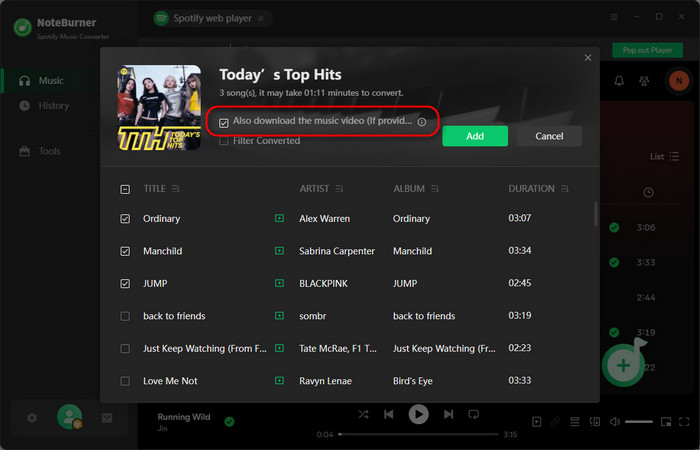
Step 4 Convert & Download Spotify Music Videos
Hit the "Convert" button, and NoteBurner will save audio as MP3 and Spotify video as MP4.
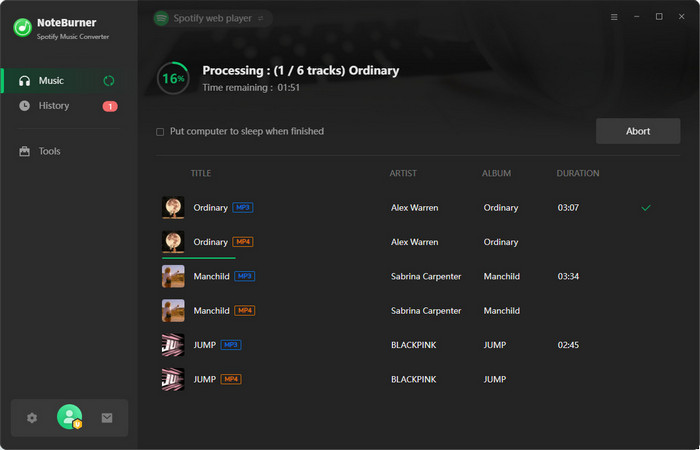
Step 5 Find Your Downloaded Files
Once done, go to the "History" tab to find the offline Spotify videos and audios.
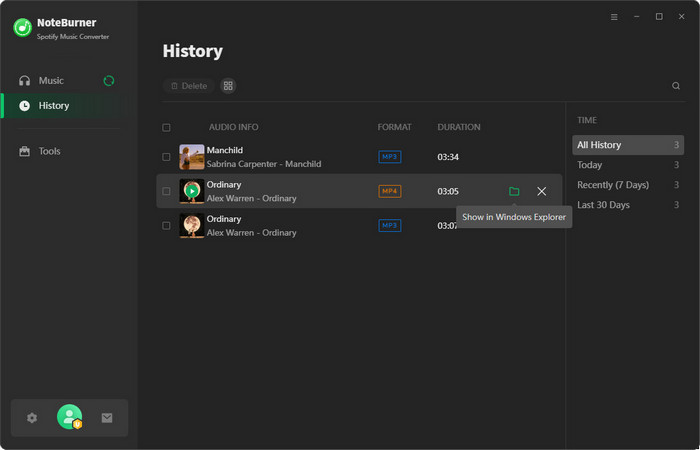
After downloading Spotify videos offline, you can:
You can save Spotify videos for watching on flights or commutes (no WiFi needed).
You can watch Spotify videos on any device, even if that doesn't support Spotify platform.
You will not lose offline videos when Spotify subscription expires.
You can save Spotify videos on USB drive or other external drives for backup.
You can still keep video content even Spotify removes it from the platform.
You can edit Spotify videos for personal projects.
You can create compilations or reaction Spotify videos.
A: No. Spotify provides music video content only for Premium members. With the Spotify subscription, you can view MVs on desktop, mobile, tablet, and TV with Spotify app, or directly right on the Spotify web player.
While with NoteBurner, you can download all Spotify videos as regular files for playback forever.
A: As we talked previously, you can download Spotify music videos and podcast videos offline - but you can stream them on Spotify app only. For Canvas and Clips, Spotify doesn't allow downloading.
A: Yes! Once converted Spotify to MP4 videos via NoteBurner, you can play videos on phones, TVs, tablets, and more - no Spotify app required.
A: Yes. You can also watch music videos on these platforms:
Tips: You can use NoteBurner Music One to download songs from all these streaming music platforms.
Disclaimer: For personal/educational use only. 🚫 Do not distribute downloaded music/video for commercial use.
Spotify always adds videos to its own platforms, and now you can follow the steps in this article to download music videos within the Spotify app, or use NoteBurner to download them to computer locally.
Note: The free trial version of NoteBurner Spotify Music Converter allows you to convert the first 1 minute of each song. You can buy the full version to unlock this limitation and enable all its features.