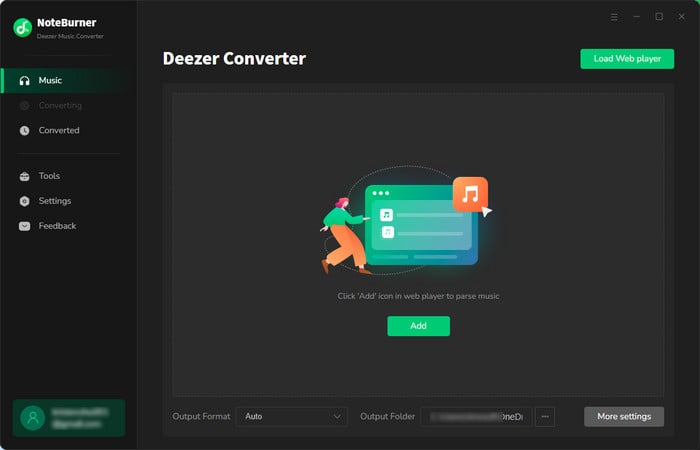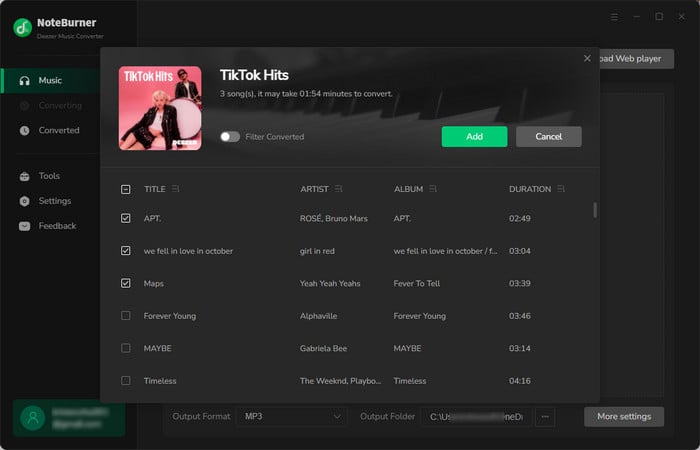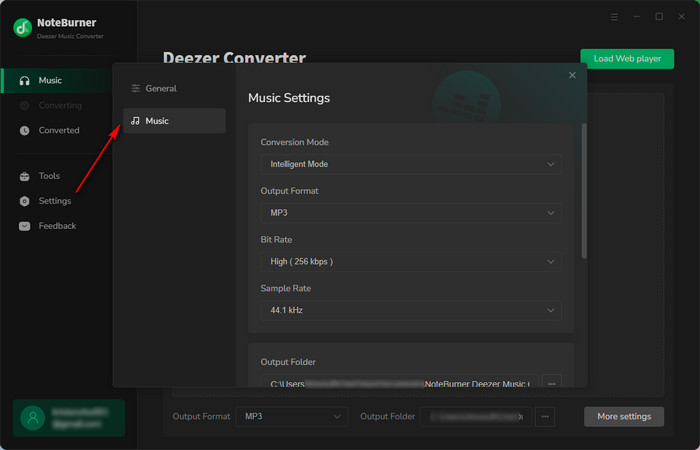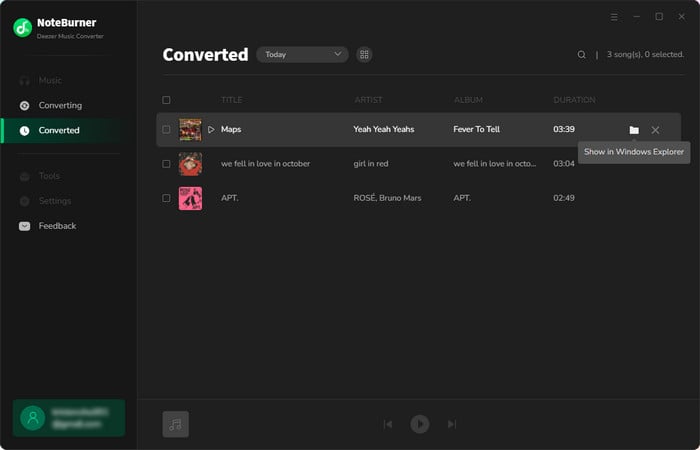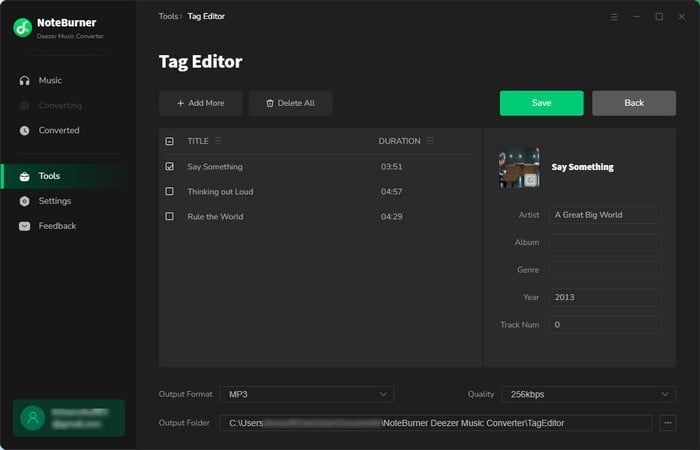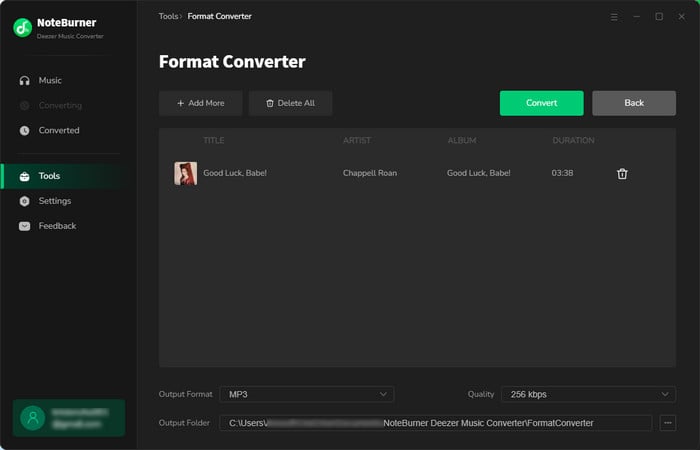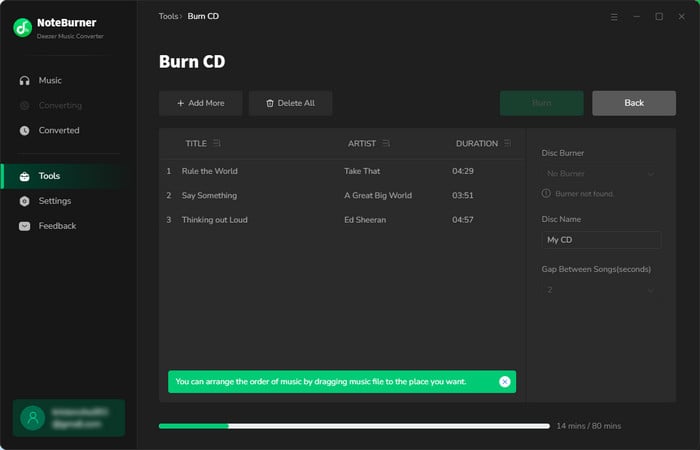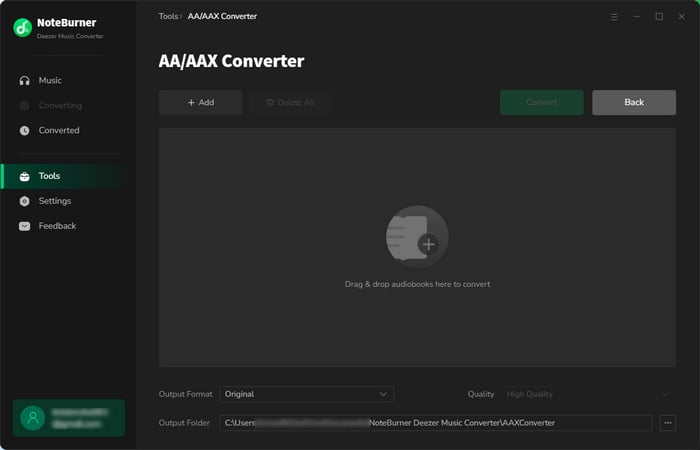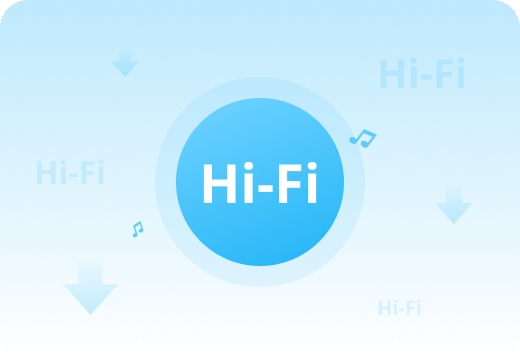
Download Deezer Music Offline & Keep Hi-Fi Quality
Deezer Music offers a range of streaming quality options based on your subscription plan, which typically ranges from 128kbps to 1,411 kbps. By using NoteBurner Deezer Music Converter, it essentially records the music streams, and saves them into an open-source file format. With an outstanding audio recording technology and algorithm, it supports to retain 100% original sound quality even for the Deezer HiFi streams.
Download and Save Deezer Music in MP3/AAC/WAV/FLAC/AIFF/ALAC
Want to keep Deezer Music stored on your Windows computer? NoteBurner has got you covered. It smartly identifies the playlists you pick from the Deezer web player and quickly converts them into formats like MP3, AAC (.m4a), FLAC, WAV, AIFF, and ALAC. It also allows to classify your offline Deezer music files by playlists, albums, or artists, making it simple to sort your music collection on your local drive.
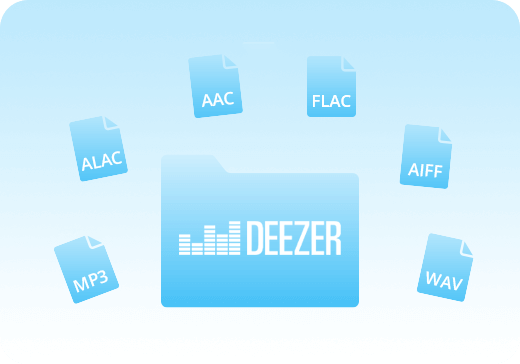
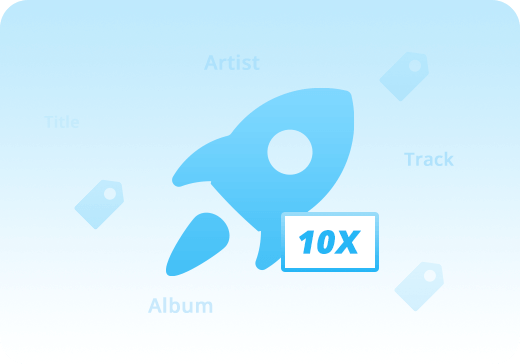
10X Speed with ID3 Tags Preserved
You don't have to download any additional applications; NoteBurner integrates with the Deezer web player, allowing to directly capture music from Deezer service, and download songs at a faster 10X speed. Your whole Deezer library will be downloaded in a flash.
Additionally, your converted Deezer music tracks will be saved with no data loss, retaining important metadata such as title, album, artist, artwork, track number, disc number, and year. This ensures you can organize your converted Deezer songs easily.
Built-in Free Toolbox
Besides converting Deezer music tracks, NoteBurner can also convert local audio files to MP3/M4A/FLAC/WAV/OGG/AIFF, edit ID3 tags, convert AA/AAX audiobooks, and even burn music to CDs. All you need to do is head over to the "Tools" tab, and you'll discover these features available at no extra cost.


Free Technical Support and Updates
Deezer Music Converter offers free technical support and updates. It will stay up-to-date corresponding to any update released from Microsoft with 100% compatibility. If you met any problems while using Deezer Music Converter, please contact our support team.
Extra Features

DIY Music File Name
Name your music files with Title, Track Number, Artist, Album, Year, etc.

Classify By Playlist/Album/Artist
Sort out music songs by playlist, album, and artist.

Export Music to iTunes
Import songs to iTunes library with just 1 click.

Light / Dark Theme
Choose light or dark theme for personalized App appearance.

1-Click to Clear Cache
Clear cache for the program so as to download music smoothly.

Multi-Language Support
Supports 48 languages, allowing you to use it worldwide.
Screenshots of Deezer Music Converter for Windows
Users' Say
Highly Recommend

Best Spotify audio converter, capable of downloading any Spotify music to MP3, AAC, FLAC, WAV, AIFF, ALAC with lossless audio quality retained.

iTunes Audio Converter for Windows is a professional tool to convert iTunes audio files to MP3, AAC, WAV, FLAC, AIFF, ALAC format at 10X speed.

All-In-One streaming music converter to download songs from Spotify, Apple Music, Amazon Music, Tidal, YouTube Music, Deezer, SoundCloud, Vimeo, etc.