

Deezer has become a go-to platform for HiFi music lovers worldwide. However, as much as the Deezer app guarantees a perfect listening experience, some factors such as network connectivity issues or encryption restrictions may stop access to your favorite music.
Thankfully, with Deezer to MP3 downloader, you can still enjoy your preferred Deezer playlists offline, whether on your phone, tablet, or computer. In this article, we'll explore the best Deezer Music Converter, which will ensure that no network issues or restrictions come between you and your music.
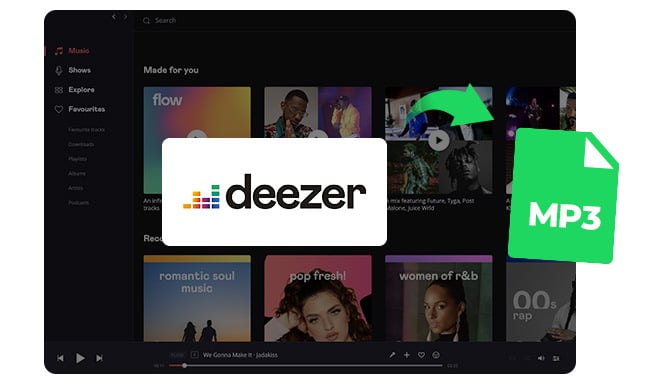
The best Deezer to MP3 converter we recommend is NoteBurner Deezer Music Downloader. You can easily select songs within its built-in Deezer web player window, then download your Deezer songs to MP3 at 10X faster speed.
Moreover, NoteBurner also ensures the preservation of HiFi sound quality for all Deezer tracks. After downloading, you can enjoy your favorite Deezer MP3 tunes offline and play them on any device with a dynamic and enjoyable listening experience.

NoteBurner Deezer Music Converter works on Windows 7-11 and Mac 11-15 systems. With it, you are able to download Deezer songs to computer locally with a few steps below.
Step 1 Select Deezer Web Player Port
Download and open NoteBurner on your desktop, then just log into the "Deezer Web Player" in this step.
Note: NoteBurner needs to work with a Deezer Music account but it will never take any other information from your account other than the songs.
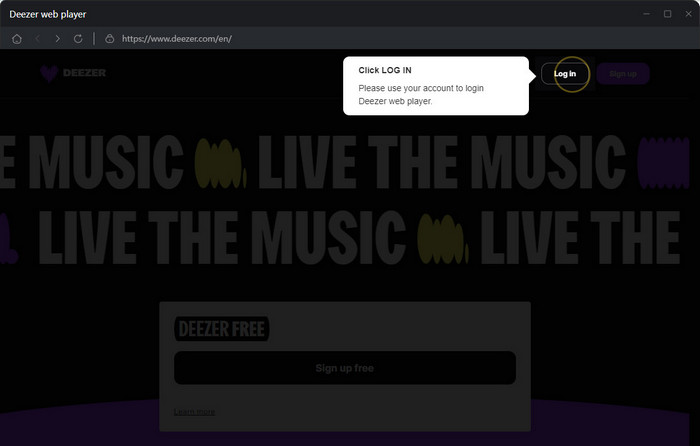
Step 2 Choose Output Settings
On the lower left, click "Settings" so that you are able to select output format, output quality, output path, and other settings for your Deezer songs. Here please select "MP3" as the output format.
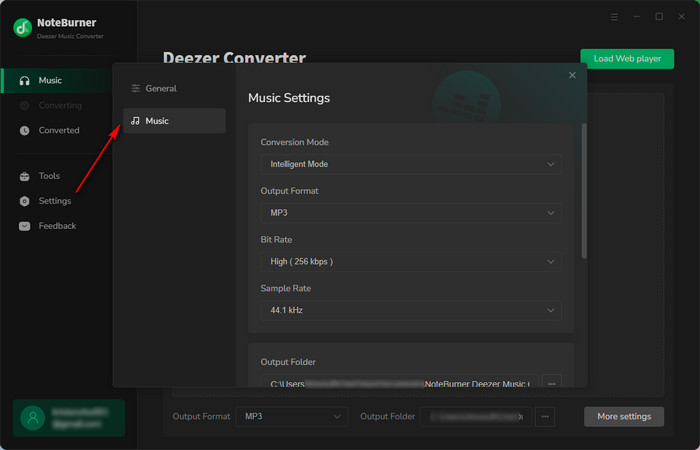
Step 3 Add Deezer Playlists
On the Deezer web player window, select and open a Deezer playlist you want to download offline, then click the "Add" icon to add it to NoteBurner.
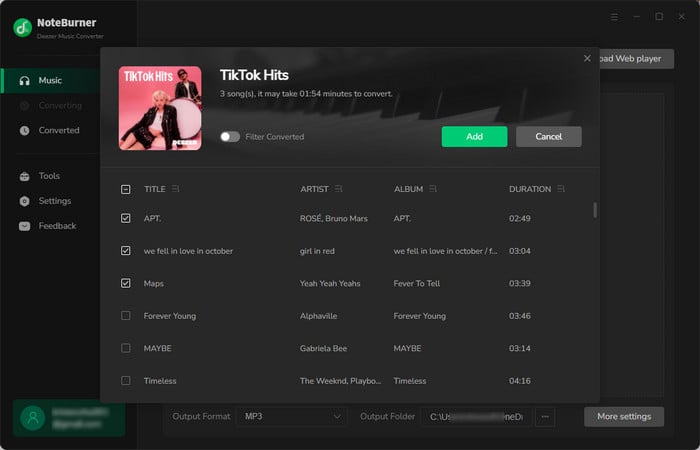
Step 4 Convert Deezer Music to MP3
The next step is to click the "Convert" button to start downloading MP3s from Deezer platform. This step will be finished soon.
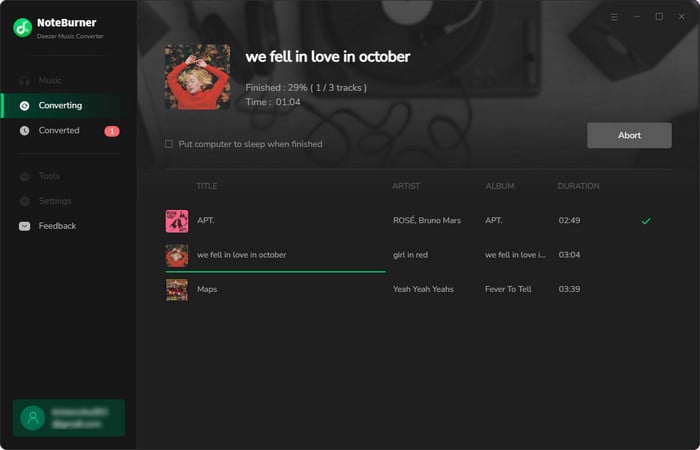
Step 5 Find Downloaded Deezer MP3 Files
When it's completed, go to the "History" tab on NoteBurner and you will find all your Deezer music songs are downloaded to computer local drive. They are saved in MP3 format.
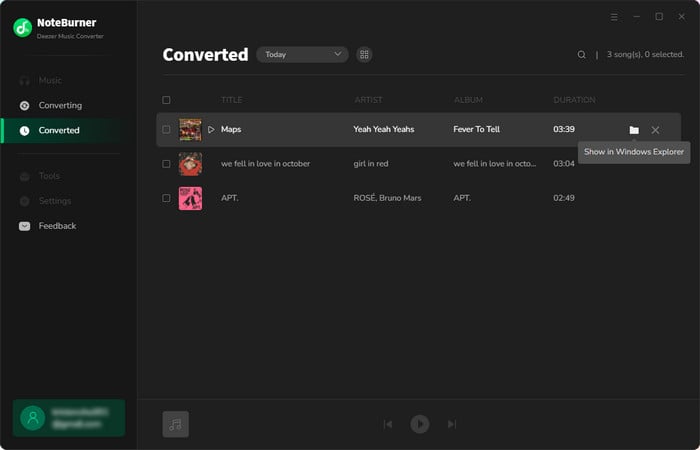
A: To download music from Deezer app for offline listening, a Premium account is typically required. So does NoteBurner. You're required a Deezer Premium account to access HiFi tracks, and then add them to NoteBurner tool to download. Only by using NoteBurner tool, you can play Deezer music on any MP3 player with no limitations.
A: After converting Deezer songs, the audio quality can vary depending on the Deezer download tool you use. It is important to note that NoteBurner Music One is a reliable and reputable Deezer music downloader, and the lossless HiFi output quality is guaranteed. All you need is to go to the Setting window, and select "AUTO" output format to get this feature.
A: Yes, you can save the downloaded Deezer MP3 songs forever as long as you have successfully converted them within NoteBurner Deezer music downloader. You can even keep them on your device after your Deezer Premium expired.
A: It's a pity that there's few Deezer Music Converter available on mobile phone. But you can download your Deezer music to computer, then transfer the offline Deezer files to your portable device easily.
Looking for some NoteBurner Deezer music downloader alternatives? These Deezer music converters you may be interested in:
| NoteBurner Deezer Music Converter | AudiCable Deezer Music Recorder | Deekeep Deezer Music Converter | Audacity Deezer to MP3 Converter | DeezMate Online Deezer Downloader | |
| Input Source | Deezer | All streaming music services | Deezer | / | Deezer |
| Output Format | 6 Audio Formats | 6 Audio Formats | 6 Audio Formats | 5 Audio Formats | 1 Audio Format |
| Download Speed | 10X | 10X | 10X | 1X | 1X |
| Output Quality | Deezer HiFi, 1,411 Kbps | Deezer HiFi, 1,411 Kbps | Deezer HiFi, 1,411 Kbps | N/A | N/A |
| Batch Download |  |
 |
 |
/ | / |
| System Support | Windows & macOS | Windows & macOS | Windows & macOS | Windows, macOS, and Linux | Windows & macOS |
AudiCable Deezer Music Recorder is also a streaming audio recorder that allows users to record and convert music from various streaming services, including Deezer. With AudiCable, you can capture and save Deezer songs in real-time, while converting them into popular formats like MP3, AAC, FLAC, WAV, AIFF, and ALAC. It's surprising that this AudiCable Audio Recorder supports all streaming music platforms.
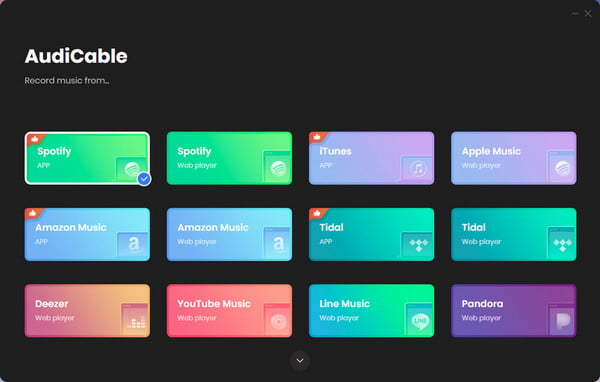
DeeKeep Deezer Music Converter is designed to help users download and convert songs and podcasts from Deezer, and save them as normal music files - MP3, AAC, FLAC, WAV, AIFF, and ALAC. Also, it supports 10X faster speed and allows to keep HiFi output quality. The obvious drawback is that it only supports Deezer platforms.
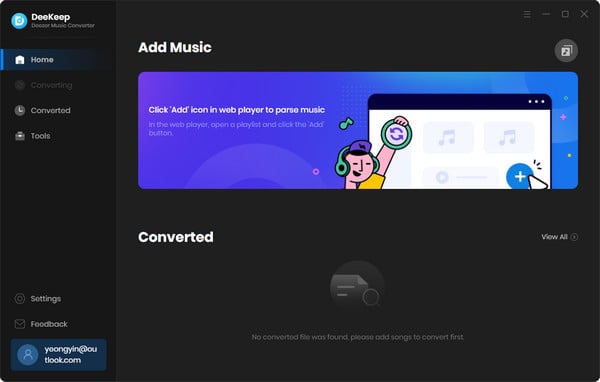
Audacity is a popular free, open-source audio editor and recorder. While Audacity itself does not have built-in functionality specifically designed for converting Deezer music to MP3, it can be used as a tool to record your playing Deezer songs from the computer sound card. Afterward, it will export the recorded Deezer audio as an MP3 file. It's worth noting that any noise will be recorded as well.
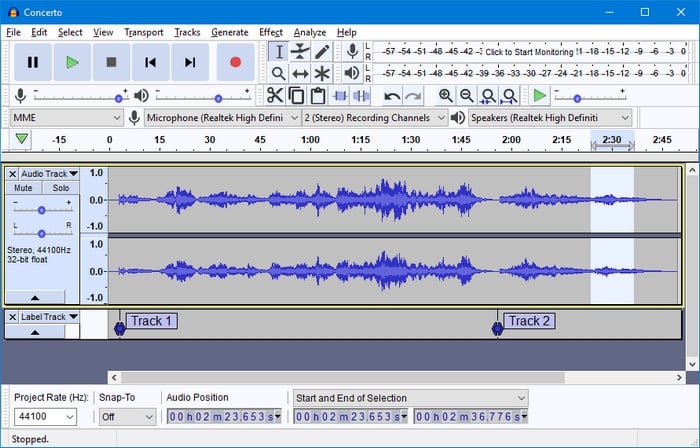
DeezMate Deezer Downloader is an online Deezer music converter tool that enables users to download Deezer songs and convert them into MP3 files. You don't need to install any extra apps for downloading music from Deezer. However, this kind of online music converter usually matches your Deezer songs and downloads them from YouTube. By this, the output quality is not guaranteed.
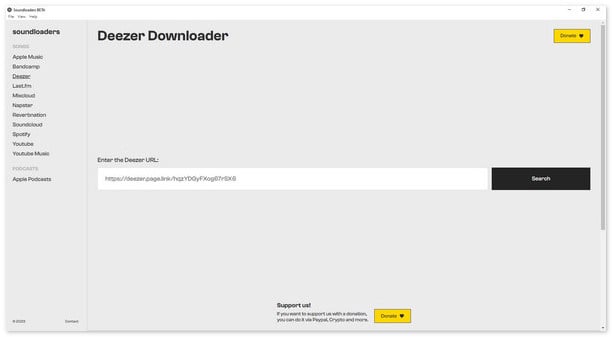
Now, you have got the best Deezer to MP3 converter - NoteBurner Deezer Music Converter. You could just select Deezer web player download mode on NoteBurner, select the Deezer playlists you want to download, then it's time to convert them to MP3 offline audio files.
Note: The free trial version of NoteBurner Deezer Music Converter is limited to convert the first 1 minute of each song. You can buy the full version to unlock the limitation.