

Deemix is a popular third-party music downloader designed to extract high-quality audio directly from Deezer. It comes in a free version and a Pro version, catering to different user needs. However, many users have reported that it occasionally crashes during downloads, which raises concerns about its overall stability. In addition, since Deemix relies on Deezer’s API and bypasses the platform’s playback restrictions, its usage may pose legal risks in many regions. Deezer may also update its API or block access at any time, making Deemix's long-term availability uncertain.
As a result, more and more users are looking for more stable and less risky alternatives to Deemix. In the following section, we’ll introduce some reliable Deemix alternatives to help you download Deezer music without Deemix.
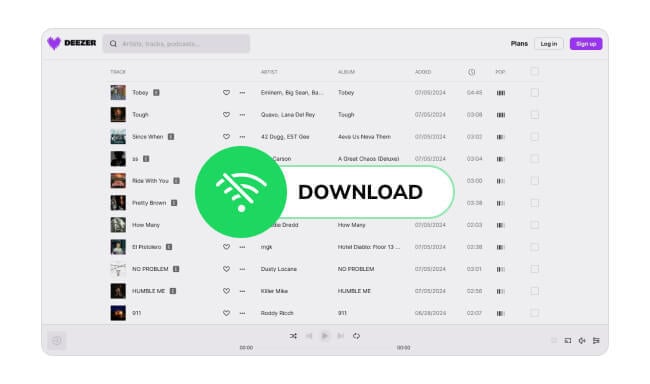
NoteBurner Deezer Music Downloader is a wonderful Deezer Music Downloader, which is specially designed for any Deezer user to download Deezer songs to plain MP3, AAC, FLAC, AIFF, WAV, and ALAC format at up to 10X speed. What's more, it supports retaining HiFi sound quality and important metadata such as title, album, artist, artwork, etc. Besides, you can keep the downloaded Spotify songs forever and transfer them to any other device for offline playback. As the best alternative to Deemix, it is not only more stable but also more functional.

| Feature | NoteBurner | Deemix Free | Deemix Pro |
|---|---|---|---|
| Audio Quality | HiFi Quality | MP3 (128-320 kbps) | High-quality FLAC |
| Download Limit | Unlimited | Limited | Unlimited |
| Ads | No | Yes | No |
| Playlist Support | Yes | No | Yes |
| Download Speed | 10X Faster | Slow | Faster |
| Output Format | MP3/AAC/WAV FLAC/AIFF/ALAC |
MP3 | MP3/FLAC/AAC |
| Others | Free tools like "Burn CD", "Tag Editor", etc. |
/ | / |
Before you start, make sure you've downloaded and installed NoteBurner Deezer Music Converter on your computer. This tool will help you save Deezer music for offline listening.
Step 1 Set Up Your Deezer Music Preferences
Click on the "Settings" icon in NoteBurner. Here, you can pick the format you want for your music files, like MP3, WAV, M4A, AAC, or FLAC. You can also adjust the sound quality, output folder, etc.
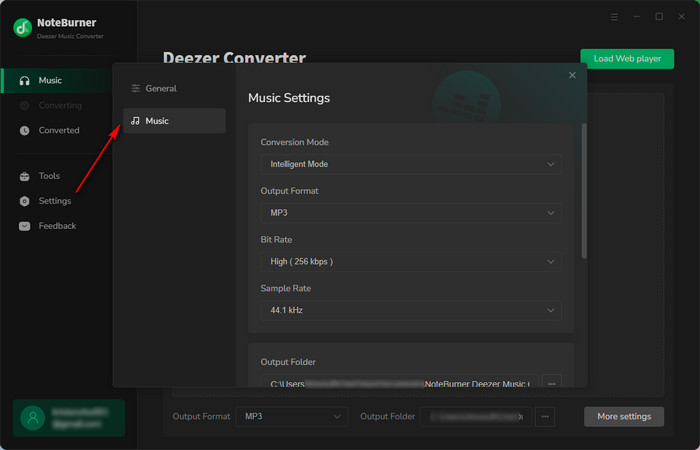
Step 2 Add Deezer Music to NoteBurner
Go to the Deezer app or web player, and then open the songs or playlists you want to download. Simply click the "+" icon to add them to the convert list.
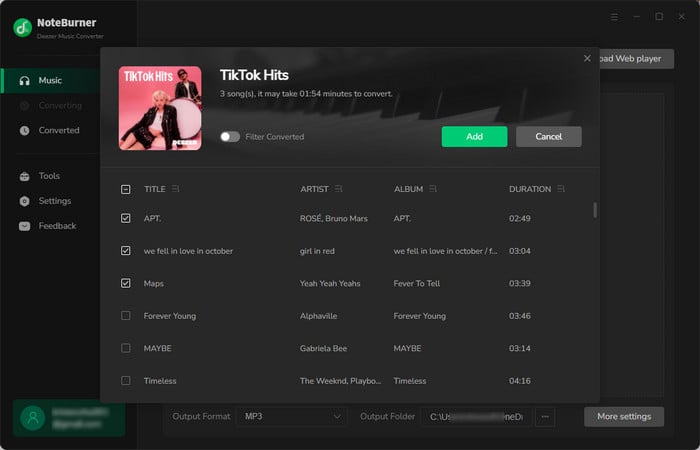
Step 3 Download Deezer Music to Your Computer
After adding your tracks, click the "Convert" button to start the download process. NoteBurner Deezer Music Converter will quickly download the Deezer songs to your computer. Once done, a pop-up window will show you all the downloaded songs.
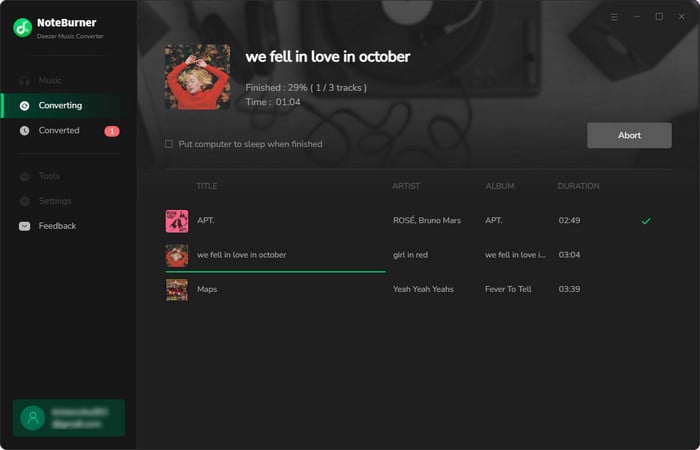
Here are two free Deemix alternatives that can help you download Deezer music without needing a subscription. While they may not offer the same level of stability or advanced features as premium tools, they are still effective options for casual users who want to save Deezer songs, albums, or playlists for offline listening. Below, we’ll walk you through how to use each one.
Deezloader Remix is an unofficial open-source application designed to help users download Deezer music, albums, and playlists to MP3 or FLAC for free. However, its download speed is relatively slow and doesn't support choosing the bit rate and sample rate. Even so, it's still a noteworthy alternative to Deemix.
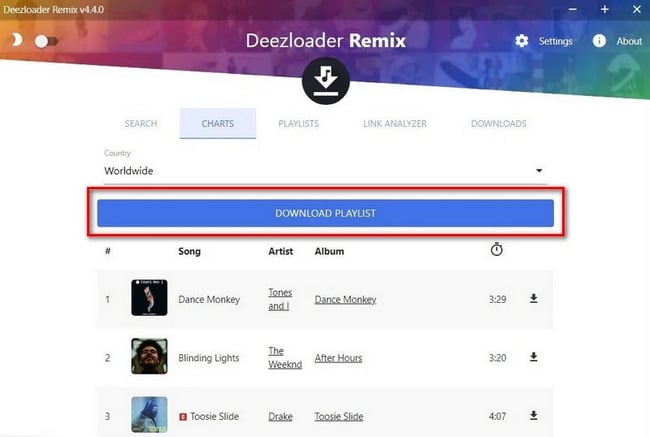
Step 1 Go to the official website and download and install Deezloader Remix on your computer.
Step 2 Open Deezloader Remix on your computer. Choose one of the four options (Search, Charts, Playlists, or Link Analyzer) to download songs.
Step 3 For example, in the Charts section, you can choose to download individual tracks or click Download Playlist to download the entire list.
Freezer APK is a third-party Android application that allows users to download Deezer music for offline listening. With this app, you can access Deezer’s premium features for free without needing a paid Deezer Premium subscription. It does, however, occasionally crash.
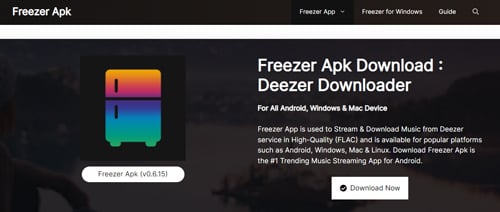
Step 1 Download and install the Freezer APK on your Android device, then launch the app.
Step 2 Log in with your Deezer account and use the search bar to find the song you want to download.
Step 3 Simply tap the download icon next to the song to save it to your Android device.
A: Not completely free. Some features of Deemix (e.g. FLAC downloads, ad-free) require upgrading to Pro version.
A: Deemix adds cover, artist, and album information by default. If metadata is missing, fix it manually with NoteBurner Deezer Music Converter's free tool.
A: yt-dlp is a cross-platform command-line tool available for Windows, macOS, and Linux, and it supports downloading content from various music and video platforms. If you prefer a graphical user interface, you can try Stacher.io, a visual front-end based on yt-dlp.
Although Deemix has long been a popular tool for downloading Deezer music, its instability and legal risks have led many users to look for more reliable alternatives. This article introduces three Deemix alternatives and provides detailed usage guides. For example, NoteBurner Deezer Music Downloader is more stable and feature-rich compared to Deemix, offering high-speed downloads, HiFi audio quality, and support for various output formats. In addition, Deezloader Remix and Freezer APK mentioned in this article are also widely favored options.
Note: The free trial version of NoteBurner Deezer Music Converter is limited to convert the first 1 minute of each song. You can buy the full version to unlock the limitation.