

This article will show you the best 10+ Spotify to MP3 converter FREE, pick up the one that suits you most.
Spotify is one of the most popular streaming services available, but it has its limitations. One of the biggest is that you can only listen to Spotify music within its platform. This could be a problem if you're going to stream Spotify songs on a generic MP3 player (without Spotify support). Another issue is that you can download Spotify playlists for offline listening only when you have a Spotify Premium account. This means if you cancel your Spotify subscription, you'll lose access to all of your downloaded titles.
Fortunately, the solution is to convert OGG music from Spotify to MP3 files. This way, you can listen to your favorite Spotify playlists offline with no need to worry about any restrictions. Keep reading and you'll get the best Spotify to MP3 converter free below, some of them are even no need an extra app to convert Spotify to MP3 online on a webpage.
Read Also: 6 Best Free Spotify Album Downloaders [Online & Desktop]
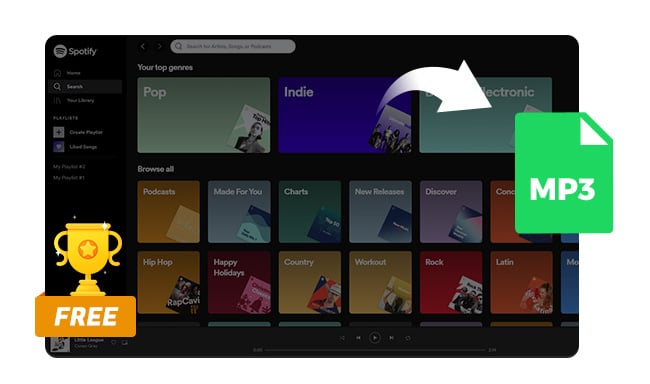
You can find many free Spotify converters that usually let you convert Spotify music to MP3. However, they all work in the same way: match the Spotify songs from YouTube videos and download them as MP3 files. There's a catch - the sound quality is usually not great, around 128kbps.
If you're into downloading Spotify songs without data loss, it's worth using NoteBurner Spotify Music Converter.
NoteBurner Spotify Music Converter, also known as NoteBurner Spotify to MP3 Converter, is designed to download Spotify songs, both from Free and Premium accounts, directly to your computer. It supports keeping Spotify Lossless sound quality (24-bit/44.1 kHz for Spotify Premium, 160kbps for Spotify Free). Simply drag and drop your Spotify playlist into it, and NoteBurner will quickly convert all Spotify tracks as MP3s at 10X faster speed. Your Spotify music will be downloaded in no time!
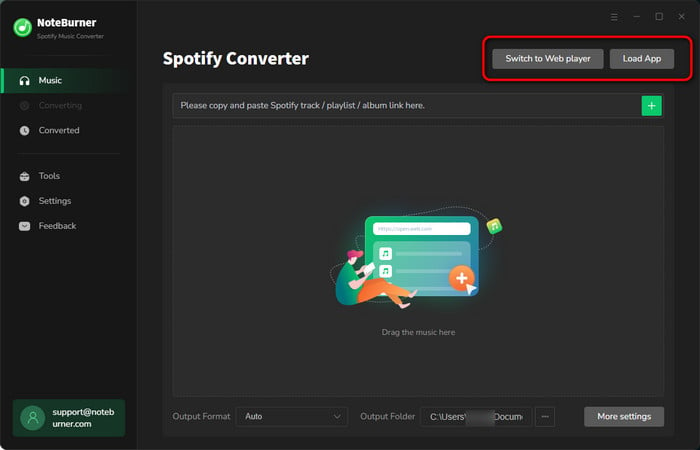
To have the best music downloading experience, we suggest using NoteBurner Spotify Music Converter. Here are its advantages:
Here we have listed a table to show you more about the free Spotify to MP3 converters in the market, and the comparison between NoteBurner and them.
| NoteBurner Spotify Music Converter | #1-8 Spotify to MP3 Converter Online Free | Sidify Music Converter Free | Audacity | SpotiFlyer | RoutineHub Spotify to MP3 Downloader | Aiseesoft Free Audio Recorder | |
| Cost | $14.95/month | Free | Free | Free | Free | Free | Free |
| Compatibility | Windows, macOS and Android | Online Browser | Windows | Windows, macOS, and Linux | Windows, macOS, Linux, and Android | iPhone | Windows & macOS |
| Output Format | MP3/AAC/FLAC/ WAV/AIFF/ALAC |
MP3 | MP3/AAC/FLAC/ WAV/AIFF/ALAC |
MP3/M4A/AIFF/ FLAC/WAV |
MP3 | MP3 | MP3 |
| Conversion Speed | 10X Faster | / | / | 1X | / | / | 1X |
| Keep Original Quality |  (up to Lossless) |
 (128kbps) (128kbps) |
 (128kbps) (128kbps) |
 (N/A) |
 (128kbps) (128kbps) |
 (N/A) |
 (N/A) (N/A) |
| Download Playlist/Album/Artist |  |
 |
 |
 |
 |
 |
 |
| Classify into Folders |  |
 |
 |
 |
 |
 |
 |
| Keep Music Order |  |
 |
 |
 |
 |
 |
 |
| Free Toolbox |  (CD Burner, ID3 Editor, Format Converter) |
 |
 |
 |
 |
 |
 |
When looking best tool to convert Spotify songs to MP3 files, here are some points you should keep in mind:
1. Good Sound Quality: The Spotify converter tool should keep your music sounding great, just like it does on Spotify.
2. Keeps Song Info: It should keep the song's title, artist, and other details with the file so your music stays organized.
3. Download Fast: It should download Spotify songs quickly so you're not waiting around forever.
4. Different Formats: Even though you want Spotify MP3 files, it's nice if it can convert Spotify songs to M4A or other file types as well.
5. Doesn't Need Spotify Premium: It would be better if it supports downloading songs from Spotify Free, blocking ads too.
6. Support All Spotify Platforms: You can get the Spotify app from its official website or Microsoft Store. So it's important that your Spotify MP3 converter supports your version.
7. Multi-Language Supports: If your chosen Spotify music converter supports your native language, it will be brilliant.
8. Easy to Use: You shouldn't need to be a tech wizard to figure out how to use it.
Conclusion: From the above table list, you will find that NoteBurner Spotify Music Converter has all these advantages. Lots of users have given it a thumbs up for being reliable and doing exactly what it says it will do. If you're thinking about trying it, it offers a free trial, so you can see if you like it before buying. Overall, it seems like a great option if you want to enjoy your Spotify music anytime.
SpotifyDown (Link: https://spotidown.app/) is an online website that lets you quickly and easily download a song from Spotify to MP3. It's completely free to use. But this online Spotify downloader allows you to download tracks one by one. It will take a long time if you have a large library of music songs to download. By the way, you will have to endure the pop-up ads before or after the music download task.
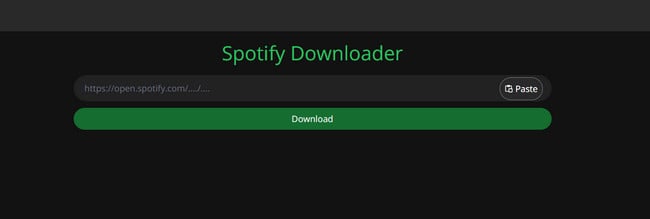
Step 1 Search for the song or album you wish to download, tap the button with three dots, then "Share" followed by the "Copy Link" option.
Step 2 Insert the link you copied into the provided field and hit "Submit".
Step 3 Allow some time for the process to complete, then click on the "Download" button to get your music.
SpotifyMate (Link: https://spotimate.io/) online tool is a great option for those who decide to download Spotify songs to MP3, but don't want to install any apps or extensions on their devices. All you need is a Spotify music link, and you're good to go. But keep in mind that this online Spotify MP3 converter only allows you to download one song at a time, and the output quality is not always guaranteed.
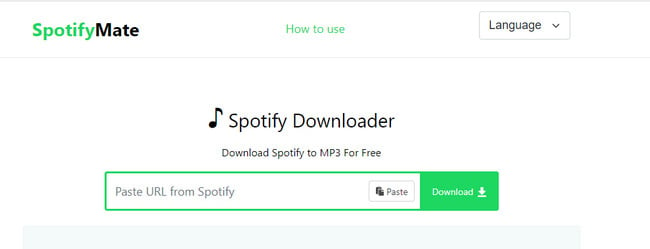
Step 1 Locate and open the specific Spotify playlist or album, then choose the song you wish to download from Spotify to MP3.
Step 2 Click on the "Three Dots" icon and select the "Share" option, then "Copy Song Link".
Step 3 Access the website spotimate.io, in the input field labeled "Paste URL from Spotify", insert the copied link.
Step 4 Hit the "Download" button located on the right side to start the Spotify MP3 download process.
Soundloaders is an online audio downloader that lets you freely download any song from Spotify, YouTube, Apple Music, Deezer, SoundCloud, and Napster in MP3 format with just a few clicks. One of its branches, Soundloaders Spotify downloader allows you to easily download every song from Spotify to an MP3 file without a penny. The most important ID3 tags will be retained on each Spotify track.
The main drawback is that Soundloaders Spotify to MP3 converter could only download Spotify titles one by one. Besides that, songs you download from Soundloaders are actually extracted from YouTube instead of the Spotify platform, in which the output quality is not guaranteed.
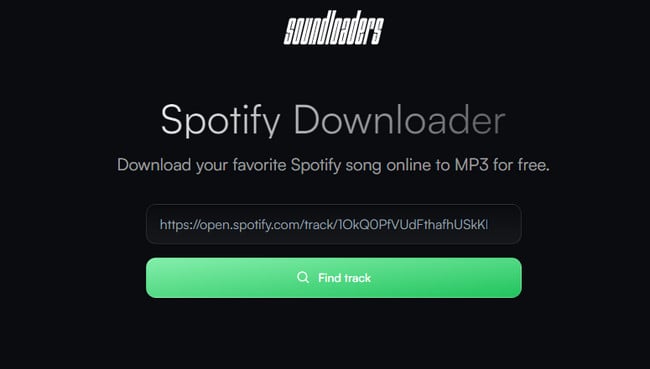
Step 1 Visit the Spotify website or open the desktop app, and navigate to the Spotify album or playlist, click on these dots, go to "Share", and select "Copy link".
Step 2 Go to Soundloaders Spotify Downloader online tool and paste the previously copied link into the text input field.
Step 3 Click "Find track" to confirm the song details. Then, click "Download" to start the download process immediately.
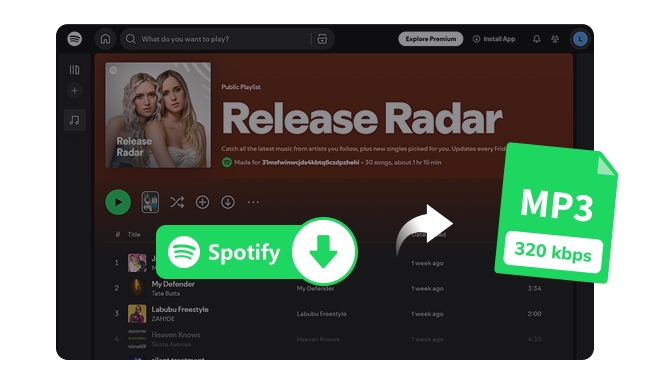
The post collects the top 9 free Spotify to MP3 downloaders that are still working in 2026, making it easy to get Spotify MP3 songs in 320 kbps for offline listening.
SPOTIDOWN.CO is another solution to convert Spotify playlists to MP3 for free on a web page. It's a simple web tool that allows parsing the Spotify track, playlist, or album links, and then downloading Spotify songs to MP3 with certain ID3 tags kept. If you enter a Spotify playlist or album link to spotidown, it will download the entire album or playlist in a ZIP file.
Need to mention that before downloading Spotify to MP3 free on spotidown, you'll be forced to watch its pop-up advertisement (more than 15 seconds). Your downloaded Spotify music MP3 file name will start with its website name: [spotidown.co]. If you don't mind these annoying ads, this online Spotify to MP3 converter is a nice shot.
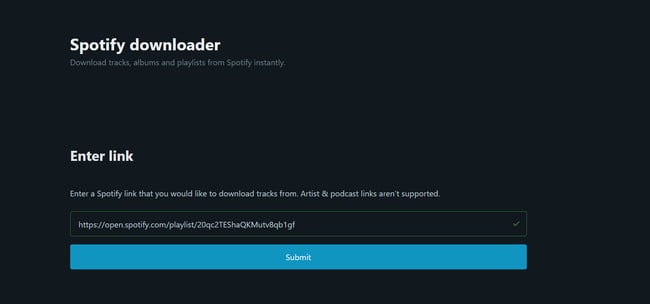
Step 1 Locate the Spotify track, album, or playlist you intend to download and tap the "3 dots", select "Share" and then choose "Copy link".
Step 2 Paste the copied link into the designated field on online Spotify to MP3 converter and press "Submit".
Step 3 Wait for the processing and click on the "Download" button. If you want to download an entire Spotify album or playlist, select the "Download ZIP" button instead.
Spotisongdownloader.to offers a simple and effective solution to download and save Spotify songs to your preferred device. This free online tool allows you to easily save your Spotify tracks in MP3 format and play them offline on your mobile, PC, or any other device. Whether you're a Windows, Mac, Android, or iOS user, this web browser has got you covered. But just like the other online Spotify converters, this tool can only download 1song at a time, and cannot preserve the original sound quality.
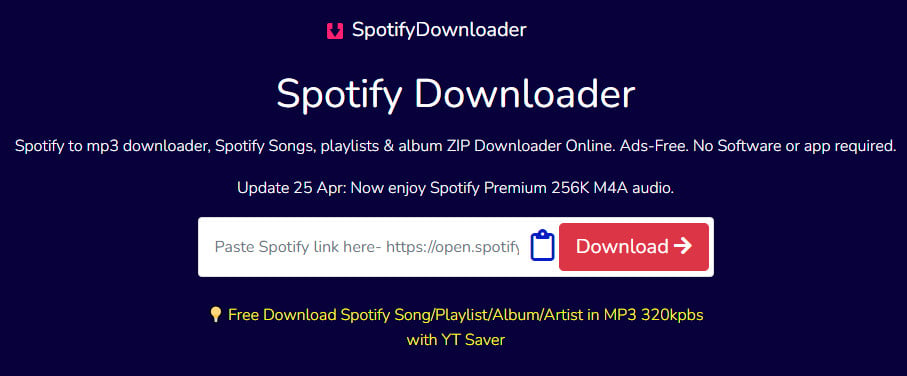
Step 1 Get the Spotify link by clicking on the trio of dots, choosing "share", and subsequently selecting "copy link".
Step 2 Paste the previously copied URL into the specific field on spotisongdownloader.com and click on "Download".
Step 3 Next, choose to either download an entire playlist or a specific track by selecting "Download ZIP" for the former or "Generate Download Links" for the latter.
spotdl.io is a complimentary online Spotify MP3 converter tool that enables you to convert any Spotify songs into MP3 format. With this Spotify converter, you can preserve tags of Title, Artist, and Album meta on each Spotify MP3 file. It's pretty easy to use, however, the downloaded Spotify songs are only downloaded in 128kbps bitrate.
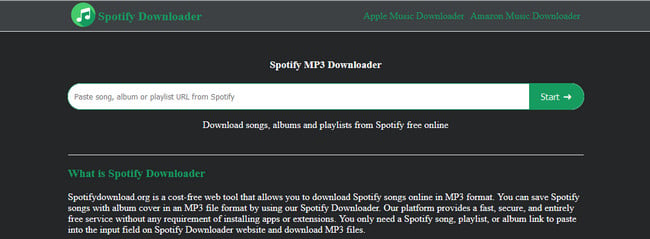
Step 1 Navigate to your Spotify playlist or album, and pick the song you wish to convert into an MP3 file.
Step 2 Click on the three dots next to the song, choose "Share", and then "Copy Song Link".
Step 3 Go to the Spotify download site, paste the copied song link into the provided input field, and select "Start" followed by "Get Download".
Spotidown (Link: https://spotidown.app/) Online Spotify Downloader is the perfect tool for downloading your favorite Spotify songs to MP3 for offline listening. It's easy to use, works on all devices, doesn't cost a thing, and keeps your Spotify downloads backed up. With SpotiDown, enjoying your top tunes offline is as simple as a few clicks.
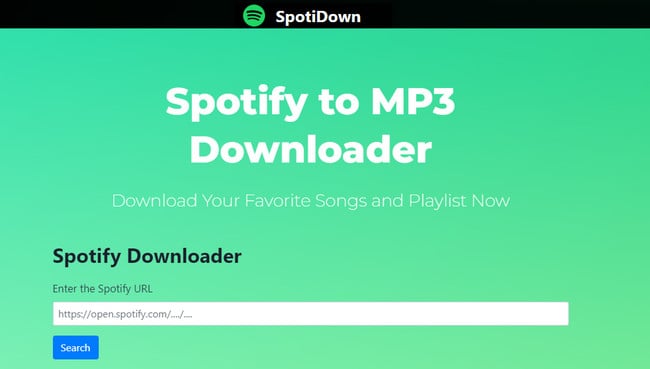
Step 1 Open your web browser and visit SpotiDown Online Spotify Downloader.
Step 2 Go to Spotify and copy the URL of the song or playlist. Then, head back to SpotiDown and paste the URL into the bar.
Step 3 Click the "Download" button and your Spotify songs will be converted as MP3s.
KEEPVID lets you download your favorite Spotify songs for free. It works quickly and smoothly online, making it easy for you to get your music fast and enjoy it hassle-free. Importantly, KEEPVID also supports downloading songs & videos from Apple Music, Amazon Music, YouTube, TikTok, Twitter, and Facebook.
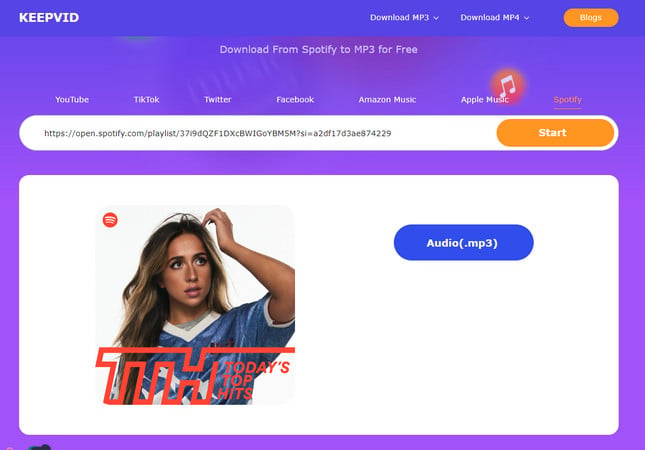
Step 1 Go to the Spotify website or app and click "Share" > "Copy Link" for the song you want.
Step 2 Paste the link into the search box and click "Start" to analyze it.
Step 3 Select the format you want and start the conversion process.
Sidify Freeware, the best Spotify to MP3 converter free, is a great program that can be used to download and convert Spotify music to MP3, AAC, FLAC, WAV, AIFF, and ALAC formats. It's a great option to convert Spotify playlists in bulk with no extra fee or pop-up ads, which could save you much time.
Its program interface looks much like NoteBurner, but it only supports "YouTube Download" mode. That means, Sidify Spotify Music Converter Free version recognizes the Spotify songs you added but downloads them through YouTube. Compared to Sidify Music Converter Free, NoteBurner provides more download modes to export Spotify to MP3 free in better output quality. It's worth trying!
Note: Sidify Spotify Music Converter for Free is only available for Windows users.
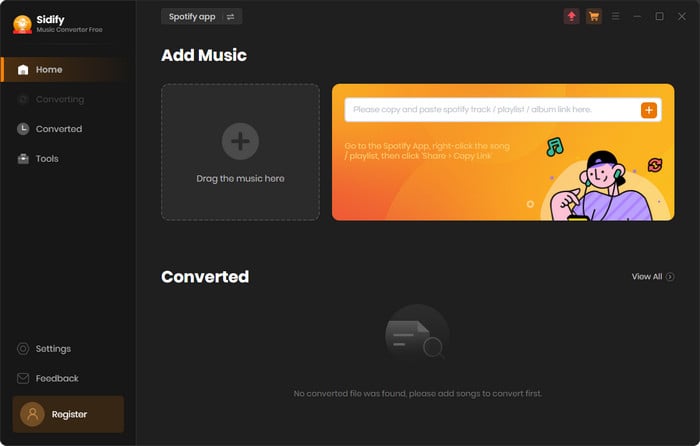
Step 1 Start by clicking "Add." You can either drag songs or playlists from Spotify to Sidify, or copy and paste their links.
Step 2 Next, click "Settings" on the homepage. A window will pop up where you can pick how you want your files saved, like their format and where they go.
Step 3 Finally, hit "Convert" to save the Spotify music to your computer with your chosen settings.
Audacity is a free, audio editor and recording application. It can be used to record live audio, convert tapes and records into digital recordings or CDs, edit sound files, change the speed or pitch of a recording, and so on. Besides that, you can also use this freeware Audacity to record Spotify songs or other streaming music services. It's built for professional recording use, so it could be confusing for beginners.
When recording Spotify to MP3 on Audacity, need to make sure you won't make any noise from your microphone, or it will be saved to your output audio files as well.
Read more on how to record Spotify music to MP3 via Audacity.
Read Also: Best Audacity Alternative to Convert Music Free
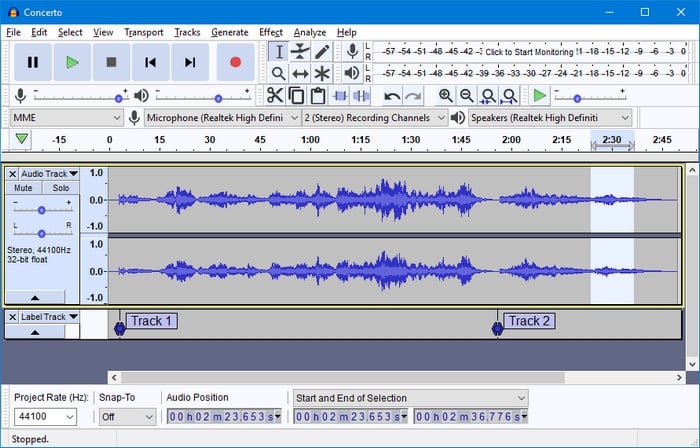
Step 1 Open Audacity, go to "Edit > Preferences".
Step 2 From the "Audio Settings" section, select the "Windows WASAPI" option from the "Host" dropdown menu. Also, select "Speaker" or "Headphone" under the "Playback" dropdown menu. Under the "Recording" menu, select "Speakers (loopback)".
Step 3 Go back to the main interface of Audacity, click the "Record" icon, and also start playing your Spotify songs. You will find that Audacity will record your Spotify songs in real time.
SpotiFlyer allows you to easily download songs from Spotify, YouTube, Gaana, Jio-Saavn, and SoundCloud for totally free. You don't need to log in to any streaming music account, as the music files will be extracted from YouTube. In other words, SpotiFlyer will download your Spotify playlists from YouTube, the quality will be around 128kbps.
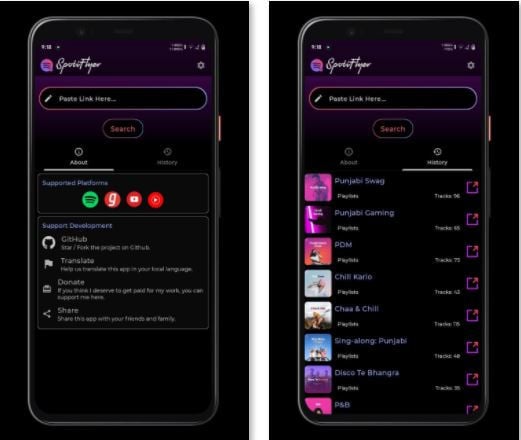
Step 1 After installing, open the SpotiFlyer along with your Spotify. Look for the Spotify music or playlist you wish to have offline.
Step 2 Copy the link of the desired Spotify track or playlist, paste it into the designated area within SpotiFlyer, and start the download process to enjoy your music offline.
RoutineHub offers various great shortcuts that help to automate your Apple iPhones and iPads with Siri Shortcuts. RoutineHub Spotify to MP3 Downloader is one of its popular shortcuts. You can directly copy the Spotify track URL to RoutineHub, and it will download MP3 files for your Spotify playlists quickly. Just note that the downloaded Spotify MP3s are sourced from YouTube Music as well.

Step 1 Open RoutineHub Spotify to MP3 on your iPhone.
Step 2 Copy your preferred Spotify URL, and then paste it into RoutineHub and run it.
Aiseesoft Free Audio Recorderis one of the most popular audio recording programs available for free use. The interface is clean and uncluttered, making it easy to navigate. You could record any audio outputs from the system sound card, including Spotify music. Just easily play a Spotify track and start recording, then it will be downloaded to your computer automatically and saved in MP3 format.
Just like Audacity, any noise you make will be recorded into your Spotify MP3 files as well. Except that, it's a real-time audio recorder, which means, you could download Spotify songs to MP3 at 1X speed only.
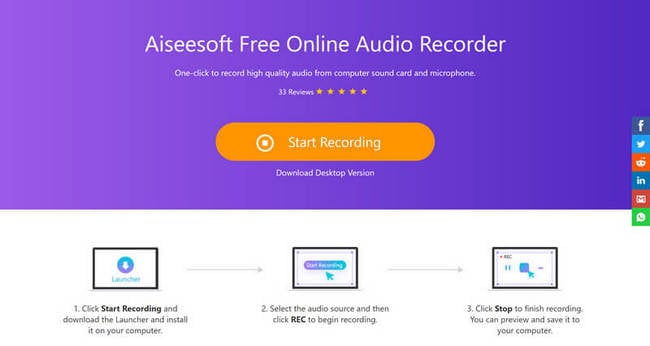
Step 1 Dead to the Cinch Spotify Audio Recorder website, download it for your computer, and open it up.
Step 2 Just play the Spotify song and hit the Start button at the top left corner to begin recording.
Step 3 After the Spotify song ends, press the Stop button to finish recording. Your Spotify song will be saved as an MP3.
Now, you've learned about the best free Spotify downloader to convert Spotify to MP3 online, on Android and iOS phones, or on Windows, macOS, and Linux computers.
Option 1: If you don't like to download an extra app to convert Spotify songs, Soundloaders Spotify Downloader and spotidown are the best free online Spotify downloaders.
Option 2: Prefer converting Spotify playlists in bulk? Sidify Spotify Music Converter for Free is a nice option.
Option 3: If recording Spotify songs in real-time is acceptable for you, Audacity and Aiseesoft Free Audio Recorder are good to choose from. Besides, SpotiFlyer and RoutineHub Spotify to MP3 Downloader are another selection for phone users.
 BEST Option: Wanna a better sound quality for the Spotify MP3 files? You would better use NoteBurner Spotify Music Converter, which is used to download any Spotify playlist to MP3/AAC/FLAC/WAV/AIFF/ALAC at 10X speed with ID3 tags & original audio quality preserved. There're other amazing accompanying features on NoteBurner Spotify playlist downloader. Give it a shot and it won't let you down!
BEST Option: Wanna a better sound quality for the Spotify MP3 files? You would better use NoteBurner Spotify Music Converter, which is used to download any Spotify playlist to MP3/AAC/FLAC/WAV/AIFF/ALAC at 10X speed with ID3 tags & original audio quality preserved. There're other amazing accompanying features on NoteBurner Spotify playlist downloader. Give it a shot and it won't let you down!
Note: The free trial version of NoteBurner Spotify Music Converter is limited to convert the first 1 minute of each song. You can buy the full version to unlock the limitation.
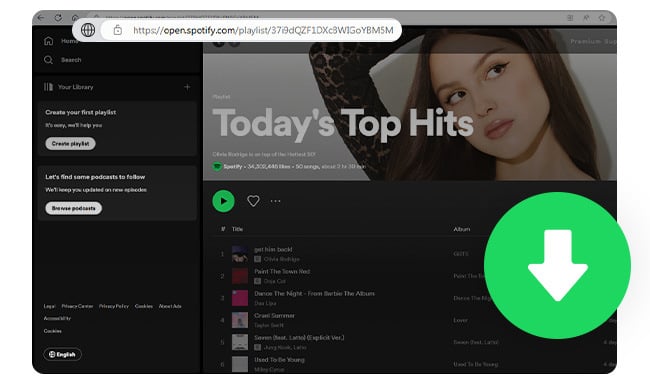
Here are some free online Spotify Music Downloaders that are still usable. And you'll also get a Spotify playlist downloader that supports 320 kbps output. Learn More →