

In the world of Premium content, you can't get away from DRM – technologies that prevent you from accessing content in an unauthorized way. Take Spotify as an example, Spotify Free users must hear adverts in between tracks, listen to music in Shuffle-only Mode, five tracks skips per hour and can't stream music offline. Premium and Family users can't enjoy Spotify music on MP3 player, car player, etc. All this is because Spotify encodes its music with DRM protection. Is it possible to download and stream Spotify music free without any limits? Luckily, people have found a powerful freeware -- Spotify Music Converter Free, which can help them download and stream Spotify music offline for free. In this article, we will review it in full aspects to tell how it works.

Sidify Music Converter Free is best Spotify Music Converter Freeware designed by Sidify.Inc. Built with advanced encoding technology, Sidify Music Converter Free is definitely a pretty good choice if you need to download and stream Spotify music for playback offline without subscribing to Spotify Music service.
It not only has the ability to download Spotify music to MP3 file, but also can convert Spotify music to AAC, FLAC or WAV format for different needs. In this case, whether you are Spotify paid or free user, you can play the Spotify music offline on any MP3 player, AAC compatible music player, mobile device, home sound system, car radio, and so on.
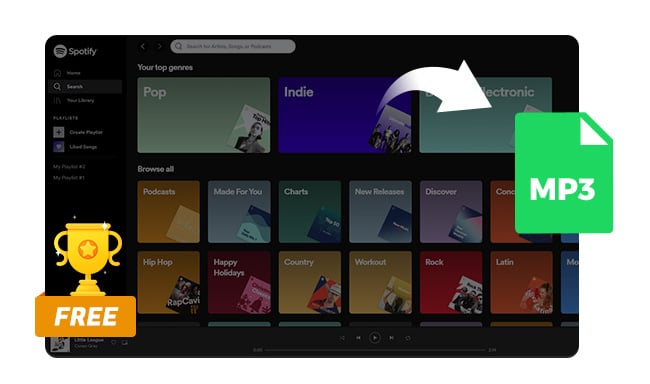
Here this page you'll get the most popular Spotify to MP3 converter for free to use. Besides that, you'll also get the best Spotify to MP3 320 kbps downoader from NoteBurner.
It's neat and clean user interface is a plus point. Featured with a cream and gray-colored interface with a slight touch of the green, this Spotify music downloader looks quite appealing. All the options are neatly placed along the corners and edges of the Windows.
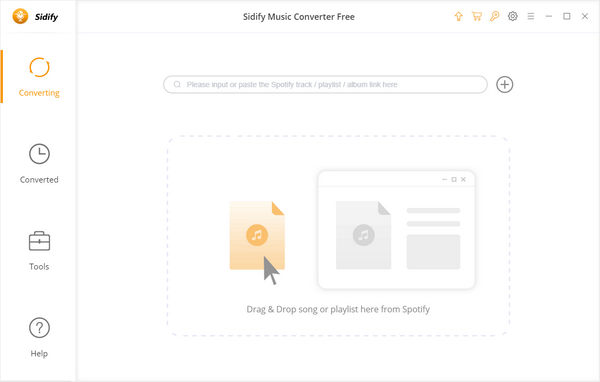
One of the things that you'll love about Free Spotify Music converter is that it is easy to get started. You can download Spotify tracks/playlist to MP3, AAC, WAV, AIFF, FLAC, or ALAC file quickly within a few clicks. The program is only available for Windows users currently.
Click the "Add" button and you'll be prompted to drag & drop a song/playlist from Spotify to Sidify. Besides, you can also copy the link of a song/playlist to clipboard to import Spotify songs to Sidify.
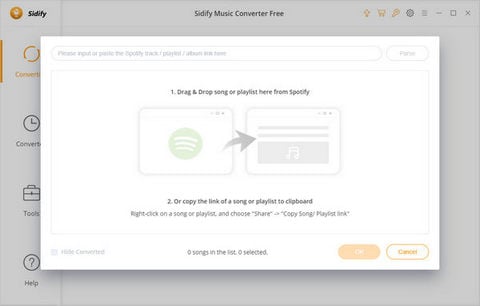
Click the "Settings" button on the main interface, and then there will be a pop-up window allowing you to select output format, customize the output path, how you'd like to name and sort out the converted files ...
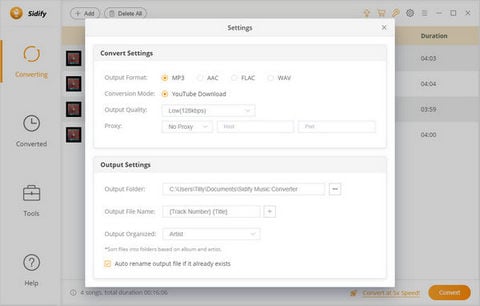
After customizing the output settings, click the "Convert" button to export Spotify songs to computer.
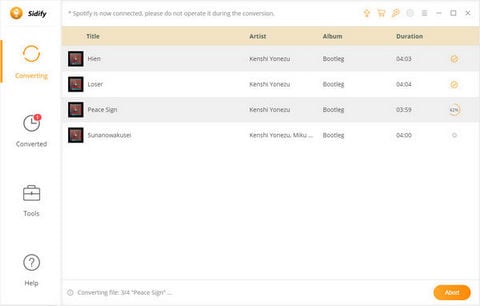
This Spotify audio downloader are encouraged from some Spotify music who wish to enjoy Spotify music offline while at same time saving their money. However, there are still people who want to stream Spotify music on more devices and passionately pursue the highest sound quality in their playback equipment, and are willing to spend some of their income to get lossless DRM-free Spotify audio, then the Pro version of Spotify Music Downloader is a great tool to complete the task.
The following list is a comparison between the two versions of Spotify Music Converter. For more detailed description of the Pro version features, please visit the Spotify DRM Removal Pro page.
| Spotify Music Converter | Free Version
|
Pro Version
|
| Price | Free | $14.95/month |
| Spotify Recording |  |
|
| YouTube Downloading |  |
 |
| Keep Original Audio Quality |  |
|
| Keep All ID3 tags and Metadata | Only keep Artist & Art Cover |  |
| Convert Music to MP3, AAC, FLAC & WAV |  |
 |
| One-click to Burn Spotify Music to CD |  |
Disclaimer: For personal/educational use only. 🚫 Do not distribute downloaded music/video for commercial use.
Free Spotify Audio Downloader is a great porgram and performed solidly based on repeated tests. You can give Spotify Music Converter Free a try if you're in need to free download and convert your Spotify music. It can be a great choice among all the Spotify downloaders, because this freeware can help you free download Spotify music without upgrading to Spotify Premium plan.
Download the Free Spotify Music Converter for a try:
Try It Free