

 > Resources > Spotify Tips >
> Resources > Spotify Tips >
If you like music and use Spotify, you might know that the Spotify songs you save are encrypted and limited to playing on specific devices. But with Spotify Music Converter, you can change those songs into different formats like MP3 or WAV. By this, you can listen to them anywhere you want, without any restrictions.
Among the reliable Spotify music converters in the market, ViWizard took a place. In this article, we'll take a close look at its Spotify downloader and explore the best alternative option.
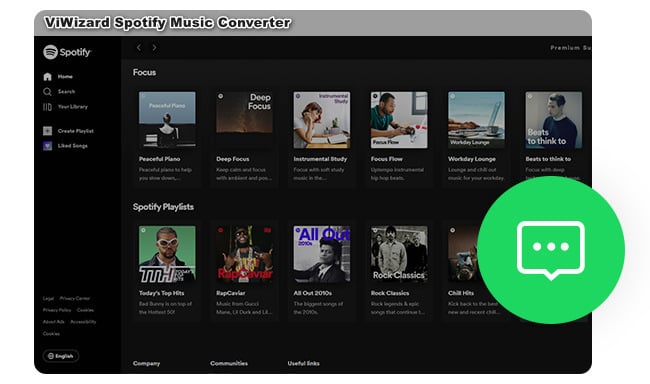
ViWizard Spotify Music Converter is a smart tool for capturing Spotify songs. It allows you to convert Spotify music into various formats such as MP3, AAC, WAV, and others. It promises to maintain the Spotify 320 kbps original sound quality and song information after conversion, and it works quickly, especially on Windows. In short, it's a helpful tool for enjoying your Spotify music wherever you are.
Is ViWizard free? No, ViWizard isn't completely free. It does offer a free trial, but it's limited. You can only convert the first minute of each song. To unlock all its features, you'll need to buy a license. ViWizard is currently priced at $14.95 per month, $29.95 per quarter, or $79.95 for a lifetime subscription. Let's dive into its key features below.
Looking for the alternative to ViWizard? Just try out this NoteBurner Spotify Music Downloader, more professional and reliable.
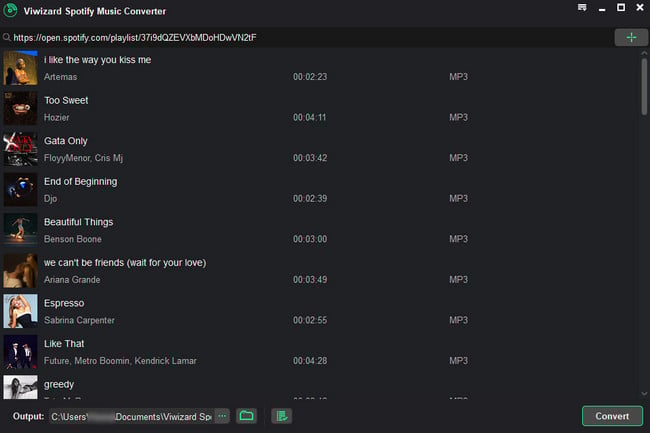
So, now we know what ViWizard Spotify Music Converter can do. The cool thing is, it lets you download songs from Spotify Free or Premium account, and saves them onto your computer. We've also tried out this ViWizard music converter and made a list of its good and not-so-good points below.
If you're considering ViWizard Spotify Music Converter, it's good for downloading Spotify playlists to MP3 with high quality. However, it may not be the best choice due to its slower conversion speed, unable to parse multiple playlists, and issues with adding Spotify URLs.
For a better option, just try NoteBurner Spotify Music Converter. It's highly rated and has two download methods: recording from the Spotify app or web player, which increases its success rate. The best part is, NoteBurner lets you drag and drop any Spotify playlist and batch download them all at once, at a super-fast 10X speed. It's a convenient and user-friendly tool for getting your Spotify library offline in no time.

Want to record Spotify music? In this article, we make a detailed review of NoteBurner Spotify Music Converter to help you download and enjoy Spotify Music more easily.
Looking for an alternative to ViWizard Spotify Music Converter? Consider NoteBurner Spotify Music Converter, which offers a comprehensive solution for you all.
Whether for Spotify Free or Premium, NoteBurner can handle encrypted Spotify Ogg Vorbis files and convert them into popular audio formats like MP3, AAC, FLAC, WAV, AIFF, and ALAC at a super-fast 10X speed. It also maintains ID3 tags and 320 kbps audio quality for top-notch results every time.
Regarding its user-friendliness, NoteBurner allows to add different Spotify playlists to task list, hide converted songs, organize music by playlist/artist/album, and even put your system to sleep once conversion is complete.
Furthermore, NoteBurner also includes a handy toolbox for burning Spotify music to CDs, uploading songs to OneDrive, batch-editing ID3 tags, etc. If you're seeking professional-grade results in a music converter, NoteBurner Spotify Music Converter is a reliable choice.

Add Spotify Music

Open NoteBurner and drag and drop your Spotify songs to it. It will quickly list all the songs for you.
Select Output Settings

Click on the "Settings" button and choose output format, quality, conversion mode, and more.
Start Downloading Spotify Songs
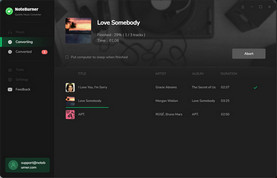
Hit the "Convert" button to begin. After conversion, you can find the downloaded files by clicking on History.
Here's a comparison of NoteBurner Spotify Music Converter and ViWizard Spotify Music Converter. Pick the one that fits your needs.
| NoteBurner Spotify Music Converter
|
ViWizard Spotify Music Converter
|
|
| Price | $14.95/month | $14.95/month |
| Download Mode | Spotify Web Player, Spotify App, and YouTube Download* |
Spotify App Download* |
| Output Format | MP3/AAC/FLAC/WAV/AIFF/ALAC | MP3/AAC/WAV/FLAC/M4A/M4B |
| Output Quality | 128kbps~320kbps, 44.1kHZ~192kHZ | 8kbps~320kbps, 8kHz~48kHz |
| Conversion Speed | 10X* | 1X* |
| Keep ID3 tags and Metadata | title, artist, album, artwork, track number, disc number, year | title, artist, album, artwork, track number, year |
| Classify Files | By Artist/Album/Playlist* | By Artist/Album* |
| Download Multiple Playlists |  |
 |
| Keep Original Music Order |  |
 |
| Free Toolbox |  * * |
 |
| Language Support | 48 languages (Learn More) |
5 languages |
| System Support | Windows & macOS | Windows & macOS |
 Winner: NoteBurner offers 3 modes to download Spotify songs.
Winner: NoteBurner offers 3 modes to download Spotify songs.
When it comes to Spotify converters, they typically provide 2 main download modes: record from Spotify app, or from web player. Generally speaking, Spotify app provides better quality (320kbps) than its web player (256kbps).
Meanwhile, the operation steps are different. The "Spotify app download mode" lets you drag and drop or copy and paste links, while the "Spotify web player download mode" lets you add playlists directly from the web page, which is easier.
Nevertheless, most Spotify converters only work with one of these methods. For example, ViWizard works with the Spotify desktop app.
But NoteBurner Spotify Music Downloader is unique. It lets you choose either method. Plus, it adds a third option: downloading from YouTube. So, with NoteBurner, you will get three ways to download Spotify music in just one tool, making it super convenient.
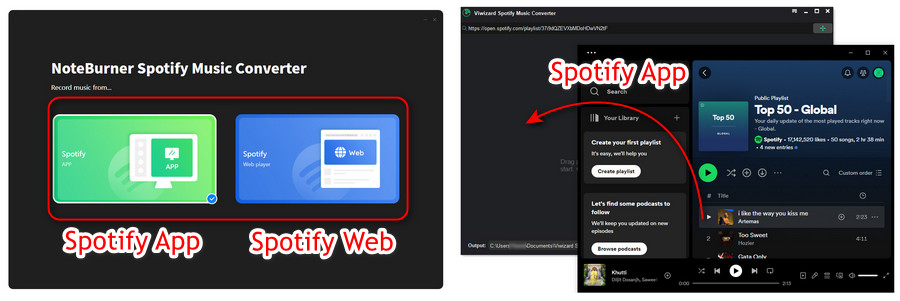
 Winner: NoteBurner takes 10 times faster to convert Spotify playlists.
Winner: NoteBurner takes 10 times faster to convert Spotify playlists.
Most Spotify converters advertise their download speeds, but the actual speed can vary depending on factors like internet speed, device storage and more. To compare the conversion speeds of ViWizard and NoteBurner, we ran both programs simultaneously, converting the same songs to the same format and quality. Here are the results:
ViWizard took 10 minutes and 24 seconds to convert a 10-minute playlist, with a download speed of around 1X.
NoteBurner only took 1 minute and 14 seconds to convert the same playlist, which is about 10X faster.
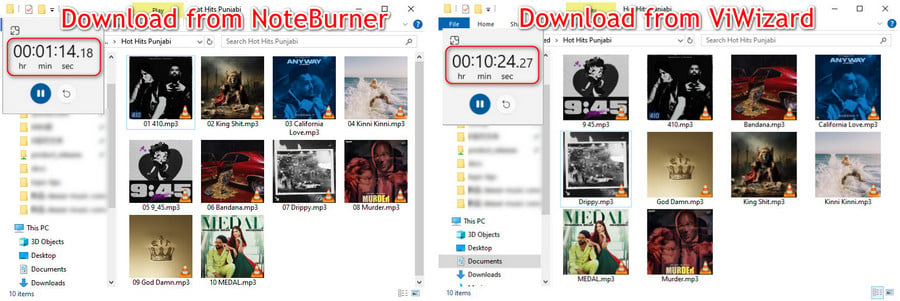
 Winner: NoteBurner provides more extra options to make your music conversion even smarter.
Winner: NoteBurner provides more extra options to make your music conversion even smarter.
When choosing the best Spotify music converter, having more output settings to customize can make a big difference.
With ViWizard Spotify Converter, you can choose the Format, Channel (Stereo or Mono), Sample Rate (from 8kHz to 48kHz), Bit Rate (from 8kbps to 320kbps), and Organization (by Artist or Album).
NoteBurner offers even more customization options. You can choose the Output Format, Convert Speed (ranging from 1X to 10X faster), Sample Rate (from 44.1kHz to 192kHz), Bit Rate (from 128kbps to 320kbps), Output File Name (options like Track Number, Title, Artist, etc.), Organization (by Playlist, Artist, or Album), After Converting actions (like opening the folder or putting the system to sleep), Proxy settings (HTTP/Socks4/Socks5), and more.
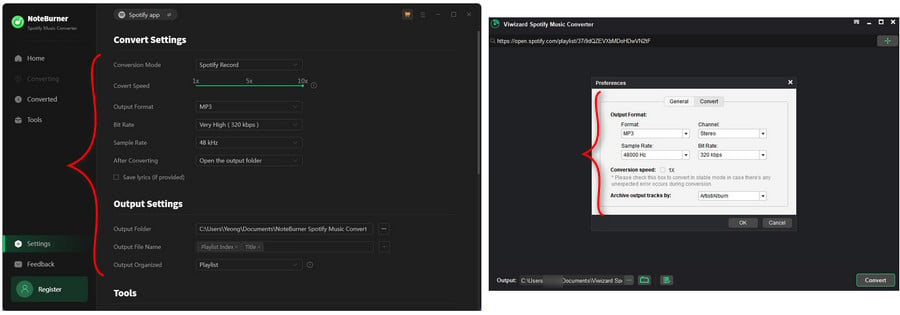
 Winner: NoteBurner offers more extra tools for your different music converter needs.
Winner: NoteBurner offers more extra tools for your different music converter needs.
While most Spotify converters, like ViWizard, focus solely on downloading Spotify songs, NoteBurner goes the extra mile by offering additional features all in one place:
Import Spotify Music to iTunes: After conversion, you can upload Spotify songs directly to your Apple Music library with just one click.
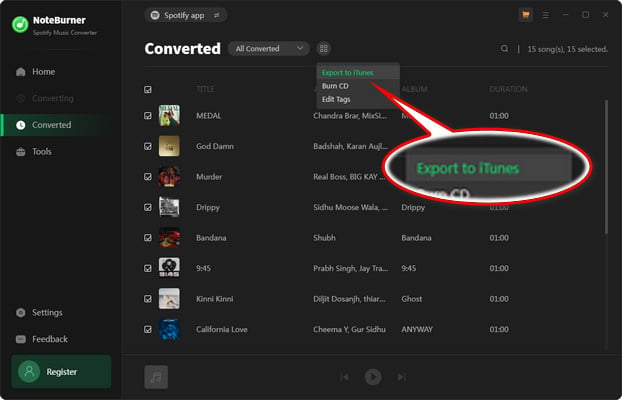
Edit ID3 Tags: You can easily batch-add audio files to NoteBurner and edit all the important meta information as needed.
Convert Local Audio: In addition to converting Spotify encrypted Ogg songs, NoteBurner can also convert local common audio files between formats like MP3, M4A, FLAC, WAV, OGG, and AIFF.
Burn Music to CD: NoteBurner makes it simple to burn (Spotify) music to a CD with just a few clicks. This feature is available for the Windows version only.
Convert AA/AAX Audiobooks: NoteBurner also offers a paid AA/AAX audiobooks converter, allowing you to convert encrypted Audible Audiobooks to formats like M4A, M4B, and MP3.
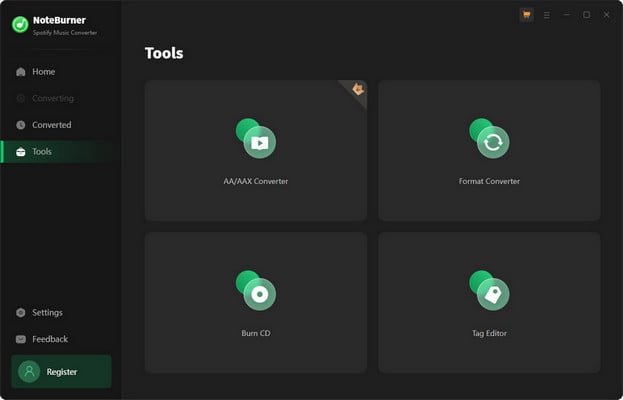
 Winner: NoteBurner has more languages, making it a great choice for users from different countries.
Winner: NoteBurner has more languages, making it a great choice for users from different countries.
ViWizard has 5 foreign languages available: English, Japanese, Spanish, German, and French, which are handy for countries with large populations.
NoteBurner supports up to 48 foreign languages, so you can use it in your native language. And if you don't see your language listed, just ask the support team to add it for you.
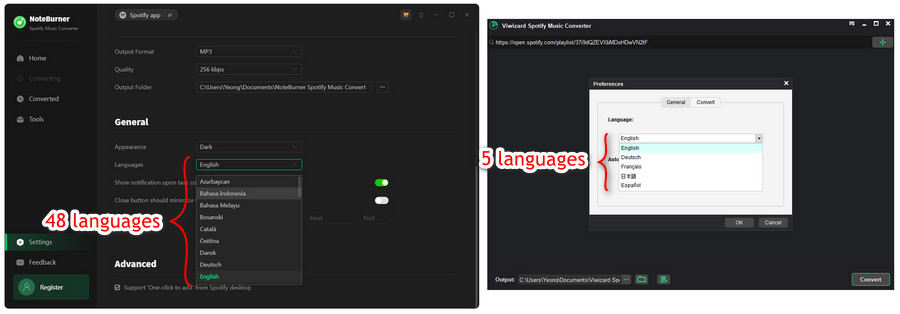
No, ViWizard is a paid program. Its free trial version only allows to convert the first 1 minute of each song.
Yes, ViWizard works with Spotify, and it also provides music converters for Apple Music, Amazon Music, and Tidal.
Tips: To download songs from ALL streaming music services, it's recommended to use NoteBurner All-In-One Streaming Music Converter, which supports Spotify, Apple Music, Amazon Music, Tidal, YouTube Music, Deezer, Pandora Music, Audible, Line Music, and so on.
All Spotify converters need frequent updates to be compatible with the latest Spotify version. If ViWizard support team hasn't upgraded the program timely, it failed to convert.
If that's the case, just turn to use ViWizard alternative - NoteBurner Spotify Music Converter, promise to keep up to date.
If ViWizard converter only records the unencrypted audio signals, then it's feasible to use. But be aware that the converted Spotify songs are for personal use only.
ViWizard Spotify Converter helps you download and convert Spotify songs, but it's not free.
On the other hand, NoteBurner Spotify Music Converter offers faster speed and more features like CD burning and so on. If you need more options and faster conversion speed, NoteBurner is a better choice.
Note: The free trial version of NoteBurner Spotify Music Converter allows you to convert the first 1 minute of each song. You can buy the full version to unlock the limitation.