

Store Tidal Music tracks to MP3 player and enjoy your trip!
MP3 players are increasingly becoming a popular choice for people who want to enjoy their music on the go. One of the main advantages is that MP3 player has a greater battery life, another benefit is that you can free up space for your smartphone. Imagine that you've got plenty of Tidal songs needs to be downloaded offline but your cell phone space is not enough to store them, then downloading Tidal songs to a portable MP3 player must be your optimal choice.
The thing is, how to transfer Tidal music to MP3 player? Is there any MP3 player compatible with Tidal? In this article, we will examine them one by one.
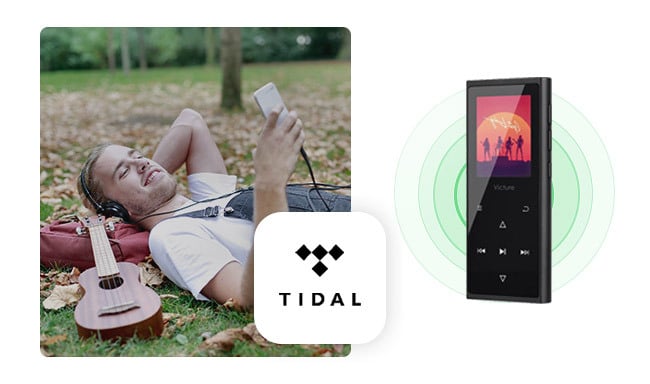
If you're a fan of Tidal Music, you should want to know which MP3 player is compatible with your subscribed popular streaming service. With a Tidal-compatible MP3 player, you'll be able to play all of your favorite Tidal HiFi tracks and albums on your portable device.
Here in this part, we've collected carefully some MP3 players that support Tidal service, including HiBy R3(Pro), Astell&Kern, FiiO M6, M11 PRO, Activo CT10, and so on. You could directly install Tidal app on these portable MP3 players and whether you're at the gym, on the go, or just relaxing at home, you'll be able to enjoy your music without any interruption.
In case your MP3 player doesn't support Tidal service, here we'll recommend you an additional method to convert Tidal Music to MP3, so that you can stream Tidal songs on all types of MP3 players with no limitations.
What you need is NoteBurner Tidal Music Converter, the best Tidal to MP3 converter that supports downloading songs from Tidal Free, Tidal Premium (Individual, Family plan, and Student plan), while keeping original sound quality (up to Tidal Master Quality). Besides that, the most important ID3 tags will be retained after conversion. By using NoteBurner to download Tidal streams to MP3 players, you'll get the best playback experience ever!

Here you'll learn about how to use NoteBurner to record Tidal Music to MP3 and save them to local computer drive.
Download, install, and open the best Tidal Music Converter from NoteBurner and it's suggested to choose to download songs from Tidal Music app. Then you'll get its main interface as below.
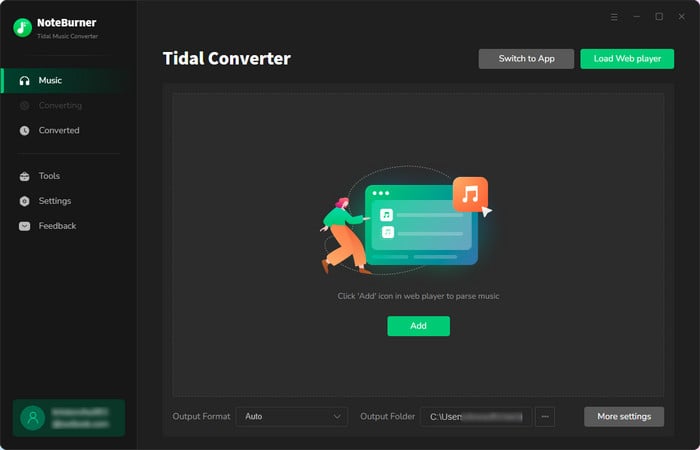
Next, you should add Tidal songs or Tidal playlists to NoteBurner by dragging and dropping them from the Tidal app to NoteBurner. Choose the Tidal songs you want to add to MP3 player and click "Add".
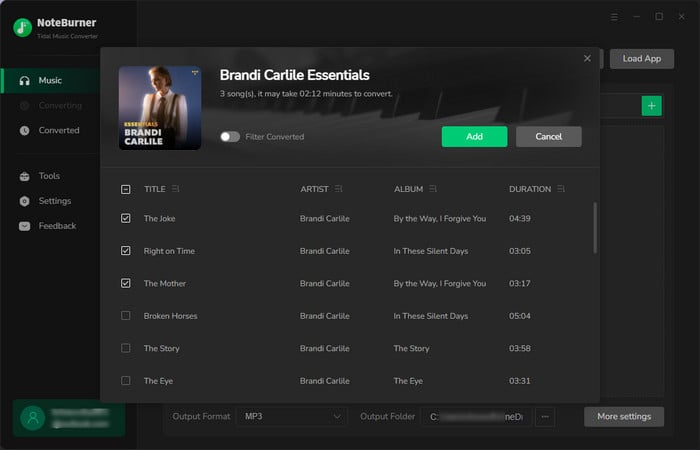
Here this step you'll need to go to the settings window by clicking the gear icon at the bottom left. You're able to choose conversion mode, output format, output quality, output path, and so on. Remember to choose "MP3" output format for your Tidal Music. After selection, close the window to apply changes.
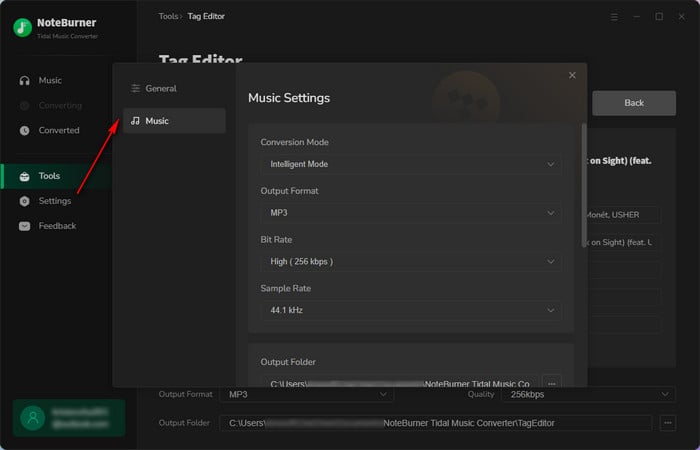
Now, just simply click the "Convert" button to start downloading Tidal playlists to computer. This step will be finished soon.
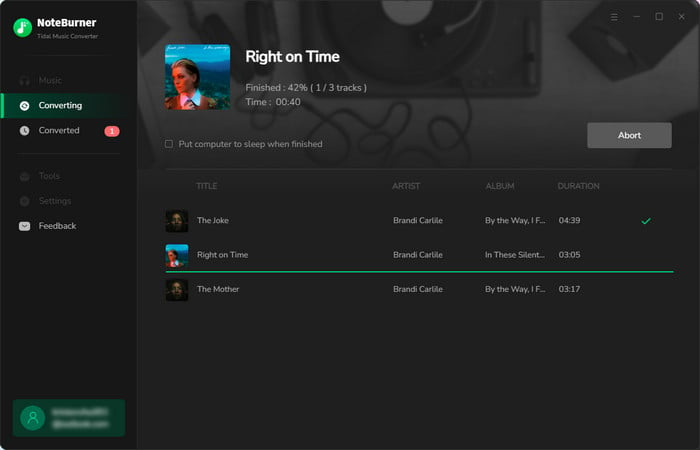
Once converted successfully, the output folder will be opened automatically. Or you can also go to the "History" tab, hover to the music history list and click the "Folder" icon beside the song. By this way, you can also find out the downloaded Tidal tracks stored on your computer.
Now, insert your MP3 player to Windows or Mac computer via a USB cable.
For Windows users, open the Windows Media Player app, and tap "Sync" on the right side. Then drag and drop your offline Tidal Music files to the sync list and tap "Start Sync".
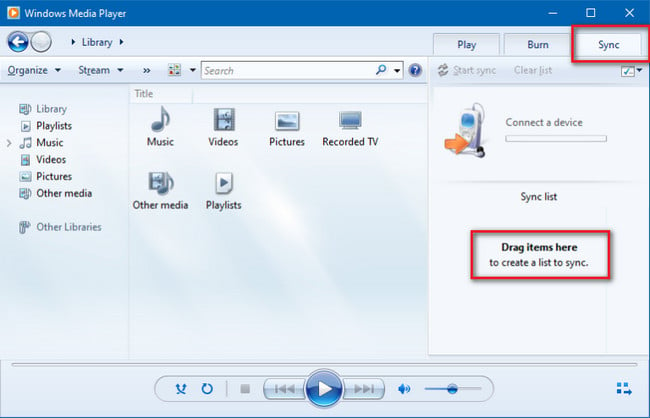
For Mac users, you could use the iTunes/Music app to sync Tidal Music to Apple devices like iPods. Here are the detailed steps:
Step 1 Open iTunes/Music app on your Mac, click "File > Add To Library or File > Import" and choose the offline Tidal songs on your Mac.
Step 2 Click the MP3 player device icon in the upper-left corner, then click "Music" in the left pane.
Step 3 On the right side, click on "Sync Music" and "Selected playlists, artists, albums, and genres".
Step 4 Then choose your Tidal Music playlists from the list and "Apply".
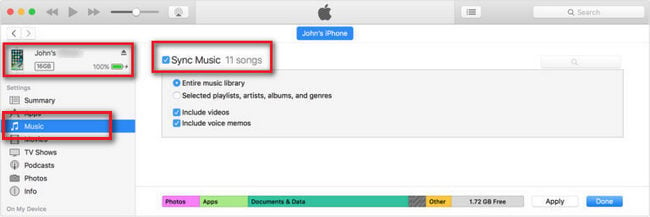
All done! Now all your converted Tidal Music playlists have been moved to MP3 player successfully. You can now walk out with your MP3 player only and enjoy the road.
Tidal Music encrypted all its audio so users can only play Tidal songs on supported MP3 players. For those whose MP3 players don't have a Tidal integration, you'll have to use a Tidal Music converter to download Tidal songs in plain music format first.
Here we recommend to use NoteBurner Tidal Music Converter, widely praised for its stable performance, high-quality output, fast conversion speed, and excellent support team. It should be the best Tidal Music downloader you cannot miss!
Note: The trial version of NoteBurner Tidal Music Converter supports to convert the first 1 minute of each audio file for sample testing. If the program meets your need, please buy a license to unlock the time limit.
 What's next? Download NoteBurner Tidal Music Converter now!
What's next? Download NoteBurner Tidal Music Converter now!
One-stop music converter for Spotify, Apple Music, Amazon Music, Tidal, YouTube Music, etc.

Convert Spotify Songs, Playlists, or Podcasts to MP3, AAC, WAV, AIFF, FLAC, and ALAC format.

Convert Apple Music, iTunes M4P Music, or Audiobook to MP3, AAC, WAV, AIFF, FLAC, and ALAC.

Convert Amazon Music to MP3, AAC, WAV, AIFF, FLAC, and ALAC with up to Ultra HD quality kept.

Convert YouTube Music to MP3, AAC, WAV, AIFF, FLAC, and ALAC at up to 10X speed.

Convert Deezer HiFi Music to MP3, AAC, WAV, AIFF, FLAC, and ALAC at 10X faster speed.