

One of the great things about Amazon Music Unlimited is the ability to download music to your devices for offline playback. Amazon empowers users to save their favorite tunes on phone, tablet, or computer so as to listen to them without having an internet connection or using mobile data. But that does not follow that you are allowed to keep what you've downloaded on your devices forever.
Actually, each Amazon Music Unlimited title is encoded in a proprietary format, so even though you've downloaded all your favorite songs offline, you cannot export them for use on other apps and devices or enjoy them after the subscription ends. Here comes the question: is there any way to download and save Amazon songs to PC forever?
Absolutely! Read on, below we are going to walk you through the steps of downloading songs from Amazon Music as MP3 files so that you can permanently save them on your computer.
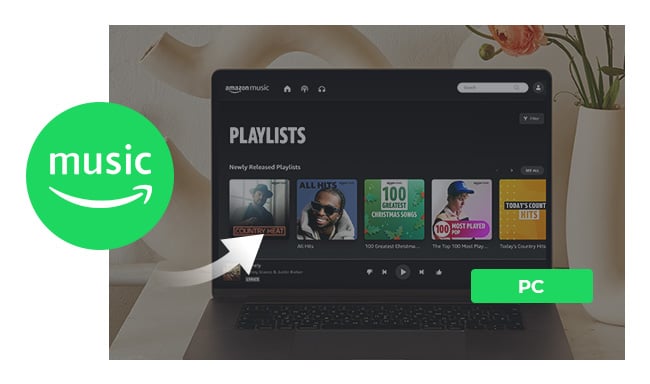
To convert Amazon Music songs to MP3 format, a high-efficient and cost-effective Amazon Music Converter is required. Here you are recommended to use NoteBurner Amazon Music Converter. It is a professional streaming audio converter, specially designed for Amazon Music Unlimited and Prime Music users to download or record any songs, albums or playlist from Amazon to MP3/AAC/WAV/FLAC/AIFF/ALAC format.
It is able to export your Amazon Music at 10X faster speed with up to HD/Ultra HD lossless output audio quality kept. Now with the help of such a smart tool, you can easily get Amazon Music downloaded as local files and keep them forever.

The program is available in both Windows and Mac versions. Here we take the Windows version as an example to guide you to download and save Amazon Music to computer. Please download NoteBurner Amazon Music Converter first before getting started.
Run NoteBurner Amazon Music Converter on PC Windows, choose the "Amazon Music App" download mode, and it will open your Amazon Music app automatically.
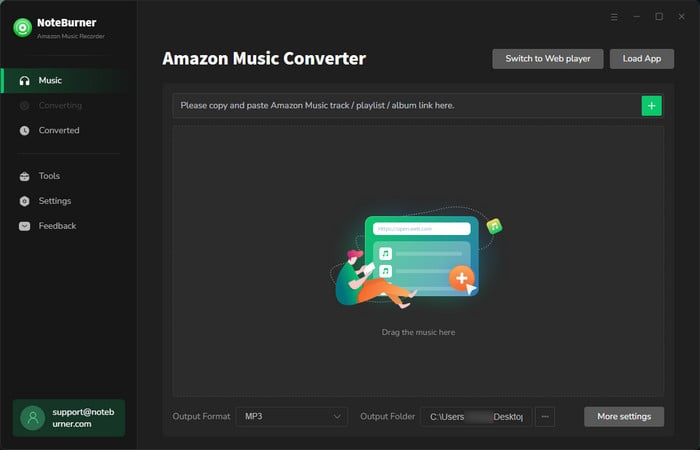
Click on the Settings button to customize the output settings: Output Format (Auto/MP3/AAC/WAV/FLAC/AIFF/ALAC), Bit Rate (320kbps, 256kbps, 192kbps, 128kbps), Sample Rate, and Output Path. Here please select MP3 as output format.
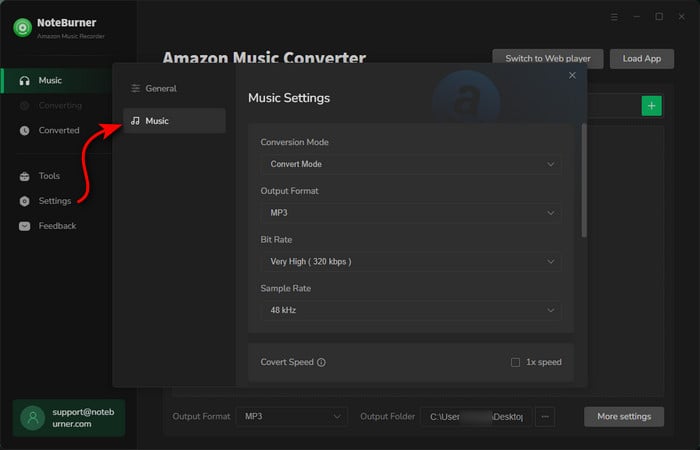
Drag and drop the Amazon playlist to NoteBurner Amazon Music Converter, then select the songs that you'd like to convert.
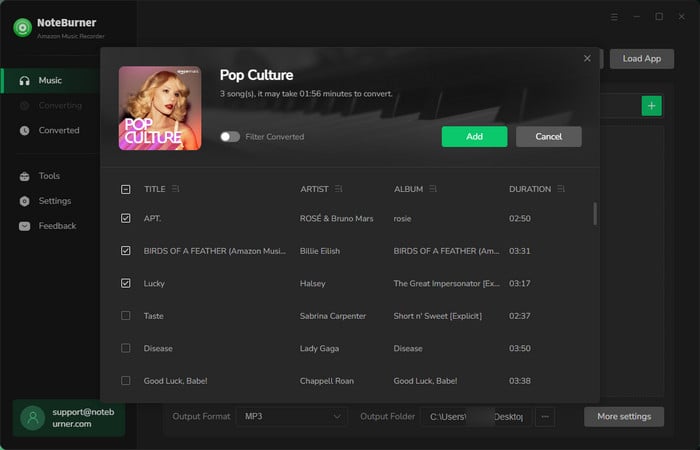
After completing the above steps, the final one is clicking the button "Convert" to start the process.
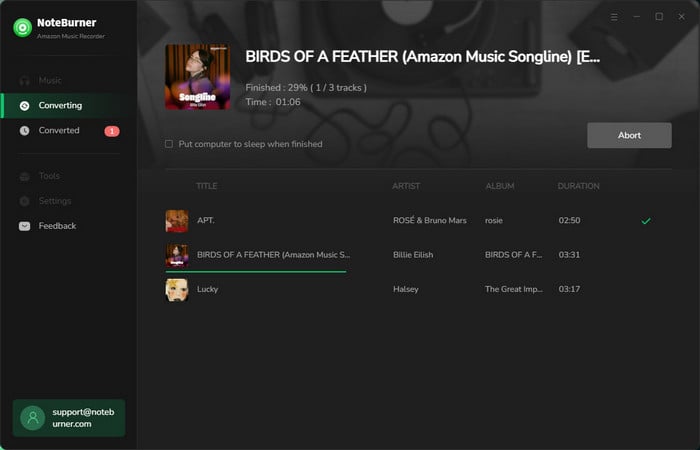
Once the conversion is done, you can find the converted Amazon songs in MP3 format by clicking the "History" button on the left side or just opening the output folder.
Whether you want to save Amazon Music as local file for playback even when the subscription ends, or simply need to convert them to MP3 format for enjoying anywhere, NoteBurner Amazon Music Converter is always your perfect choice. And it provides the free trial version, which enables you to convert the first 1 minute of each track. Please download the trial version to test if it meets your needs.
 What's next? Download NoteBurner Amazon Music Converter now!
What's next? Download NoteBurner Amazon Music Converter now!Download Amazon Prime TV shows or movies to MP4 or MKV in HD quality.

One-stop music converter for Spotify, Apple Music, Amazon Music, Tidal, YouTube Music, etc.

Convert Spotify Song, Playlist, or Podcast to MP3, AAC, WAV, AIFF, FLAC, and ALAC.

Convert Apple Music, iTunes M4P Music, or Audiobook to MP3, AAC, WAV, AIFF, FLAC, and ALAC.

Convert Tidal Music songs at 10X faster speed with up to HiFi & Master Quality Kept.

Convert YouTube Music to MP3, AAC, WAV, AIFF, FLAC, and ALAC at up to 10X speed.

Convert Deezer HiFi Music to MP3, AAC, WAV, AIFF, FLAC, and ALAC at 10X faster speed.