

Have you been trying to add some of your favorite Amazon Music tunes for your most recent iMovie project? Well, you should find it's not that simple.
Specifically, you can easily import local music songs to iMovie and set them as background music, they're typically commonly used music formats, like M4A, MP4, MP3, WAV, and AIFF. However, Amazon Music tracks are encoded in encryption audio format, and you cannot directly import them to the video editor which hasn't been integrated.
Lucky for you, things changed if you use NoteBurner to convert Amazon Music soundtrack to MP3 or other open-source audio formats. With a few simple steps, all your Amazon Music playlists can be brought to iMovie quickly.
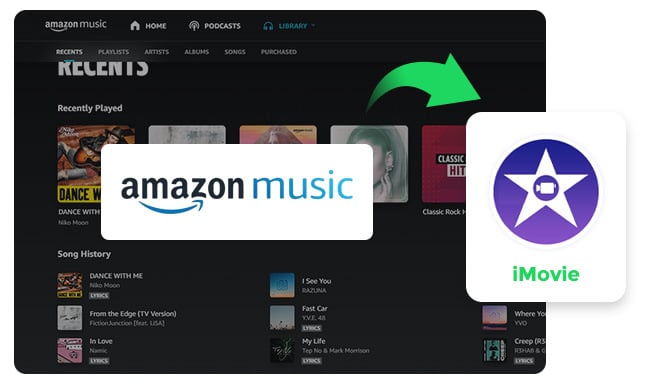
Customizing an iMovie project with background music is easy! All you need to do is locate the desired audio file and drag it into the timeline. Some people choose to use soundtracks from Amazon Music, but they're stuck with its protection.
So before playing Amazon Music on iMovie, NoteBurner Amazon Music Converter is your ticket to solve all problems. It's a trustworthy audio downloader used to convert both Amazon Music Unlimited and Amazon Prime Music to usual MP3, AAC, FLAC, WAV, AIFF, or ALAC file types. Besides the basic music conversion feature, this software even supports to preserve HD or Ultra HD quality for all your Amazon streams. Find more features of this tool below:

Also want to download videos from Amazon Prime? Check this NoteBurner Amazon Video Downloader to get all Amazon movies and series to MP4.
NoteBurner Amazon Music Converter perfectly works on Windows 7-11 and macOS 11-26 systems. The following content will take the Mac version as an example to show you how to download and put Amazon Music into iMovie.
Download and open NoteBurner Amazon Music Converter on your Mac desktop and choose the "Amazon Music web player" download mode. Then simply add your iMovie BGM from Amazon Music web player to NoteBurner.
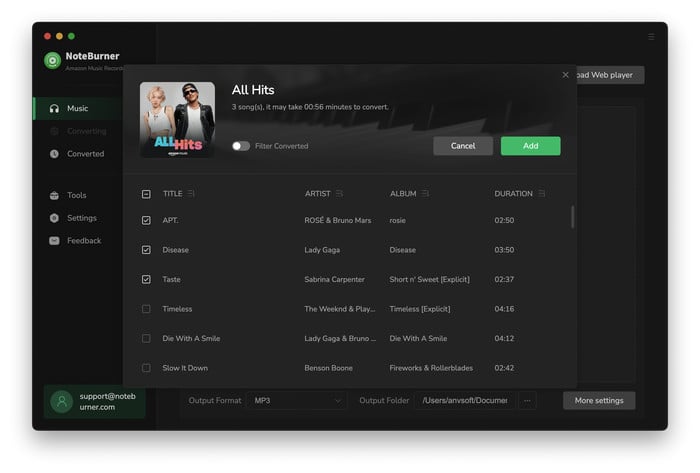
On the upper right, tap the "Settings" icon to get into NoteBurner's settings window. Here you're able to choose Conversion Mode (Intelligent Download, Amazon Record, WebPlayer Download, and YouTube Download), Output Format, Sample Rate, Bit Rate, and more. Here please choose "MP3" as output format.
Tips: If you choose the "WebPlayer Download" mode, NoteBurner will convert songs at 10X faster speed on Mac computer. Please note that you'll need to log into your Amazon Music account before conversion, but don't worry, it will not take any other information from your account other than the songs.
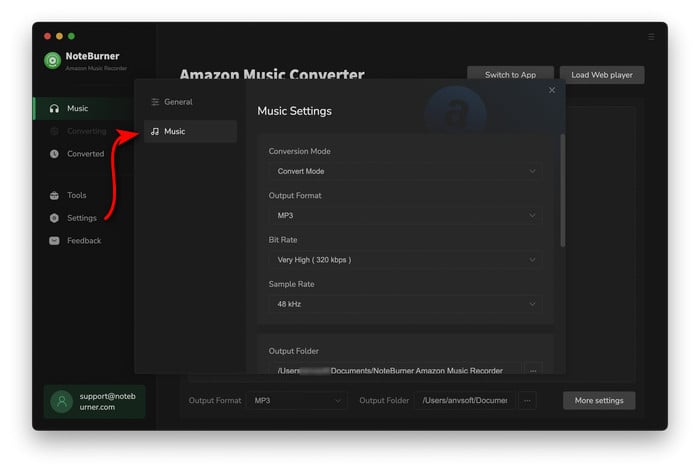
Now, it's time to click the "Convert" button to start downloading MP3 songs from Amazon Music platform. This process will be done soon. You can minimize the NoteBurner window and do other jobs as usual.
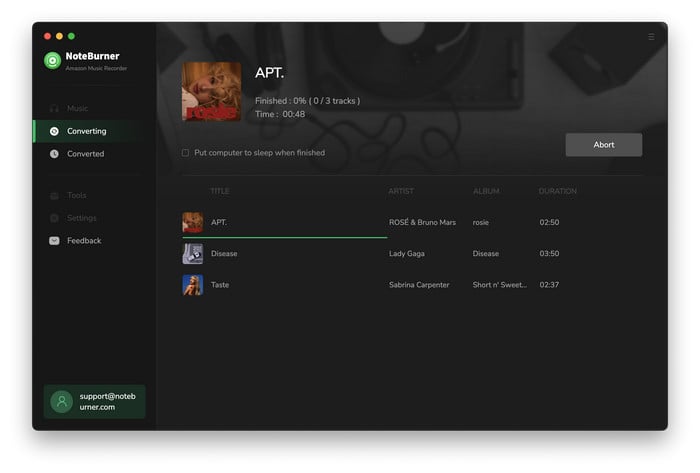
When the conversion is complete, you could directly go to the "History" tab on the left side, hover over the download history and click the "Folder" icon. Then you'll find all downloaded Amazon Music MP3 files stored on computer local drive.
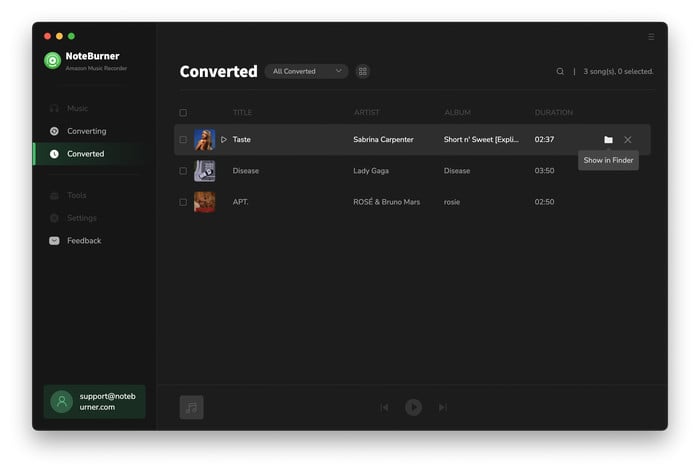
After following the above steps, you'll get your Amazon Music converted into MP3 format, the music format supported by iMovie. In the next part, we will show you how to upload Amazon Music files to iMovie on Mac, iPhone, or iPad.
Step 1 Open the pre-installed iMovie app on your Mac computer, create a new video project and then click "File > Import Media".
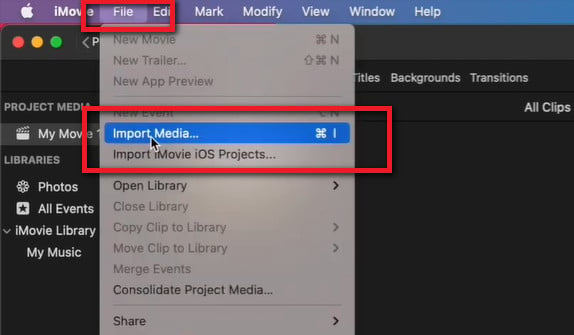
Step 2 In the pop-up window, find out the Amazon Music files you've just downloaded, and "Import".
Step 3 Once the Amazon Music has loaded on iMovie library, simply drag and drop the music songs to the timeline for editing.
Step 1 On the "History" window of NoteBurner, choose all downloaded Amazon Music and click "Export to iTunes" or "Export to Music" at the upper left corner to sync Amazon Music songs to iTunes.
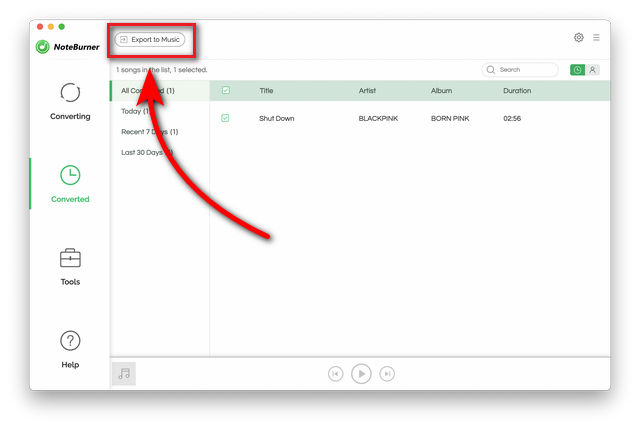
Step 2 Connect your iPhone or iPad to Mac. On iTunes/Music app, click your "Device" icon, then "Music". On the right side, check "Sync Music" and choose "Entire Music Library". After seconds, your Amazon Music songs will be synced to iOS device quickly.
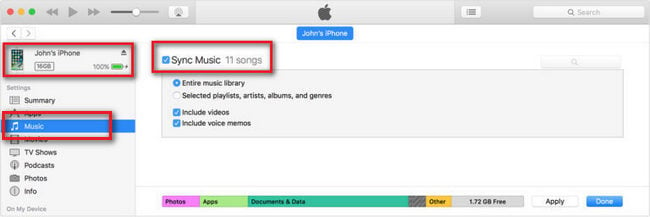
Step 3 Now, the Amazon Music files have been transferred from your Mac to iPhone or iPad device. Open iMovie, click the "+" plus icon, then "Audio > My Music" or "File" to locate the offline Amazon Music song. Choose the one you prefer and add it to iMovie easily.
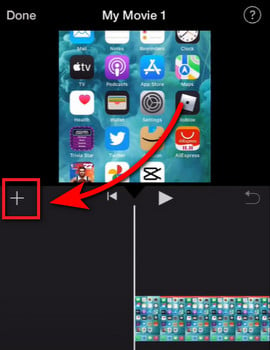
Amazon Music and iMovie haven't been integrated yet. So if you need to use Amazon Music on iMovie project, you should convert them to MP3 format first.
Here we recommend to use NoteBurner Amazon Music Converter, which is specially designed for all Amazon Music listeners to download Amazon Music to MP3, AAC, FLAC, WAV, AIFF, or ALAC at 10X faster speed. After conversion, you could add Amazon Music to iMovie or any other video editors freely!
Note: The free trial version of NoteBurner Amazon Music Converter enables you to convert the first 1 minute of each song. You can unlock the time limitation by purchasing the full version.
 What's next? Download NoteBurner Amazon Music Converter now!
What's next? Download NoteBurner Amazon Music Converter now!Download Amazon Prime TV shows or movies to MP4 or MKV in HD quality.

One-stop music converter for Spotify, Apple Music, Amazon Music, Tidal, YouTube Music, etc.

Convert Spotify Song, Playlist, or Podcast to MP3, AAC, WAV, AIFF, FLAC, and ALAC.

Convert Apple Music, iTunes M4P Music, or Audiobook to MP3, AAC, WAV, AIFF, FLAC, and ALAC.

Convert Tidal Music songs at 10X faster speed with up to HiFi & Master Quality Kept.

Convert YouTube Music to MP3, AAC, WAV, AIFF, FLAC, and ALAC at up to 10X speed.

Convert Deezer HiFi Music to MP3, AAC, WAV, AIFF, FLAC, and ALAC at 10X faster speed.