

If you'd like to hear your favorite song every time someone calls you, or simply want to have one that sounds different from everyone else's, then it's time to set your own ringtone. Setting a ringtone on the phone is with little difficulty and only takes seconds. But be attention please, not all of the audio files can be edited and used as ringtone. A file has to be in a universal or open format so that the ringtone maker can read it.
Songs from Amazon Music are clearly not inclusive, because they are all proprietary files. Even if you download Amazon Music offline, they are still not accessible by other apps. So, what should we do to fix this?
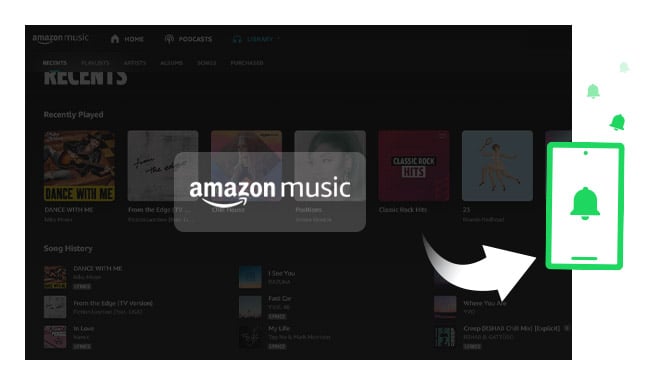
NoteBurner Amazon Music Converter is the key to this question. It is an all-in-one converting tool for Amazon Music, which makes it easy to download any music from Amazon Music Unlimited and Prime Music to MP3, AAC, FLAC, or other plain music formats at 10X faster high speed.
What's more, it adopts an advanced ID3 tag identification technology which will help users easily save ID3 tags such as Track Number, Artist, Artwork, Album and other metadata information in output audio. With its help, all your favorite Amazon songs will be well saved as normal files so as to set them as ringtone.

The program is available in both Windows and Mac version. Here we take the Windows version as an example to guide you to download songs from Amazon Music as MP3 files and set as ringtone. Please download NoteBurner Amazon Music Converter first before getting started.
Run NoteBurner Amazon Music Converter on Windows computer, choose the "Amazon Music App" download mode, and you'll find the main interface as below.
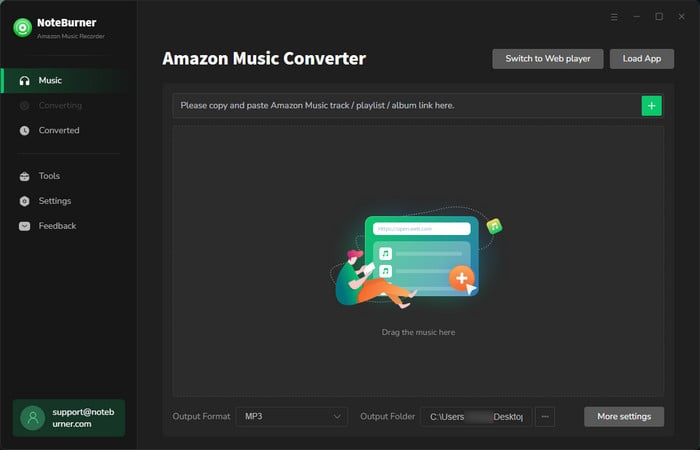
Click on the Settings button to customize the output settings: Output Format (Auto/MP3/AAC/WAV/FLAC/AIFF/ALAC), Bit Rate (320kbps, 256kbps, 192kbps, 128kbps), Sample Rate, and Output Path. Here please select MP3 as output format.
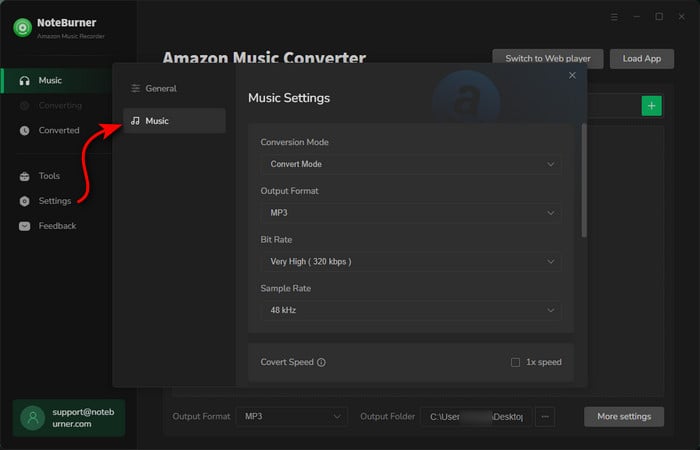
Drag and drop the playlist, artist or album from Amazon Music to NoteBurner Amazon Music Converter, then select the songs that you'd like to convert.
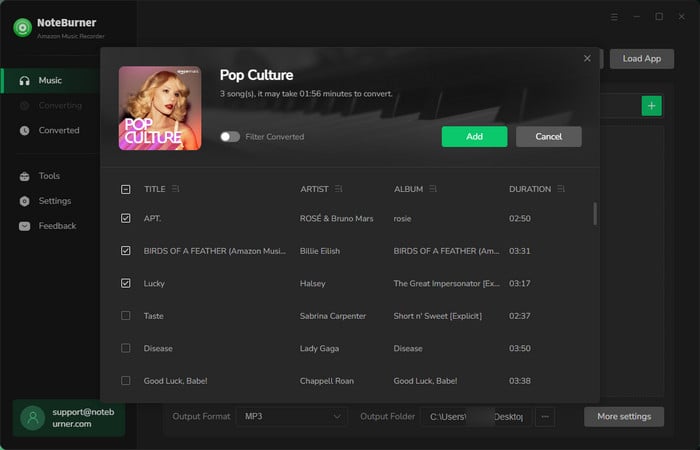
After completing the above steps, the final one is clicking the button "Convert" to start downloading Amazon Music to local drive.
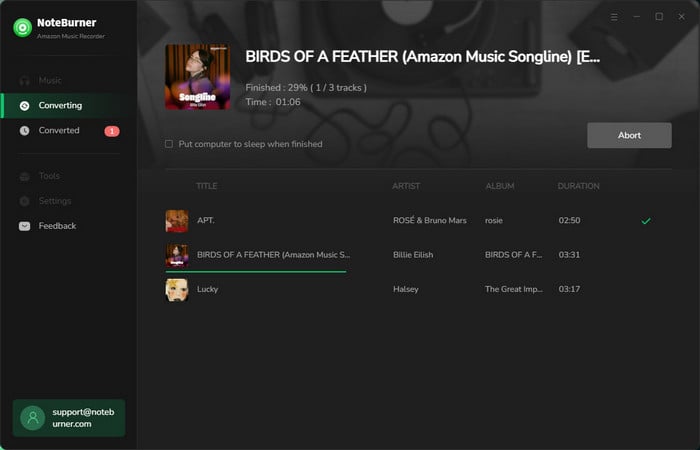
Once the conversion is done, you can find the converted Amazon songs in MP3 format by clicking the "History" button on the left side or just opening the output folder.
After downloading, now you need Ringtone Maker, which will help you turn any piece of audio file into ringtone, so that you can make as many as ringtones you want, totally free and quickly.
Please download the Ringtone Maker ( Mac & Windows) to PC first. Then connect your phone to computer via USB cable, click "Toolkit" and select "Ringtone Maker".
Click "Choose" to locate and import the converted files. Edit the fragment you want for ringtone. After edition, please select "Save & Import".
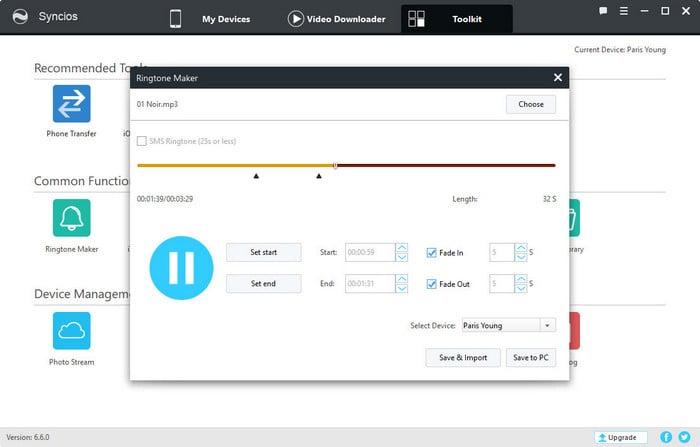
The final step is to locate the ringtone file you just imported to your phone and set it as your ringtone.
After completing the above steps, your Amazon ringtone will be successfully made.
NoteBurner Amazon Music Converter can help you download any song from Amazon Music Unlimited as MP3/AAC/WAV/FLAC/AIFF/ALAC files for using as ringtone. Besides, you can also download music from Amazon Prime with it. And the app provides the free version for you to test whether it meets your needs of conversion. So you are suggested to download the trial version before purchase. But please note: The free trial version of NoteBurner Amazon Music Converter enables you to convert the first 1 minute of each track. You can buy the full version to unlock the limitation.
 What's next? Download NoteBurner Amazon Music Converter now!
What's next? Download NoteBurner Amazon Music Converter now!Download Amazon Prime TV shows or movies to MP4 or MKV in HD quality.

One-stop music converter for Spotify, Apple Music, Amazon Music, Tidal, YouTube Music, etc.

Convert Spotify Song, Playlist, or Podcast to MP3, AAC, WAV, AIFF, FLAC, and ALAC.

Convert Apple Music, iTunes M4P Music, or Audiobook to MP3, AAC, WAV, AIFF, FLAC, and ALAC.

Convert Tidal Music songs at 10X faster speed with up to HiFi & Master Quality Kept.

Convert YouTube Music to MP3, AAC, WAV, AIFF, FLAC, and ALAC at up to 10X speed.

Convert Deezer HiFi Music to MP3, AAC, WAV, AIFF, FLAC, and ALAC at 10X faster speed.