

It's pretty easy to download Amazon Music to Windows Media Player. Here on this page, you'll get two simple yet feasible methods to do so.
Different from other streaming services, Amazon provides an online digital store for purchasing Amazon Music MP3 files. Listeners can store purchased Amazon Music tracks on PC locally or import them to another media player, like Windows Media Player.
If you don't have enough budget to pay for each Amazon Music digital music, using NoteBurner Amazon Music Converter to download streaming songs from Amazon Music to MP3 is also a nice shot. In this way, you can play Amazon Music MP3s on Windows Media Player as well. Now, let's check out these two solutions below.

Buying digital Amazon Music such as MP3s makes sense for many reasons - the Amazon Music streams are yours and you can import them to any media player you want, you don't need to subscribe to Amazon Music membership, or you can directly provide funds support for your favorite artists.
If you've decided to buy an album from Amazon Music digital store, and play them on Windows Media Player, here's the detailed step-by-step guidance:
Step 1 Go to Amazon Music digital store on a browser and log in to your Amazon account.
Step 2 Search for the Amazon album or single track you want to save to Windows Media Player.
Step 3Click "Buy MP3 Album" on the right side of the music article.
Step 4 After making payment, just go to your "Order Center > Open Orders" and click "Download music" to save your purchased Amazon Music to computer locally.
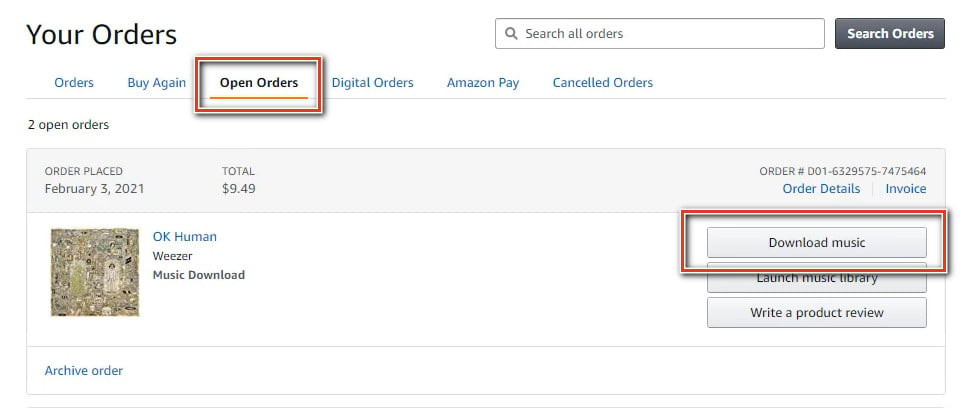
Step 1 Open Windows Media Player on PC.
Step 2 Go to "Library > Music > Folder".
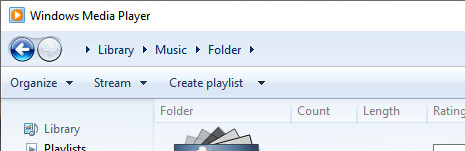
Step 3 Locate the folder of downloaded Amazon Music MP3 files and open it.
Now you can easily play purchased MP3s on Windows Media Player, you can also transfer them to MP3 player or other devices without limitations.
Except for digital audio purchases, Amazon Music also acts as a music streaming service. By subscribing to Amazon Music Unlimited or Prime Music, you can access millions of tracks without ad interruption. Moreover, any Music Unlimited members can download Amazon playlists for offline listening.
However, the biggest difference between digital music downloads and streaming music downloads is that you have no license from Amazon Music streaming platform. In other words, you can't directly transfer the downloaded Amazon Music streaming songs to un-licensed media player, like Windows Media Player. It's suck that you've paid for the Amazon Music service but never own actual MP3 files actually.
Luckily, there's always a way out. NoteBurner Amazon Music Downloader is specially developed to export and convert Amazon Music to MP3, AAC, FLAC, WAV, AIFF, ALAC at 10X faster speed. After conversion, you'll find that the important ID3 tags will be retained, which is easily identified for Windows Media Player.
Read More on NoteBurner Amazon Music Converter Review

Also want to download videos from Amazon Prime? Check this NoteBurner Amazon Video Downloader to get all Amazon movies and series to MP4.
Now that you've got the NoteBurner Amazon Music to Windows Media Player Downloader, the first step is to install this powerful tool on your PC computer. After that, just simply follow the steps below to add MP3s from Amazon to Windows Media Player.
Open NoteBurner Amazon Music Downloader program, choose the "Amazon Music App" download mode, and the Amazon Music app will be launched as well. Simply copy and paste the URL of song or playlist from Amazon Music app to NoteBurner dialog box and press "Enter" on your keyboard. Choose the Amazon Music you'd like to download to Windows Media Player, and click "Add".
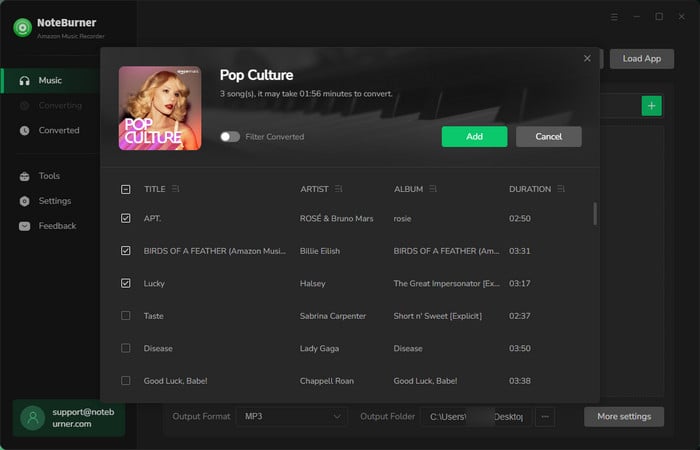
Click the icon "Settings" to choose conversion mode, output format, bit rate, sample rate, and so on. Here please choose "MP3" as the output format.
Tips: If you want to download Amazon Music HD lossless songs, please choose the "AUTO" output format setting.
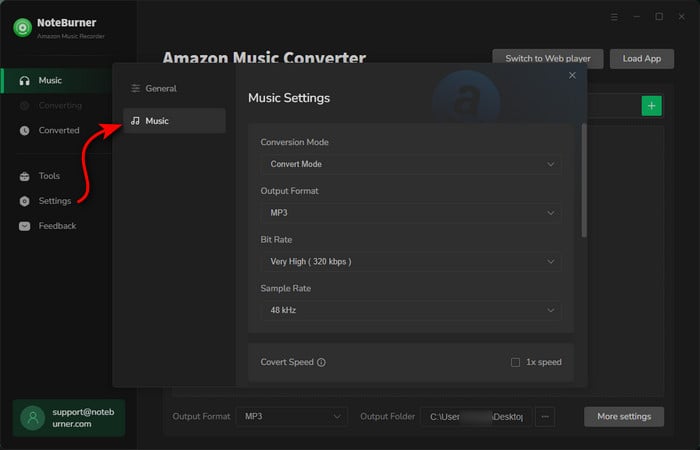
Now, click the "Convert" button to convert and download songs from Amazon Music. Just wait for a little bit and the conversion process will be done so soon.
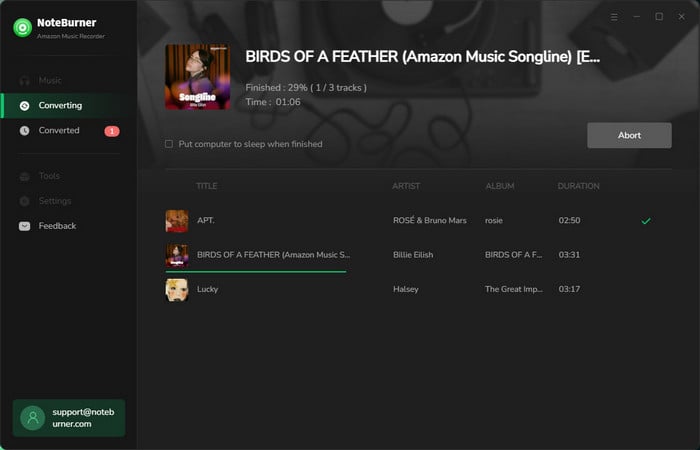
Once finished, you can simply go to the "History" tab to locate the downloaded Amazon Music MP3 files.
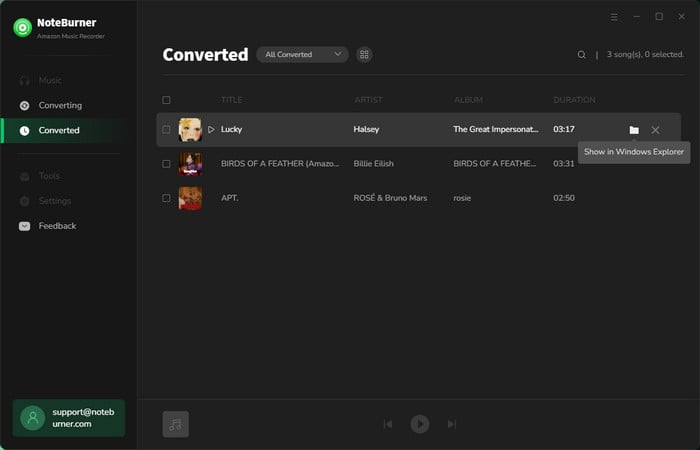
Now, you've successfully extracted MP3s from Amazon Music streaming service. Just go to Windows Media Player, and click "Library > Music > All Music", you should find the offline Amazon Music songs listed.
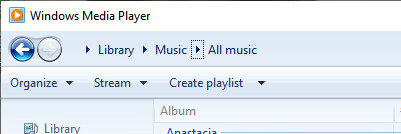
Amazon provides an easy method to purchase and download MP3s from its digital store, and any purchased Amazon Music tracks are authorized to use on any device freely. However, if you don't want to cost too much on Amazon Music digital purchases, it's suggested to use NoteBurner Amazon Music Converter to download your entire Amazon library offline.
NoteBurner Amazon Music Converter enables you to download and convert Amazon Music songs to open-source audio format, so you can save them to Windows Media Player or other media players with ease.
The free trial version of NoteBurner Amazon Music Converter enables you to convert the first 1 minute of each song. You can unlock the time limitation by purchasing the full version.
 What's next? Download NoteBurner Amazon Music Converter now!
What's next? Download NoteBurner Amazon Music Converter now!Download Amazon Prime TV shows or movies to MP4 or MKV in HD quality.

One-stop music converter for Spotify, Apple Music, Amazon Music, Tidal, YouTube Music, etc.

Convert Spotify Song, Playlist, or Podcast to MP3, AAC, WAV, AIFF, FLAC, and ALAC.

Convert Apple Music, iTunes M4P Music, or Audiobook to MP3, AAC, WAV, AIFF, FLAC, and ALAC.

Convert Tidal Music songs at 10X faster speed with up to HiFi & Master Quality Kept.

Convert YouTube Music to MP3, AAC, WAV, AIFF, FLAC, and ALAC at up to 10X speed.

Convert Deezer HiFi Music to MP3, AAC, WAV, AIFF, FLAC, and ALAC at 10X faster speed.