

On Nov 8, 2021, Amazon Music has released a native app on Apple Watch. Now, you can access your collected Amazon playlist right from the Apple Watch directly.
In the latest version 10.18.0, Amazon Music app works on the popular smartwatch -- Apple Watch. This new update allows you directly find and stream over 100 million Amazon Music tracks, albums, and podcasts on Apple Watch after a one-time verification. If you still don't know how to connect Amazon Music to your Apple smartwatch accessories, this article will show you the answer. Meanwhile, in Part 2 below, you'll also get the best way to enjoy Amazon Music on Apple Watch offline without iPhone.
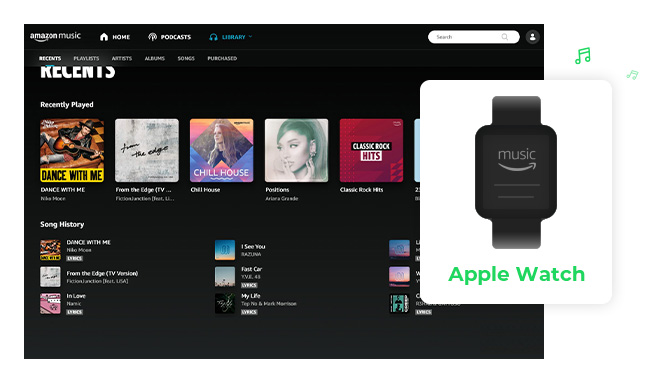
You can use a compatible iOS device to sync the Amazon playlist to Apple Watch for playback. Here's how:
Step 1 Download or update the V10.18.0 (or later) of the Amazon Music app on your iPhone.
Step 2 Log into your Amazon Music account, then activate the sever and input the sync code of Amazon to connect Amazon Music from your phone to Apple Watch.
Step 3 Once connected, the Amazon Music app should have shown up on your iWatch. Click the little Amazon Music icon, then you are able to easily listen to music right from Apple Watch to headphones.
For Apple Watch without cellular, you should have your phone with you and connected to Apple Watch when listening. If you have the cellular version, that should be good to go. That means you can enjoy Amazon Music when you're out for a run without taking a cell phone.
Note: The download functionality is not available on the Amazon Music app for Apple Watch currently. If you're a data saver, just keep reading for the best-new method stated below.

Amazon Music Unlimited & Prime Music allows to listen offline on most devices, but Apple Watch is still out of the list up to now. However, fortunately, Apple Watch supports to import the local audio files -- in MP3, AAC, AIFF, and WAV format -- for offline playing with no phone control needed. Hence, all you need to do is to convert Amazon Music songs to a regular audio format, and NoteBurner is here to help.
NoteBurner provides Amazon Music Converter, which should be the first tool that supports keeping up to Ultra HD audio quality, designed specifically for Amazon Music users. It helps to download all Amazon Music tracks to MP3/AAC/FLAC/WAV/AIFF with ID3 tags kept. Moreover, you can download it for free to test whether it could meet your requirement. By using NoteBurner Amazon Music Converter, only three steps are needed to download and transfer Amazon songs to Apple Watch: convert Amazon Music via NoteBurner, move downloaded Amazon Music to iPhone, sync Amazon tracks to iWatch.

 Detailed Steps to Download Amazon Music to Apple Watch for Playing without iPhone
Detailed Steps to Download Amazon Music to Apple Watch for Playing without iPhoneThis method is for all users from Amazon Music - Amazon Music Unlimited, Prime Music, Music HD & Free. Please download NoteBurner Amazon Music Downloader on your computer (Windows 7, 8, 10, 11, or macOS 11-26) first before getting started.
Step 1 Drag & Drop Amazon Music to NoteBurner
Open NoteBurner Amazon Music Converter on your computer, choose the "Amazon Music App" download mode, and the Amazon Music app will be open automatically. Simply drag and drop the Amazon Music song or playlist to NoteBurner for parsing. Then choose the single songs you want to convert and import to Apple Watch.
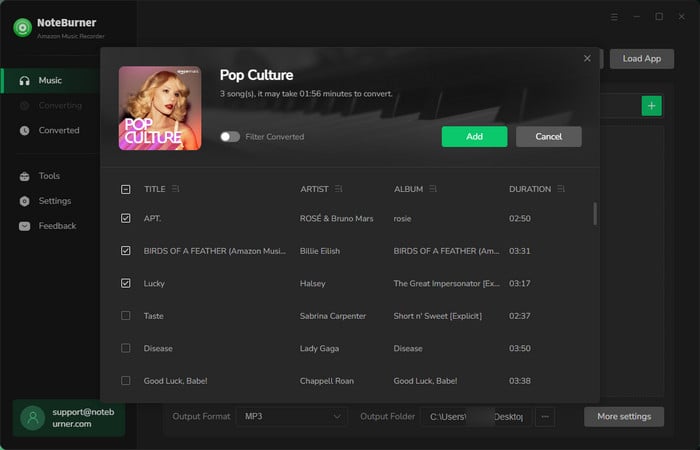
Step 2 Choose Output Format
Tap the button "Settings" on the upper right,. In the new window, you are able to select the output setting: Output Format (Auto/MP3/AAC/WAV/FLAC/AIFF/ALAC), Bit Rate (320 kbps, 256kbps, 192kbps, 128kbps), Sample Rate (44.1kHz, 48kHz, 96kHz), Output Path, and more.
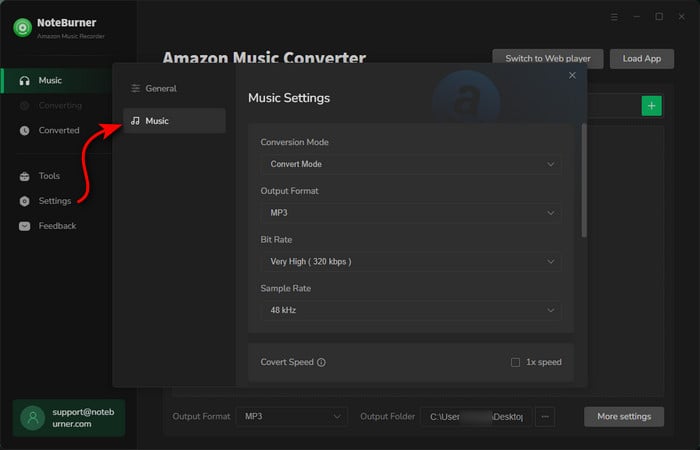
Step 3 Download Amazon Music for Apple Watch
After selection, click the button "Convert" to start downloading the Amazon playlists offline.
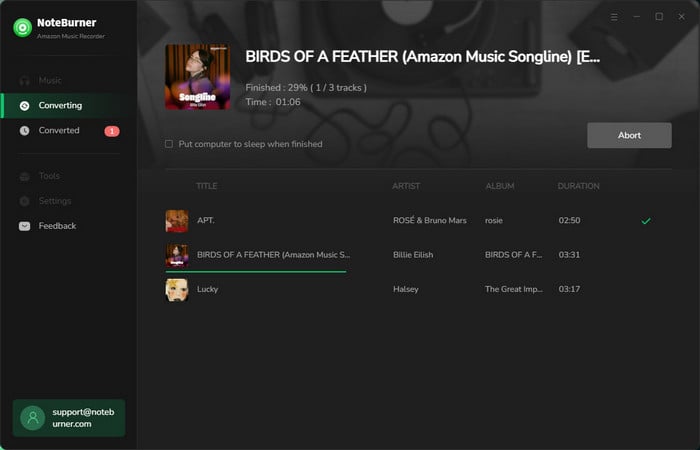
Step 4 Find Offline Amazon Music
After conversion successfully, by clicking the "History" tab (like a clock) on the left side, you can find a list of all the converted Amazon songs. Click the "Folder" icon beside the music track, and you'll be directed to the actual Amazon Music audios. Alternatively, you can also directly go to the output folder you customized in Step 2, there you'll find all converted Amazon songs.
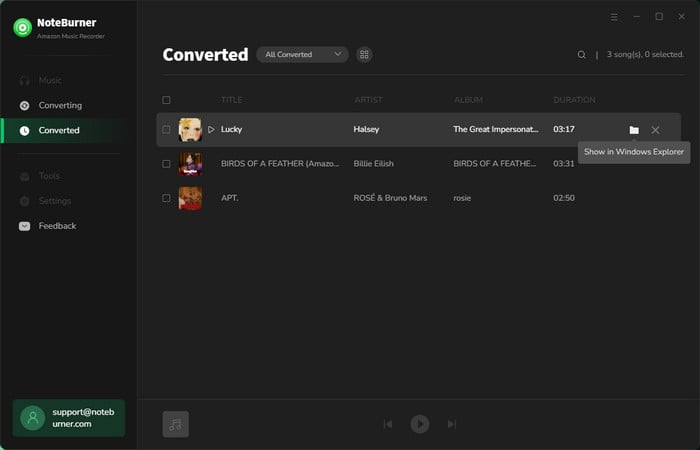
Step 5 Play Amazon Music on Apple Watch
You can now transfer Amazon Music songs to Apple Watch without limits. To do so, you will have to use iTunes to load these songs on iPhone first, and then sync them further to Apple Watch for offline playback without phone.
1) Sync Amazon Music to iPhone via iTunes
Connect iPhone to computer via a USB cable, then launch iTunes. Go to "File > Add to Library" and choose the converted Amazon Music files for uploading to iTunes. Click the small "iPhone" icon on iTunes, then "Option" and enable the "Automatically Sync" option. Now you'll just need to drag & drop the Amazon Music songs from the iTunes list to the iPhone icon.
2) Copy Amazon Music to Apple Watch from iPhone
Turn on the Bluetooth on iPhone and Apple Watch for connecting. On iPhone, open up the "My Watch" app, go to "Music > Add Music", and locate the Amazon Music files for sync. Now, you are able to directly control the offline Amazon Music on Apple Watch with ease, iPhone is no need to be taken out.
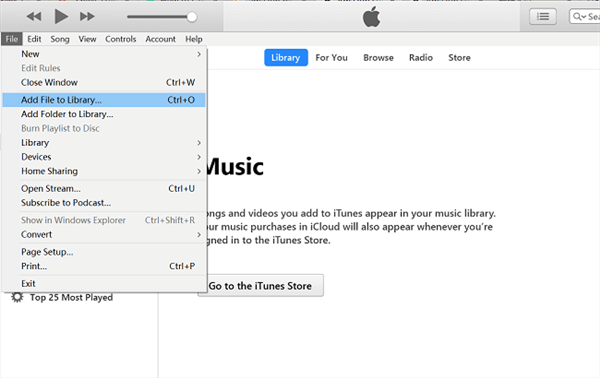
In August 2019, Amazon has already released its smartwatch application for the Garmin series, available to download and play Amazon Music from the wrist. Prime subscribers and Music Unlimited members both have over 100 million songs access. You can get the Amazon Music app for your smartwatch from Connect IQ store. Without future ado, the following we will introduce the smartwatches which can play Amazon Music:
#1 The Garmin Venu 2: It's an excellent smartwatch that has a long battery life (up to 8 hours) on GPS+Music mode. It's a perfect smartwatch compatible with Amazon Music app, for that you could listen to music and stay exercise. Except for the Amazon Music streaming service, Garmin Venu 2 also supports Spotify, Deezer, and iHeartradio platforms. You'll get a large storage space to save over 2000 MP3s.
#2 Garmin Venu SQ: It's an affordable option to enjoy Amazon playlist on your wrist. Normally, Garmin Venu SQ allows to download and save around 500 Amazon Music tracks. You can connect to the Wi-Fi for a faster downloading process. When listening Amazon Music, you'll have about 6 hours of battery life.
#3 Garmin Forerunner 245 Music: This smartwatch was released with a capacity of 3.5GB (up to 500 tracks). You can also connect with Wi-Fi to download your whole Amazon library to Garmin watch for offline playback. But the drawback is that it doesn't carry with a speaker, you should pair it with a headphone or earbuds for music streaming.
#4 Garmin Vivoactive 4: Vivoactive Watch provides a touchscreen display to easily download and stream Amazo Music, Deezer, and Spotify are supported as well. For online or offline music playback, Garmin Vivoactive 4 offers 5 hours of enjoyment duration. If you want to play music while swimming, this smartwatch is also available with water resistance up to 5ATM.
#5 Garmin Fenix 6: It's a smartwatch perfect for runners and fitness enthusiasts, measuring everything from all exercise movement data. What's more, Garmin Fenix 6 is also a smartwatch that comes with Amazon Music, so that you'll have no problem enjoying your music collection while wearing it. And, the storage capacity of this Garmin watch is about 1000 songs.

Till now, there're various smartwatches supporting Amazon Music playback in the market - Apple Watch, or the Garmin Watch series. For casual fitness enthusiasts, it's good news that Apple Watch finally comes with Amazon Music native app, for that you can combine your Apple devices with your Prime subscription for a better fantastic listening experience.
But if don't think the Amazon Music application is full-fledged enough for your iWatch, for example, the music offline playback is currently unavailable, it's suggested to download the Amazon Music on your computer in a supported audio format, and then sync them to Apple Watch. To finish the first task, NoteBurner Amazon Music Converter will help you download any Amazon songs offline with 1:1 quality output (up to Ultra HD), so that you could enjoy your own Amazon playlists on Apple Watch anywhere anytime. Just give it a try and don't miss out on this excellent Amazon audio recorder.
The free trial version of NoteBurner Amazon Music Converter enables you to convert the first 1 minute of each song. You can unlock the time limitation by purchasing the full version.