

Starting June 13, 2024, you can access the YouTube Music app on select Garmin watches through Garmin's Connect IQ Store. This exciting addition enhances your music options, which already include Spotify, Deezer, and Amazon Music. With YouTube Music, you can explore a vast library of 100 million songs, playlists, and podcasts right from your wrist. The app allows you to download your favorite audio files for offline playback, keeping you motivated during workouts without needing your phone. In this article, we'll guide you through installing the YouTube Music app on your Garmin watch, the requirements for using it, the supported audio formats, and how to enjoy YouTube Music even without a Premium subscription.
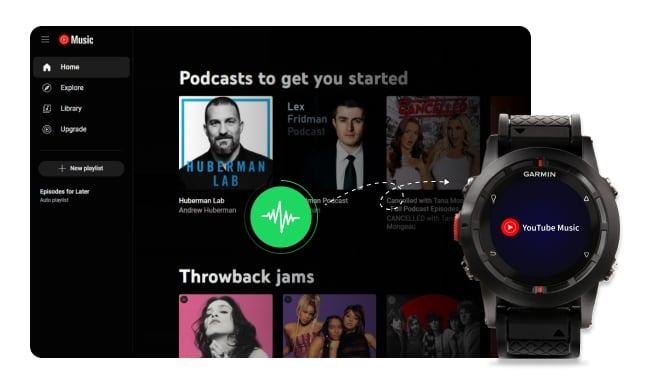
Before using the YouTube Music app on your Garmin watch, make sure you meet these requirements:
1A compatible Garmin watch:
Your Garmin watch must be running the latest firmware compatible with the YouTube Music app. Currently, it supports most watches with Wear OS 2 or newer.
Tips: If you're unsure whether your device is compatible, check this link for more information.
2YouTube Premium Subscription:
You'll need a YouTube Premium or YouTube Music Premium account to access the app's features.
3Stable Internet Connection:
Ensure you have a stable internet connection during setup to download the app and any necessary content. A Wi-Fi connection is recommended for quicker downloads.
You can easily set up and use the YouTube Music app on your compatible Garmin smartwatch. There are two methods to install it — through the Connect IQ Store app on your smartphone or directly from your watch. Just make sure your watch is connected to Wi-Fi and that you have the Garmin Connect and Connect IQ Store apps on your phone.
Step 1 Launch the Connect IQ Store app on your smartphone.
Step 2 Type YouTube Music in the search bar.
Step 3 Select Install.
Step 4 Accept any app permission requests that pop up.
Step 5 The YouTube Music app will be queued for installation and will install during your next sync. You'll see a message on your watch when the app has been successfully added.
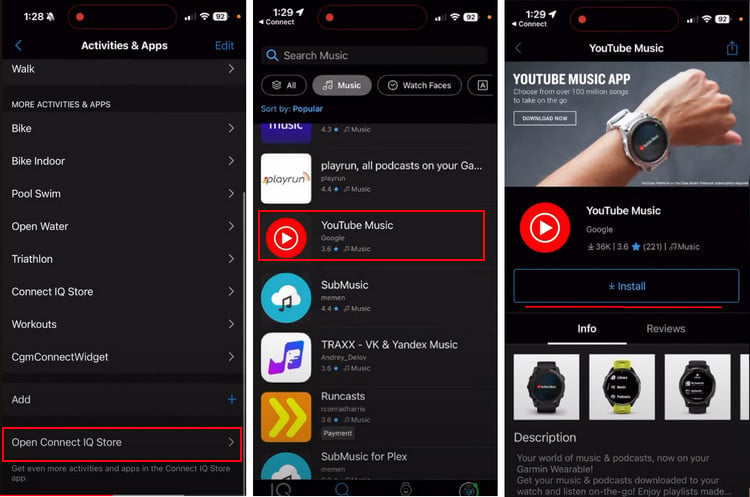
Step 1 On your watch, press START to open the activity and app list.
Step 2 Select Connect IQ Store from the menu.
Step 3 Choose Browse, then scroll and select Music.
Step 4 Scroll down to find YouTube Music and select it.
Step 5 Tap Install to begin the installation process.
As noted in Part 1, a YouTube Music or Premium subscription is required to use the YouTube Music app on your Garmin watch. However, if you don't have a Premium subscription, you can still enjoy YouTube Music by using NoteBurner YouTube Music Converter. NoteBurner allows you to easily convert YouTube Music songs into formats like MP3, WAV, or AAC, which are fully compatible with Garmin devices. After converting, just transfer these files to your watch for offline playback—enjoying your favorite playlists anytime, without the need for a Premium subscription.
NoteBurner YouTube Music Converter is a powerful tool for downloading and converting YouTube Music songs and playlists to MP3, AAC, WAV, etc, with or without a YouTube Music Premium account. It converts YouTube Music at up to 10X speed, retaining 100% original quality and preserving ID3 tags. Additionally, NoteBurner offers extra features like burning YouTube Music to CDs, editing ID3 tags, and converting audiobooks, making it a best choice for music enthusiasts.

Next, we're going to show you how to use NoteBurner YouTube Audio Downloader to download and convert YouTube Music to MP3 for playing on your Garmin Watch smoothly.
Open NoteBurner YouTube Music Converter, and the YouTube Music web player will load. Log in to your YouTube Music account to access your songs.
Note: NoteBurner needs to work with a YouTube Music account but it will never take any other information from your account other than the songs.
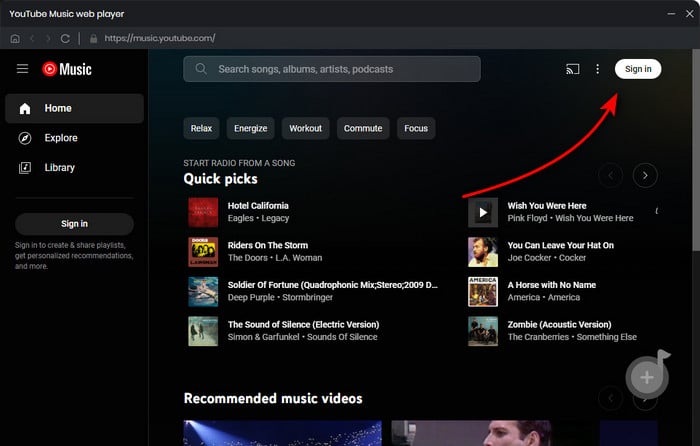
Click the "Settings" button to adjust your output preferences. You can choose options such as Output Format (MP3 is recommended), Bit Rate (320kbps, 256kbps, etc.), Sample Rate (44.1kHz, 48kHz), and Output Folder.
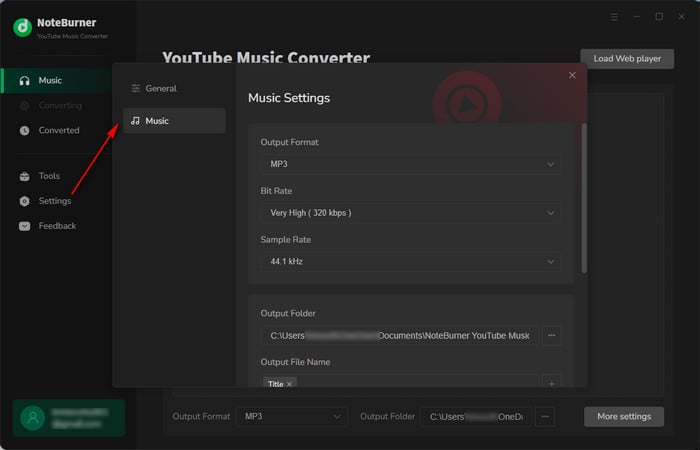
Open a YouTube Music playlist or album within NoteBurner. Click the "Add" icon in the bottom right corner. After that, you'll find all YouTube songs will be listed.
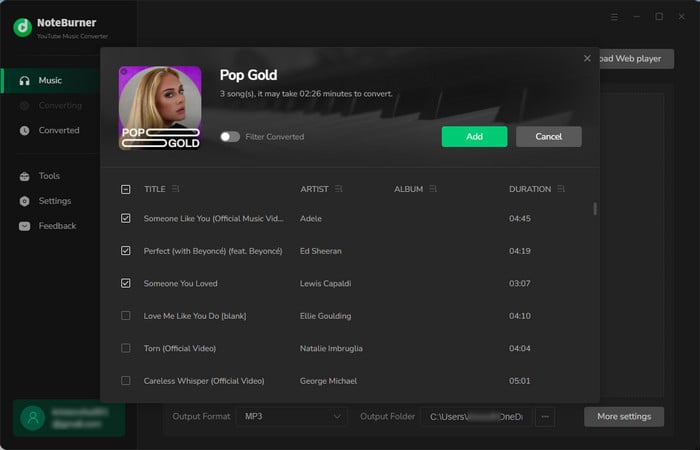
Select the YouTube Music tracks you want to use on your Garmin, and click "Convert" to download the songs.
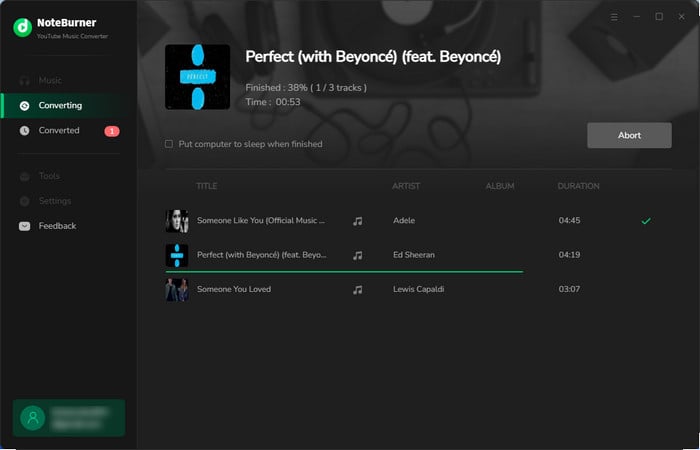
Once converted, the output folder will open automatically, or you can click the "History" icon to locate your downloaded files in MP3 format, ready for use on your Garmin Watch.
To transfer MP3 songs to your Garmin watch, you'll need to download Garmin Express app to do this.
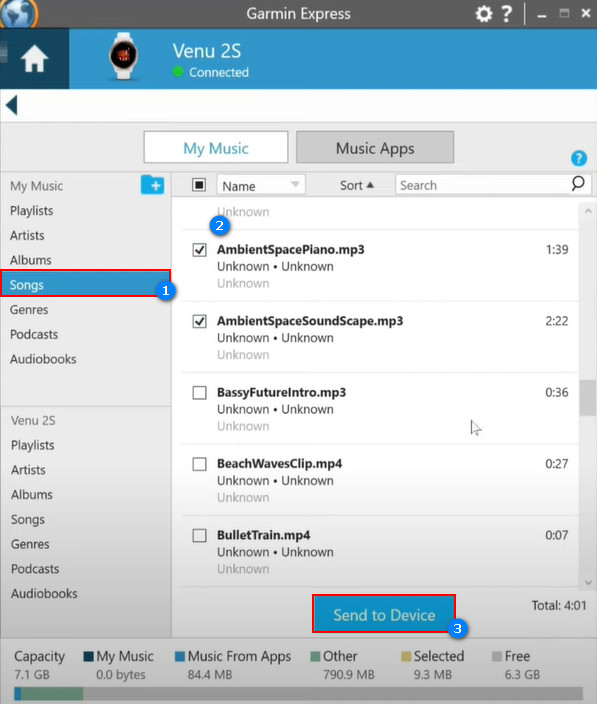
When finished, eject your watch safely, and you can find and play your YouTube Music from the Music app on the Garmin watch even without YouTube Music Premium.
Integrating YouTube Music with your Garmin watch enhances your music experience during workouts and daily activities. Whether you're a Premium subscriber enjoying smooth streaming or a free user wanting offline access to your favorite tracks, NoteBurner YouTube Music Converter is a valuable tool. This software allows you to convert YouTube Music songs into compatible formats like MP3 or AAC, making it easy to transfer them to your watch. We highly recommend trying NoteBurner to get the most out of YouTube Music on your Garmin watch and personalize your listening experience!
Note: The free trial version of NoteBurner YouTube Music Converter allows you to convert the first 1 minute of each song. You can buy the full version to unlock this limitation and enable all its features.
 What's next? Download NoteBurner YouTube Music Converter now!
What's next? Download NoteBurner YouTube Music Converter now!

Free download any video or music from YouTube to MP4, MKV, M4A, WEBM and MP3 format.

One-stop music converter for Spotify, Apple Music, Amazon Music, Tidal, YouTube Music, etc.

Convert Spotify Songs, Playlists, or Podcasts to MP3, AAC, WAV, AIFF, FLAC, and ALAC format.

Convert Apple Music, iTunes M4P Music, or Audiobook to MP3, AAC, WAV, AIFF, FLAC, and ALAC.

Convert Amazon Music to MP3, AAC, WAV, AIFF, FLAC, and ALAC with up to Ultra HD quality kept.

Convert Tidal Music songs at 10X faster speed with up to HiFi & Master Quality Kept.

Convert Deezer HiFi Music to MP3, AAC, WAV, AIFF, FLAC, and ALAC at 10X faster speed.