

"I'm going to transfer my YouTube Music downloads to a new phone. Is it possible to locate the downloaded YouTube Music files on phone?"
If you're an avid YouTube Music user, you may be wondering how to download your favorite music to Android or iPhone. After all, there's nothing quite like being able to stream your excellent tunes offline. Fortunately, YouTube Music provides easy methods to download songs, playlists, or albums - turn on the "Smart downloads" to automatically download tracks based on your previous listening history, or directly go for "Menu > Download" from the detail page to get streams offline. But when it comes to YouTube Music download location, YouTube never explains more on this. No worries, here this page will give you the answer and solution.
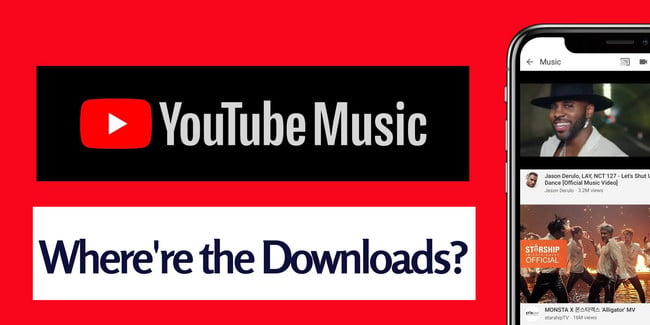
The question a lot of people are asking is, where does YouTube Music download to Android or iPhone? Actually, when you download tracks from YouTube Music, you're just downloading the cache files. The alleged "downloaded YouTube Music files" are stored inside an app data folder, and all contain encryption protection.
In other words, songs downloaded from YouTube Music are designed to be accessible within the app only. A transfer of the music downloads to other devices outside the app is useless. If you try to play the downloaded YouTube Music files through another program or device, you will receive an error message, the file type is not supported for playback.
But if you're just going to find out the downloaded YouTube Music tracks within the app, you can use the search bar. Go to Library > Downloads, then search for a song, you'll be able to locate it with ease. This feature is available even if your mobile phone is out of the internet.
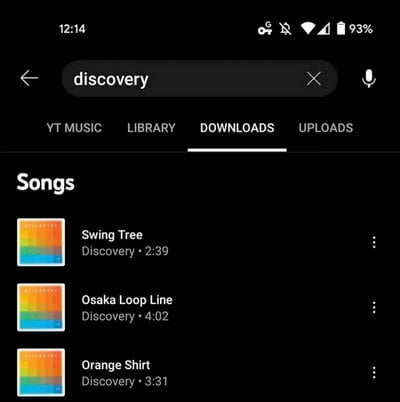
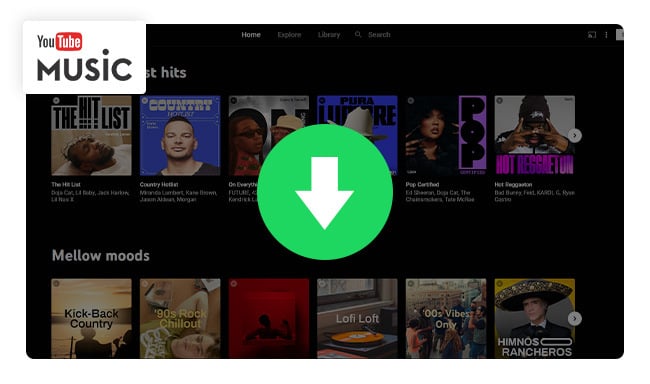
If you still have some confusion about how to download music from YouTube Music, here's your destination to learn more about this service. Learn More →
For those who would like to transfer YouTube Music downloads to a new phone, there's another solution - convert YouTube Music to MP3, a common music format without encoded encryption. This way, all downloaded YouTube Music songs could be transferred and played on any device without restrictions.
To pull this job off, NoteBurner YouTube Music Converter is required. It's a professional and smart music downloader that helps to convert YouTube Music tunes to plain MP3/AAC/FLAC/WAV/AIFF/ALAC at up to 10X faster speed. Working for YouTube Music Free or Premium users, NoteBurner should be your first choice to download songs from YouTube Music to mobile phone for offline playback.

Detailed Steps to download YouTube Music to computer and transfer to mobile phone:
Install and launch NoteBurner YouTube Music Downloader, then you'll need to log into your YouTube Music account.
Note: NoteBurner needs to work with a YouTube Music account but it will never take any other information from your account other than the songs.
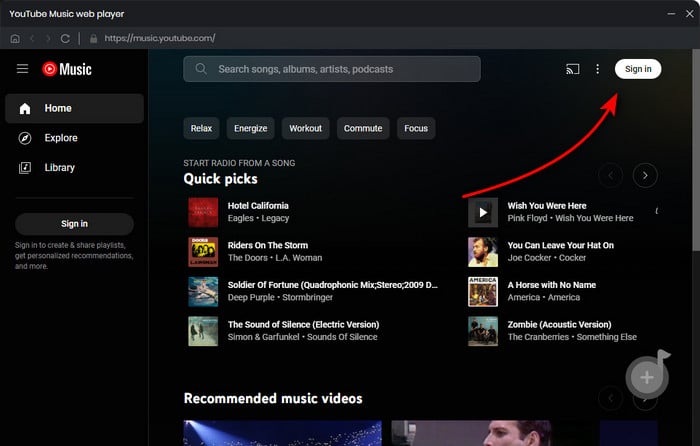
Click the Settings button to choose the Output Format (MP3/AAC/WAV/FLAC/AIFF/ALAC), the Output Quality (320kbps, 256kbps, 192kbps, 128kbps), Output Path, etc. Choose "MP3" as the output format in this window.
In addition, for better classifying your YouTube Music library, you can also save the output audio files into an organized folder like Artist, Album, Artist/Album, or Album/Artist.
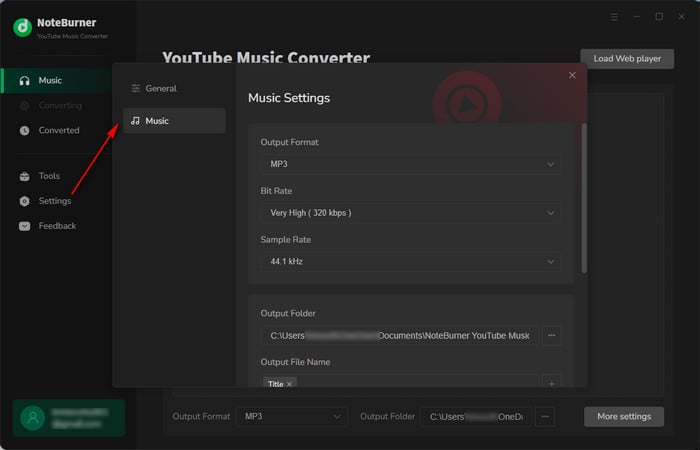
Open a YouTube Music playlist on NoteBurner. Click on the "Add" icon and select the YouTube songs that you'd like to convert and download to MP3.
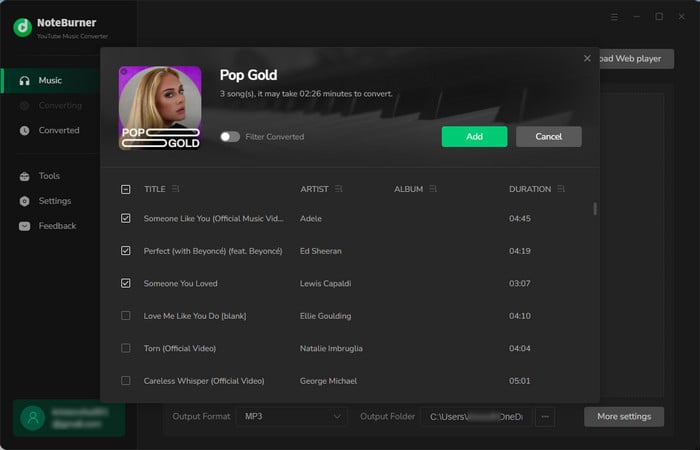
Click the "Convert" button to start converting the selected YouTube songs to the output format chosen previously.
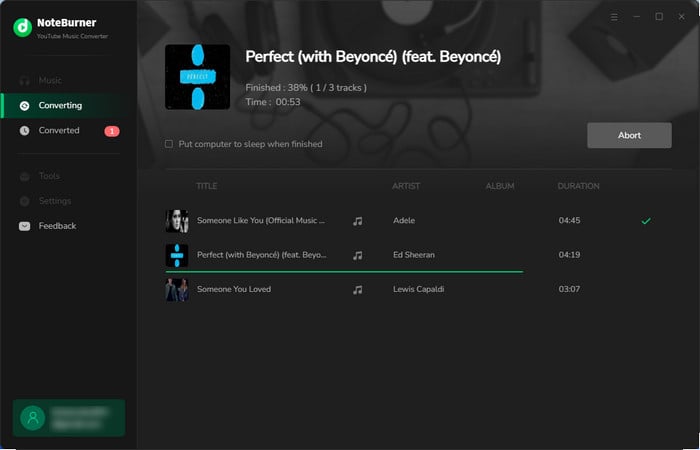
Once finished, go to "History" to find out where is YouTube Music stored on computer. You'll find that the downloaded YouTube Music songs are saved in MP3 format.
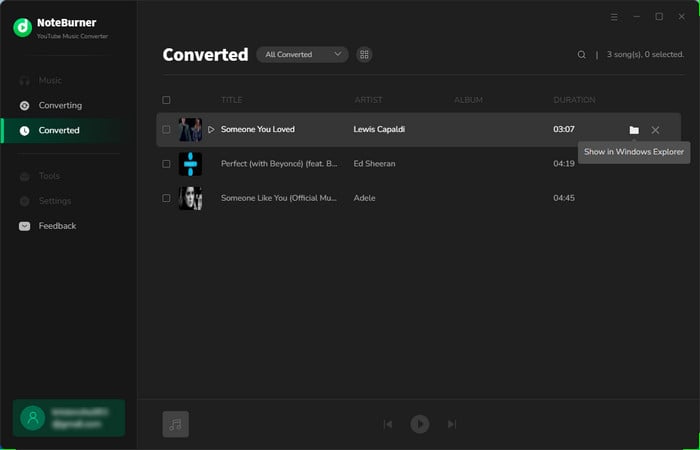
Now, you've got the regular music files of YouTube Music. Just go forward to connect your Android or iOS mobile phone to computer, find out the external folder of your device, then simply drag and drop YouTube Music files to your phone.
The download location of YouTube Music songs is hard to find, technically, they are stored inside an app data folder, made with encryption protection. So even if you've located the YouTube Music download path, it's worthless to transfer them to another device, as they won't be playable outside the exact YouTube Music app which you've downloaded from.
But now, with NoteBurner YouTube Music Downloader, you'll be able to truly download all stuff from YouTube Music as regular music files. With its help, you can store all YouTube Music tracks on phone and it's pretty easy to find out YouTube Music downloads on your phone storage.
Note: The free trial version of NoteBurner YouTube Music Converter allows you to convert the first 1 minute of each song. You can buy the full version to unlock this limitation and enable all its features.
 What's next? Download NoteBurner YouTube Music Converter now!
What's next? Download NoteBurner YouTube Music Converter now!

Free download any video or music from YouTube to MP4, MKV, M4A, WEBM and MP3 format.

One-stop music converter for Spotify, Apple Music, Amazon Music, Tidal, YouTube Music, etc.

Convert Spotify Songs, Playlists, or Podcasts to MP3, AAC, WAV, AIFF, FLAC, and ALAC format.

Convert Apple Music, iTunes M4P Music, or Audiobook to MP3, AAC, WAV, AIFF, FLAC, and ALAC.

Convert Amazon Music to MP3, AAC, WAV, AIFF, FLAC, and ALAC with up to Ultra HD quality kept.

Convert Tidal Music songs at 10X faster speed with up to HiFi & Master Quality Kept.

Convert Deezer HiFi Music to MP3, AAC, WAV, AIFF, FLAC, and ALAC at 10X faster speed.