

There could be several reasons why people opt to import their favorite YouTube Music songs to CapCut. For instance, CapCut offers an array of editing tools that enable creators to customize videos and add personalized soundtracks. Another reason could be CapCut's user-friendly interface allows users to easily import songs from YouTube Music to create more engaging videos.
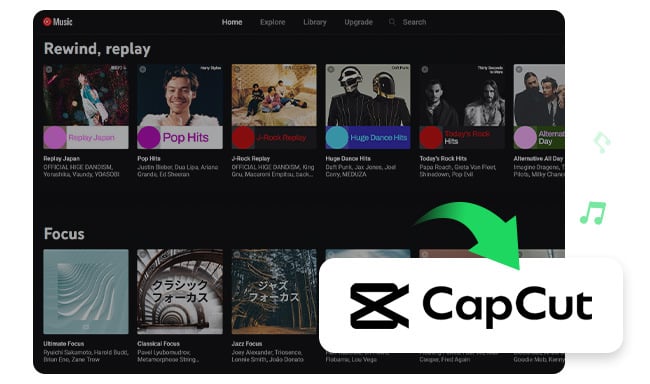
In order to add YouTube Music songs to CapCut, the only way out is to simply use a third-party app, NoteBurner YouTube Music to CapCut Downloader, to download YouTube Music in MP3 format, so as to add YouTube Music titles to any video editor.
NoteBurner YouTube Music to CapCut Downloader is also called NoteBurner YouTube Music Converter. It's a powerful streaming music downloading tool that allows users to especially download and convert YouTube Music to regular MP3, AAC, FLAC, WAV, AIFF, or ALAC audio format at 10X faster speed. Any YouTube Music user can easily add various playlists from YouTube Music web player to this NoteBurner software, then batch download them to computer local drive with just a few steps.
Additionally, you would access several free tools on it, including ID3 tag editor, local music converter, and CD burner. These free tools will make organization and management a breeze.

Next, you'll learn to download MP3s from YouTube Music, and then import them to the CapCut video editor. NoteBurner YouTube Music Converter currently works perfectly on Windows 7-11 and macOS 11-26 systems. Be sure you've downloaded this helpful tool before getting started.
Install and launch this NoteBurner program on your desktop, then you'll need to log in to your YouTube Music Free or Premium account.
Note: NoteBurner needs to work with a YouTube Music account but it will never take any other information from your account other than the songs.
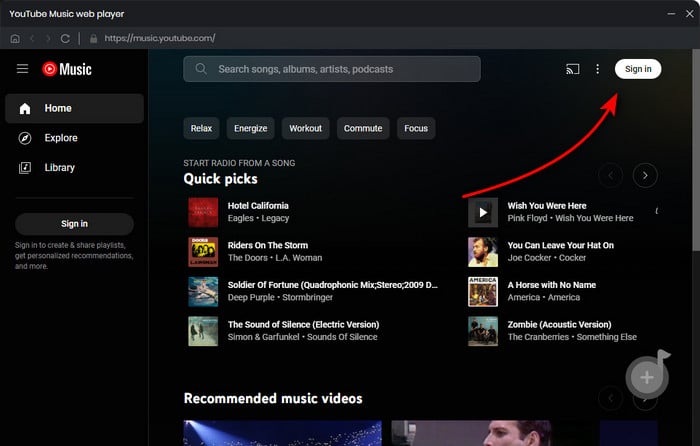
Then it's suggested to choose your preferred output settings. Click "Settings" at the bottom left, and choose output quality, output format, output path, output file name, and so on. Here just don't forget to choose "MP3" as the output format in this window.
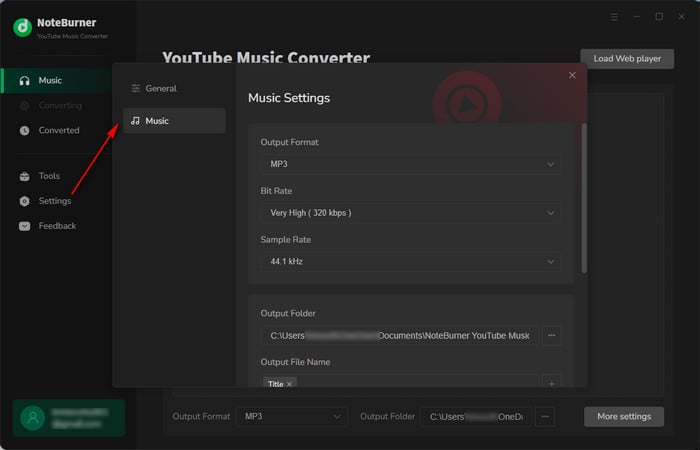
In the window of YouTube Music web player, just open the playlist you want to download, then hit "Add" at the bottom right. You can click "Add More" to add multiple playlists one by one.
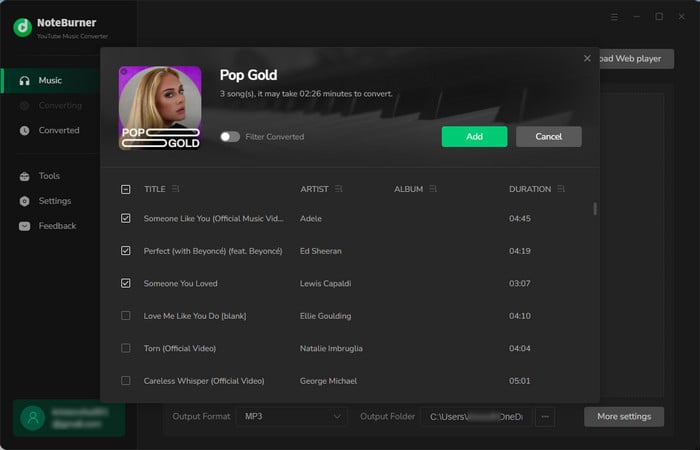
After adding songs to NoteBurner, just hit "Convert" to start downloading YouTube Music to computer offline. This step will be completed soon.
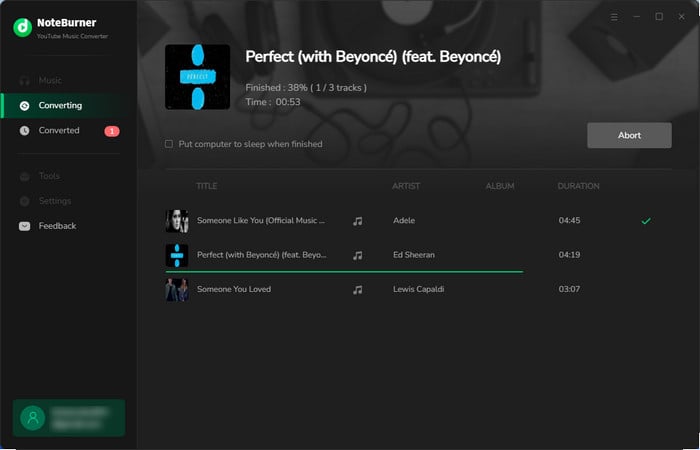
By going to the "History" window, you'll find all your download history of YouTube Music MP3s. They are now stored on your local drive.
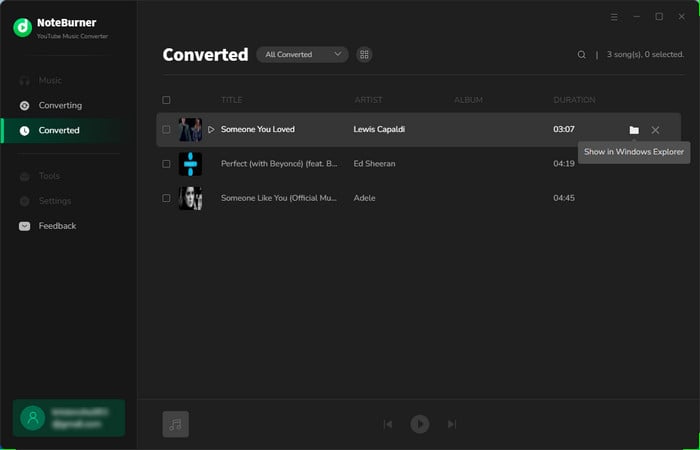
Once you have the YouTube Music as MP3 files, importing them into CapCut and adding them to your video is straightforward. Go ahead and experiment with the following methods:
1) Use a USB cable to transfer your converted YouTube Music files to your portable devices.
2) Open CapCut on your phone, then hit "New Project" to create a new video project.
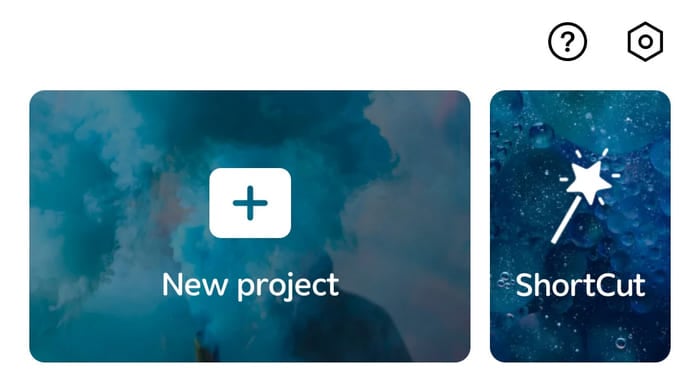
3) Add a video clip or a photo to your project.
4) Hit "Audio" from the bottom menu, then "Sounds".
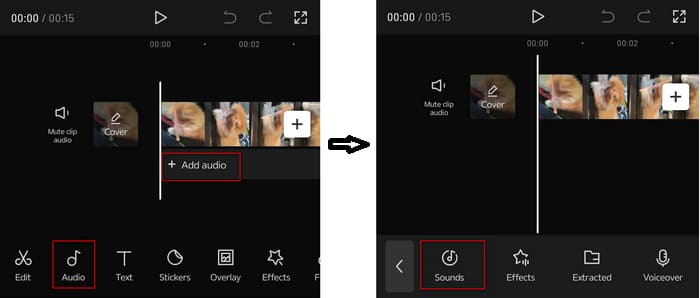
5) Hit "Your Sounds", then "From device". Here you'll find out all music tracks stored on your mobile. Choose the YouTube Music song and add it to your video project.
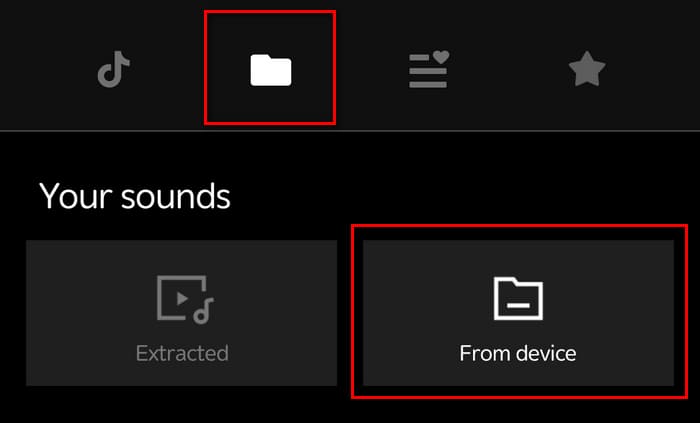
1) Launch CapCut video editor on your desktop and create a video project.
2) On the top left, hit "Media" and "Import". Then you'll need to locate your YouTube Music MP3 audios and hit "Open" to add them to the CapCut media deck.
3) After that, drag and drop the YouTube Music song to the timeline and you could set it as the background music in your video project.
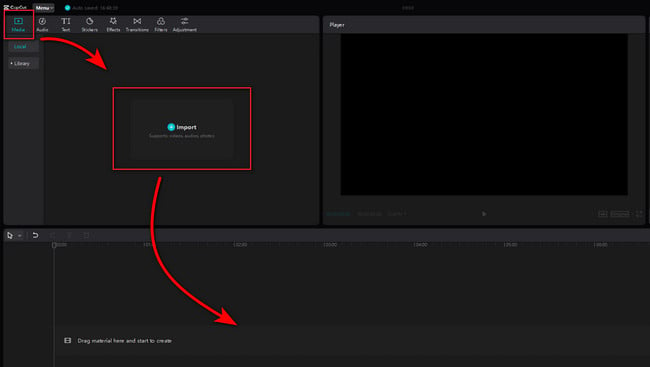
From the above content, you can finally get to know about how to convert YouTube Music to MP3 by using NoteBurner YouTube Music Playlist Downloader, then import the actual YouTube Music MP3 files to CapCut. It's worth to mention that these YouTube Music MP3 audios can be transferred to any video editor.
Note: The free trial version of NoteBurner YouTube Music Converter allows you to convert the first 1 minute of each song. You can buy the full version to unlock this limitation and enable all its features.
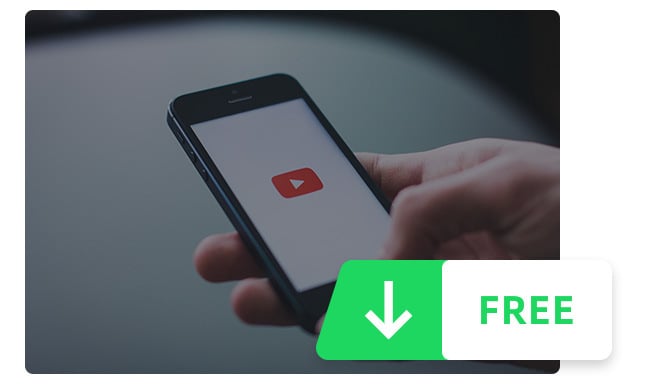
Downloading playlists from YouTube Music for offline listening is easier than ever with the right tools. In this guide, we list the top 10 YouTube Music playlist downloaders. Learn More →
 What's next? Download NoteBurner YouTube Music Converter now!
What's next? Download NoteBurner YouTube Music Converter now!

Free download any video or music from YouTube to MP4, MKV, M4A, WEBM and MP3 format.

One-stop music converter for Spotify, Apple Music, Amazon Music, Tidal, YouTube Music, etc.

Convert Spotify Songs, Playlists, or Podcasts to MP3, AAC, WAV, AIFF, FLAC, and ALAC format.

Convert Apple Music, iTunes M4P Music, or Audiobook to MP3, AAC, WAV, AIFF, FLAC, and ALAC.

Convert Amazon Music to MP3, AAC, WAV, AIFF, FLAC, and ALAC with up to Ultra HD quality kept.

Convert Tidal Music songs at 10X faster speed with up to HiFi & Master Quality Kept.

Convert Deezer HiFi Music to MP3, AAC, WAV, AIFF, FLAC, and ALAC at 10X faster speed.