

YouTube offers two subscription options: YouTube Premium and YouTube Music Premium. You might be wondering, what are they and how do they differ? In this article, we'll explain this in detail, so you can decide which one might be worth your money.
QUICK ANSWER: YouTube is known for videos, and YouTube Music is all about streaming music, much like Spotify. Both premium services allow subscribers to download content, watch or listen without ads, etc.
And yes, YouTube Premium is included with YouTube Music Premium.
Read Also: How to Install YouTube Music ReVanced APK
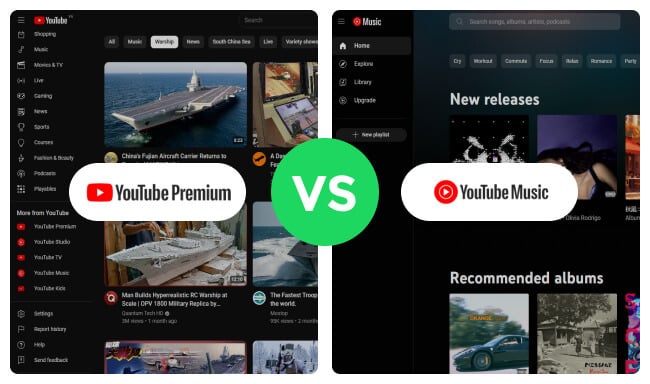
YouTube Premium is an upgraded version of YouTube, the largest video-sharing site managed by Google. Normally, YouTube is free but includes advertisements and lacks an offline play feature. With a YouTube Premium subscription, it lets you watch videos without ads, play videos in the background (useful for continuing to listen while using other apps or when your screen is off), and download videos for offline viewing.
|
YouTube Premium |
YouTube Free |
|
| Price | Individual Plan: $13.99/month Family Plan: $22.99/month Student Plan: $7.99/month |
Free |
| Watch Ad-free Videos |  |
 |
| Download Videos and Music |  |
 |
| Download Videos and Music |  |
 |
| Resume Watching Across Devices |  |
 |
| Set Queue to Watch the Next |  |
 |
| Included with YouTube Music Premium |  |
 |
| Watch Ad-free Videos |  |
 |
Another standalone subscription, YouTube Music Premium is a subscription level of YouTube Music. It's a platform dedicated to streaming music, focusing solely on music content, with higher quality. While you can use a YouTube Music Free account to enjoy music, upgrading to YouTube Music Premium offers more benefits - gain the ability to listen to millions of songs in better quality, play without ad interruptions, and more.
|
YouTube Music Premium |
YouTube Music Free |
|
| Price | Individual Plan: $10.99/month Family Plan: $16.99/month Student Plan: $5.49/month |
Free |
| Audio Quality | 256kbps maximum | 128kbps maximum |
| Listen without Ads |  |
 |
| Download Music and Podcasts |  |
 |
| Listen in Background |  |
 |
| Playing Overseas |  |
 |
| Shuffle Downloads |  |
 |
After reviewing the explanation on YouTube Premium and YouTube and what benefit they offers, now let's look at the main differences between them. This will help you figure out which one is right for you.
|
YouTube Premium |
YouTube Music Premium |
|
| Free Trial | 1 ~ 6 Months | 1 Month |
| Price | Individual Plan: $13.99/month Family Plan: $22.99/month Student Plan: $7.99/month |
Individual Plan: $10.99/month Family Plan: $16.99/month Student Plan: $5.49/month |
| Content Available | All content within 2 platforms: YouTube and YouTube Music |
All content within 1 platform: YouTube Music |
| Quality | YouTube: 128kbps average; 1080P YouTube Music: 48kbps ~ 256kbps |
YouTube Music: 48kbps ~ 256kbps |
| Ads-Free |  |
 |
| Download Offline |  |
 |
| Background Play |  |
 |
| Skip Content |  |
 |
| Playing Overseas |  |
 |
| Queue Content |  |
 |
| YouTube Kids |  |
 |
In simple terms, both YouTube Premium and YouTube Music Premium remove ads from music, allow you to play music in the background, and download tunes.
The key differences are how much they cost and what you get. YouTube Premium is a little pricier, but covers everything - no ads on all YouTube videos plus everything from YouTube Music. It's like getting the whole YouTube ad-free experience along with all the music goodies.
A: YouTube Music Premium and YouTube Premium are 2 standalone subscription plans. It's advised to wait until your current YouTube Music Premium subscription expires, then subscribe to YouTube Premium manually.
YouTube Premium is the best option if you want everything. It lets you watch all kinds of music & videos without ads, play them in the background, and download them for later. While it costs a bit more, it's perfect for those who spend a lot of time on YouTube and enjoy both videos and music.
But if you're mostly about the music and don't care much for videos, YouTube Music Premium will save you some money and still give you what you need.
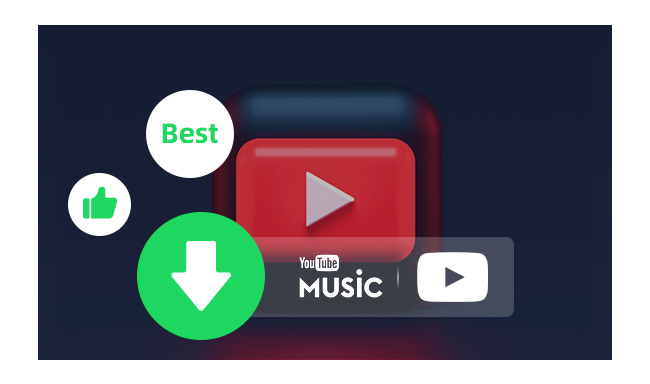
If you're looking for a reliable, and effective tool to download YouTube Music tracks or YouTube videos but don't want to download any extensions, here are the best 7 free and paid software to choose from.
Is your YouTube Premium subscription about to expire, and you're not keen on renewing? We have a special recommendation for you - try the NoteBurner YouTube Music Downloader. It offers the capability to download MP3 tracks from both YouTube Music Premium and YouTube Music Free accounts.
This approach ensures that your YouTube Music library is downloaded and saved directly onto your device's local storage. Thus, you can keep your beloved music collection forever, regardless of whether you maintain your YouTube Music subscription or not.

Add YouTube Music
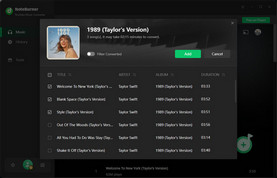
Finding your desired song, album, or playlist, and click the "+Add" button.
Adjust Output Settings

Click on the Settings gear icon, then select output formats such as AUTO, MP3, AAC, FLAC, WAV, AIFF, and ALAC.
Start Offline Download
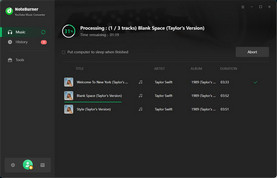
Click the "Convert" button to start the recording and conversion process.
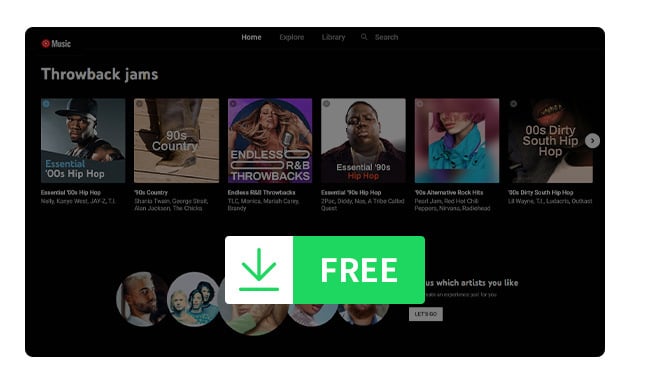
If you don't want to pay for YouTube Music Premium every month, but still want to listen to your music without internet. Here this page will help you how to download YouTube Music songs without Premium.
We've talked about what's different between YouTube Premium and YouTube Music Premium. If you like watching YouTube videos and listening to music on YouTube Music, we suggest getting YouTube Premium. But, if music is all you care about, then YouTube Music Premium is probably better for you.
Also, there's a way to download YouTube Music to MP3 so that you can keep your stuff for good. This can be done using the NoteBurner YouTube Music Converter. It's a nice tool for all YouTube
Note: The free trial version of NoteBurner YouTube Music Converter allows you to convert the first 1 minute of each song. You can buy the full version to unlock this limitation and enable all its features.