

Want to download YouTube music or videos for offline access? Whether it's your favorite songs from YouTube Music or videos from YouTube itself, having them saved locally is incredibly convenient. But with countless options out there, finding reliable YouTube Music/Video converters can be challenging.
We've done the research for you. This guide lists the best 7 free and paid tools to download YouTube videos and YouTube Music content. Discover top converters and get clear step-by-step tutorials on how to use each one.
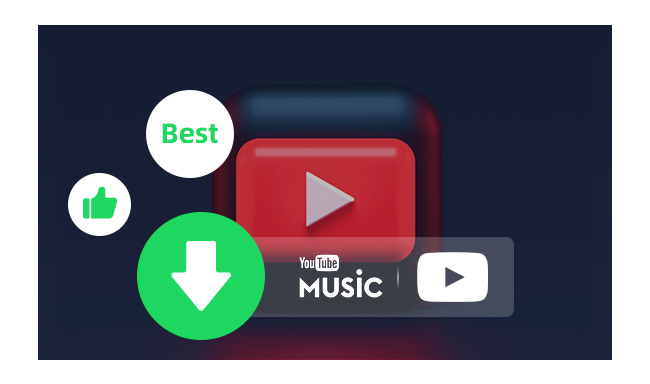
Like Spotify and Apple Music, YouTube Music is a music streaming service, offering over 100 million for all listeners. However, your music streaming experience is quite limited. If you are eager to convert YouTube Music to MP3 format for playing offline, saving to a USB drive, burning to CDs, or whatever reasons, there are some third-party options. Here, we have three recommended YouTube Music converters to help you download YouTube Music tracks and playlists to MP3 format.
URL: https://www.noteburner.com/
NoteBurner YouTube Music Converter is a professional and reliable YouTube Music to MP3 Converter available in the market. It can download and convert any songs from YouTube Music to plain MP3, AAC, WAV, FLAC... audio with lossless quality. Both YouTube Music Free and Premium users can log in to the built-in YouTube Music Web Player and download songs, albums and playlists from YouTube Music in batch at a 10X faster speed than other products. Thus, you can enjoy the converted YouTube Music songs with ID3 tags on any device and MP3 players as required. Apart from downloading YouTube Music, it also supports downloading YouTube Music Videos, preserving up to 4k quality.

Step 1Open NoteBurner YouTube Music Downloader on PC or Mac.
Step 2Log into your YouTube Music account.
Step 3Click the Settings icon at the lower left corner. And customize the output format as MP3, bit rate, output path, etc.
Step 4Open one of your YouTube Music playlists, artists, or albums, and click the green "Add" button on the right side.
Step 5After that, tick the YouTube Music tracks you'd like to convert to MP3 format and click the "Convert" button to download YouTube Music to your local computer.
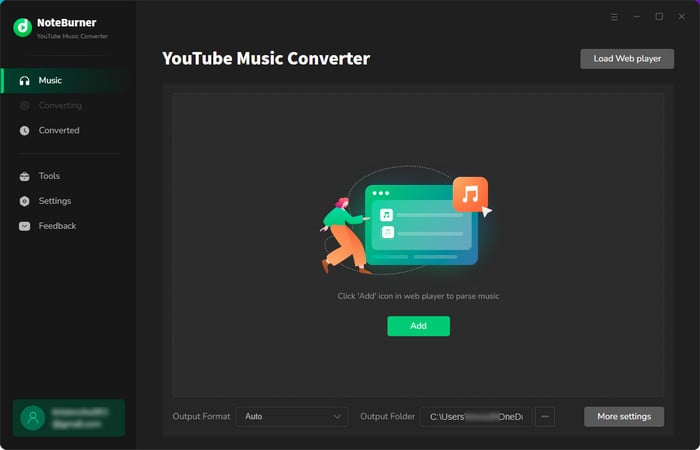
Note: The free trial version of NoteBurner YouTube Music Converter allows you to convert the first 1 minute of each song. You can purchase a license to unlock the full features.
URL: https://www.noteburner.com/
NoteBurner Music One is a pro version of NoteBurner YouTube Music Converter - can not only download music & MV from YouTube Music, but also support to download songs from Spotify, Apple Music, Amazon Music, Tidal, Deezer, Pandora Music, and Line Music. The most important is, this all-in-one music converter also allows to batch download playlists at up to 10X faster speed. Meanwhile, NoteBurner Music One also provides some handy tools, including CD Burner, ID3 Editor, AI Audio Splitter, Format Converter and AA/AAX audiobooks to MP3 Converter, etc.

Step 1Open NoteBurner Music One and choose "YouTube Music Web" download mode .
Step 2Go to the "Setting" window to adjust the output quality, output format, etc.
Step 3Open a playlist on YouTube Music web player, then click the "Add" icon at the lower right.
Step 5Click "Convert" to start downloading MP3s from YouTube Music platform.
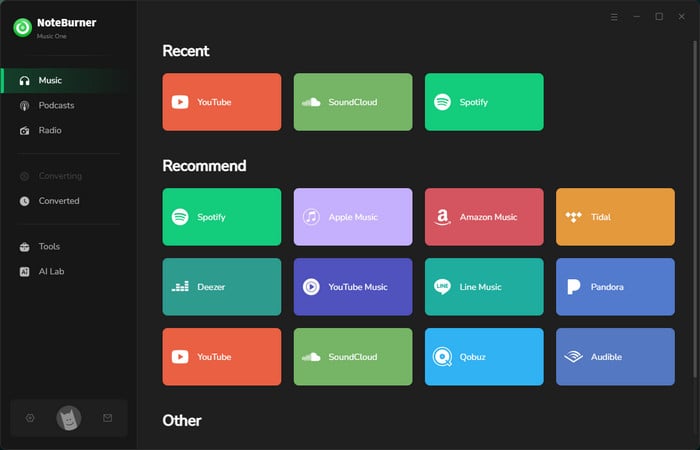
Note: The free trial version of NoteBurner Music One allows you to convert the first 1 minute of each song. You can purchase a license to unlock the full features.
URL: https://www.audicable.com/
AudiCable Audio Recorder is an all-in-one streaming music converter that supports converting music from YouTube Music, YouTube, Spotify, Apple Music, Amazon Music, Tidal, SoundCloud, and other streaming music platforms. This tool lets you record and saves any songs, albums & playlists as MP3, AAC, WAV, FLAC, AIFF, and ALAC files in high audio quality.

Step 1Launch AudiCable Audio Recorder on PC or Mac.
Step 2Tap on the Settings icon at the lower left corner to configure settings (including output format, output audio quality, output path, etc).
Step 3Click YouTube Music or YouTube platform that you want to record music from;
Step 4Log into your YouTube Music/ YouTube account.
Step 5Once logged in, Open a playlist you want to download. Find and tap the "Click to add" icon located at the lower right corner.<
Step 6Tick the songs in the playlist and click the Convert button to start downloading YouTube Music playlist to MP3s in batch.
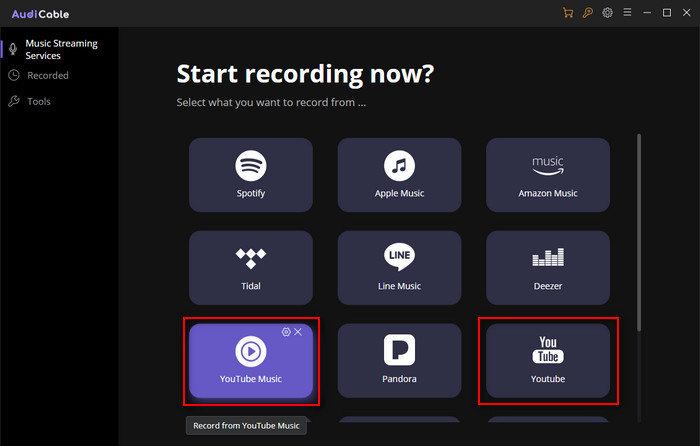
Note: The free trial version of AudiCable Audio Recorder allows you to record a maximum of 10 songs. To unlock the full version, you'll need to purchase a license.
URL: https://www.audacityteam.org
Audacity is a free and open-source audio recording and editing software, initially released in May 2020. Audacity allows you to record YouTube Music and multiple music sources in real-time. If you don't want to spend money on YouTube Music Converter tools - like NoteBurner YouTube Music Converter and AudiCable, Audacity should be a good alternative. It is also popular among the users who do voice recordings for podcasts, vlogging, etc. Its main drawback is that it is not very easy to use for beginners (the UI may seem complicated).

Step 1Run Audacity on your PC or Mac.
Step 2Navigate to the top of the toolbar and go to "Edit > Preferences > Devices" from the list.
Step 3Under Audio Host, you need to choose Windows WASAPI. Then select your default playback Device (Headphones or Speakers) as Recording Device.
Tips: If you use headphones, choose "Headphones (xxxx) (loopback)" for the recording device or choose "Speakers (xxxx) (loopback)" if you use speakers. In short, you must pick the option labeled "loopback".
Step 4Click on the "Record" button and start playing a song on YouTube Music to start the recording process.
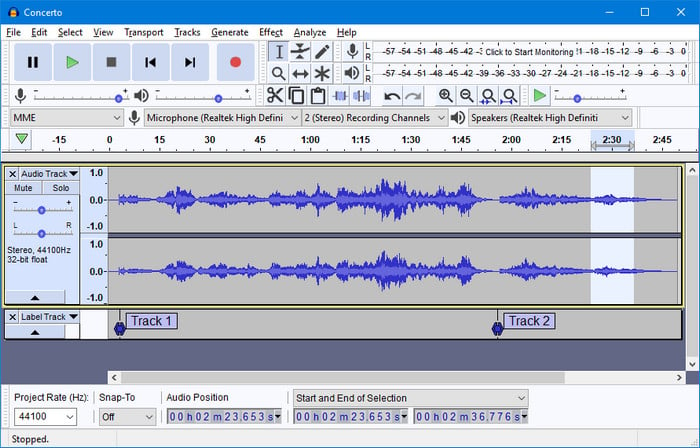
If you are looking for picking up a tool to download videos or audio from the YouTube website for free, there are quite a few tools are available on the market. Listed below are the 3 most prominently used software that helps you download YouTube videos to plain MP4 format with ease.
URL: https://www.noteburner-video.com/
NoteBurner YouTube Video Downloader is a free tool for downloading YouTube videos to MP4 or MKV format. It's getting more and more popular with fans as it uses the simplest way to download YouTube videos and audios yet offer you some advanced features, such as batch downloading YouTube videos, customizing the output quality, downloading videos at fast speed, extracting separate subtitles (SRT files) from YouTube videos, keeping the best video quality, etc.

Step 1Download and launch NoteBurner YouTube Video Downloader on your PC or Mac.
Step 2Click the Settings button on the upper right corner. Choose MP4 as the output format and customize other output settings for your videos, then close the window to apply the changes.
Step 3 Input any video name or copy & paste the YouTube video URL to the NoteBurner, and then press magnifying glass icon to search for the video you want to download.
Step 4 Now press the Green download button, and click “Advanced Download” to customize some advanced settings (including video, audio, and subtitles, etc.)
Step 5Finally, hit the “Download” button to start downloading YouTube videos as MP4 files.
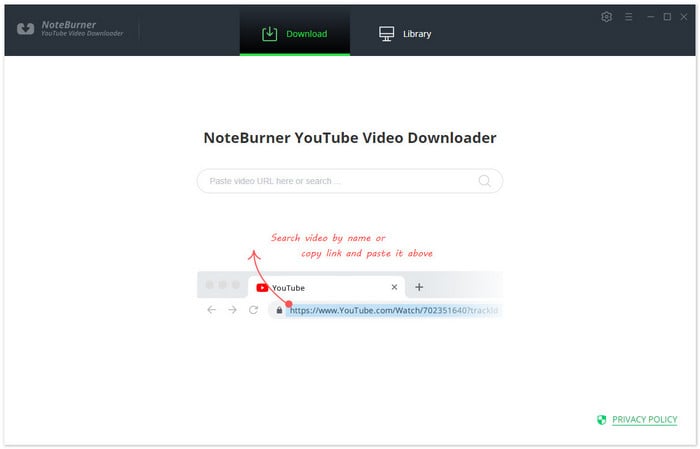
URL: https://www.any-video-converter.com/
Any Video Converter is also a completely free tool that supports downloading videos from multiple video websites, such as YouTube, Facebook, Dailymotion, Vimeo, Niconico, and other 100+ sites. It has a lot of features you won't find in other free YouTube Video Downloaders, like converting your local videos to MP4, AVI, MKV, WMV, MPG, 3GP..., extracting audio tracks from videos & CDs as well as burning videos to DVDs. A notable feature of this software is to download and output 4K videos or downscale the resolution from 4K to 1080P or 720P for playback on underpowered devices smoothly.
Tips: On its website, we found another tool called AVCLabs Video Enhancer AI, which uses the deep-learning-based super-resolution technology to upscale videos from 480p to 1080p, 1080p to 4K, or 8K — enhancing the video quality for YouTube videos is easier than you think.
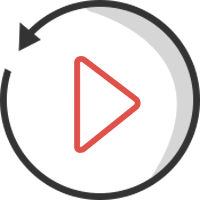
Step 1Open the Any Video Converter.
Step 2Click the "Add URL(s)" button and choose "Download Music Files".
Step 3Tap on "+", and copy & paste the link of the YouTube video from your browser. Hit "OK".
Step 4After parsing the URL, click the "Start Download!" button to start downloading YouTube videos to MP4 video files.
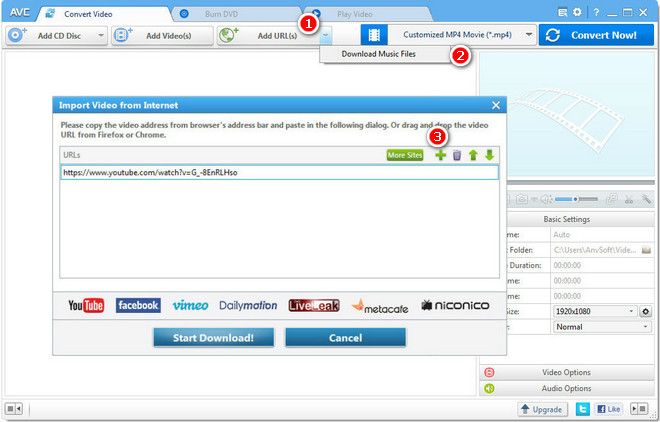
URL: https://www.vidicable.com/
As a full-featured streaming video downloader tool, VidiCable Video Downloader allows you to directly download videos from YouTube, Netflix, Amazon, TikTok, and more into MP4 or MKV format. It supports downloading YouTube videos and other platform videos with 100% original output quality preserved -- up to 4K & 8K ultra-high definition (UHD). After downloading YouTube videos to your local computer, you can easily watch them on any device offline.

Step 1Download and launch VidiCable on your computer.
Step 2There will be pop-up a window showing all kinds of streaming platforms. Simply select “YouTube” and the program will restart to apply the changes.
Step 3Click the “Settings” icon, choose MP4 as output format, and adjust other output settings if needed.
Step 4On the main interface, input any video name in the search box and log into your YouTube account.
Step 5Now the program will load some relevant videos for your selection. You can also copy and paste the YouTube video URL into the search box to search for the video.
Step 6 Tap on the Green download button, then click “Advanced Download” to customize some advanced settings (including video, audio, and subtitles, etc.)
Step 7Finally, you can click the “Download” icon to start downloading YouTube videos as MP4 files.
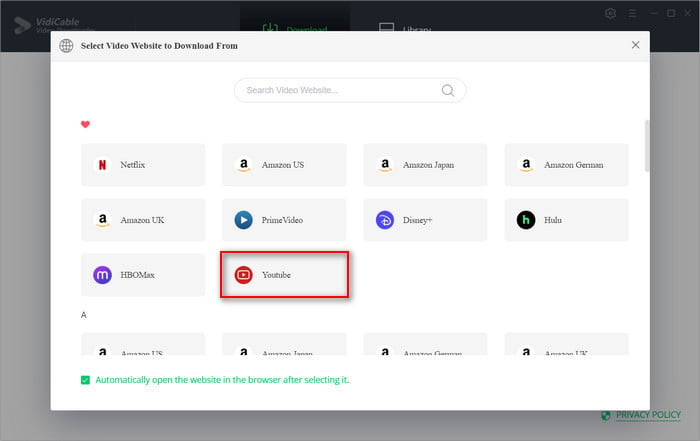
All of the YouTube downloaders reviewed here do a good job when it comes to downloading YouTube Music or videos to MP3/MP4 format on the computer. If you're looking for a more simple yet reliable tool to convert songs, albums, and playlists from YouTube Music, NoteBurner YouTube Music Converter is one of the best choices you have. If you just want to have a fast and effective YouTube video downloader, then NoteBurner YouTube Video Downloader Free or Any Video Converter can be a wise option. Moreover, we recommend using VidiCable Video Downloader if you want more than just a YouTube Video Downloader tool.