

 > Resources > Topics and Tips >
> Resources > Topics and Tips >
YouTube is one of the best places to watch videos, but there’s one catch: you need a YouTube Premium subscription to download videos for offline viewing. Premium costs a monthly fee and still limits downloads to the official YouTube app — meaning you can’t keep videos forever or play them in your own media player.
That’s why many users in 2026 search for ways to download YouTube videos free without paying for Premium subscriptions. Whether you want to study offline, save your own uploads, or enjoy videos on any player without restrictions, this guide will walk you through the safest free methods to download YouTube videos on PC, Mac, Chrome, or mobile.
>>> 🔥Read Also: 10 Free & Safe YouTube to MP3 Download Sites (2026)
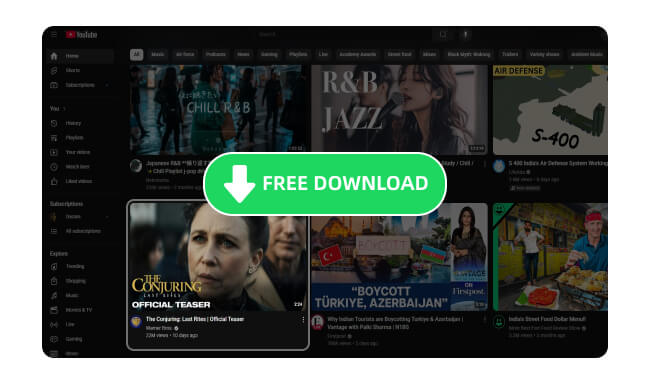
in 2026, YouTube Premium is still the official way to download videos for offline viewing. But not everyone wants to pay a monthly subscription just to save a few clips. If you’ve ever searched for ways to download YouTube videos for free, you’re not alone. Here’s why many people skip Premium:
1️⃣ Stuck in the app:
Videos downloaded with Premium can’t be played outside YouTube. Want to watch on VLC, iTunes, or your TV? Nope.
2️⃣ Downloads expire:
Forget to go online every 30 days? Your "offline" videos disappear.
3️⃣ Costs add up:
Paying monthly ($13.99+) just to temporarily save videos feels restrictive.
| Premium Limits | Free Download Benefits |
| ❌ Locked in app | ✅ Save as MP4/MP3 – play anywhere |
| ❌ Downloads expire | ✅ Save YouTube videos offline permanently – no internet checks required |
| ❌ $160+/year | ✅ Free – no subscription needed |
| ❌ Limited quality | ✅ Choose 720p, 1080p, 4K, or 8K |
According to YouTube's Terms of Service, users are prohibited from attempting to "access, reproduce, download, distribute, transmit, broadcast, display, sell, license, alter, modify or otherwise use any part of the Service or any Content except: (a) as expressly authorized by the Service; or (b) with prior written permission from YouTube and, if applicable, the respective rights holders.".
This means that downloading copyrighted videos without permission is generally prohibited. However, downloading for personal use remains acceptable in specific cases:.
Important note: This guide is for educational purposes only. Users should always respect copyright laws and YouTube's Terms of Service when downloading content.
URL: https://www.noteburner-video.com/youtube-video-downloader-for-windows.html
Recommend level: ⭐⭐⭐⭐⭐
Trustpilot ratings: 4.5/5 based on 350+ ratings
NoteBurner YouTube Video Downloader is a powerful YouTube downloader for PC/Mac that lets you download YouTube videos in stunning 4K/8K quality directly to your desktop, without needing a YouTube Premium account. It also handles batch downloads efficiently, delivers watermark-free results, and preserves original subtitles and audio tracks. You can even extract Audio from YouTube Videos to MP3 with ease, making it a safe and versatile choice for both video and audio downloading.

Follow these simple steps to convert YouTube videos to MP4 for free:
Step 1 Download and Launch NoteBurner YouTube Video Downloader
Install and launch NoteBurner YouTube Video Downloader on your computer. The interface is clean and easy to use.
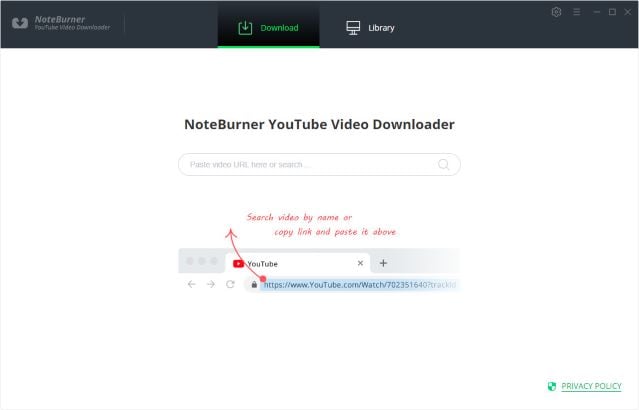
Step 2 Add a YouTube Video URL
Copy the URL of the YouTube video you want to download and paste it into NoteBurner’s search box. You can also type keywords to find videos directly.
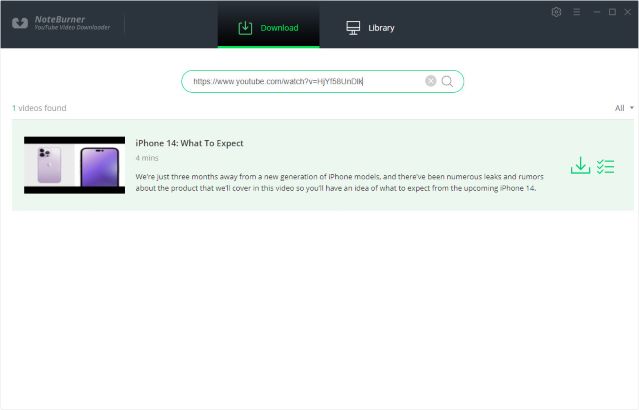
Step 3 Choose Output Settings
Click the Gear button to customize output settings. Here you can set your video quality, subtitles, download path, and number of simultaneous downloads.
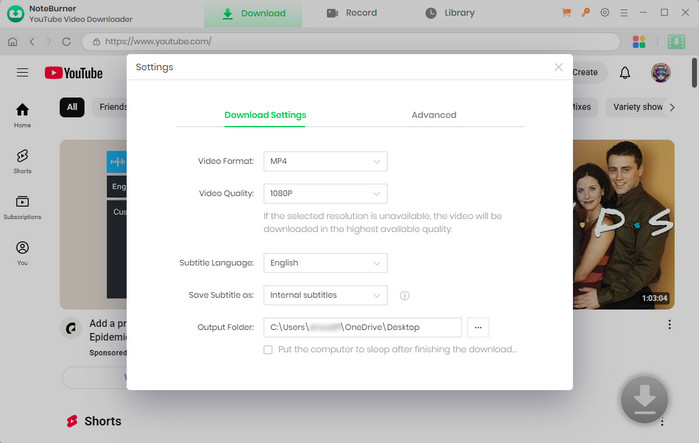
Step 4 Download YouTube videos
Click the Download button to start, then go to the Library to find your downloaded videos. Enjoy anytime, anywhere!
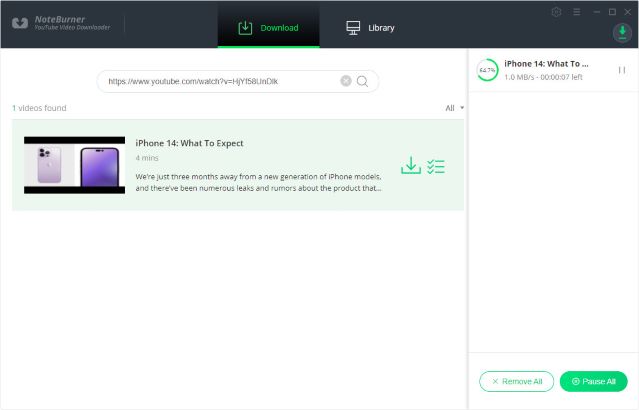
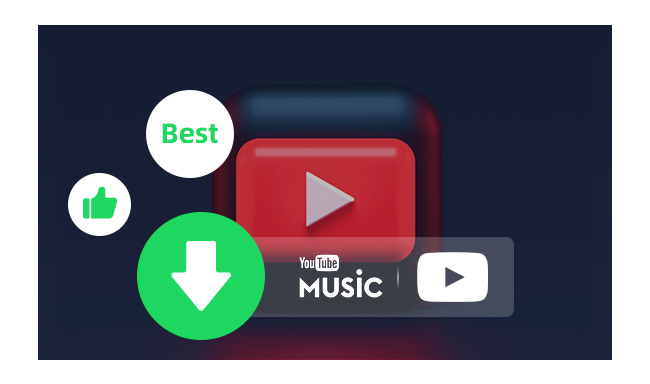
Want to download YouTube music or videos for offline access? Whether it's your favorite songs from YouTube Music or videos from YouTube itself, having them saved locally is incredibly convenient...
URL: Suspended access
Recommend level: ⭐⭐
Trustpilot ratings: 2.3/5 based on 50 ratings
Y2mate is a free online YouTube downloader that lets you quickly convert and save YouTube videos or audio in formats like MP4 and MP3. It runs directly in the browser without installation, but being a free web-based tool, it often comes with ads and fewer features compared to professional desktop software.
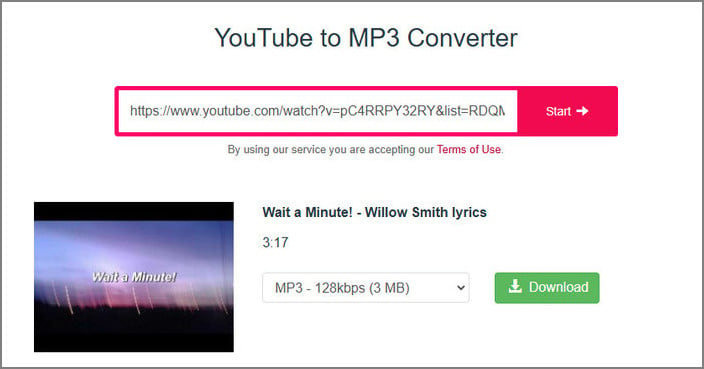
Step 1 Go to Y2mate in your browser
Step 2 Copy the YouTube video link you want to download and paste it into Y2mate’s search bar.
Step 3 Select your preferred format (MP4 for video, MP3 for audio) and quality (e.g., 720p, 1080p).
Step 4 Click Download and wait for the file to be saved to your device.
💡 Tip: Be cautious when using free online YouTube downloaders like Y2mate. Some may display misleading ads or pop-ups. It’s safer to avoid clicking on them and consider using trusted desktop software instead.
URL: https://chromewebstore.google.com/detail/video-downloadhelper/lmjnegcaeklhafolokijcfjliaokphfk
Recommend level: ⭐⭐⭐
Trustpilot ratings: 2.3/5 based on 17 ratings
Video DownloadHelper is an easy-to-use Chrome extension for downloading YouTube videos directly from your browser. You can save videos in different resolutions for offline viewing. It also lets you convert your downloaded videos into popular formats such as MP4, MKV, or WebM. The extension works directly in your browser, with no extra software needed.
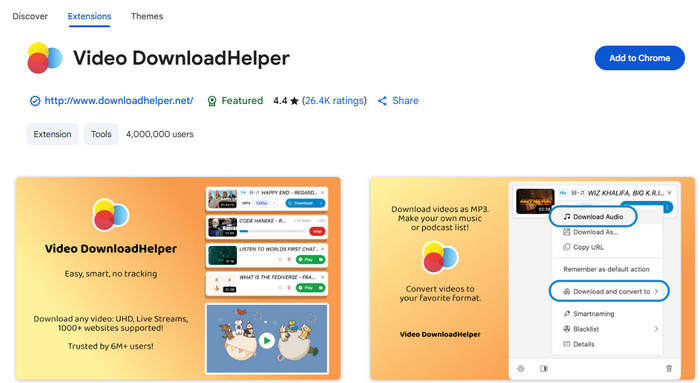
Step 1 Go to the Chrome Web Store or Firefox Add-ons site, then click Add to Chrome (or Firefox) to install Video DownloadHelper.
Step 2 Go to YouTube and play the video you want to download.
Step 3 Click the DownloadHelper icon in the toolbar to see available formats and resolutions.
Step 4 Select your preferred option and click Download to save the video to your computer.
URL: https://www.snaptube.com/
Recommend level: ⭐⭐⭐⭐
Trustpilot ratings: 3.0/5 based on 2 ratings
SnapTube is a versatile Android app for downloading videos and music from YouTube, Facebook, Instagram, and more. It lets you save videos in up to 4K, supports batch downloads, and works offline without requiring any subscription. You can also extract MP3 audio from YouTube videos quickly, making SnapTube a simple and versatile tool for enjoying media on your Android device.
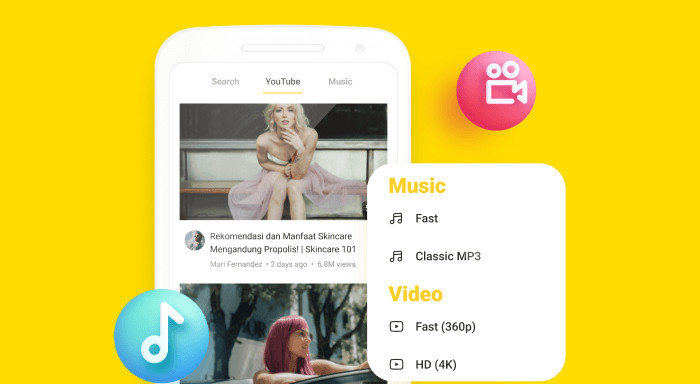
Step 1 Download and install SnapTube APK from its official website (since it’s not on Google Play).
Step 2 Open the SnapTube app and search for the YouTube video you want to download.
Step 3 Tap the Download button below the video.
Step 4 Choose the video quality or format (MP4/MP3) you prefer.
Step 5 Wait for the download to finish, and find the file in your phone’s gallery or downloads folder.
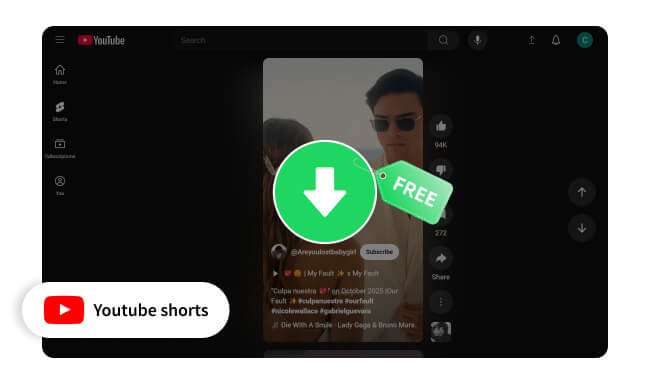
Looking for the best YouTube Shorts downloaders (free)? Find safe tools to easily save shorts videos to your PC or...
Don’t just download videos—make them work better offline! Here are three quick ways to get the most out of your YouTube downloads in 2026:
Pro Tip: Always grab subtitles with NoteBurner when downloading tutorials or foreign-language videos — it makes learning and rewatching much easier.
| Tools | Best Quality | Format | Batch Download | Keep Subtitles | Easy to Use | Price | Star |
| NoteBurner YouTube Video Downloader |
8K Ultra HD | MP4, MKV MP3, M4A, WEBM |
✔ | ✔ | ✔ | Free | ⭐⭐⭐⭐⭐ |
| Y2mate | 1080P | MP4, MP3 | ❌(single download) | ✔ | ✔(ads) | Free & Paid | ⭐⭐ |
| Video DownloadHelper | 4K | MP4, MKV, WebM | ❌ | ✔(Limited) | ❌ | Free (Limited) | ⭐⭐⭐ |
| SnapTube | 4K | MP4, MP3 | ✔ | ✔ | ✔ | Free & Paid | ⭐⭐⭐⭐ |
A: The official method is YouTube Premium, which allows offline viewing within the app. For permanent downloads, you'll need to use a computer with downloader software, then transfer MP4 files to your device. iPhone users can sync via iTunes or cloud storage, while Android users can transfer directly via USB or use file manager apps.
A: Desktop software is generally safer than online sites due to fewer ads and malware risks. Look for programs with regular updates, positive user reviews, and clean interfaces. Avoid tools that bundle unwanted software or request excessive system permissions. Always download from official websites only.
A: Storage requirements vary significantly by video quality:
For music content, downloading as MP3 audio-only saves 80-90% space compared to video files.
A: Yes, many downloaders support subtitle extraction, but availability varies by tool. Look for software that specifically mentions subtitle or closed caption support if this feature is important. Some tools automatically include embedded subtitles, while others require manual selection during download.
A: Yes, you can download YouTube Shorts free using the same tools as regular videos. Simply copy the Shorts URL and paste it into your preferred downloader. Most tools automatically detect the format and allow you to save content as MP4 video or MP3 audio files.
A: Yes. Certain downloaders support batch downloads, letting you paste a playlist or channel link and grab all the videos at once.
A: Desktop software typically offers better security and stability than online sites. Web-based downloaders often contain intrusive ads, pop-ups, and potential security risks. Desktop programs like NoteBurner YouTube Video Downloader provide ad-free experiences with more reliable downloads and better long-term security for frequent users.
in 2026, downloading YouTube videos without Premium? is easier than ever. Free online tools can handle quick, one-off downloads, while desktop software provides safer, ad-free, and higher-quality results with features like batch downloads and subtitle support. Whatever method you choose, always download from trusted sources, respect copyright rules, and pick the right format for your device. For users who want the most stable and versatile option, desktop programs such as NoteBurner YouTube Video Downloader remain the top choice.