

 > Resources > Topics and Tips >
> Resources > Topics and Tips >
If you are an avid fan of some Amazon Prime content such as The Marvelous Mrs. Maisel, The Good Doctor, The Boys, The Lord of the Rings, etc., you may prefer to download and watch them offline. Amazon does offer a download feature for its members to stream offline when they are away from WiFi. Some of you may wonder if the downloads can be saved in MP4 format due to its wide compatibility across devices. However, what a pity is that you cannot store Amazon videos as MP4 files. Instead, downloads will be stored as protected files on your Prime Video app on Android, iOS, Windows, and Mac devices.
What's more, there are other restrictions set by Prime Video. For instance, you can download a maximum of 15–25 video titles per device connected to a single Amazon account. You only have 48 hours to view the video after you begin streaming and downloading it, and the unwatched videos will expire after 30 days. Under such a case, if you want to get rid of these limitations and download Amazon videos to MP4 files, the following guide will help you out, which will dig into this topic and show you how to do so with a professional Amazon to MP4 downloader.
>>> 🔥Read Also: 10+ Best MP4 Movie Downloaders to Save Movies Free

MP4 is a universally compatible format, which is a compressed file format that contains video, images, audio and subtitles. MP4 playback is supported on many devices including Windows and Apple, and it's good for gaming and video content. It also allows you to store a lot of video and audio data in a smaller size, which means you can save the storage on your devices. In addition, it allows you to attach metadata to the files, which is convenient for video editors.
NoteBurner Amazon Video Downloader is an outstanding downloader that can help you download Amazon Prime videos in MP4 or MKV format. The output quality is up to 1080P, thus you can enjoy your favorite movies and TV shows in HD quality. With this clear and concise interface of program, downloading videos from Amazon Prime will be an easy thing, and you don't need to worry about the annoying ads because the program is ad-free. Besides, you can download Prime videos in batches, thus saving a lot of time with using this app. Free trial for both Windows and Mac system is provided, and free updates will be released as well.
Here is a guide for you to download Prime video in MP4 format.
Before logging in your Amazon account, please install and run NoteBurner Amazon Video Downloader. Then, type any word in the search bar to activate the window, and please ensure your subscription is still valid.
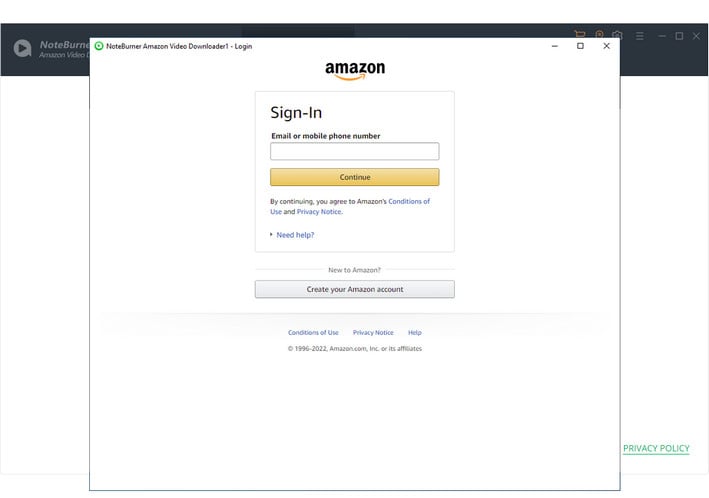
Click the gear icon on the upper right corner, and a settings window will pop up. Select “MP4” as the output video format. Besides, you can also customize video quality, audio language, output folder, etc. in this step.
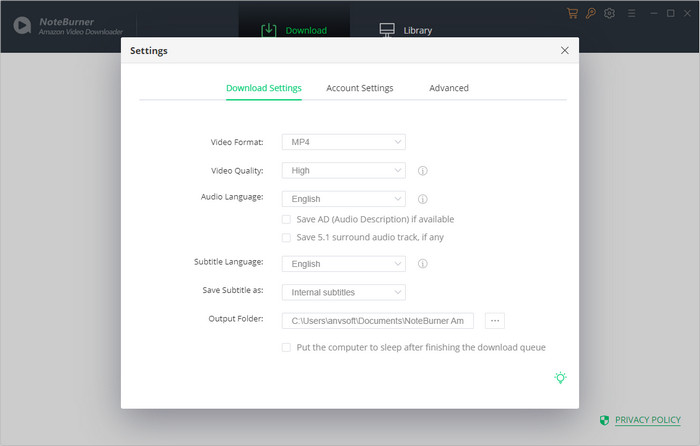
To find the video, you may either type the title of the video into the search box or copy and paste the video's URL from Prime Video.
It is advised that you verify the official website to see if the video can be played. The search result won't be available if the video can't be played.
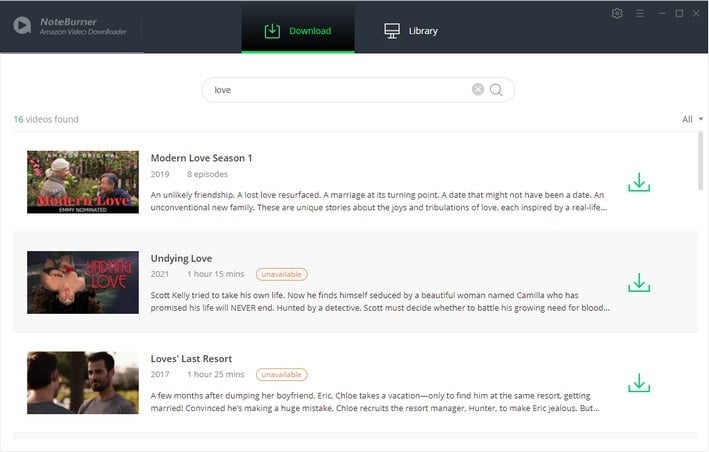
For certain videos, you can choose advanced settings, and change the output audio track and subtitle language.
If you want to download a TV show, you can select the seasons and titles of it by first clicking the ![]() icon. Then, by clicking the icon, you can access the Advanced Download box and select the video quality, subtitle language, and audio track.
icon. Then, by clicking the icon, you can access the Advanced Download box and select the video quality, subtitle language, and audio track.
If you want to download a movie, you can choose the ![]() icon and choose different download options.
icon and choose different download options.
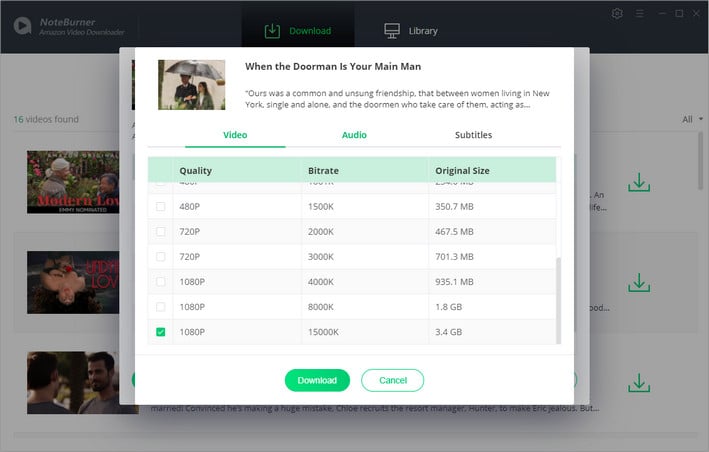
Just click the “Download” icon and start downloading. Once the download is complete, you can locate your downloaded video by clicking the File icon in the Library.
Congratulations! You can enjoy your MP4 videos now!
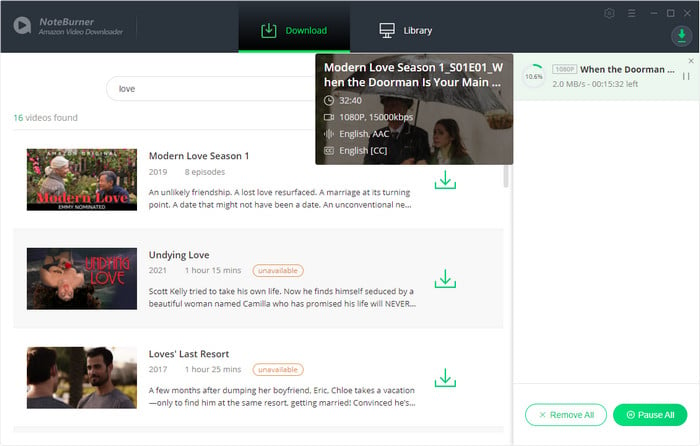
1. GOM Player: GOM, short for Gretech Online Movie Player, is a top-notch MP4 player compatible with both Windows and Mac systems. It is free, and the interface is user-friendly. An array of advanced features such as speed control, A-B repeat, and screen capture are supported by this player.
2. VLC Player: VLC Media Player is highly rated because it is free, and it can handle all audio and video files as well as extended support for VCD, CD, and DVD. It is an open source media player available for all platforms including Windows, Mac and Linux.
3. KM Player: KM Player is a music player that supports DVD, VCD, QuickTime, and a variety of other media file formats, including 3GP, AVI, FLV, WMV, MKV, and MPEG versions. Besides, you can watch 3D videos with extended support for 4K content quality.
If you are looking for an MP4 downloader that is able to download high-quality content from Amazon Prime, you are hitting the right place. NoteBurner Amazon Video Downloader is the best Prime video downloader, which has stable performance, broad compatibility, no ads and other bundled apps. The program supports both Windows and Mac systems, you can have a free trial on the links below.
Note: Only the first 5 minutes of each video can be downloaded with trial version, please purchase a license to enjoy the full video. It is suggested that to download the trial version and have a test before purchasing it.