

Many music fans are choosing to convert YouTube Music to WAV files for super clear sound.
WAV, which stands for Waveform Audio File Format, keeps the music quality just like the original. It's known for its pure and uncompressed sound, making it perfect for those who want the most real and immersive music experience. So, if you want your favorite songs to sound really great, converting YouTube Music to WAV is a fantastic option.
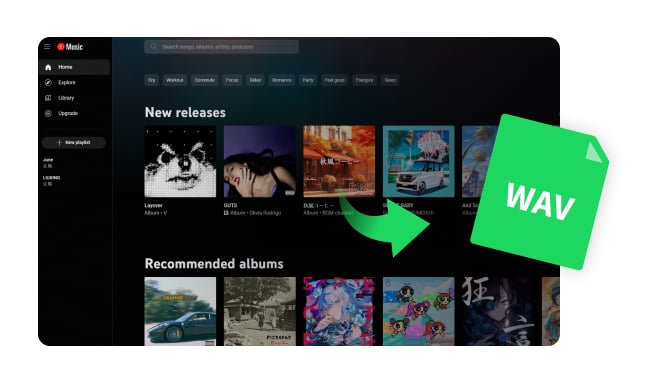
YouTube Music, a streaming music service, primarily uses the AAC (Advanced Audio Codec) or Opus format. This format provides a balance between good audio quality and efficient compression, making it suitable for streaming. It may also employ other formats and bitrates based on network conditions and device capabilities.
If you are asking about YouTube Music's audio quality - it depends on the subscription plan you join. With the YouTube Music free version, music streams at 128 kbps, while users with the YouTube Music Premium or YouTube Premium subscription can enjoy high-quality music streams at 256 kbps. However, YouTube Music unfortunately lacks a dedicated lossless audio streaming option.
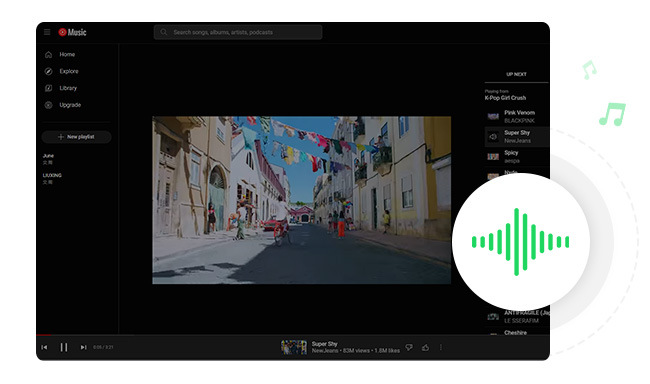
Does YouTube Music sound good? How is the audio quality on YouTube Music? This article will answer all your questions.
Downloading music from YouTube Music to WAV could potentially offer better audio quality compared to MP3. Because WAV, being a lossless format, preserves the full quality of the original source without any loss of data.
While WAV files maintain the integrity of audio data, MP3, being a lossy compression format, sacrifices some information to reduce file sizes. This compromise can lead to a reduction in audio quality, particularly noticeable at lower bitrates.
It's worth noting that converting YouTube Music AAC to WAV may get a higher-quality audio file, though the differences may not be easily distinguished, especially when the original YouTube Music source is not extremely high. Additionally, WAV files are much larger than MP3 or AAC files, so they take up more storage space.
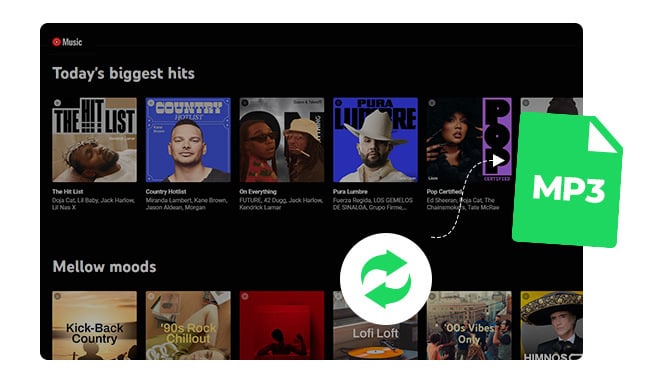
How to convert YouTube Music songs to MP3? Go to this page and you'll get the best YouTube Music Converter to help you download all YouTube playlists to MP3 on computer.
You can't directly get audio files from YouTube Music, since it's kind of streaming service. To solve this, you need a YouTube Music to WAV Converter, and NoteBurner is a great choice.
NoteBurner is a smart tool that converts YouTube Music to WAV, MP3, AAC, FLAC, AIFF, and ALAC at 10X faster speed, keeping the original quality. It works for both YouTube Music Free and Premium users, allowing you to download songs, albums, or playlists to your computer for offline listening.
When getting YouTube Music WAV songs, you can enjoy high-quality offline playback on different devices, create CDs, and edit WAV audios with ease.

Step 1 Install and start the NoteBurner YouTube Music to WAV Converter, then log in to your YouTube Music account.
Note: NoteBurner needs to work with a YouTube Music account but it will never take any other information from your account other than the songs.
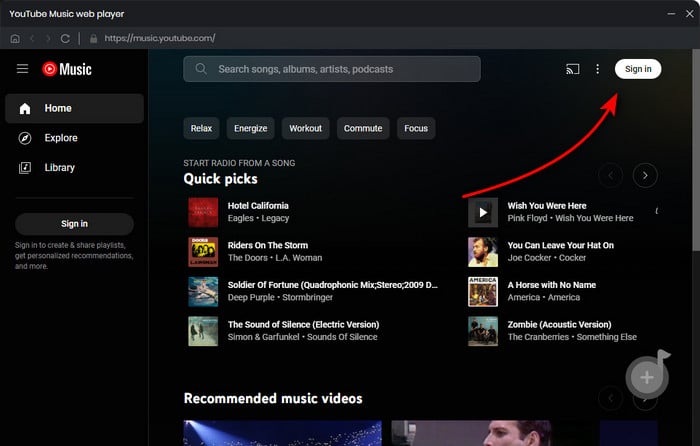
Step 2 Select tracks, albums, or playlists on YouTube Music web. Click "Add" and choose the YouTube tracks you want to convert.
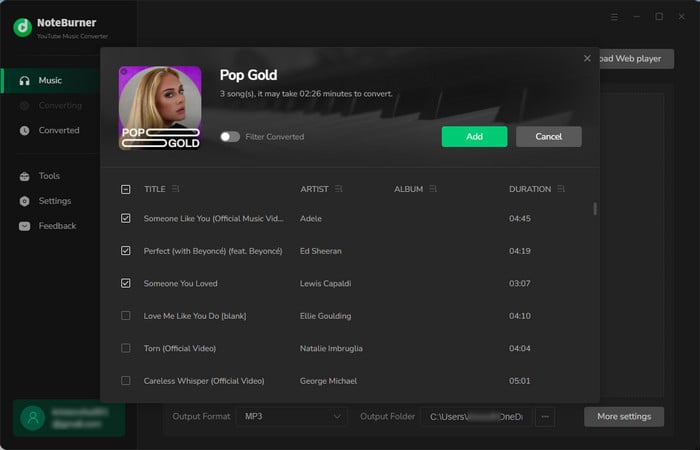
Step 3 Click "Settings" to pick WAV as the output format. You can also adjust other settings like bit rate and sample rate.
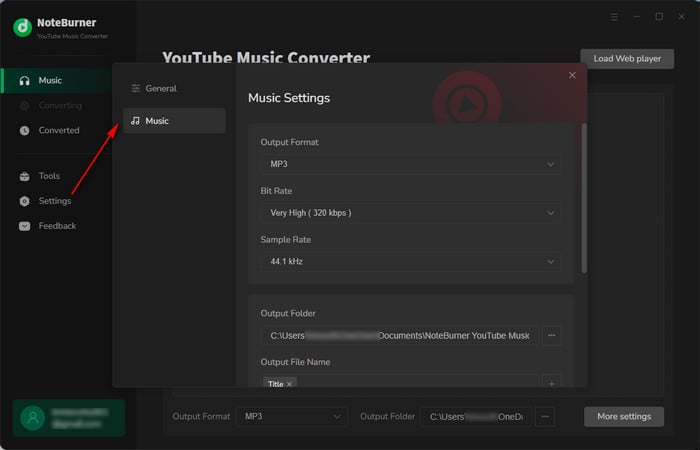
Step 4 Press "Convert", and your preferred YouTube songs or playlists will be downloaded to your computer automatically.
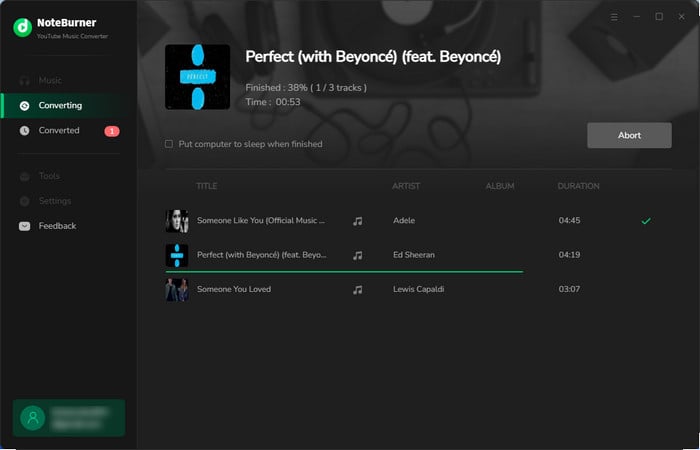
Step 5 After the conversion, go to "History" to see the list. Click the "folder" icon to find the converted YouTube Music WAV songs on your computer.
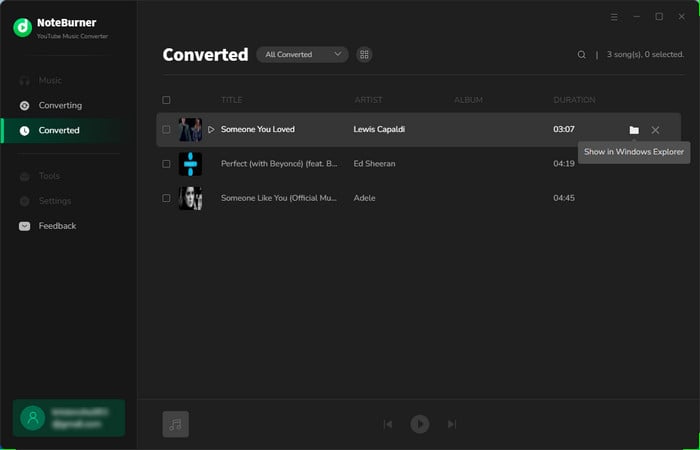
A: YouTube Music usually uses compressed audio types like AAC or Opus. Changing it to WAV won't make the sound better, but it will save the current quality without further compression. Remember, if the original sound is not great, changing it to WAV won't make it sound better.
A: Yes. After downloading YouTube Music to WAV songs, you can play them on all media players that support WAV format. Just remember that your device has enough space to store the WAV files.
A: There are many free online YouTube to WAV converters available, like 4kdownload.to, ukc.com.np, and others.
But they typically download WAV audio from YouTube videos, instead of the YouTube Music platform. You may get 128kbps low-bitrate songs only.
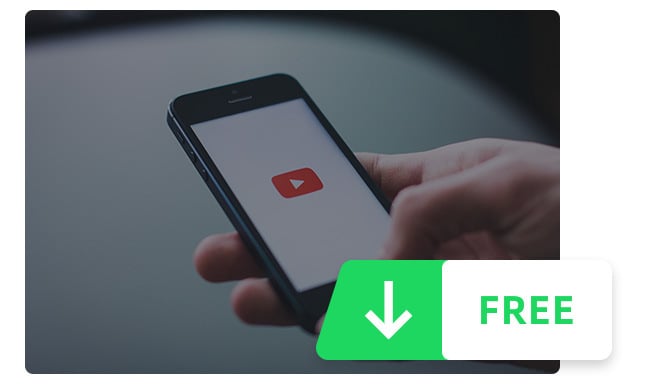
Looking for a free YouTube downloader to download tracks from your YouTube playlists? Come to this page and you should get the one fit your needs.
YouTube Music primarily uses AAC or Opus formats, with audio quality varying based on subscription plans. Converting YouTube Music to WAV will help you enjoy your YouTube playlists with more freedom. Using a tool like NoteBurner allows users to download YouTube Music in WAV format for offline enjoyment on various devices.
Note: The free trial version of NoteBurner YouTube Music Converter allows you to convert the first 1 minute of each song. You can buy the full version to unlock this limitation and enable all its features.