

By changing the equalizer for YouTube Music, you'll have the ability to customize your experience and listen to your favorite songs even more enjoyable. The equalizer is essentially a tool that can enhance the sound quality by adjusting the frequencies of the music being played. Want to equalize your YouTube Music on Android, iPhone and computer? Read on and you'll find the answer.
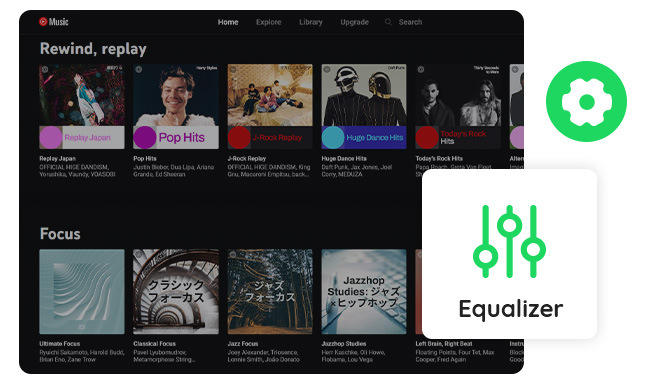
YouTube Music has a built-in equalizer on its Android app, which allows you to balance the sound frequencies and improve the sound quality while enjoying your favorite tracks. Here's how to find YouTube Music equalizer setting on Android:
Step 1 Open YouTube Music on your Android phone and log into your music account.
Step 2 Click the profile icon at the upper right, and click "Settings".
Step 3 Click "Playback" from the setting lists, then "Equalizer". Now you can modify the sound effects you prefer.
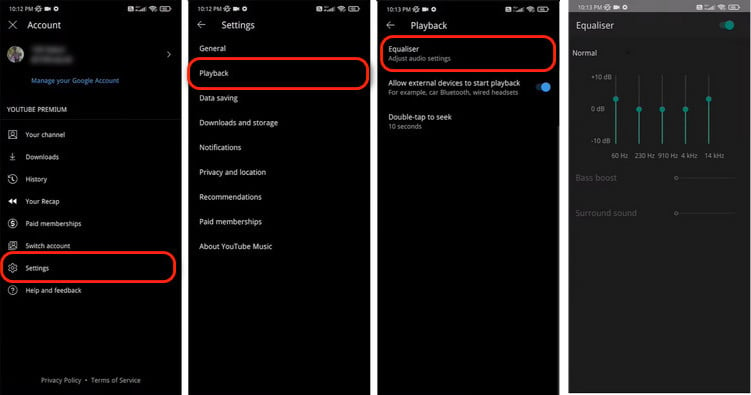
Unfortunately, YouTube Music doesn't have its own independent equalizer on the iOS app, and the native equalizer settings on your iPhone system don't allow to affect the audio output from YouTube Music either.
Actually, there's an alternative method to adjust the audio frequencies for YouTube Music on iPhone: 1) Convert YouTube Music as plain MP3 files; 2) Import YouTube Music MP3s to iPhone, then equalize them as local audio files.
To finish this job, you'll need NoteBurner YouTube Music Converter, which is able to download and save YouTube Music to MP3, AAC, FLAC, WAV, AIFF, or ALAC format at 10X faster speed. Once converted, you can simply sync YouTube Music audio files to iPhone for unlimited playback.

Step 1 Open NoteBurner YouTube Music Converter and log into your music account.
Note: NoteBurner needs to work with a YouTube Music account but it will never take any other information from your account other than the songs.
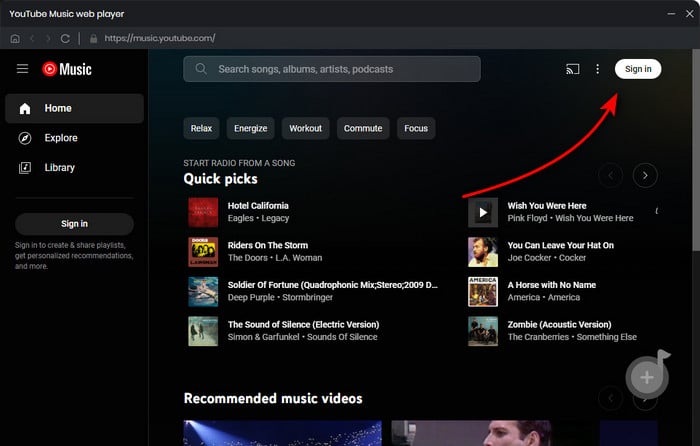
Step 2 Click "Settings" at the bottom left, then choose the "MP3" output format. You can also select output quality, output path, output file name and output organized settings on this window.
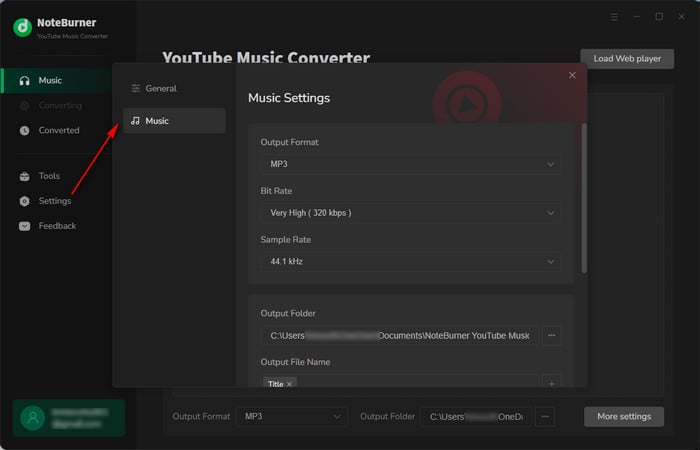
Step 3 On the YouTube Music web player window, open a playlist or album, then click "Add" icon at the bottom right to add it to NoteBurner.
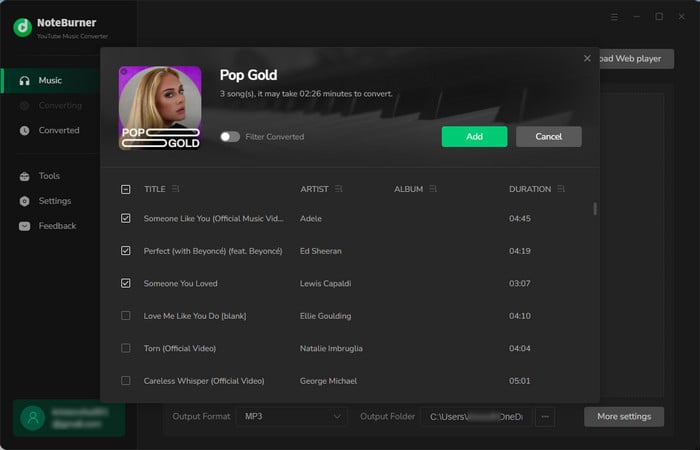
Step 4 After that, click "Convert" to start downloading YouTube Music to computer as offline MP3 files.
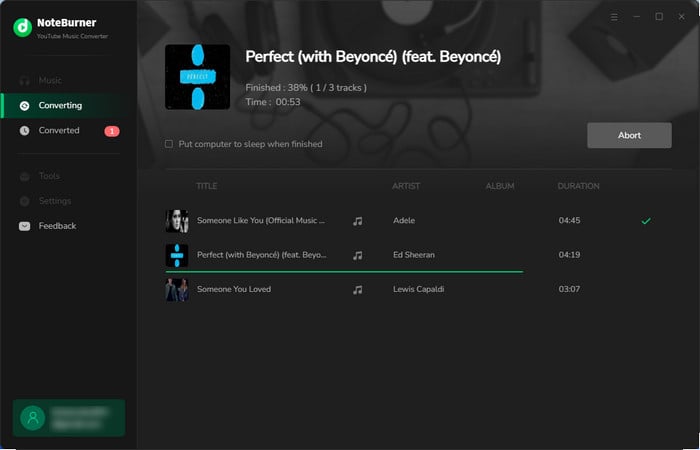
Step 5 Once converted, you could find the downloaded YouTube Music songs from the "History" list on NoteBurner. Then you'll need to sync the YouTube Music songs to iPhone just like you sync your local files as usual.
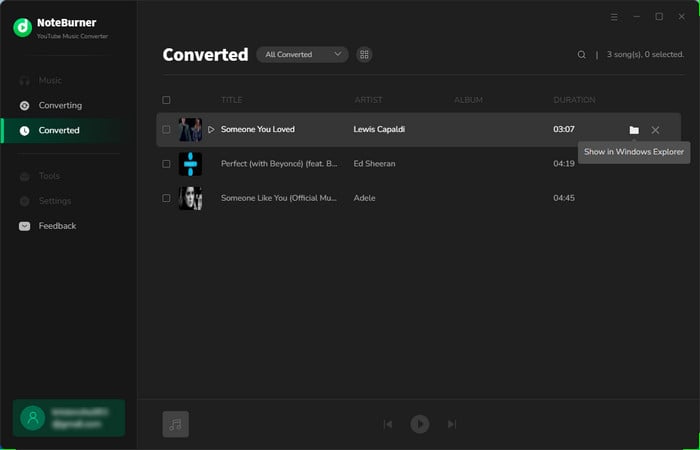
Step 6 The last step is to enable iPhone's built-in equalizer to play YouTube Music. Go to "Settings" on your iPhone, choose "Music", and then scroll down and click "EQ". From there, you could choose any sound effect as needed. Once done, just start playing a YouTube Music track on your iPhone and enjoy your unique tune!
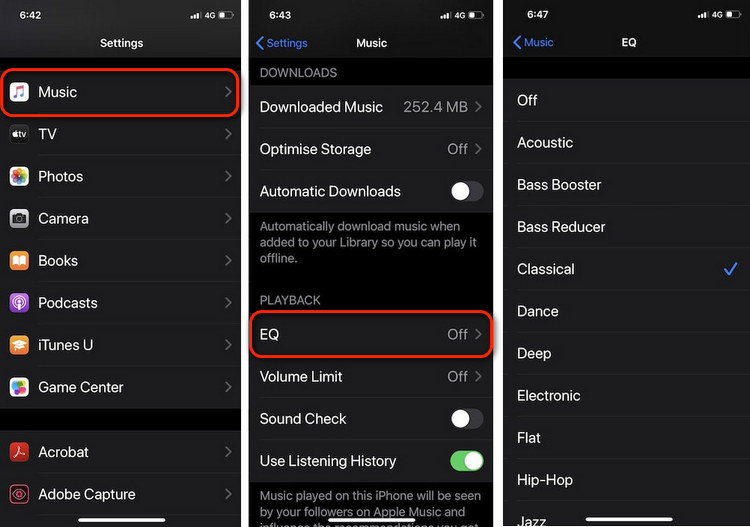
It's sorry to tell you that YouTube Music did not have a built-in equalizer feature on its web player version for computers. This means you'll have to use third-party equalizer software on your PC or Mac to adjust the audio output while listening to YouTube Music. Here we've listed some of the best equalizers for YouTube Music on PC or Mac below.
Many users are looking at how to modify YouTube Music Equalizer on Android, iPhone, or computer devices. From the above content, you should know that YouTube Music provides a built-in equalizer feature only within the Android application.
For Mac or PC users, you will have to use a third-party equalizer tool to customize the sound quality for YouTube Music. While for iOS users, it's advised to use NoteBurner to download YouTube Music songs offline, transfer them to iPhone, and then use iPhone's EQ settings to change the way YouTube Music sounds. By this, you can also save YouTube Music songs on iPhone forever, even after the subscription ends.
Note: The free trial version of NoteBurner YouTube Music Converter allows you to convert the first 1 minute of each song. You can buy the full version to unlock this limitation and enable all its features.
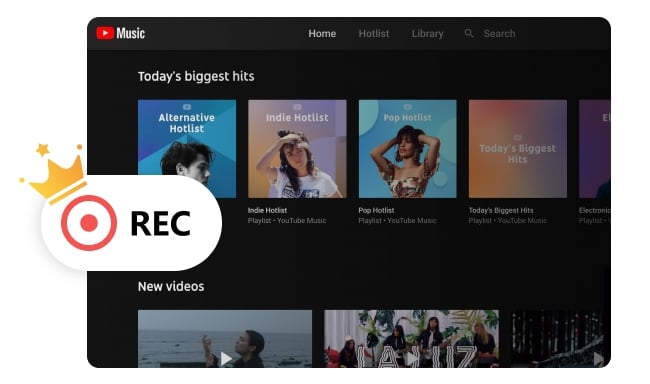
Downloading YouTube audio is essential for various purposes. Some people require it for professional projects, while others have it for personal use. However, finding the right YouTube Audio Downloader software can be challenging without ...