

Using YouTube to MP3 converters is a great way to easily download YouTube Music to MP3 and listen to it offline. But, there's a small hitch – ads might pop up, and might have viruses and security issues. It's like the good stuff comes with a bit of caution.
In this article, we'll help you pick safe and dependable tools and websites for converting YouTube to MP3. We'll also compare their features, pros, and cons to help you choose wisely. Keep reading to learn how to use the safest YouTube to MP3 Converter and enjoy your music offline without any safety concerns.
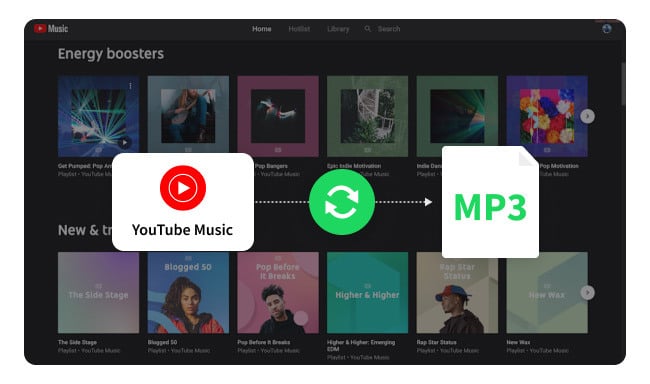
Many websites let you download YouTube songs to MP3 online, but watch out for ads and harmful stuff on those sites. They always change rapidly and might not be very stable. To safely extract MP3 audio from YouTube, it's better to use a YouTube Music Converter running on your computer, which keeps your stuff safe. Also, downloading MP3s from the official YouTube Music streaming service typically requires a specific audio recorder, that is virus-free and malware-free.
Now, let's talk about 2 easy and safe YouTube to MP3 converters for your Windows PC or Mac.
Official website: https://www.noteburner.com/youtube-music-converter-windows.html
Recommend level: ⭐⭐⭐⭐⭐
Trustpilot Rating: 4.5 out of 5 stars (based on 350+ reviews)
Why we recommend it: NoteBurner works on downloading songs from the YouTube Music platform, rather than typical YouTube video sites. From there, you will get more official and high-quality YouTube songs. With the added benefit of batch downloading various YouTube playlists and automatic retention of ID3 tags, it's definitely worth giving NoteBurner a try.
Basic information: NoteBurner YouTube Music Converter stands out as a unique tool designed specifically for converting YouTube Music into MP3. This software is built with the YouTube Music web player, providing a user-friendly method to add and download songs, albums, and playlists from YouTube Music in MP3 or various other open-source audio formats. After the conversion process, you can still enjoy ads-free YouTube Music offline, even without paying for the paid membership.
Compatible OS: Windows 11/10/8/7, macOS 11-26
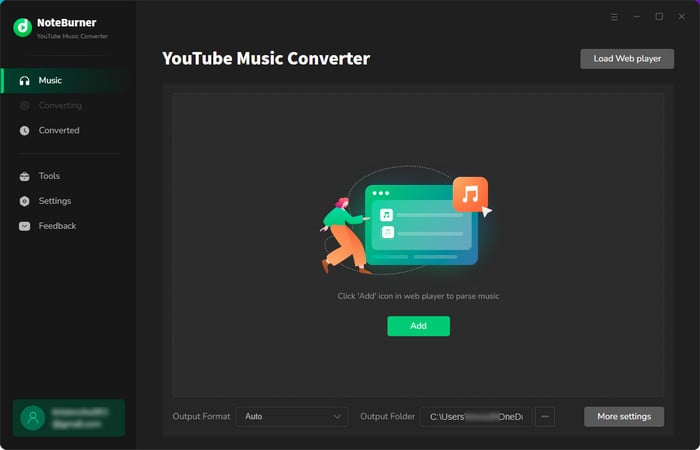
Official website: https://www.noteburner-video.com/youtube-video-downloader-for-windows.html
Recommend level: ⭐⭐⭐⭐⭐
Trustpilot Rating: 4.5 out of 5 stars (based on 350+ reviews)
Why we recommend it: It works stable to download songs and videos from YouTube. And it's completely free to use.
Basic Information: NoteBurner YouTube Video Downloader does more than just download videos – it can also extract songs or playlists from YouTube in formats like MP3, M4A and WebM. It also supports downloading YouTube Shorts. It's a reliable tool for video and audio downloads.
Compatible OS: Windows 11/10/8/7, macOS 11-26
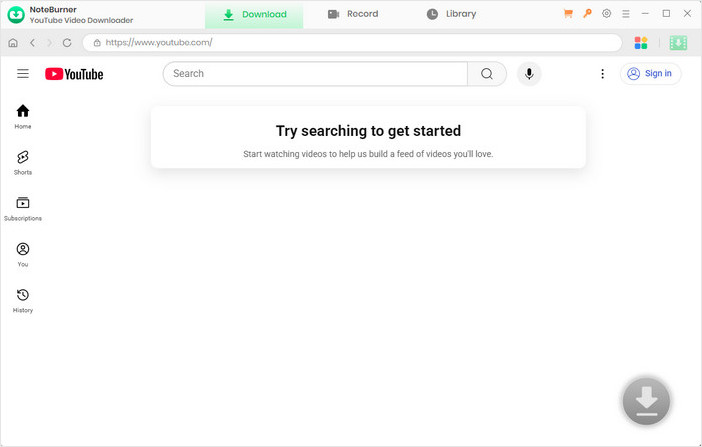
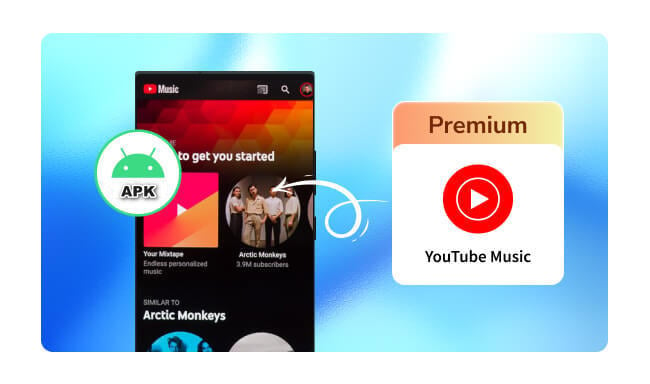
This article shows details to get YouTube Music Premium APK Mod from various sources. Come and get it.
Official website: https://www.any-video-converter.com/en8/for_video_free/
Recommend level: ⭐⭐⭐⭐
Trustpilot Rating: 4.8 out of 5 stars (based on 900+ reviews)
Why we recommend it: It's great as it has lots of useful features and is easy to use. Whether you're a beginner or an expert, you'll find it simple to download audio from YouTube to MP3 safe. And the best part is, it's super safe and with no ads promoting, so you can use it without any worries.
Basic Information: Any Video Converter Free is a highly-rated free video converter. It's like an all-in-one package that helps you download videos and audio from over 100 online sites, convert them to different formats (like MP3, M4A, OPUS, etc), and edit them. It's easy to use, works super fast, and suits both beginners and experts. So, if you're into downloading YouTube as MP3, Any Video Converter Free is also a good choice!
Compatible OS: Windows 11/10/8/7, macOS 11-26
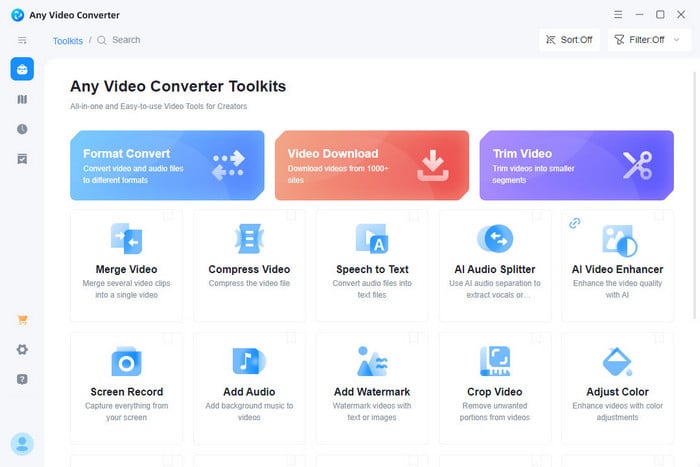
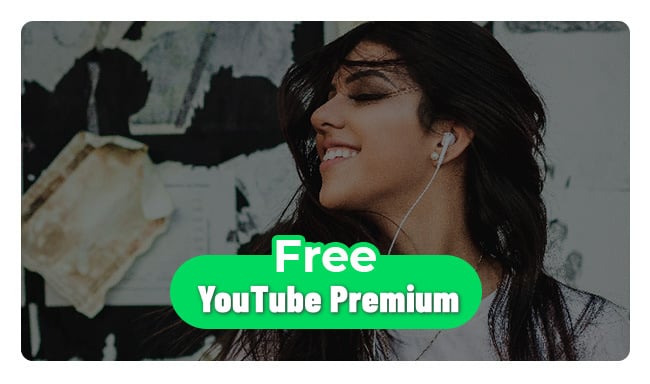
YouTube Premium officially offers a one-month free trial to users. You could directly visit youtube.com/premium and gain the 1-month free trial if you're new to it. But if you're looking for a longer trial period, there are a few options...
When choosing a free YouTube to MP3 safe site, you need to consider how many ads it has, how easy it is to use, how fast it lets you download, and how good the output quality is. We've picked 8 websites that fit these criteria, making it easier for you to enjoy your music without any worries.
Note: To make sure you have a safe and enjoyable experience using YouTube to MP3 download sites, remember to follow these simple tips:
Official website: https://app.ytmp3.as/
Recommend level: ⭐⭐⭐⭐
Why we like it: Only contains a few ads, and without frequent pop-up ads. Moreover, the download speeds are quick. It gives a comprehensive user guide, providing detailed instructions for newcomers to easily explore the website.
Basic information: YTMP3 lets you download your preferred YouTube videos as MP3 (audio) or MP4 (video) files efficiently. It's designed to work smoothly on desktops, tablets, and mobile devices. You don't need any extra software or apps to download YouTube songs. It's simple to use.
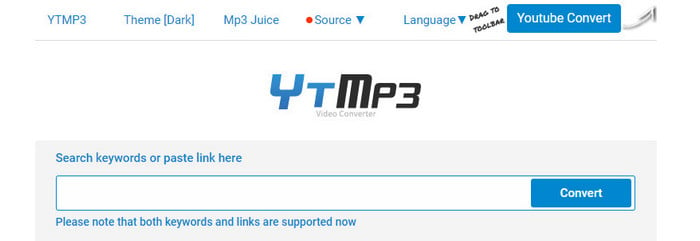
Official website: https://en.onlymp3.io/x210/
Recommend level: ⭐⭐⭐⭐
Why we like it: You have the option to check the audio quality and file size before downloading. The download screen is nearly free of ads, making it a comfortable experience to use.
Basic information: OnlyMP3 makes turning YouTube videos into MP3 music files super easy – just click once. No need to sign up or install anything. It's like a piece of cake. You can change as many videos as you want into audio files and also save them in your Dropbox.
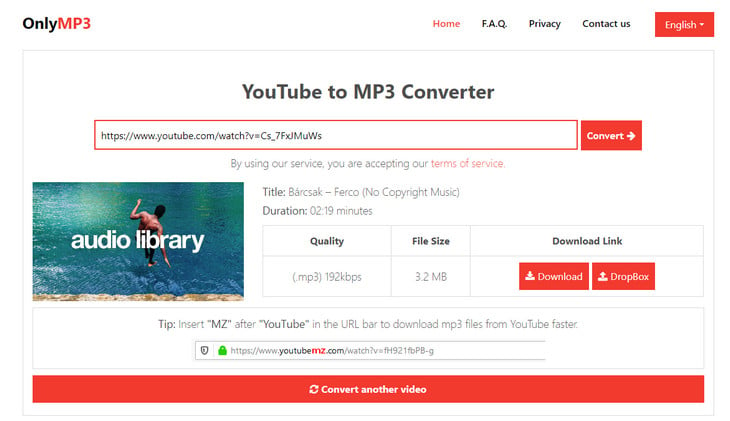
Official website: https://v6.www-y2mate.com/
Recommend level: ⭐⭐⭐
Why we like it: You can choose to download your YouTube video to MP3 or MP4 in various quality, up to 1080p and 320kbps.
Basic information: Y2Meta is a handy online website that lets you download YouTube videos into MP3 & MP4 files with just a few simple clicks. Various output quality is available to choose from, such as 128kbps~256 kbps audio quality, and 144p~1080p video quality.
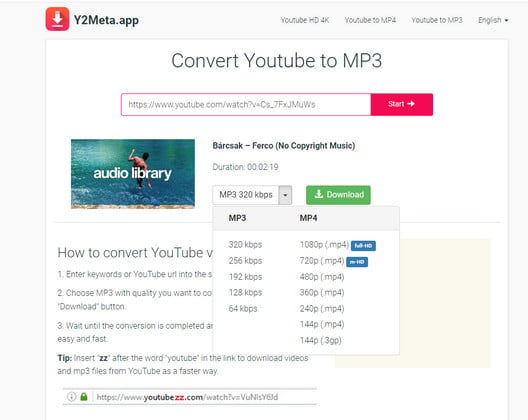
Official website: https://en.onlinevideoconverter.to/
Recommend level: ⭐⭐⭐
Why we like it: This YouTube to MP3 converter site provides 17 languages to choose from, you can select your local language to visit the website. It takes some time to download YouTube MP3s or MP4s, but it works smoothly.
Basic information: OnlineVideoConverter is an easy-to-use YouTube to MP3 converter. It can quickly convert YouTube videos into MP3 files without downloading any software. You can use it on smartphones, computers, and tablets. Please note that MP3 files longer than 10 minutes can't be downloaded at once.
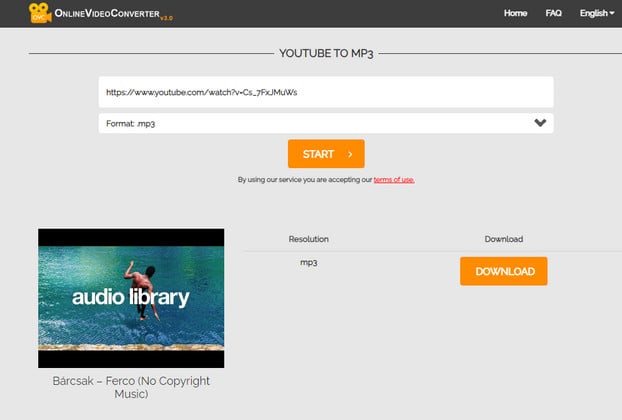
Official website: https://en1.y2mate.is/yt-app/
Recommend level: ⭐⭐⭐
Why we like it: The web page interface is clean and provides a detailed tutorial to download YouTube MP3 songs. It takes time to prepare for downloading YouTube audio.
Basic information: y2mate is the place to go for easy video downloads and downloading YouTube videos into MP3s. It's fast, easy, and lets you convert as many videos as you want for free. You can use it anytime, anywhere, without downloading anything.
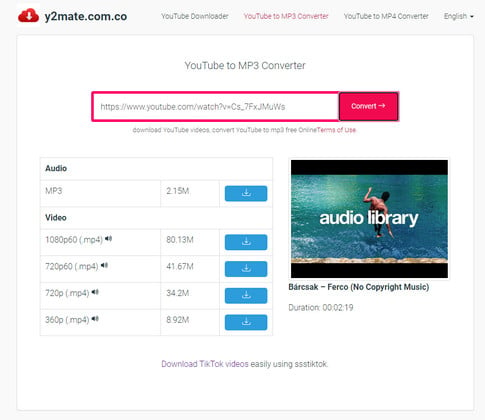
Official website: https://flvto.co/en2
Recommend level: ⭐⭐⭐
Why we like it: It features a vivid & easy-to-understand website design and fast conversion speed.
Basic information: Flvto works on any computer – whether you use Linux, MacOS, or Windows - to download any YouTube video into MP3 or MP4. If you want a handy online YouTube to MP3 downloader, Flvto is a nice shot.
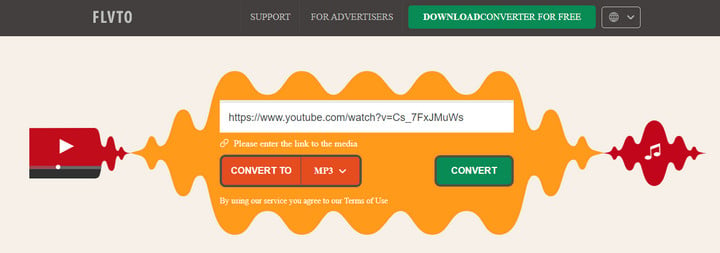
Official website: https://yt1s.com.co
Recommend level: ⭐⭐⭐
Why we like it: These "YT Sites" come with similar URLs and designs. They all provide the ability to download YouTube videos and YouTube shorts to MP3 easily.
Basic information: These sites are the ideal solution for converting your favorite YouTube videos into MP3 as well. After downloading, just start to enjoy offline YouTube Music content safely.
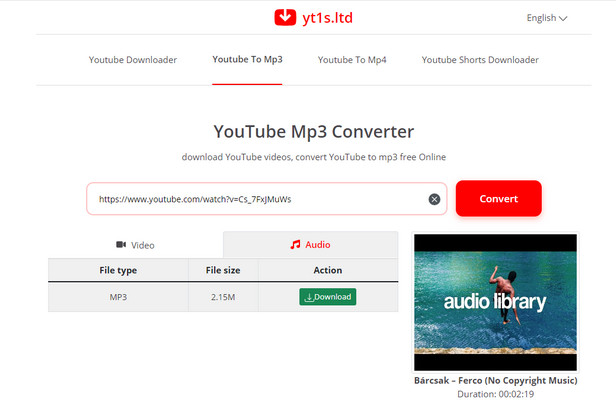
Official website: https://app.aiseo.ai/tools/youtube-to-mp3
Recommend level: ⭐⭐⭐
Why we like it: Download YouTube Audio to MP3 free.
Basic information: AISEO is an online tool used to download anything from YouTube, including YouTube videos, YouTube audio, YouTube transcripts, YouTube thumbnail, and so on. You can use this useful website to download things as needed.

Official website: https://savemp3.net/es0ie/
Recommend level: ⭐⭐⭐
Why we like it: It has a simple web design.
Basic information: SAVEMP3 is a free online site for converting YouTube videos to MP3s. It's fast and easy to use, with a simple interface. You can get MP3 files in seconds without needing any software or an account.

Official website: https://y2mate.nu/ysM1/
Recommend level: ⭐⭐⭐
Why we like it: Simple tool to convert YouTube to MP3.
Basic information: Youtube2mp3 is a free tool for converting YouTube videos to MP3s. Just copy and paste any YouTube link into the field above, and the app will quickly convert it to a high-quality MP3 file. The conversion process only takes a few seconds. Once it's done, you can download your MP3 file from the provided link.
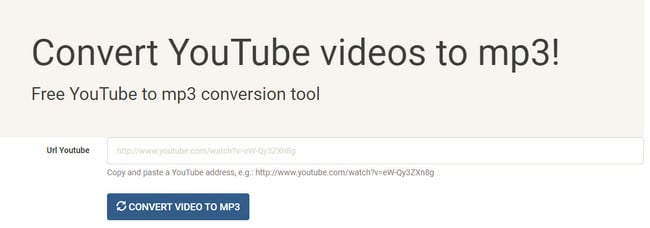
Official website: https://ssyoutube.tube/youtube-to-mp3/
Recommend level: ⭐⭐⭐
Why we like it: Swiftly convert and download MP3 from YouTube.
Basic information: This free and fast YouTube Audio Downloader lets you quickly convert and download MP3s from YouTube. No software or app installation is needed. It works on smartphones, computers, and tablets, offering top-notch video downloads. You can choose from different bitrates like 64kbps, 96kbps, 128kbps, 192kbps, 256kbps, and 320kbps. Just enter the YouTube video URL in the search box and press "Convert". Your MP3 download will be ready in a few minutes.
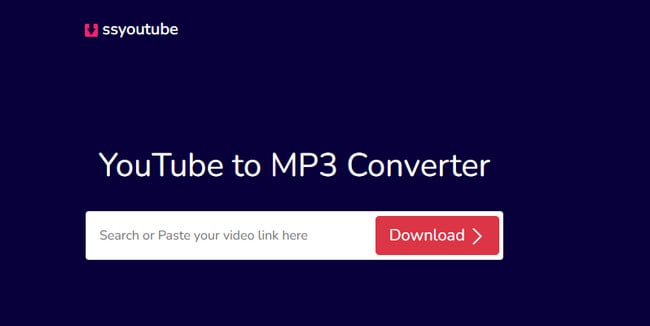
Converting YouTube videos to MP3 is usually legal, but it becomes a problem when the audios are uploaded without permission. That's a violation of copyright rules, and it could get you in trouble.
Also, it's not allowed to sell music you download from YouTube unless you have permission. Using it for business reasons without the creator's approval is against the law. To avoid problems, just make sure you respect the rights of the creators and use content in the right way.
Some YouTube to MP3 websites are safe and trustworthy, while others might have viruses or malware. To stay safe, pick a highly reliable site and read user reviews and ratings.
This article suggests 8 YouTube to MP3 converter sites that are generally safe, as long as you follow the precautions mentioned above. If you're worried about the security of free conversion sites, you can feel confident using the recommended NoteBurner YouTube Music Converter.
Some YouTube to MP3 converters limit audio quality (for example, up to 128 kbps) to reduce file size, save bandwidth, or comply with YouTube's streaming restrictions. Free online tools often cap quality at 128-192 kbps, while desktop programs like the NoteBurner can convert at up to 320 kbps for near-CD quality.
You can use an online YouTube to MP3 converter directly in Safari, then save the file to your iPhone’s Files app. For better stability and higher quality, you can also use a desktop converter to download the MP3 first and transfer it to your iPhone via AirDrop or iTunes.
Downloading audio from YouTube to MP3 is convenient, but choosing the right site and software is crucial. Just pay attention to reliability, security, and following legal rules. In this article, we've carefully picked out the safest sites for converting YouTube to MP3, considering factors like ad frequency, download success rate, conversion speed, and sound quality. We also recommend the NoteBurner YouTube Music Converter for computer use, which is more stable. Hope this information is helpful.
Note: The free trial version of NoteBurner YouTube Music Converter allows you to convert the first 1 minute of each song. You can buy the full version to unlock this limitation and enable all its features.