

EzMP3 pops up as a popular option if you're googling an online free YouTube to MP3 converter. Just as it promises, you paste a YouTube link, hit convert, and done—you've got YouTube MP3 audio and MP4 video. It is appealing for its simplicity and free use. But the catch? The Ezmp3 website doesn't always work, and its constant downtime lacks stability and basic security. On this page, we'll walk through everything about EzMP3 and, more importantly, introduce the safest alternative to EzMP3 for downloading YouTube to MP3.
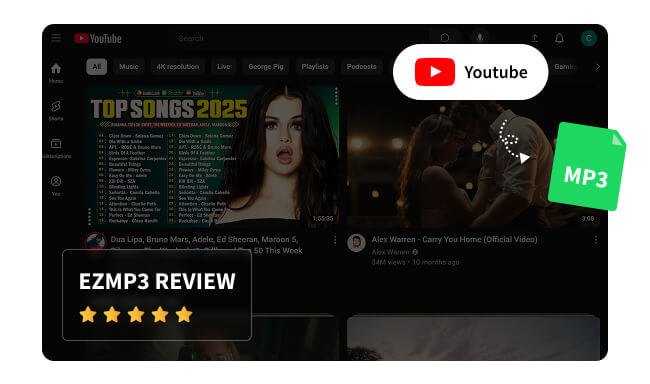
What is EzMP3? Before discussing the safety of EzMP3, let's first get acquainted with EzMP3. EzMP3 is a free online YouTube converter that streamlines the process of downloading YouTube videos to MP3 files. Each YouTube download runs right from the browser—no need for account signup and third-party software installation. Notably, since it is built with a less stable download engine that captures the URL from the YouTube website, there can be output quality loss and legal risks.
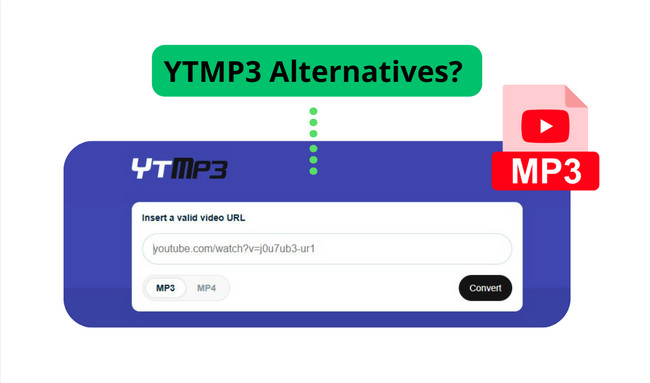
An in-depth review of the YTMP3 converter, along with the safest alternative for downloading YouTube and YouTube Music to MP3 for free.
🛡️ Safe Alternative: NoteBurner YouTube Music Converter serves as the safest alternative to EzMP3, allowing users to download YouTube videos and songs to high-quality MP3 with no ads and risks.
Currently, the prior EzMP3 servers are down and inaccessible. If you want to keep utilizing these free sites that convert videos from YouTube to MP3, you will need to go to the new domains.
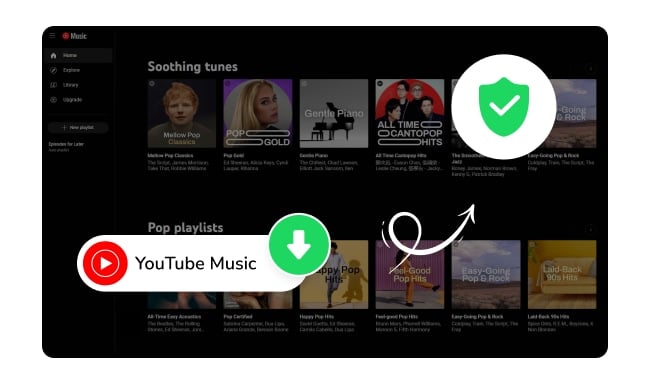
Looking for 100% free & safe YouTube to MP3 sites? Discover 10 virus-free sites to download quickly without ads!
Step 1 Head over to the YouTube web player and open the YouTube song or video you intend to download.
Step 2 Acquire the YouTube link and paste it into the EzMP3 search bar.
Step 3 Click "128 kbps" to show the available quality options, and here choose the desired audio bitrate.
Step 4 Click the Convert button and let the converter process and load the YouTube video content.
Step 5 When the video is ready, pick "Download MP3" (or YouTube to MP4 if you want video). Then the YouTube to MP3 conversion will be saved locally.
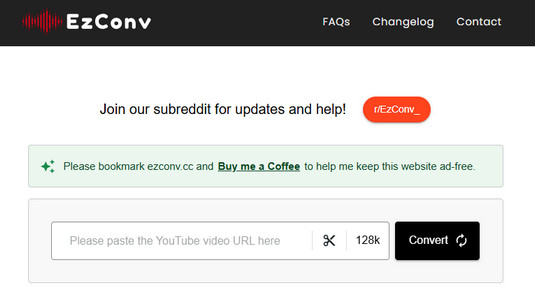
EzMP3 is free and doesn’t bombard you with ads, and it keeps the original video title. But this YouTube to MP3 converter does not deliver true 320 kbps audio, and the download speed varies widely depending on video length. Below is a summary after testing EzMP3 sites.
| Free to Use | ✔️ |
| No Advertisement Interruptions | ✔️ |
| Retain Video Title | ✔️ |
| Download MP3 320kbps | ❌ (Not true 320kbps) |
| Fast Download Speed | ❌ (Slow for longer videos) |
| Download YouTube music/playlist | ❌ (Single video downloads only) |
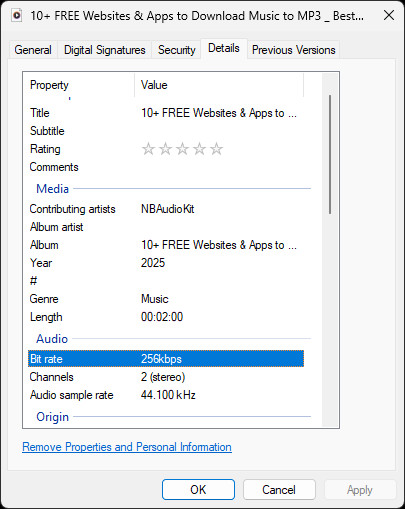
Now explore the two best EzMP3's alternatives, so that you can save YouTube music and videos as MP3 files without Premium.
If you're inclined toward safe YouTube MP3 downloads, NoteBurner YouTube Music Converter is your best bet. Unlike EzMP3 websites, this professional YouTube Music to MP3 converter is capable of downloading songs, playlists, and music videos from YouTube Music to your PC/Mac—no YouTube Premium required.
Not limited to the MP3 format, it can flexibly and losslessly convert YouTube Music to FLAC, WAV, AAC, and more, all while preserving complete ID3 tags. With it, your music is yours to enjoy offline on any device—Android/iOS mobile phone, MP3 player, and beyond.
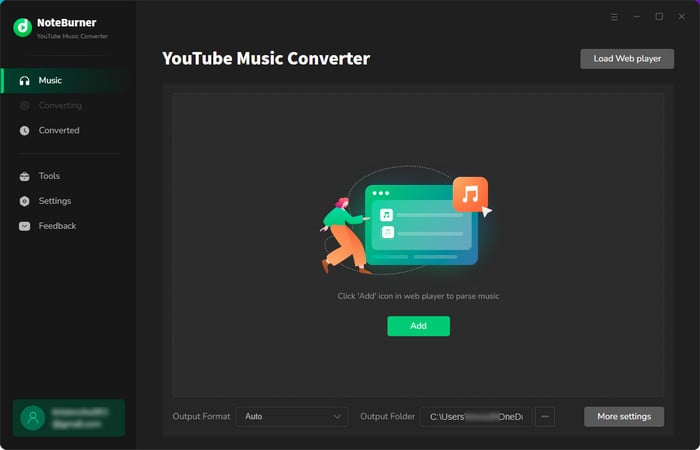

Load YouTube Music to NoteBurner
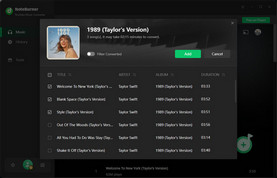
Open the built-in YouTube Music web player, find the song or playlist you intend to download, then click on the "+" button and tick the video.
Choose MP3 as Audio Format

Click a gear icon to open Settings, choose MP3 as the YouTube audio format, then choose the output quality, the output folder, and others.
Get YouTube Music MP3 Files
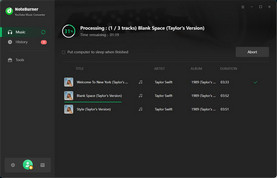
To start the YouTube Music to MP3 conversion, click the "Convert" button. Once completed, navigate to NoteBurner's History area to store all of the YouTube MP3 audio.
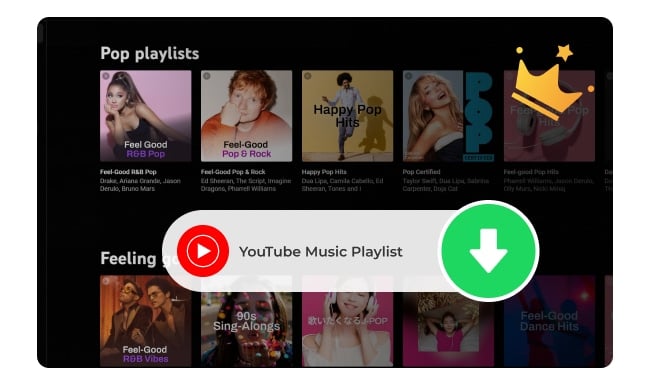
This article unveils the top 10 YouTube Music playlist downloaders, catering to diverse preferences and devices.
Being another safe alternative to EzMP3, NoteBurner Music One effortlessly proceeds with batch downloads of YouTube audio and video to MP3, with zero loss of sound quality and metadata details. It's perfect for music enthusiasts with multiple uses of music platforms. Beyond YouTube, this all-in-one music converter supports downloading MP3 music from Spotify, Apple Music, Amazon Music, and so on.
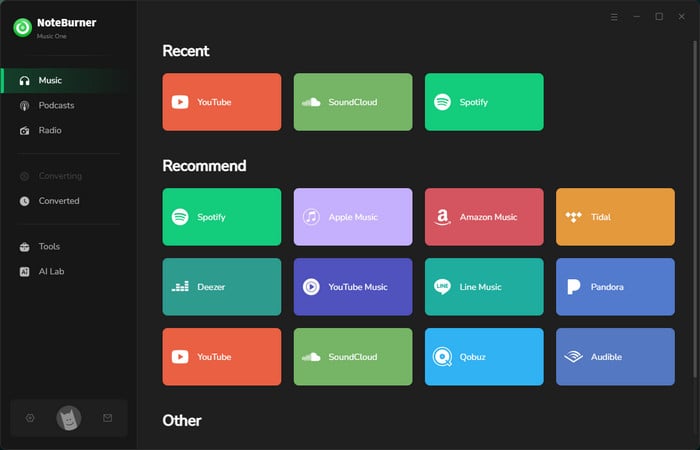

Add YouTube Video to NoteBurner
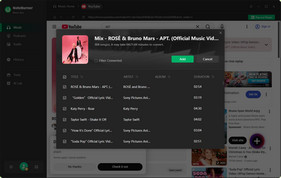
Open the embedded YouTube web player, open the video or playlist you intend to download, then click the "+" button and tick the video.
Select MP3 Output Format
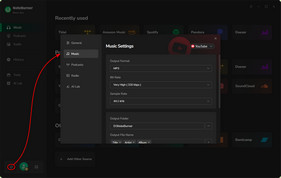
In the Settings window, select MP3 as the download format, then choose the output quality, the output folder, and others.
Download YouTube MP3 Audio
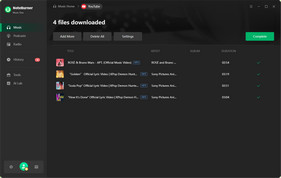
Click the "Convert" button to start YouTube to MP3 conversion. Once finished, go to the "History" section in NoteBurner, and all the YouTube MP3 audio will be saved there.
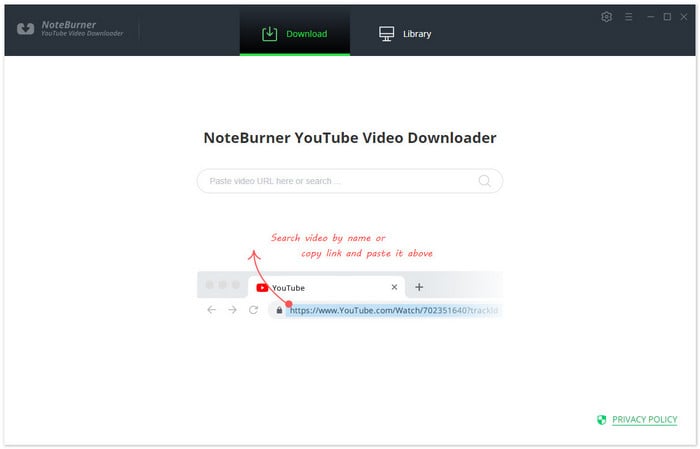
NoteBurner YouTube Video Downloader is an excellent tool for free and easy video downloads from YouTube in M4A and MP4 formats, with complete ID3 tag support and lossless audio quality preserved.
Following is a quick review of EzMP3 and its two alternative options, from which you can clearly tell the major difference between EzMP3 and NoteBurner converters.
| Tool | NoteBurner YouTube Music Converter | NoteBurner Music One | YTMP3 |
| Video Quality | Up to 4K (Music Video) | Up to 4K | Up to 4K (but Varies) |
| Safety | 100% safe (zero ads / malware) | 100% safe (zero ads / malware) | May come with malware & redirects |
| Sound Quality | Max Quality for 320kbps | 320kbps | Lossy & Inconsistent |
| Supported Format | MP3, MP4, AAC, WAV, FLAC, AIFF, ALAC | MP3, MP4, AAC, WAV, FLAC, AIFF, ALAC | MP3, MP4 |
| Download Speed | 10X faster conversion | Fast download speed | Moderate (slower for long videos) |
| Compatibility | Windows & Mac | Windows & Mac | Browser-based |
| Price | Free trial or $14.95/month | Free trial or $29.95/month | Free |
| Keep ID3 Tags | ✅ (title, artist, artwork, album, year, track numb, etc.) |
✅ | ❌ (Only title) |
| Batch Downloads | ✅ | ✅ | ❌ |
| Audio Tools | ✅ Audio Editor, CD Burner, Format Converter, Tag Editor, etc. |
✅ | ❌ (Audio cutter only) |
| Support & Updates | ✅ | ✅ | ❌ |
 Best Overall Pick: NoteBurner YouTube Music Converter
Best Overall Pick: NoteBurner YouTube Music ConverterFor the top alternative to EzMP3, it unarguably goes to NoteBurner YouTube Music Converter. It boasts fast, safe, and quality output, enabling users to download YouTube music or videos to MP3 with fully preserved ID3 tags. Plus, for users who want more than just downloads, NoteBurner also features a suite of audio editing tools, all of which make it easy to burn YouTube Music to CD, change audio formats, remove vocals, and more.
A: Not entirely. Some domains of EzMP3 may come with pesky ads, pop-ups, or redirects that disrupt the user experience or pose security risks. You should use it with caution.
A: No. EzMP3 only allows downloading a single video at a time. If you want to download entire playlists or multiple videos at once, you can opt for NoteBurner YouTube Music Converter.
A: It is probable that the original EzMP3 site has been taken down. You can either find its working clone sites or choose a safe alternative.
A: Yes. EzMP3 works in all web browsers. You can use it on your phone's browser, and some versions work perfectly on mobile devices.
Disclaimer: For personal/educational use only. 🚫 Do not distribute downloaded music/video for commercial use.
This review reveals everything you want to know about EzMP3 and highlights its best alternative. EzMP3 makes grabbing YouTube MP3 audio incredibly easy and free, but the security risks and other concerns cannot be ignored.
Luckily, NoteBurner YouTube Music Converter and NoteBurner Music One are both fantastic alternatives for a safer, more reliable experience. They're aimed at downloading your favorite YouTube audio as high-quality MP3 files, and you won't have to gamble with unstable web converters.
Note: The free trial version of NoteBurner YouTube Music Downloader allows you to convert the first 1 minute of each song. You can buy the full version to unlock this limitation and enable all its features.