

Amazon Music is one of the most popular music streaming platforms in the world. Developed by Amazon Inc., Amazon Music now provides users with 2 ways to play Amazon Music on computer. Users can choose the appropriate one to enjoy Amazon Music. In this article, we will briefly introduce and compare the two ways of playing Amazon Music on computer, and you can choose the way you prefer. Also, here we will tell you another easy way to play Amazon Music offline on your PC/Mac without any limitation. Just read on.
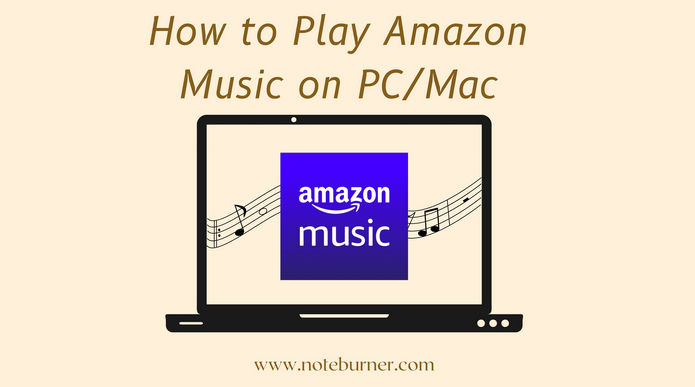
To play Amazon Music on your computer, the first method is to download Amazon Music app on your computer. You can download it from the official website of Amazon Music. Or you can directly click here: Download Amazon Music App
After downloading the Amazon Music app, you can log in to your Amazon Music account and enjoy the music. Amazon Music allows users to play music freely, but also provides users with 2 charge modes: Amazon Music Unlimited plan and Amazon Prime Music plan.
Tips: Amazon Music Unlimited allows users to download songs to play them offline, while Amazon Prime Music doesn't support to download currently.
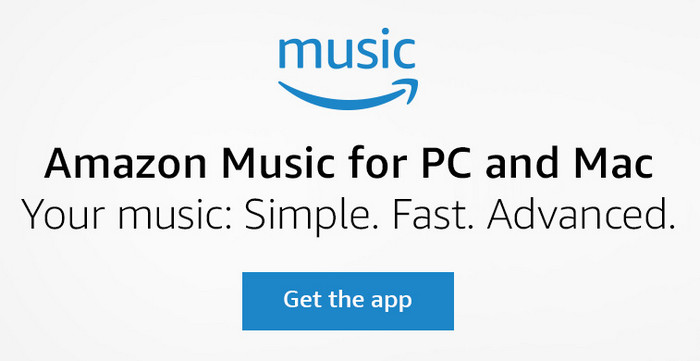
If you want to save your disk space, then Amazon Music web player will be a better choice. You can open it on the browser, and do not need to download Amazon Music app. Just like Amazon Music app, the web player can only be used after logging in. After that, you can enjoy Amazon Music on the web player. However, the web player can only stream music. It won't let you download Amazon Music songs to your computer. You can also directly click here to open it: Amazon Music Web Player
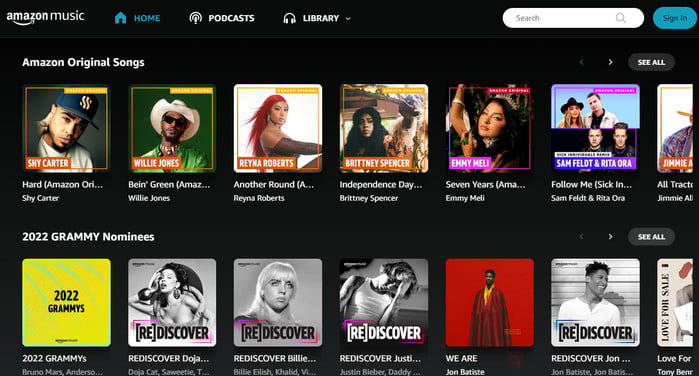
There are many restrictions on playing Amazon Music with the app or web player. For example, you must register and log in to your Amazon Music account on Amazon Music app or Amazon Music web player. Otherwise, you can not play Amazon Music on your computer. Also, only paid users can stream Amazon Music songs offline. For Amazon Music Free users, and people who have a bad internet connection, these restrictions will be really annoying. To solve these questions, downloading Amazon Music to plain audio formats, like MP3 format on your computer may be a good choice. Go on, we will tell you how to download Amazon Music songs to your computer.
NoteBurner Amazon Music Converter is a professional Amazon Music downloading tool, designed for Amazon Music Unlimited and Prime Music users to record any Amazon Music songs, albums, or playlists in MP3/AAC/WAV/FLAC/AIFF/ALAC format. It can export your Amazon Music songs at 10X fast speed with up to Ultra HD audio quality kept. With the help of such an awesome tool, you can easily convert and save songs and albums from Amazon Music to your local devices in plain audio formats, and play Amazon Music on computer without any limitation.
Next, we are going to guide you on how to download Amazon Music songs in plain audio format, and play converted Amazon Music songs on computer step by step.

Also want to download videos from Amazon Prime? Check this NoteBurner Amazon Video Downloader to get all Amazon movies and series to MP4.
NoteBurner Amazon Music Converter is available on Windows PC and Mac computer. Here we will show you how to download Amazon Music songs to plain audio format and play Amazon Music on Windows as an example. Please download NoteBurner Amazon Music Converter first before getting started.
First, please launch Amazon Music Converter, and choose the "Amazon Music App" download mode. It will also open Amazon Music for you.
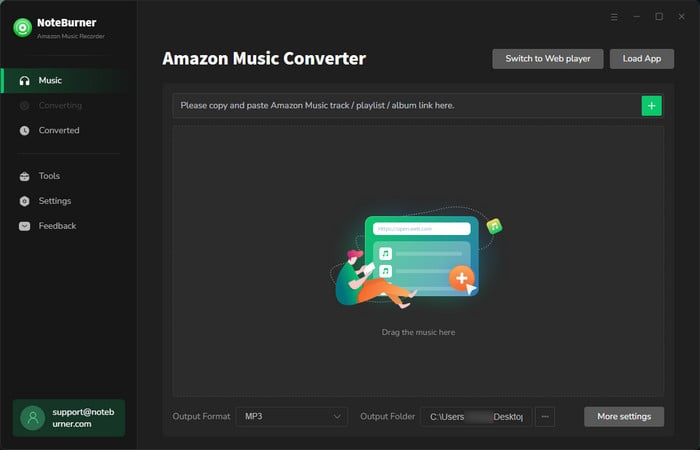
Please click on the Settings button to customize the output settings: Output Format (Auto/ MP3/ AAC/ FLAC/ WAV/ AIFF/ ALAC), Bit Rate (320 kbps, 256kbps, 192kbps, 128kbps), Sample Rate, and Output Path.
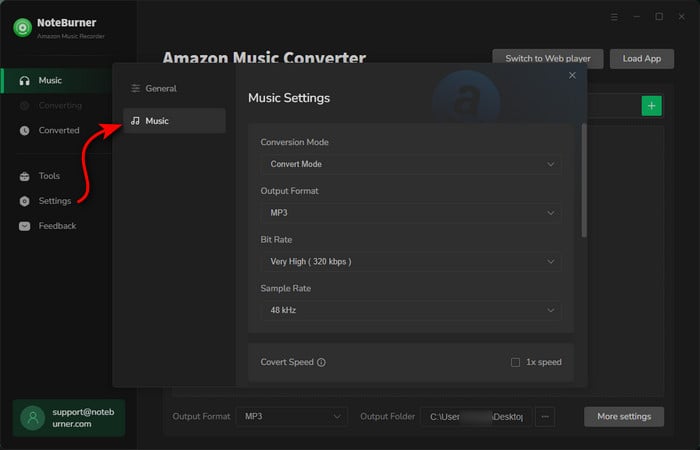
Drag and drop the playlists/songs, artists or albums from Amazon Music app to NoteBurner Amazon Music Converter, then select the songs that you'd like to convert. Or you can click the "Share" button on Amazon Music, then copy and paste the link to NoteBurner Amazon Music Converter.
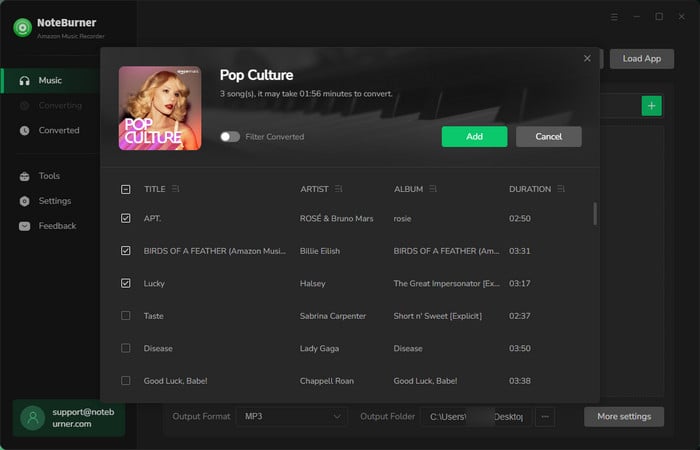
After completing the above steps, the final one is clicking the button "Convert". Just a few seconds, it will succeed.
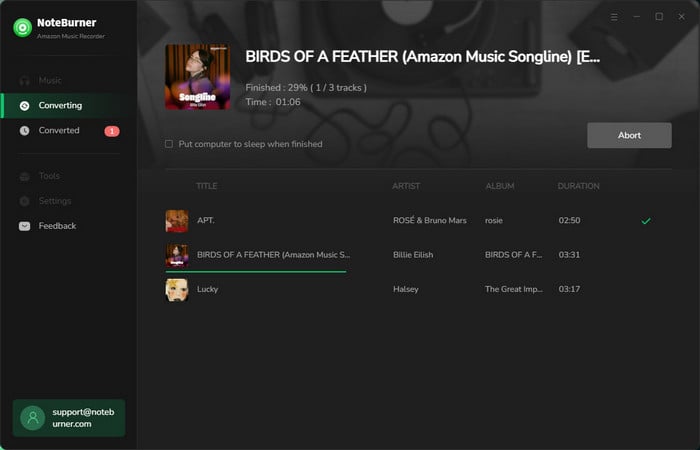
Once the conversion is done, you can find the converted Amazon Music songs by clicking the "History" button on the left side. Then, hover your mouse on the converted songs, click the folder icon to open the output path. You can find all the converted Amazon Music songs there. Now you can play them on your PC/Mac.
Note: The free trial version of NoteBurner Amazon Music Converter enables you to convert the first 1 minute of each song. You can unlock the time limitation by purchasing the full version.
 What's next? Download NoteBurner Amazon Music Converter now!
What's next? Download NoteBurner Amazon Music Converter now!Download Amazon Prime TV shows or movies to MP4 or MKV in HD quality.

One-stop music converter for Spotify, Apple Music, Amazon Music, Tidal, YouTube Music, etc.

Convert Spotify Song, Playlist, or Podcast to MP3, AAC, WAV, AIFF, FLAC, and ALAC.

Convert Apple Music, iTunes M4P Music, or Audiobook to MP3, AAC, WAV, AIFF, FLAC, and ALAC.

Convert Tidal Music songs at 10X faster speed with up to HiFi & Master Quality Kept.

Convert YouTube Music to MP3, AAC, WAV, AIFF, FLAC, and ALAC at up to 10X speed.

Convert Deezer HiFi Music to MP3, AAC, WAV, AIFF, FLAC, and ALAC at 10X faster speed.