

In November 2021, Amazon Music for Prime Members increased its music library from 2 million to over 100 million songs. However, along with this expansion came a change in playback options for Prime members. Previously, users could select specific songs and albums to listen to, but with the expansion, playback was changed to shuffle-only mode, meaning users can only listen to songs in a random order. This received mixed reactions from users, with some frustrated by the loss of on-demand playback and others appreciating the expanded music library.
If you want to save your favorite songs and albums for offline playback on your personal devices or have a backup of your music library, you may want to rip music from Amazon Prime Music. In this article, we will show you how to easily get music from Amazon Prime Music using an Amazon Music to MP3 Converter. But first, let's discuss what Amazon Prime Music is and its features.
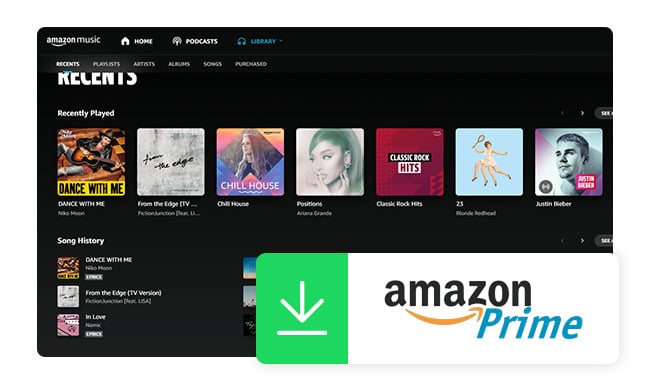
Amazon Prime Music is a music streaming service that comes with Amazon Prime membership at no extra cost. It offers a wide range of music for on-demand streaming. Prime Members can access over 100 million songs, playlists, and stations ad-free, as well as stream on-demand music on their devices without any limitations. Amazon Prime Music's music library includes various genres such as pop, rock, hip-hop, country, and classical music. In addition, Amazon also offers personalized recommendations to its users based on their listening history, preferences, and behavior. Users can stream music on the Amazon Music app or website, and can even download songs and albums to listen to offline.
Amazon Prime Music and Amazon Music Unlimited are both ad-free and music streaming services offered by Amazon, but there are some differences between the two:
Amazon Prime Music is included with Amazon Prime membership at no additional cost, while Amazon Music Unlimited requires a separate subscription that starts at $7.99 per month for Prime members.
Amazon Prime Music streams at 256 kbps in the MP3 format, while Amazon Music Unlimited offers higher quality audio streaming options, including:
Amazon Music Unlimited does offer a Family Plan that allows up to six family members to share the same account and stream music on multiple devices simultaneously. This is not available with Amazon Prime Music, which only allows for one stream at a time on a single device.
Amazon Music Unlimited offers exclusive content, such as live performances and interviews, that is not available on Amazon Prime Music.
In summary, Amazon Prime Music is a basic music streaming service that is included with Amazon Prime membership, while Amazon Music Unlimited is a more comprehensive music streaming service that requires a separate subscription and offers higher quality audio streaming options (including HD and Ultra HD quality) and a larger selection of exclusive content.
Ripping music from Amazon Music can be a useful way to save your favorite songs and albums for offline playback on your personal devices. There are some methods for downloading Amazon Music to MP3, but the easiest and most popular way is to use third-party software. These tools can convert music from Amazon Prime Music and save them as plain MP3 format on your computer.
One popular tool for ripping music from Amazon Prime Music is NoteBurner Amazon Music Ripper, which is the most professional and reliable Amazon Music to MP3 Ripper. With NoteBurner, you can record any playable music from your Prime Music and Amazon Music Unlimited account while keeping the original audio quality, and then save the recording as an MP3 file. It's a powerful yet simple-to-use tool, even for starters, you'll only have a few simple steps to get Amazon Music songs for personal usage.

Also want to download videos from Amazon Prime? Check this NoteBurner Amazon Video Downloader to get all Amazon movies and series to MP4.
Step 1 Download and open NoteBurner Amazon Music Ripper on your computer, and choose the "Amazon Music App" download mode. Simply drag and drop a playlist from the Amazon Music app to NoteBurner.
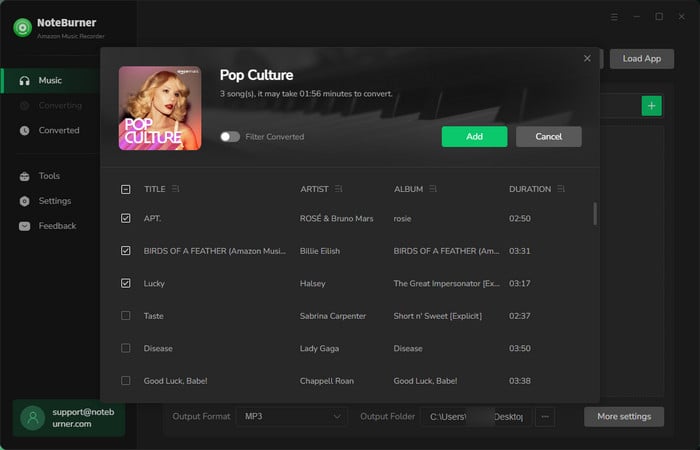
Step 2 Go to the Settings window, choose your preferred Conversion Mode, Output Format, Bit Rate, Sample Rate, and more. Choosing MP3 output format is suggested.
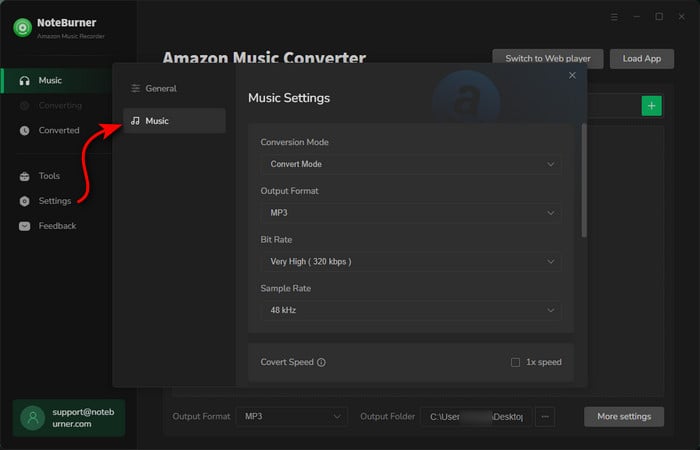
Step 3 When finish customization, click the "Convert" button to start downloading Amazon Music.
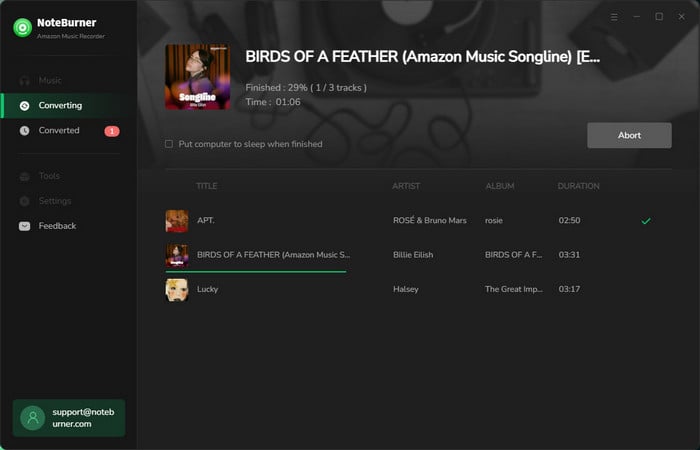
Step 4 Once converted, go to the "History" tab and click the "Folder" icon. A pop-up window will show you all downloaded Amazon Music MP3 files. These Amazon Music MP3 files are decrypted and you're able to listen to them anytime anywhere without restrictions.
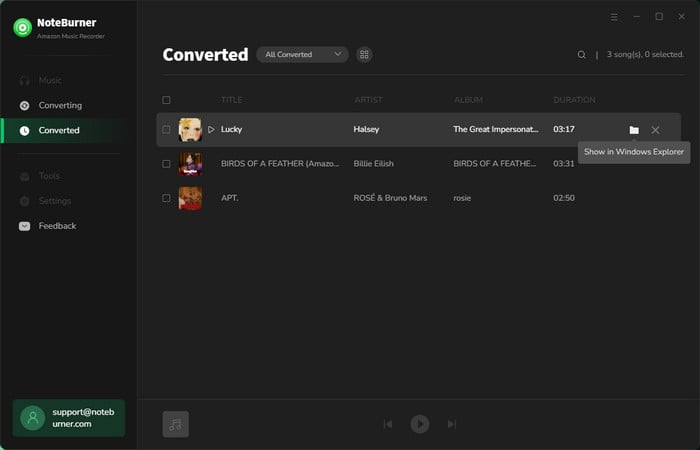
With the recent expansion of its music library from 2 million to over 100 million songs, Prime Music has become a popular choice for music lovers. However, the shift from on-demand playback to shuffle-only mode has received mixed reactions from users. For those who want to have more control over their music library, ripping music from Amazon Prime Music can be a great option. NoteBurner is a reliable and easy-to-use third-party software that can help you accomplish this. By following the steps provided in this article, you can quickly and easily download Amazon Music to MP3 and enjoy them offline on your personal devices or as a backup of your music library.
The free trial version of NoteBurner Amazon Music Ripper enables you to convert the first 1 minute of each song. You can unlock the time limitation by purchasing the full version.

If you're looking for an easier way to download Amazon videos to MP4 without download restrictions on the laptop, don't miss the amazing Amazon Video downloader.