

How to mix Amazon Music on Virtual DJ? You'll get an unlimited guidance below.
Virtual DJ, one of the best well-known DJ software in the world, brings with various features and functionalities that help to enhance your mixing skill. As a professional DJ, it's up to you to decide what music library source you would like to use to create unique works.
One of the most chosen streaming platforms is Amazon Music. So far, Amazon Music provides over 100 million tracks in 850kbps High Definition (CD Quality) and millions of songs in 3730kbps Ultra High Definition. It has to be a perfect choice to use Amazon Music on Virtual DJ for mixing. How to import Amazon Music to Virtual DJ? Just find your answer in the following part.

As one of the most popular streaming services, Amazon Music has become a daily essential streaming music platform. As long as paying for the service, you can download the entire catalog of tunes for offline playback. However, if you want to connect Amazon Music with Virtual DJ, it's a pity that there's no official method to get it through.
Virtual DJ is not licensed with Amazon Music streaming service. The fact is that there's no direct way to DJ with Amazon Music. To get Amazon Music on Virtual DJ, you have to use Amazon Music downloader to download them on your computer first, then import the offline Amazon Music files to DJ software.
Tips: Virtual DJ still works with some licensed streaming services - Tidal, Deezer, Beatsource, Beatport, and SoundCloud. If you're not ready to move to another music library, just follow the best alternative solution below to play Amazon Music on Virtual DJ.
In order to convert Amazon Music for adding to Virtual DJ, we strongly recommend using NoteBurner Amazon Music Converter, which is built by leading streaming music downloading provider. This professional tool enables to convert all Amazon Music songs and podcasts to MP3/AAC/FLAC/WAV/AIFF/ALAC with up to Ultra HD high quality kept.
With no need to log in music account on a third-party app, you can safely download your entire Amazon Music catalog as offline audio tracks at 10X faster speed. When Amazon Music songs are downloaded, you can simply drag and drop them to Virtual DJ's deck for mixing.

Also want to download videos from Amazon Prime? Check this NoteBurner Amazon Video Downloader to get all Amazon movies and series to MP4.
Now, we're going to let you know how to use NoteBurer to convert Amazon Music in the right music format that Virtual DJ support. Just download the program on your Windows or macOS desktop before getting started.
Launch NoteBurner Amazon Music Converter, choose the "Amazon Music App" download mode, then it will open Amazon Music app automatically. Just choose your favorite playlist and simply drag and drop it from Amazon Music to NoteBurner's main interface.
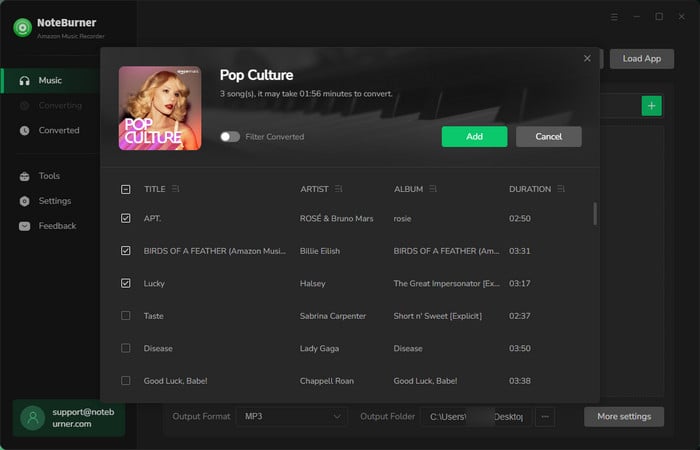
After adding Amazon Music, the next step is to go to the setting window. You can customize the output format, output quality, output path, and so on.
Note: Virtual DJ supports these file formats: MP3, WAV, CDA, WMA, ASF, OGG, OGM, M4A, AAC, AIF, AIFF, FLAC, MPC, APE. Don't forget to make the right output format settings for downloading Amazon Music tunes.
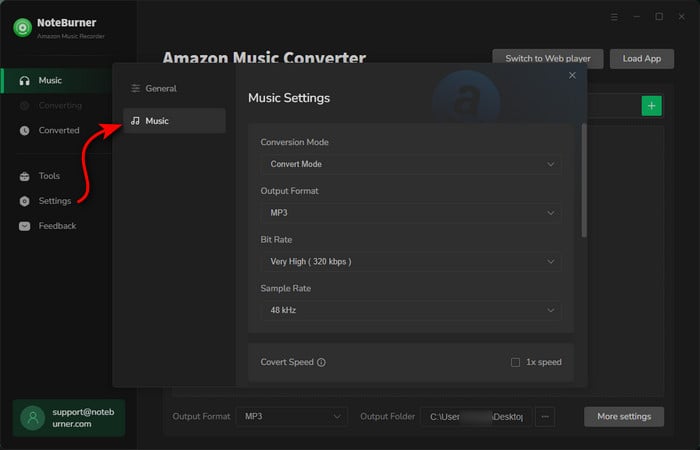
Next, you'll need to press the "Convert" button to start downloading Amazon Music playlists offline. The process will be finished soon.
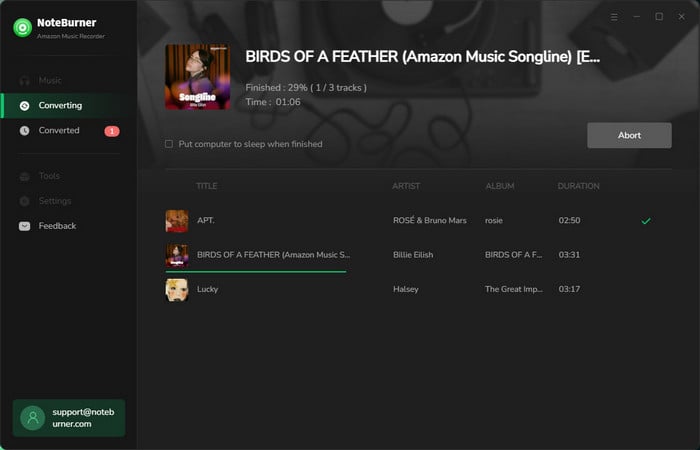
Once converted, you can browse the well-downloaded Amazon songs by directly going to "History > Folder". A new explorer will show all regular tracks files of Amazon Music. You can import these Amazon Music files to any DJ software as needed.
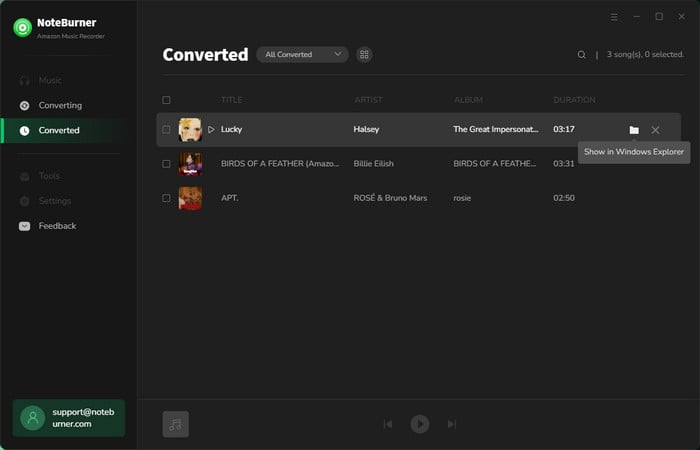
Now that you've got the recorded (unprotected) Amazon Music songs on computer. Follow the steps below to get music from Amazon Music to Virtual DJ.
Step 1 Download and open Virtual DJ on computer.
Step 2 At the bottom left corner of VDJ, open the "Local Music" option and locate the download path of Amazon Music set previously.
Step 3 Directly drag and drop the Amazon Music tracks from the browser pane to the virtual turntable.
Now done! you've successfully transferred Amazon Music to Virtual DJ. Let's start to listen to Amazon Music on VDJ and mix with various effects as wanted.
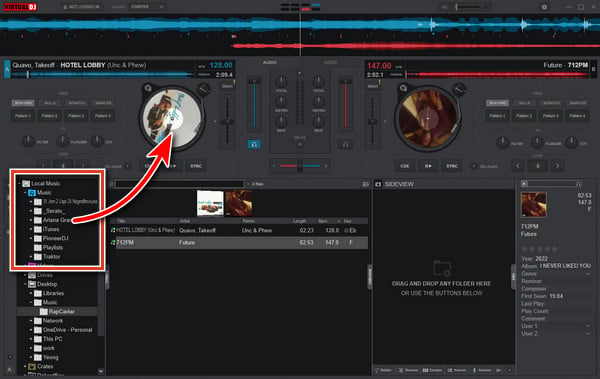
Virtual DJ covers all kinds of mixing needs, but does it support Amazon Music streaming platform? Well, the answer is negative. Amazon Music isn't integrated with VDJ till now.
To DJ with Amazon Music, the first and necessary step is to convert Amazon Music songs to open-source audio format. That's what NoteBurner Amazon Music Downloader exactly designed - record and convert any Amazon Music title to MP3, AAC, FLAC, or other plain formats. It also surprised all with its high-quality output, preserving up to Ultra HD sound quality. On the aspect of output quality, NoteBurner does far better than other music converters.
The free trial version of NoteBurner Amazon Music Converter enables you to convert the first 1 minute of each song. You can unlock the time limitation by purchasing the full version.
 What's next? Download NoteBurner Amazon Music Converter now!
What's next? Download NoteBurner Amazon Music Converter now!Download Amazon Prime TV shows or movies to MP4 or MKV in HD quality.

One-stop music converter for Spotify, Apple Music, Amazon Music, Tidal, YouTube Music, etc.

Convert Spotify Song, Playlist, or Podcast to MP3, AAC, WAV, AIFF, FLAC, and ALAC.

Convert Apple Music, iTunes M4P Music, or Audiobook to MP3, AAC, WAV, AIFF, FLAC, and ALAC.

Convert Tidal Music songs at 10X faster speed with up to HiFi & Master Quality Kept.

Convert YouTube Music to MP3, AAC, WAV, AIFF, FLAC, and ALAC at up to 10X speed.

Convert Deezer HiFi Music to MP3, AAC, WAV, AIFF, FLAC, and ALAC at 10X faster speed.