

"I've subscribed to Amazon Music Unlimited each month, but I can't find a way to download WAV songs from it. Is it possible to extract WAV files from Amazon Music?"
As one of the hottest music streaming services, Amazon Music provides over 100 million songs and podcasts in High Definition (HD) and millions of tracks in Ultra High Definition. Only with a tiny cost, you will have an excellent listening experience ever. Meanwhile, more and more people are still asking to download Amazon Music songs in WAV format, so they can stream uncompromised Amazon songs on more devices easily. The word does not say more, let's begin this article on how to save Amazon Music to WAV plain music format.
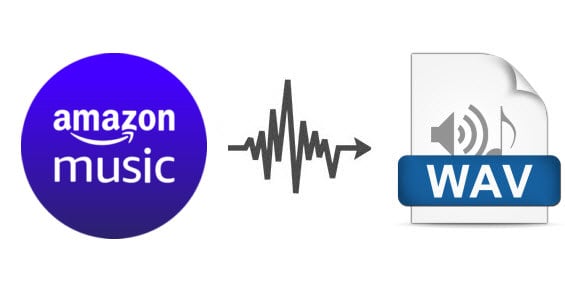
Also called Waveform Audio File Format, WAV is well known for CD-quality (44.1 kHz, 16 bit). WAV files are uncompressed and will take up a bit more space than other file types, coming in around 10 MB per minute with a maximum file size of 4 GB. WAV is also lossless, which means you won't have any quality loss after recording or converting. As such, WAV is a popular and most-used format for DJs, CD burning, etc.
In decades, kinds of streaming music services come out to capture markets. As the competition between streaming music services is increasingly fierce, they all hold the same protection standard to control users playing music only within their own applications. Amazon Music does so - applied encoded tech into every single track to prevent private, copy, or extraction.
Though it's quite understandable why Amazon Music insists on adding encryption, this has virtually led to inconvenience when using. For example, it's hard to directly stream Amazon Music lossless on TV, radio, or CD disk. To enjoy Amazon Music freely, it's suggested to use a necessary tool, Amazon Music to WAV converter, listed below.
Amazon Music to WAV Converter, also name as NoteBurner Amazon Music Converter, is specialized in recording and converting Amazon Music tracks to WAV, MP3, AAC, FLAC, AIFF, or ALAC format types with zero quality loss. Built with an outstanding recording core, NoteBurner even supports preserving the original sound quality from Amazon Music HD (Ultra HD) streams. Without a doubt, it's a great Amazon Music to WAV downloader for audiophiles who have a large music library for backup.

Also want to download videos from Amazon Prime? Check this NoteBurner Amazon Video Downloader to get all Amazon movies and series to MP4.
So far, NoteBurner Amazon Music Converter is available on both Windows and Mac operating systems, fully supporting Windows 7, 8, 10, 11, and macOS 11 – 15. So don't forget to download it to your computer before beginning.
Launch NoteBurner Amazon Music Converter, choose the "Amazon Music App" download mode, then you'll get the Amazon Music app open as well. Drag and drop a playlist from Amazon Music app to NoteBurner, choose the music track, and click "Add".
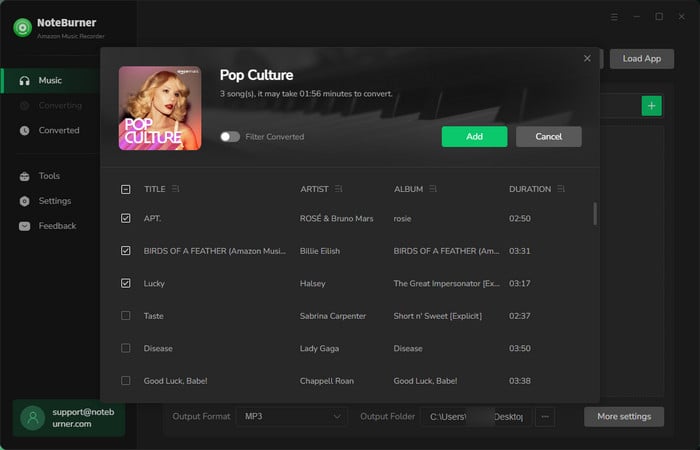
Go to the Settings window by clicking the gear icon. Choose WAV output format, and you're also able to select conversion mode, bite rate, sample rate, output quality, and so on.
Tips: Choose the "None" output organized setting, so you can classify Amazon Music songs by playlists.
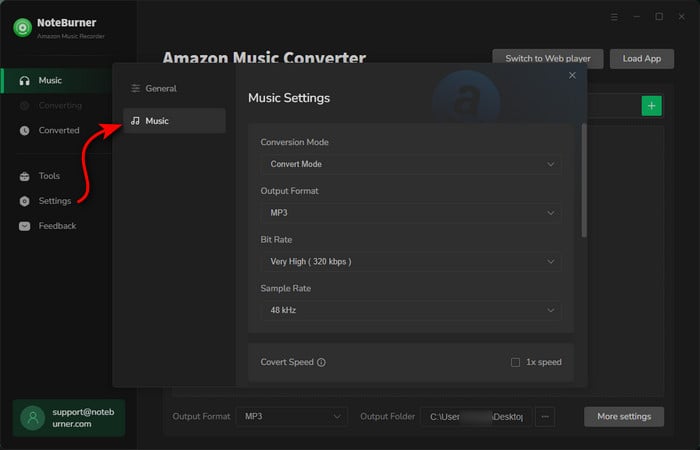
After selection, click the button "Convert" to start downloading Amazon Music songs to WAV files and saving them in your local computer drive.
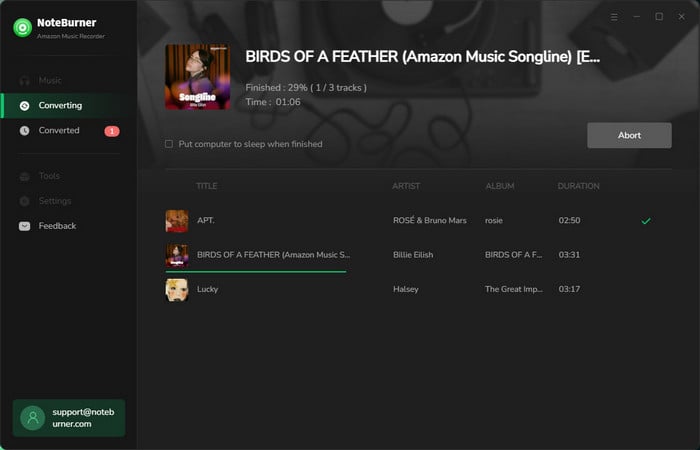
Once converted, click the "History" tab on the left panel, hover to the music history, and click the small "Folder" icon to locate the well-converted Amazon Music songs. You'll find that they're all saved as .wav filename extension files.
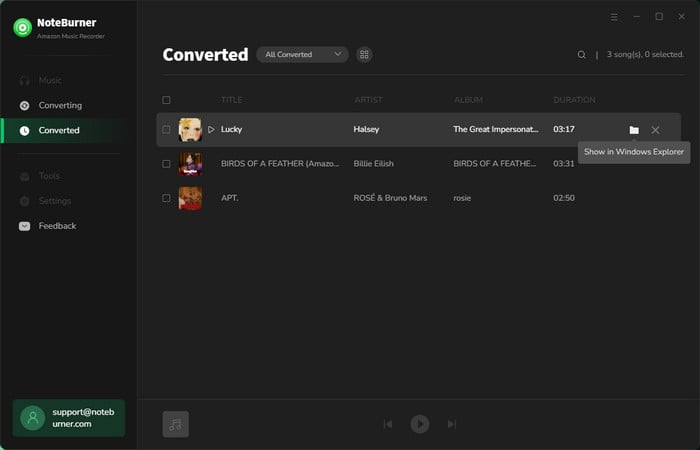
Now that you've got the recorded (unprotected) Amazon Music songs in uncompressed and lossless WAV format, you'll get no limitation prompts when burning Amazon Music to CD, mixing to DJ, playing in car player, or for any other purpose.
When trying to download songs from Amazon Music, you'll find that they are saved as cache files in an encoded format. It's known to all that Amazon Music is encrypted. So to convert Amazon Music to WAV, the easiest and fastest way is to use NoteBurner Amazon Music Converter. It's a 100% safe and clean desktop application for all Amazon Music users to extract any Amazon Music files losslessly.
The free trial version of NoteBurner Amazon Music Converter enables you to convert the first 1 minute of each song. You can unlock the time limitation by purchasing the full version.
 What's next? Download NoteBurner Amazon Music Converter now!
What's next? Download NoteBurner Amazon Music Converter now!Download Amazon Prime TV shows or movies to MP4 or MKV in HD quality.

One-stop music converter for Spotify, Apple Music, Amazon Music, Tidal, YouTube Music, etc.

Convert Spotify Song, Playlist, or Podcast to MP3, AAC, WAV, AIFF, FLAC, and ALAC.

Convert Apple Music, iTunes M4P Music, or Audiobook to MP3, AAC, WAV, AIFF, FLAC, and ALAC.

Convert Tidal Music songs at 10X faster speed with up to HiFi & Master Quality Kept.

Convert YouTube Music to MP3, AAC, WAV, AIFF, FLAC, and ALAC at up to 10X speed.

Convert Deezer HiFi Music to MP3, AAC, WAV, AIFF, FLAC, and ALAC at 10X faster speed.