

One of the main reasons why people want to transfer Tidal playlists to Apple Music is because of the variety and number of tracks available on Apple Music. Additionally, with Apple Music's deep integration into other Apple products such as Apple Watch and iPod Touch, migrating Tidal library to Apple Music provides an effortless way to stay with your favorite collected tracks anywhere they go.
Fortunately, moving playlists between Apple Music and Tidal can be done relatively easily. There are a few third-party tools available to export Tidal playlist files for importing to iTunes, or directly online sync your entire Tidal library or individual playlists to Apple Music. Without further ado, this page will introduce them one by one.

This method aims to retain 100% original sound quality for Tidal HiFi or MQA tracks after transferring to Apple Music library. As you should know, the max quality Apple Music provides is Hi-Resolution Lossless 3,730 Kbps, while Tidal's is 9216 kbps, more than 2X the bitrate of Apple Music. So if you pursue a better listening experience after song migration, don't miss out on the following content.
The tool you need is called NoteBurner Tidal music Converter. It's mainly designed to download songs from Tidal Free, Tidal Premium (Individual, Family plan, and Student plan) as local common audio files quickly. No matter for HiFi lossless (1411 Kbps) and Master Quality (up to 9216 Kbps) streams, NoteBurner allows to preserve the essence of the sound. Most important, after converting Tidal tracks on this excellent tool, you can easily import local Tidal playlists to iTunes/Music app, just like you did with the local audio files.

Step 1 Install and launch NoteBurner Tidal Music Converter on Windows or Mac computer and choose to download songs from Tidal Music app. Then directly drag and drop Tidal playlists to NoteBurner for adding.
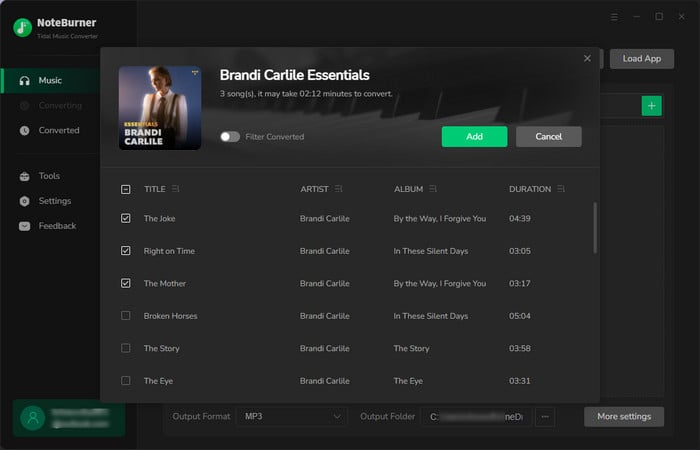
Step 2 Tap the icon Settings to choose Conversion Mode, Output Format, Bit Rate, Sample Rate, and so on. Please choose the "AUTO" output format setting if you need 100% original quality for Tidal HiFi or MQA songs.
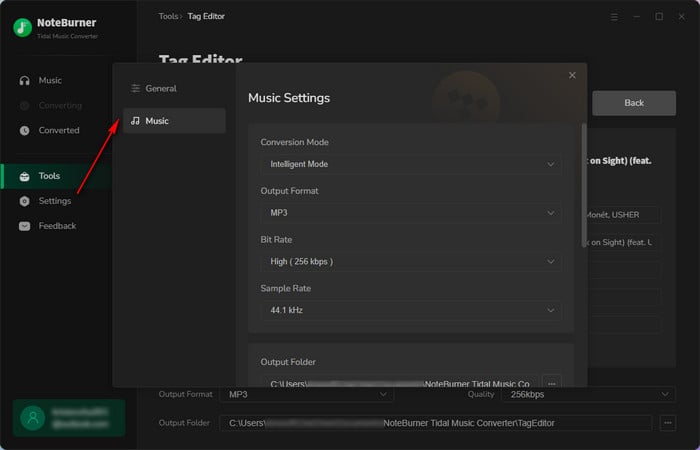
Step 3 Click the button "Convert" to download Tidal music to computer local drive.
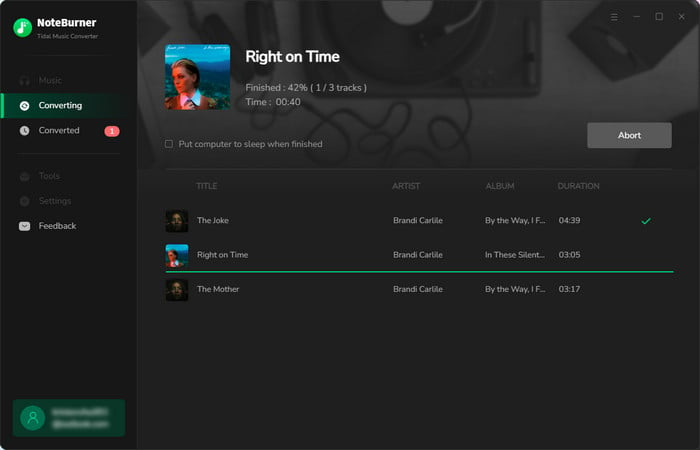
When the conversion is done, just go to the "History" menu to find out all download history.
Step 4 Now, your selected Tidal music songs have been converted. It's time to import them to your iTunes library. Here're the two feasible methods:
Method One: You can directly move converted Tidal playlists to Apple Music withint the app. Go to History, select the Tidal music you've converted and tap "Export to iTunes".
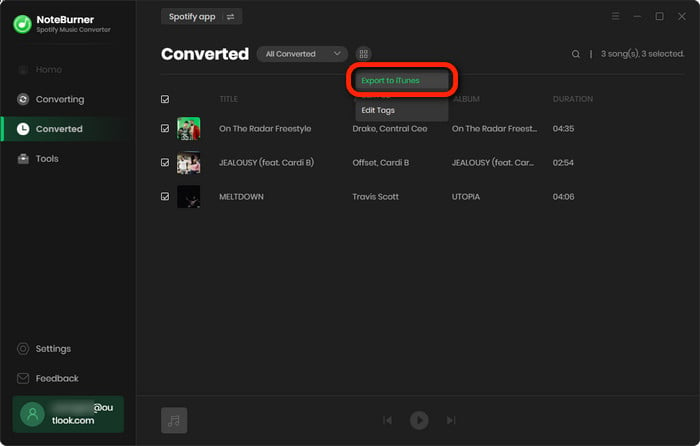
Method Two: Open your iTunes or Apple Music app, and you could simply drag and drop the Tidal music files to your Apple Music library. Or click "File > Add Folder to Library" then locate the offline Tidal playlist songs and add them to iTunes.
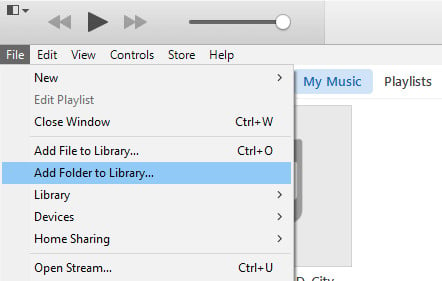
Now that you've got the Tidal songs transferred to Apple Music successfully, you can now sync the high-quality Tidal tracks to any Apple device and play offline.
Here this part is going to show you 2 online tools to sync playlists from Tidal to Apple Music - Soundiiz and TuneMyMusic. The way they work is by recognizing tracks on Tidal, then matching the same title on Apple Music platform. In this way, you could quickly have duplicated Tidal playlists on Apple Music. But note that if Apple Music doesn't provide the specific Tidal tracks, you cannot sync them successfully.
TuneMyMusic is recommended by Tidal to capture the perfect collection from other streaming platforms to its library. This tool offers a convenient solution to transit playlists from one streaming service to another. The process is simple and user-friendly.
Step 1 Simply go to https://www.tunemymusic.com/TIDAL-to-Apple-Music.php, tap "Let's Start", and choose Tidal as the original source.
Step 2 Choose the Tidal playlists you want to move to iTunes and click "Choose Destination".
Step 3 Choose Apple Music as the "Destination" then start moving your Tidal playlists to it easily.
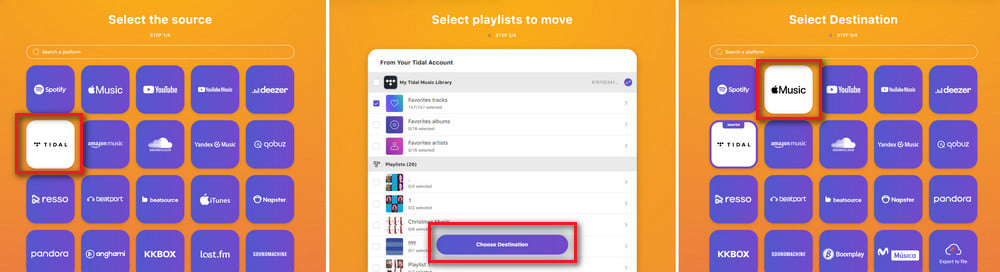
Soundiiz is another ultimate solution for music streaming services' switching needs. This comprehensive platform allows users to seamlessly move playlists, albums, and artists across a wide range of services, including Tidal and Apple Music.
Step 1 Go to https://soundiiz.com/tutorial/tidal-to-apple-music, click "Start for Free", connect your Tidal and Apple Music accounts to Soundiiz, and then "Start".
Step 2 Choose the Tidal playlist you want to transfer, then follow its clues and start converting tracks from Tidal to Apple Music.
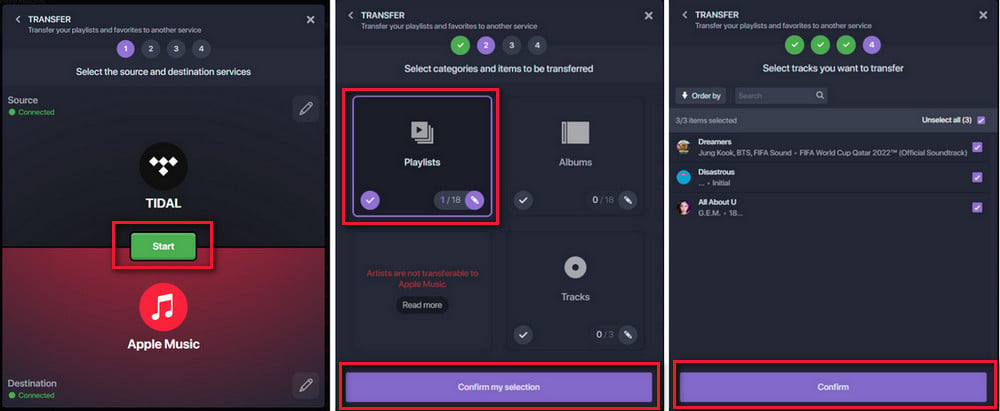
These two online music transferring tools are not 100% free. TuneMyMusic charges $4.5/month or $24/year to transfer over 500 tracks. And Soundiiz prices at $4.5/month or $36/year. Soundiiz Premium supports to copy over 200 tracks per playlist and keep your Tidal playlists synced all the time.
Migrating your favorite Tidal playlists to Apple Music can seem like a daunting task, especially if you're trying to do it on a phone. However, there're two incredibly easy solutions enable you to move the songs between streaming platforms quickly and with minimal effort - MusConv and FreeYourMusic.
With MusConv, you can move your streaming media from one platform to another quickly and easily. Till now, this program allows to move playlists from Tidal to Apple Music, Spotify, YouTube Music, and so on. MusConv's intuitive interface makes the process of transferring music playlists simpler than ever. Besides, MusConv works on Android phones, Windows, and Mac computers.
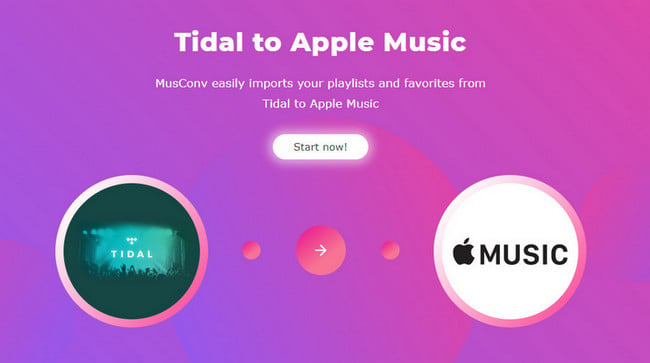
The last one you can use to copy Tidal playlists is called FreeYourMusic, which is another helpful tool for global users to switch your music streaming service with ease. Need to know that the FreeYourMusic app runs on iPhone, Android phone, PC, Mac, or Linux.
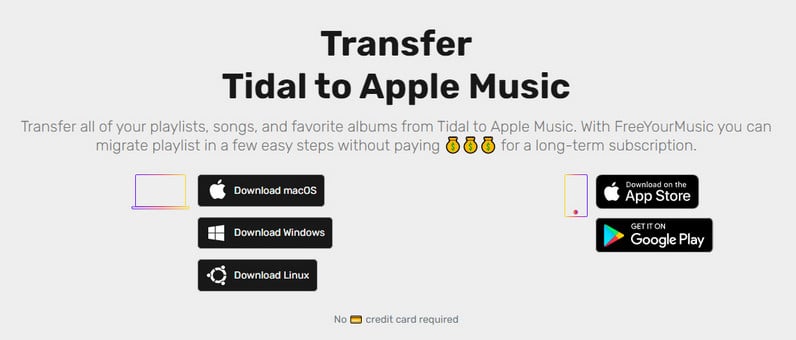
In this article, you've learned 5 handy tools to transfer songs from Tidal to Apple Music on computer, web browser, or mobile phone. If you just wanna copy a music list from Tidal to Apple Music, TuneMyMusic, Soundiiz, MusConv, and FreeYourMusic are all the handy tools that suit your needs.
But for those who want to download Tidal tracks to computer and save on Apple Music library for offline playback, NoteBurner Tidal Music Downloader is a better option. By using this tool, you can even play Tidal music on portable MP3 player, burn Tidal to CD, and more other usages.
Note: The trial version of NoteBurner Tidal Music Converter supports to convert the first 1 minute of each audio file for sample testing. If the program meets your need, please buy a license to unlock the time limit.