

Adding music to iMovie is pretty simple - you can either add songs from your Music app, or add local audio files stored on your device. But what about adding Tidal music to iMovie projects?
Of all the options of streaming music services, Tidal music wins several advantages, the greatest one is its excellent audio quality - 1411 Kbps for Tidal HiFi, and 2304 - 9216 Kbps for Tidal HiRes. That means, users can enjoy high-quality audio without sacrificing file size or download speed. In addition, Tidal provides a huge library of over 100 million songs and 450,000 music videos. Users are able to find the perfect song for any project easily. For these reasons, Tidal music is an ideal choice for background music in iMovie projects.
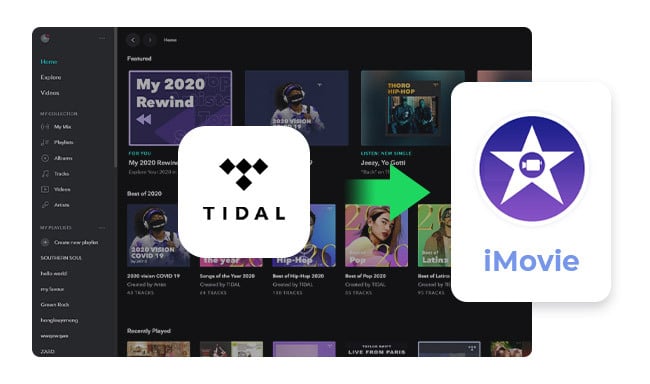
You might be wondering if you can import Tidal music into iMovie. The answer is yes and no.
You can drag audio files like M4A, MP4, MP3, WAV, and AIFF files directly to iMovie timeline. These audio files need to be in open-source music format, in other words, unprotected.
Tidal music, however, is a kind of streaming music platform. All its music files are encoded and encrypted, meaning that your Tidal songs are protected and can't be copied or downloaded without its permission. What's worse, Tidal hasn't been integrated with iMovie yet. In one word, the answer is negative from these aspects.
But there's still a workaround - you'll need to first download Tidal music to MP3. Once Tidal songs are downloaded computer as offline MP3 files, adding them to iMovie is a relatively simple process. Keep in mind that you're required a Tidal Music Converter to finish this task.
Before using Tidal music on iMovie, you need to convert Tidal music to iMovie compatible formats, including M4A, MP4, MP3, WAV, and AIFF.
Here NoteBurner developed Tidal Music Converter to solve your problems. It's the best Tidal music downloader, capable of downloading Tidal songs into regular music format and keeping up to Tidal HiFi and MQA Audio Quality output. Users are also able to go to the settings window and choose various output formats, like MP3, AAC, FLAC, WAV, AIFF, and ALAC formats. Besides that, NoteBurner supports to automatically retain all important ID3 meta tags for each Tidal track, including Title, Album, Artist, Artwork, TrackNum, and more.
Using NoteBurner Tidal Music Converter, you can download Tidal songs offline on Mac with original audio quality kept, then add Tidal music to iMovie without any limit.

The next part will be showing you how to use NoteBurner to convert and save Tidal music songs in MP3 format, the popular audio format iMovie supported.
Download and open NoteBurner Tidal Music Converter on your Mac and choose the "Tidal web player" download mode. Then choose a Tidal playlist and add it to NoteBurner for parsing.
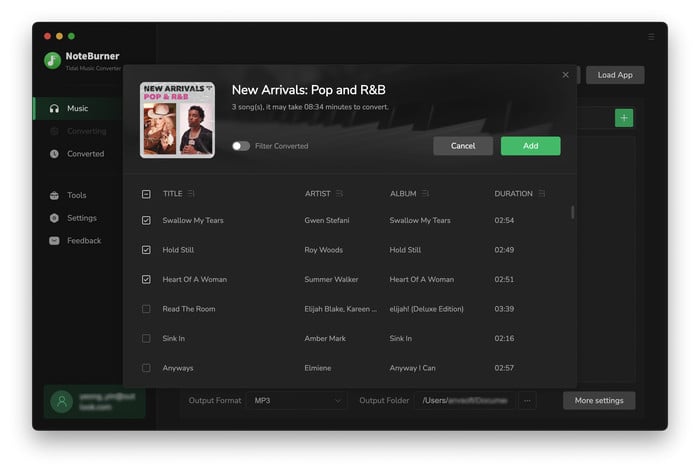
Click the gear Settings icon corner, here you can set desired output formats, output quality, output organized, output file name, and so on.
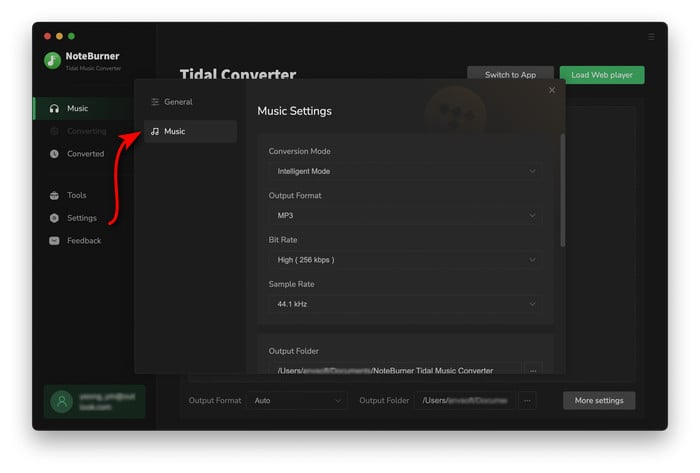
Next, all you need to do is to hit "Convert" to start downloading Tidal music songs to computer and saving them as MP3 files.
Tips: At the bottom left corner, you can choose what NoteBurner is supposed to do after conversion, Do nothing, open output folder, or sleep.
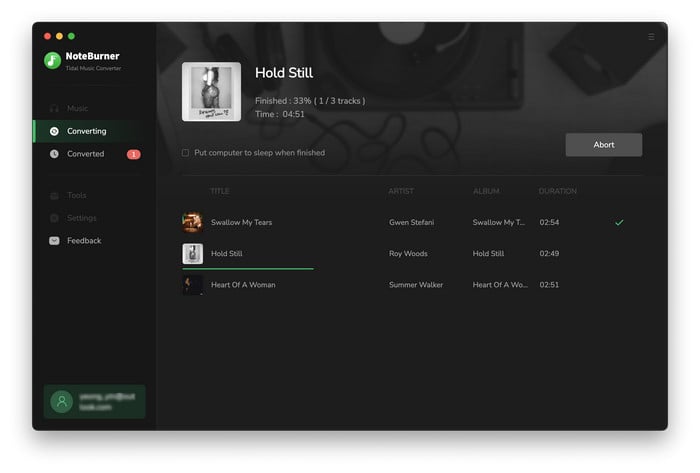
When the conversion is successful, go to the "History" tab and hover over the music list. Click the small "Folder" icon then you'll find all offline Tidal music MP3 songs.
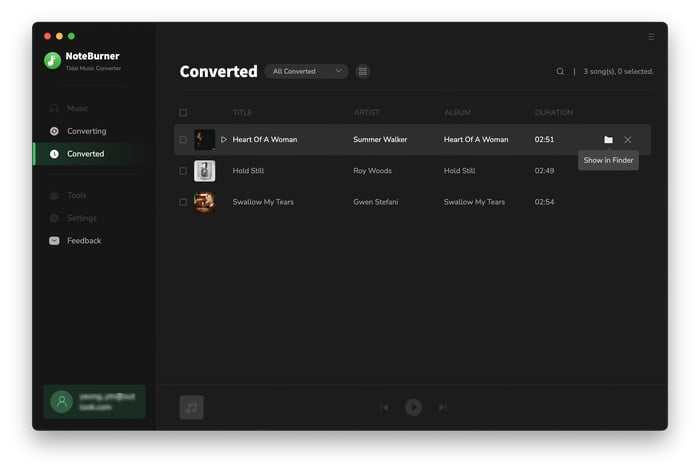
Now that you've downloaded Tidal music to MP3, you can upload them to iMovie freely. Here's how:
Open the pre-installed iMovie on your Mac, you can directly drag and drop the Tidal music files to iMovie audio timeline, or use the following method:
Step 1 Open a project on iMovie, then from the iMovie menu at top-left, click "File > Import Media".
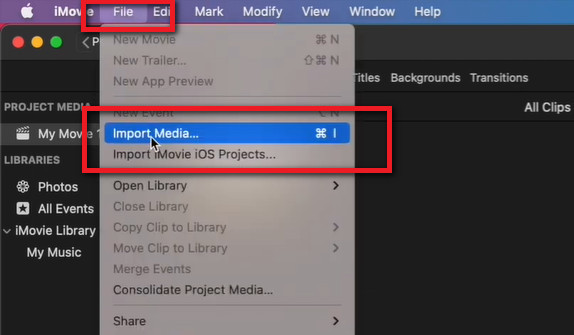
Step 2 Negative to your offline Tidal MP3 files and add them to iMovie library.
Step 3 On iMovie, simply drag and drop Tidal music tracks from its library to the timeline. Now that you can start to trim or adjust the Tidal audio on iMovie.
For portable iOS devices, please refer to the following steps to add Tidal songs to iMovie as BGM.
Step 1 Upload Tidal Music to your Apple Music library. You can do that within NoteBurner software, just go to "History", choose Tidal music songs, and click "Export to Music" at the upper left corner.
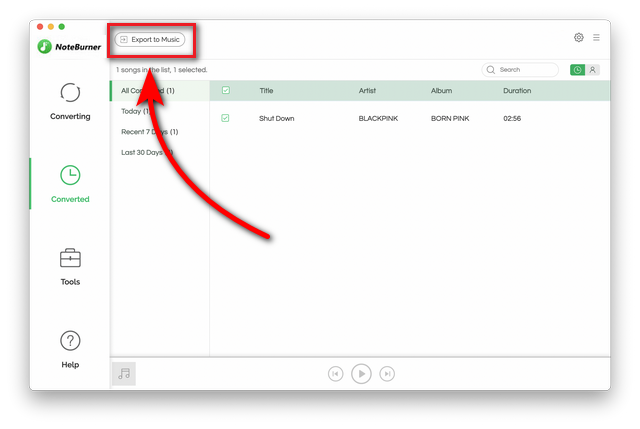
Step 2 Sync Tidal Music from Mac to iPhone/iPad. Connect your iPhone/iPad to Mac, click the device icon, then "Music". On the right pane, tick on "Sync Music" and choose "Selected playlists, artists, albums, and genres". Next, just start to sync Tidal songs to your iOS device.
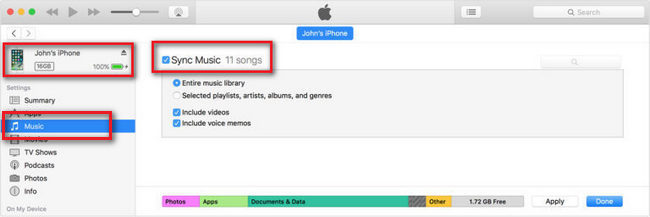
Step 3 Import Tidal Music to iMovie on iOS device. Open iMovie on iPhone/iPad, click the "+" icon on the left side, choose "Audio > My Music" or "File" and locate your Tidal music file. Click it and the Tidal music song will be loaded on iMovie automatically.
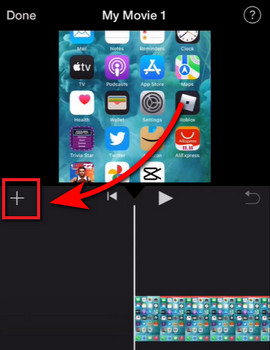
Just like other streaming music services, Tidal music also encrypted its music songs that subscribers can only listen to music on its supported devices or apps. Unfortunately, iMovie doesn't work with Tidal till now.
So to add Tidal songs to iMovie video project as background music, the first step is to convert and download Tidal tracks as local MP3s, in which you're required to use the best Tidal Music Converter brand from NoteBurner.
Note: The trial version of NoteBurner Tidal Music Converter supports to convert the first 1 minute of each audio file for sample testing. If the program meets your need, please buy a license to unlock the time limit.
 What's next? Download NoteBurner Tidal Music Converter now!
What's next? Download NoteBurner Tidal Music Converter now!
One-stop music converter for Spotify, Apple Music, Amazon Music, Tidal, YouTube Music, etc.

Convert Spotify Songs, Playlists, or Podcasts to MP3, AAC, WAV, AIFF, FLAC, and ALAC format.

Convert Apple Music, iTunes M4P Music, or Audiobook to MP3, AAC, WAV, AIFF, FLAC, and ALAC.

Convert Amazon Music to MP3, AAC, WAV, AIFF, FLAC, and ALAC with up to Ultra HD quality kept.

Convert YouTube Music to MP3, AAC, WAV, AIFF, FLAC, and ALAC at up to 10X speed.

Convert Deezer HiFi Music to MP3, AAC, WAV, AIFF, FLAC, and ALAC at 10X faster speed.