

To stream Tidal music on Mac offline, you're required a professional tool, NoteBurner Tidal Music Converter for Mac.
Many people enjoy streaming music through Tidal, however, Tidal does not currently offer an offline mode on Mac computers. In other words, Tidal subscribers must connect to the internet in order to listen to their favorite tunes. It's frustrating if you have spotty WiFi internet service only.
Luckily, there's still a workaround that helps to download Tidal tracks for offline streaming on your Macs - use a third-party tool NoteBurner Tidal Music Downloader, which can download Tidal music songs as local audio files. After downloading, you don't even need a Tidal desktop app to enjoy your collected playlists without internet.

As there's no offline mode on Tidal desktop app, you need an extra tool to extract offline music songs from Tidal service. Search Tidal music converter on Google and you'll get multiple results. We could summarize them into two styles, one runs with the Tidal web player, while another works with the Tidal app. Typically, they're represented by Tidabie Tidal Music Converter and NoteBurner Tidal Music Converter.
Tidabie Tidal Music Converter is built-in with the Tidal web player. You can directly search, add, and download Tidal albums you want just within the Tidabie program. While NoteBurner Tidal Music Converter supports simply dragging and dropping your playlists from Tidal app to it for parsing and converting. Though both these to Tidal music converters are easy-to-use, there is a huge distinction in the output quality.

Technically, the output quality of all Tidal music converters is based on the original audio source. So applying with the Tidal web player, Tidabie could only download Tidal songs at up to HiFi quality. While NoteBurner Tidal Music Converter, which works with Tidal app, allows to retain all levels of Tidal music quality, including Master Quality Authenticated (MQA), Dolby Atmos, Sony 360 Reality Audio, and HiFi.
Besides that, NoteBurner Tidal Music Downloader stands out with other advantages: provides free toolbox of "Format Converter" & "ID3 Tags Editor", allows 1-click to upload songs to iTunes, supports up to 48 languages, and so on. In a word, NoteBurner Tidal Music Downloader should be a better choice to export Tidal songs to MacBook and play them offline.

NoteBurner Tidal Music Converter is a professional audio recorder especially for Tidal Free, Tidal Premium (Individual, Family plan, and Student plan) listeners. It makes it possible to losslessly download and convert Tidal music to MP3, AAC, FLAC, WAV, AIFF, and ALAC formats with ID3 tags kept. Currently, it's perfectly compatible with macOS 11-26 and Windows 11/10/8/7 system. Download this best Tidal Music Converter on your computer before it's too late!
Simply download and install your NoteBurner Tidal Music Downloader on your Mac computer. And just select "Tidal Music web player".
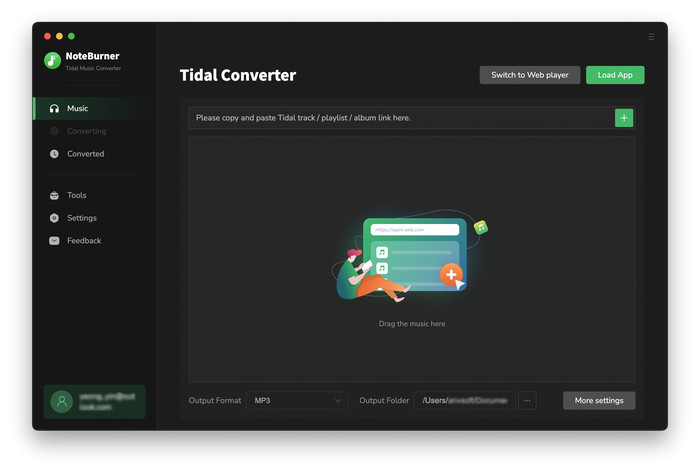
Now, you could just easily open a Tidal playlist or album from the web player. Then click the "Add" icon to add them to NoteBurner.
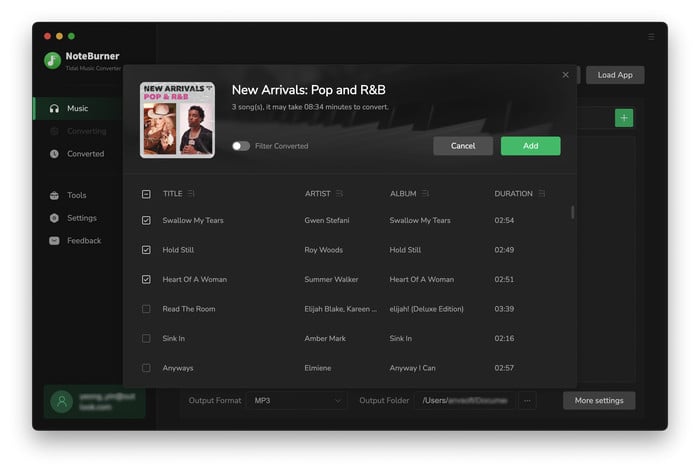
Directly go to the "Settings" window by clicking the gear icon at the bottom left. Here you're able to choose output format, output quality, output path, and so on.
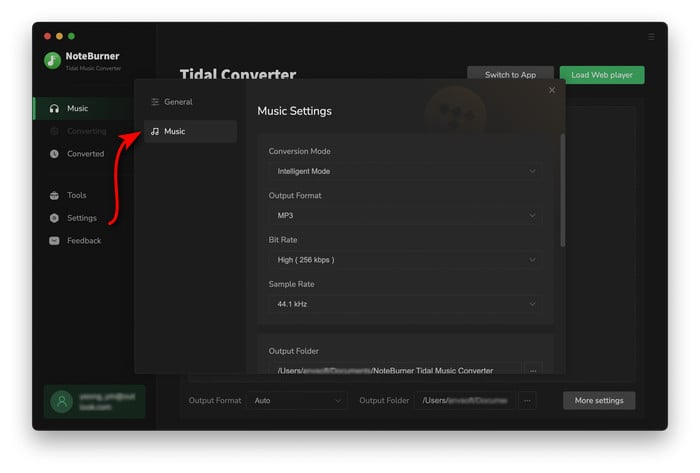
After customizing the setting on NoteBurner, click the "Convert" button to download those Tidal music songs to your Mac local drive. Your Tidal playlists will be saved without loss of any quality.
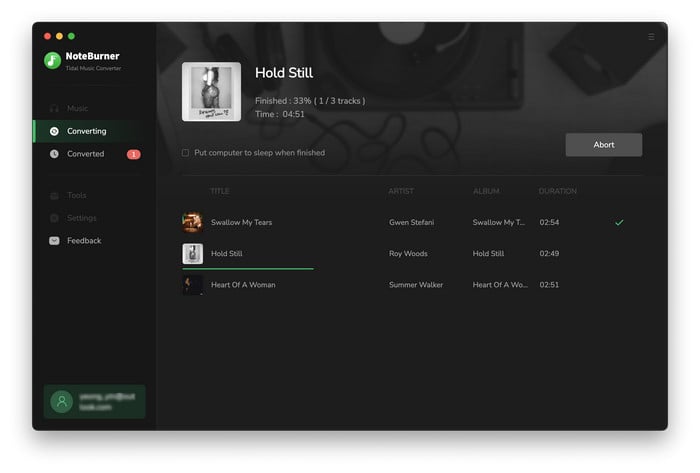
Once converted, you can directly go to the output path which you've set in step 3 to locate the Tidal Music downloads. Or you could also go to the "History" tab on NoteBurner, hover over the music history, then click the small "Folder" icon to get the offline Tidal Music files on Mac.
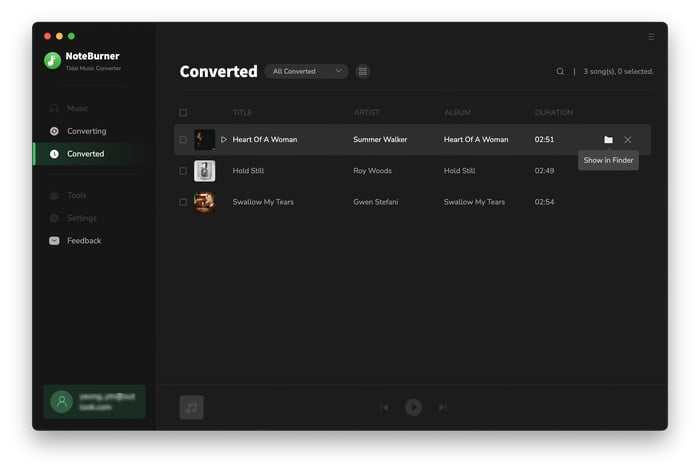
In short, Tidal provides a desktop app on Mac or Windows computers, however, it doesn't offer the offline mode on the desktop client. In that, you'll have to make sure there's a stable internet connection to stream Tidal HiFi or MQA songs on computer smoothly.
But now, the good news is, NoteBurner develops an excellent Tidal Music Converter, which is born to help all listeners to download songs from Tidal to Mac or Windows computer. With such a powerful tool, you can easily extract MP3, FLAC, ALAC, or other regular audio format files from Tidal service, while also keeping 100% original sound quality (up to MQA quality). So give it a try and it will not let you down!
Note: The trial version of NoteBurner Tidal Music Converter supports to convert the first 1 minute of each audio file for sample testing. If the program meets your need, please buy a license to unlock the time limit.
 What's next? Download NoteBurner Tidal Music Converter now!
What's next? Download NoteBurner Tidal Music Converter now!
One-stop music converter for Spotify, Apple Music, Amazon Music, Tidal, YouTube Music, etc.

Convert Spotify Songs, Playlists, or Podcasts to MP3, AAC, WAV, AIFF, FLAC, and ALAC format.

Convert Apple Music, iTunes M4P Music, or Audiobook to MP3, AAC, WAV, AIFF, FLAC, and ALAC.

Convert Amazon Music to MP3, AAC, WAV, AIFF, FLAC, and ALAC with up to Ultra HD quality kept.

Convert YouTube Music to MP3, AAC, WAV, AIFF, FLAC, and ALAC at up to 10X speed.

Convert Deezer HiFi Music to MP3, AAC, WAV, AIFF, FLAC, and ALAC at 10X faster speed.