

So, if you want to share your most recently played Spotify songs, give Receiptify a try. Just like Spotify Wrapped, Receiptify has you covered - it's super easy to make your cool receipts and share your top Spotify tracks with friends. Give it a go and enjoy tracking your music in a whole new way!
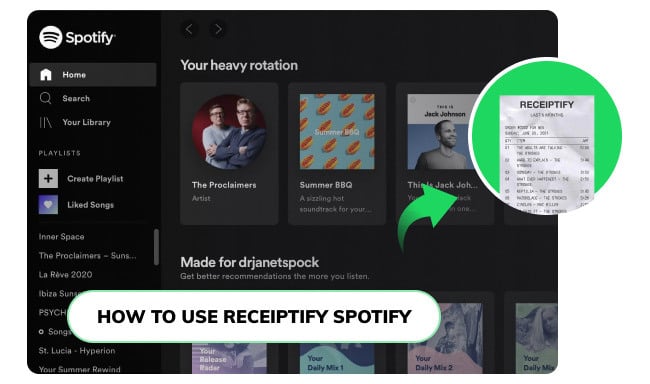
Receiptify, crafted by Michelle Liu, is a nifty tool for music enthusiasts. It collects your favorite tunes from Spotify into a stylish receipt. Choose a listening period – whether the last month or the past six months – and view your top songs and artists presented in a receipt. Simply download it, share it on social media, and let your friends be surprised by your music taste!
Creating a Spotify Receiptify is easy, all you need is to log into your Spotify account on Receiptify, then customize the info you want to show. Here's the how-to:
Step 1 Open your web browser and navigate to receiptify.herokuapp.com, and click "Log in with Spotify" on the website.
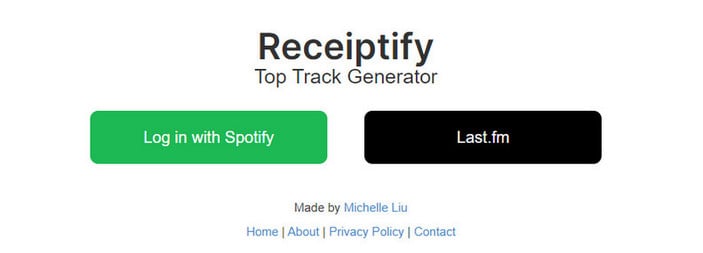
Step 2 Input your Spotify details and click "Log In > Allow > AGREE".
Step 3 On the top of Receiptify, choose the content you want on your receipt – options include Top Tracks, Top Artists, Top Genres, Stats, or Search Albums.
Step 4 Choose the timeframe for your receipt: Last Month, Last 6 Months, or All Time.
Step 5 You can also select the Top 10 or Top 50 to be displayed.
Step 6 After that, Receiptify will create your unique Spotify receipt. Click "Download Image" to save it to your device. You can now share your Spotify receipt anywhere!
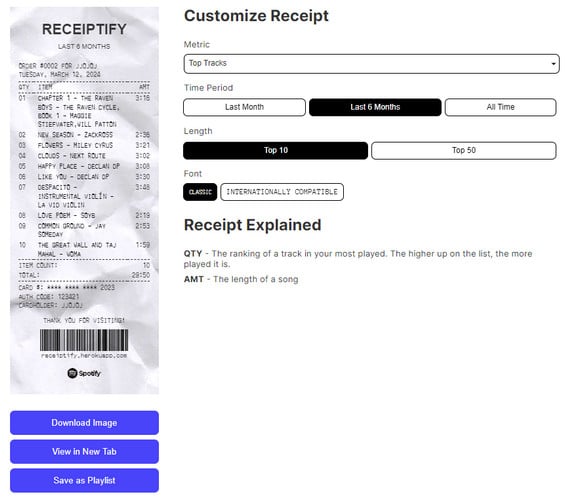
Tips: If you want to DIY your Spotify Receiptify, you can also select "Build Custom Receipt" and enter your Spotify song to it.
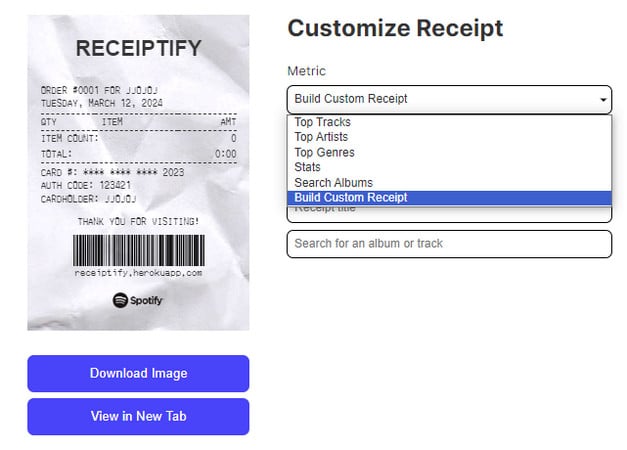
Sharing your Spotify Receiptify is simple. Just save the Spotify receipt image, go to your preferred social media platform, and post it. You can add a caption or tag friends if you want. It's a fun way to show off your music tastes and connect with others who enjoy same artists. Now, get ready to start the music chat with your friends!
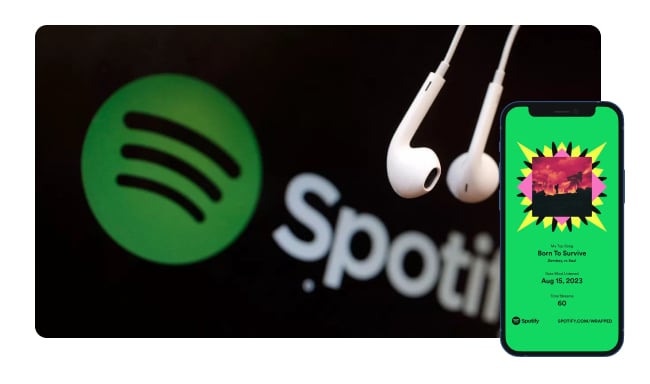
Spotify Wrapped 2023 arrived! When does it stop tracking? How to find your top Spotify artists? This page answers all your questions! Learn More →
Receiptify is safe to use because it only connects to your Spotify account using Spotify's official way. It looks at the music you've listened to and makes a special list of your favorite songs that looks like a receipt.
Receiptify doesn't keep any personal info about you or watch what you do besides your music choices. Overall, Receiptify is a good and safe way to make cool lists of your favorite Spotify songs.
Receiptify is integrated with the Spotify API. It usually requires you to grant access to your Spotify account. When you agree, Receiptify gets info from your Spotify, like what songs you listen to, who you follow, and your playlists. With this info, Receiptify makes personalized receipts. So, your Spotify Receiptify shows what you really listen to.
1. Reload the Receiptify website and Log in again.
2. Make sure you have turned on the pop-ups in your browser settings.
3. Clearing out the caches on your browser could help.
4. Try using a different browser. It might work better.
5. If the download button on Receiptify doesn't work, just take a screenshot instead.
6. Receiptify may work better on a smartphone than on a computer. Give it a try on your phone.
Currently, Receiptify has removed the connection with Apple Music. You can't directly log in Apple Music account on Receiptify to download your personalized receipt.
However, you can still track Apple Music status on Last.fm, then send the status through Last.fm to Receiptify.
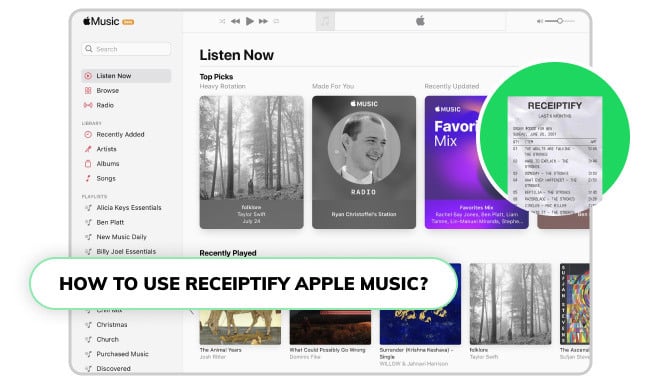
Can I use Receiptify for Apple Music? Any Apple Music Receiptify alternative? this article will fix your puzzle.
Certainly! There are some music tracking tools similar to Receiptify:
OBSCURIFY - It is like a tool that looks at what music you listen to on Spotify. It tells your favorite artists, songs, and what kinds of music you like the most. It can also suggest new music you might enjoy based on what you already listen to. You can compare your music taste with friends too. It's a fun way to learn about your music habits and find new songs you might like.
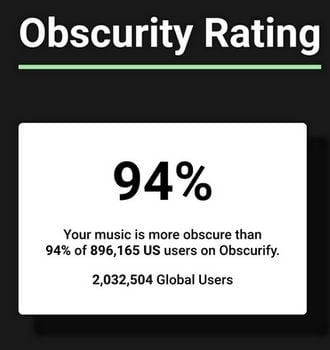
Spotify Pie - It shows you what kind of music you listen to the most on Spotify. It uses colorful pie charts to represent different music styles, and you can click on each slice to see your favorite artists in that style.
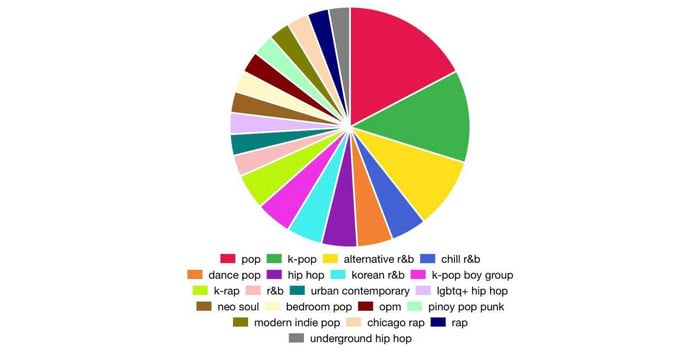
Sort Your Music - A helpful tool for arranging your Spotify playlists just the way you want. It checks out your playlists and lets you see all your songs in a list. Then, you can organize them by things like how fast they are, how loud, or even how long each song is. You can even shuffle them up in a totally random order. After you've got your playlist just right, you can either replace the old one or make a new one.
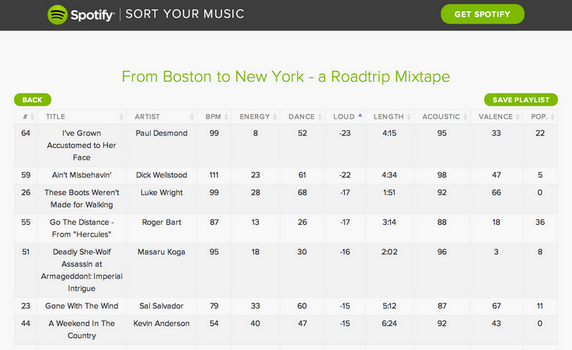
As long as you have created a Spotify receipt on Receiptify, you can also combine your top tracks or top artists and save them as a new Spotify playlist - just click "Save as Playlist" on Receiptify.
If you want to download your Spotify Receiptify playlist as MP3 files for more flexibility in listening, you can try NoteBurner Spotify Music Converter. It's safe software that converts Spotify songs to MP3, AAC, FLAC, WAV, AIFF, or ALAC at 10X faster speed. After downloading, your top songs from Spotify Receiptify will be saved on your computer without losing any data.

Step 1 Open NoteBurner, and drag & drop the Spotify Receiptify Playlist to it.
Step 2 Go to its Settings window, then select "MP3" output format.
Step 3 Hit "Convert" to start downloading Spotify top songs to MP3. Once downloaded, you can easily copy Spotify songs to USB flash drive, burn to CD, add to DJ software, and more other usages.

Disclaimer: For personal/educational use only. 🚫 Do not distribute downloaded music/video for commercial use.
Spotify Receiptify is a fun tool for showing off your favorite songs on Spotify. It turns them into cool receipts that you can easily share with friends.
If you also want to download Spotify Receiptify Playlist as audio files, it's suggested to use NoteBurner Spotify Playlist Downloader to download your favorite music songs truly offline.