

Receiptify is a website where you can discover your favorite songs. You can pick if you want to see your top songs from the past month, the past six months, or all the time. It's enjoyable to see your music preferences presented like a receipt. However, if you're wondering whether Receiptify still works with Apple Music, this article will provide the answer.
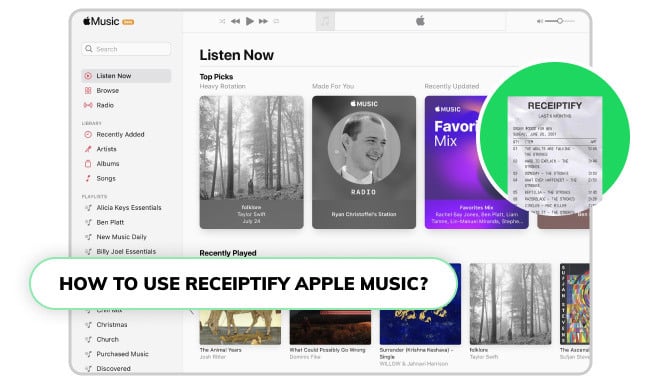
"I found the Apple Music login button on the Receiptify before. But now I cannot see the login option. And I reset the browser settings, but it doesn't work. Does Apple Music still work on Receiptify?"
-- A Reddit user indicated that the Apple Music button is missing on Receiptify.
Bad News: Receiptify has removed the connection to Apple Music. This might be caused by the technical issues, Apple Music stops to share its data. Thus, Receiptify can not get the information it needs to show you your music receipt, so as to remove Apple Music support. So even you follow the previous fixes to allow pop-ups or clear caches on your web browser, you will not be able to use Receiptify for Apple Music.
If you're looking for a way to see your top tracks on Apple Music, third-party apps and websites are working as Apple Music top track generator. Go find them in the next part.
Apple Music Receiptify not working and want a free alternative to track your listening habits? The following tools will help to generate your favorite songs and artists.
Apple Music Replay also lets you see your favorite songs and artists from the past year, make playlists of your top tracks, and share your music taste with friends. You can find out your Apple Music stats on web, desktop, and iPhone & Android phone.
Step 1 Launch a web browser and navigate to "https://music.apple.com/replay". Ensure that you are logged into your music account.
Step 2 Click on the "Get Started" button. Follow the prompts provided to generate your Apple Music Replay playlist.
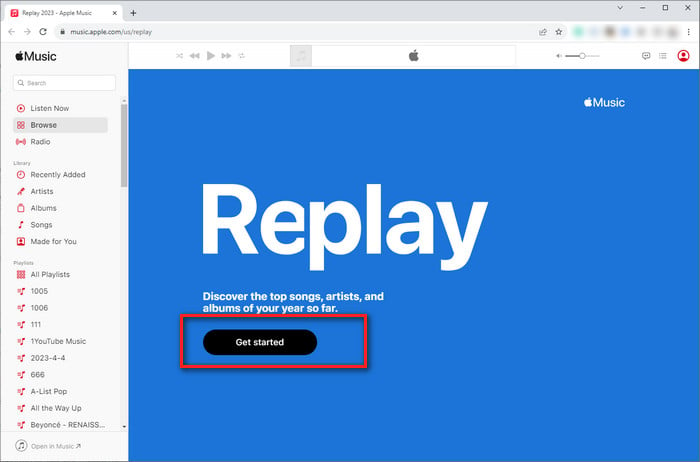
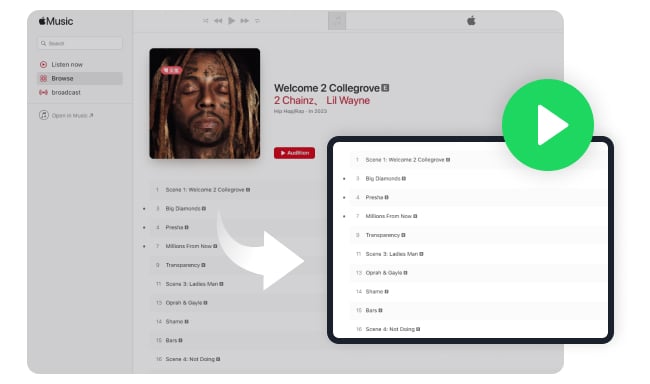
Here you will learn to see Apple Music Replay status. You will also get a method to download Apple Music Replay playlists for offline listening.
Last.fm adds a personalized touch to your music-listening experience. It currently supports Spotify, Apple Music, Tidal, Deezer, YouTube, SoundCloud, Pandora, and so on. By connecting the Last.fm app to your computer, it will track anything you play.
Step 1 Download and install the Last.fm app on your computer. Then follow the steps to connect the Last.fm app to your account.
Step 2 Start playing songs on iTunes or Music app. Last.fm will keep tracking the music songs you are listening to.
Tips: If you are listening on Apple Music web browser instead of the app, you will need to use the add-on extension of Last.fm Web Scrobbler.
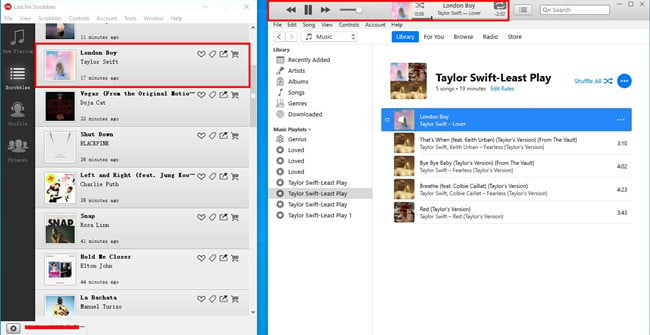
Since you have found your favorite top songs or artists on Apple Music, why not convert them as MP3 files? By doing so, you can even play in car via USB drive, burn Apple Music to CD, mix on DJ set, or even add to your video project.
Many users are using NoteBurner Apple Music Converter for this task. It's designed to convert any Apple Music songs to various formats like MP3, AAC, FLAC, WAV, AIFF, or ALAC, while maintaining even Hi-Res Lossless sound.
In addition to Apple Music downloading, NoteBurner also offers useful built-in tools such as a CD Burner, Tags Editor, AA/AAX Converter, Audio Editor, Format Converter, and even an AI vocal separator. This makes it a versatile solution for all your music needs.

Step 1 Download and open NoteBurner Apple Music Converter. Go to its settings window, then select "Record from App" convert option and "MP3" output format.
Step 2 Click "+ Add" icon and it will load your whole music library. Choose the top Apple Music playlists and "Convert".
Step 3 Once downloaded, a folder with all Apple Music MP3 files will be opened. You can use them anywhere as you like.
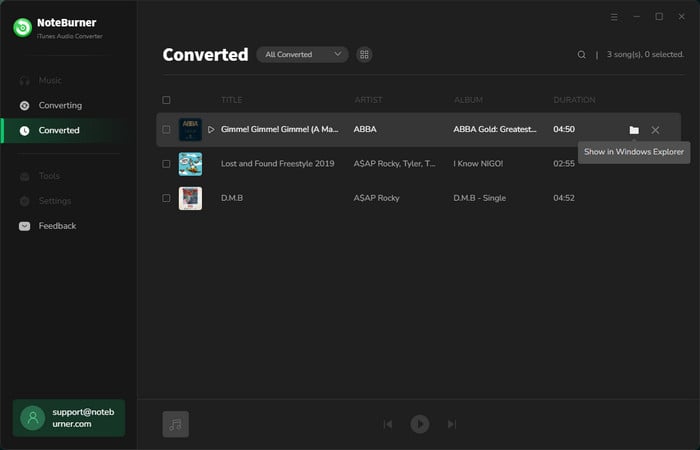
Receiptify used to show your favorite songs like a receipt, but it doesn't work with Apple Music anymore. It's because of some technical problems or changes in how Apple Music shares data.
But don't worry, there are other options. You can try Apple Music Replay or Last.fm. They do similar things, like showing your top songs.
Plus, you can still download your favorite Apple Music playlists as MP3s using a tool like NoteBurner Apple Music Converter. It's easy to use and gives you more options for your music.
Note: The free trial version of NoteBurner iTunes Audio Converter converts 1 minute of each audio file only. If you want to unlock the time limitation, please purchase the full version of NoteBurner iTunes Audio Converter.
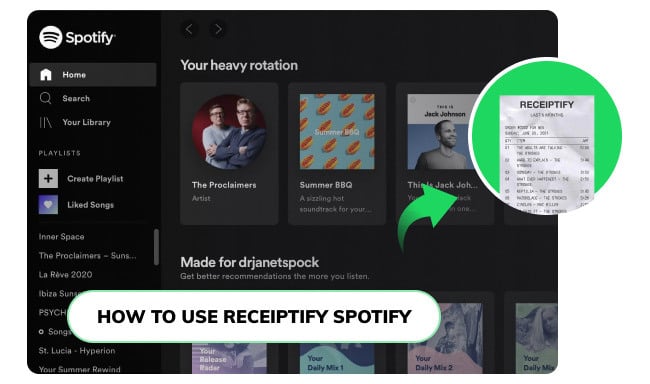
Receiptify is a fun way to display your favorite songs from Spotify. It makes cool Spotify receipts that you can share with friends.