

"Anyone know how to extract MP3 from Instagram reels? I want to save the audio clips for my ringtone."
Instagram is your go-to platform for sharing videos, photos, and even awesome audio tracks (motivational speeches, trending sounds, or your favorite song snippets). But here's the catch: Instagram doesn't let you download audio directly as an MP3.
But no worries! In this article, we will introduce 10 best reliable Instagram to MP3 converters, all proven to Work in 2026. Want to save those catchy Instagram audio tunes or viral voiceovers? You're in luck. Let's dive in!
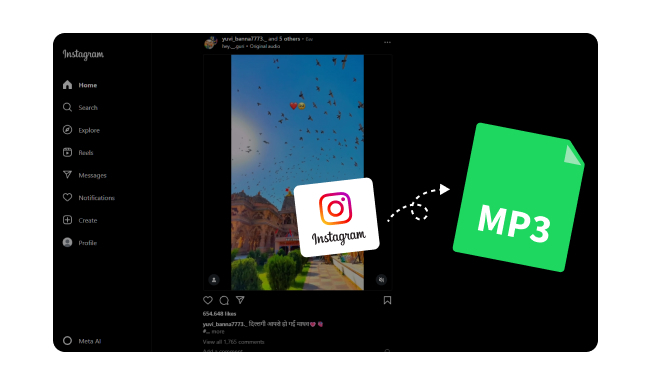
You're scrolling through Instagram, and hear a motivational quote, or a viral voice clip. You think: "I need this as an MP3!" But Instagram doesn't let you save audio directly. Frustrating, right?
That's why you will need an Instagram to MP3 converter. It bridges the gap, letting you extract audio from: Instagram Reels, Stories, and Regular videos.
After converting Instagram reels or videos to MP3, you can:
Instagram doesn't make it easy to extract audio from videos. Their API doesn't officially support Instagram video to MP3 conversion, but the following safe and easy-to-use Instagram to MP3 tools have found workarounds.
Official Website: https://www.noteburner.com/noteburner-music-one.html
Recommend level: ⭐⭐⭐⭐⭐
Trust Score: 4.8/5 (300+ verified reviews)
Here's why it's a top pick: Grabs Instagram audio in 320 kbps MP3, preserves the original sound quality, with ad-free experience. It can even work for Spotify/Apple Music and other streaming services.
NoteBurner Music One is the real deal when it comes to downloading audio tracks from Instagram reels or videos. It's perfect for grabbing Instagram tracks in high-quality 320kbps. The output formats it supports are MP3, AAC, FLAC, WAV, and AIFF.
And here's the bonus: it's not just for Instagram. This NoteBurner tool also works with Spotify, Apple Music, Amazon Music, Tidal, YouTube Music, and Qobuz, making it a must-have if you pull tracks from multiple platforms.
Compatible OS: Windows and macOS
Step 1 Open NoteBurner Music One, and hit Add Source. Then enter https://www.instagram.com/ to it.
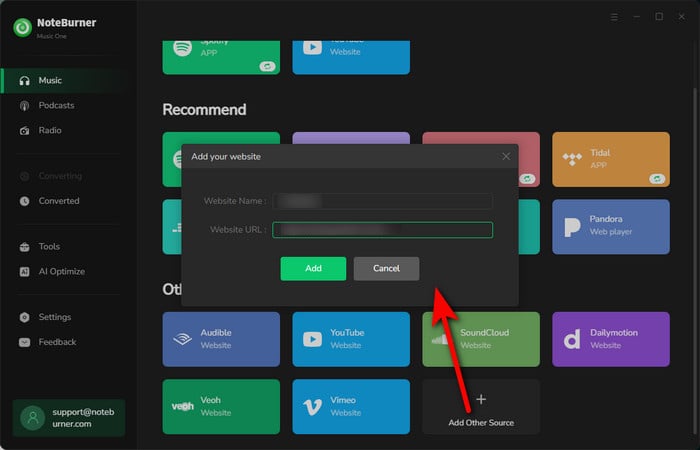
Step 2 Select MP3 as the output format from the main interface of NoteBurner. You can also select 320 kbps output quality.
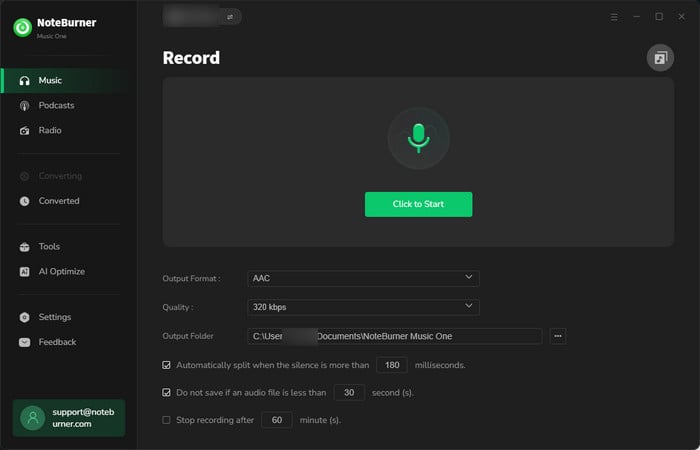
Step 3 Find out your favorite Instagram reels or videos, then start to play. Also, tap "Click to Start", so that NoteBurner will automatically extract MP3 audio from Instagram videos.
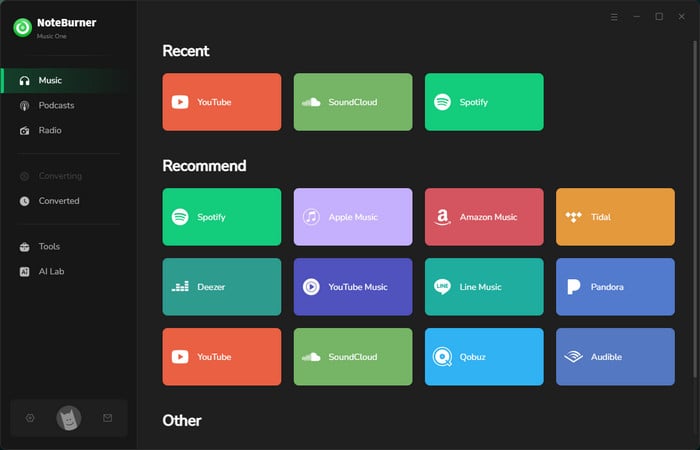
Record streaming music easily with NoteBurner Music One for high-quality, high-speed, and easy-of-use.
Official Website: https://www.noteburner-video.com/all-in-one-downloader.html
Recommend level: ⭐⭐⭐⭐
Trustpilot Rating: 4.5 out of 5 stars (based on 350+ reviews)
Best for: Users need to download both MP3 & MP4 from Instagram reels, stories, and videos.
With supporting 1000+ video sites, this All-In-One Video Downloader includes the Instagram platform, of course. It's also an appropriate way to capture your Instagram reels and save them as MP3 files. Except for Instagram, it also supports Netflix, Prime Video, even OnlyFans and much more. It is still worthy of your attention.
Compatible OS: Windows and macOS
Step 1 Open All-In-One Video Downloader on your desktop, and choose Instagram platform.
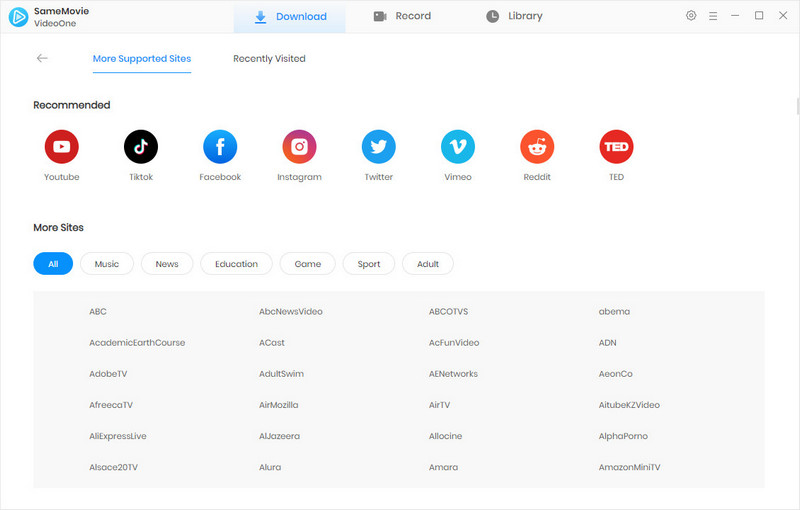
Step 2 Find and start playing a video or reel on Instagram page. Or you can also copy and paste the Instagram video link to it.
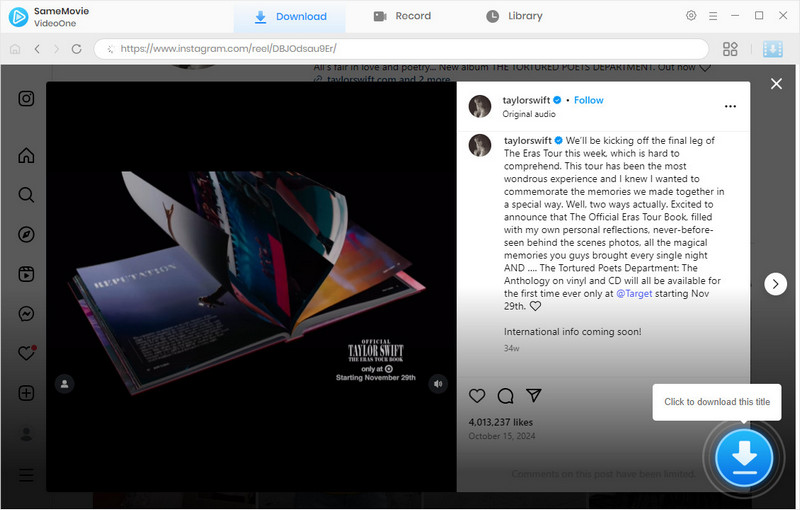
Step 3 Hit Download, followed by selecting "Download as Audio". Bingo! You now have successfully gotten Instagram MP3.
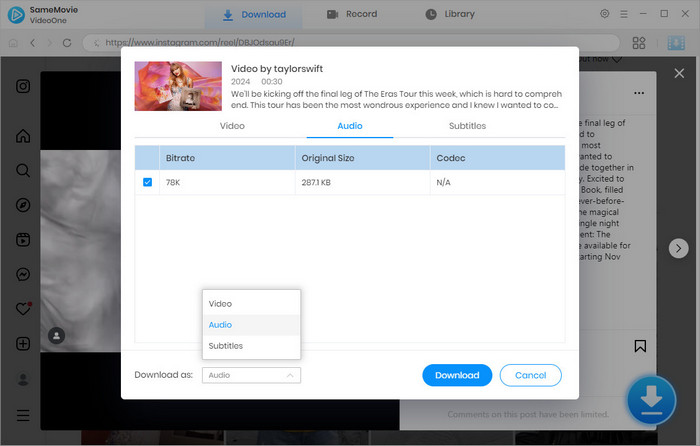

Find the top 10+ Instagram video downloaders available in 2026. You can use them on Windows, macOS, Android, iOS, and browser extensions.
Official website: https://videoconverter.wondershare.com/
Recommend level: ⭐⭐⭐⭐
Trustpilot Rating: 3.8 out of 5 stars
Best for: Not just an Instagram MP3 downloader, but also a video editor, video merger, DVD burner, and so on.
UniConverter is one of the products from Wondershare. It's an all-in-one tool for you not just to download Instagram audio to MP3, but also edit your own video project. If you are an internet influencer on Instagram, it's an ideal program for you.
💡 Tips: If you not just want to download Instagram to MP3, but also music from other platforms like Spotify, Apple Music, Amazon Music, YouTube Music, or more, try this All-In-One Music Converter: ✅
Compatible OS: Windows and macOS
Step 1 Open UniConverter, and go to Downloader section.
Step 2 Copy your Instagram video URL and paste to the search bar. Also select "Audio" & "MP3" output format.
Step 3 When everything is ready, hit Download.
Official website: https://www.hitpaw.com/video-converter.html
Recommend level: ⭐⭐⭐⭐
Trustpilot Rating: 4 out of 5 stars
Best for: A new popular video downloader and video editor.
Apart from downloading the videos via HitPaw Video Converter, this tool also supports to download audio from social sites, like Instagram. For those who need an alternative to Wondershare's UniConverter, this HitPaw you can have a try.
💡 Tips: Want more than just Instagram to MP3? This All-In-One Music Converter supports Spotify, Apple Music, YouTube Music, Amazon Music, and many others — all in one place.
Compatible OS: Windows and macOS
Step 1 Install and open HitPaw Instagram to MP3 Converter. Then go to Toolbox, and select Instagram Downloader.
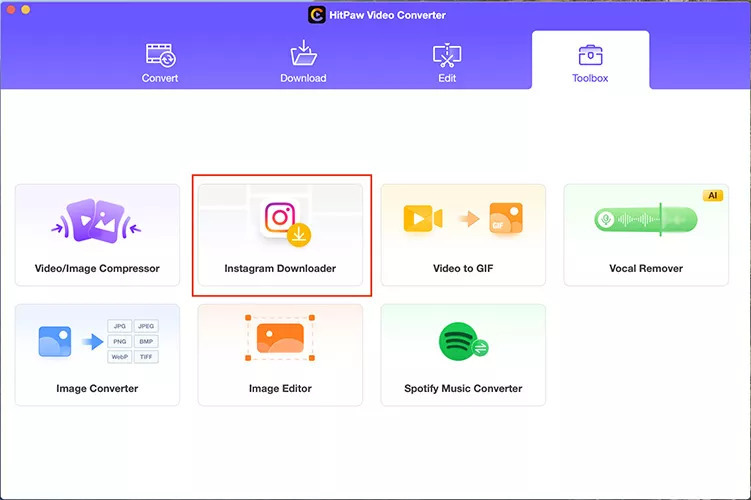
Step 2 Copy the URL of an Instagram video and then paste it to this tool. Then Analysis.
Step 3 Tap Audio > MP3 to select the output settings.
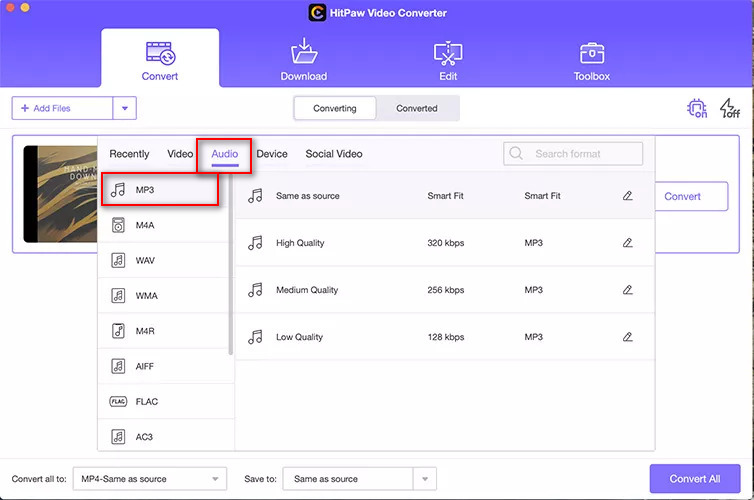
Step 4 Click on Download to get the Instagram reel to MP3 you wanted.
Official website: https://www.veed.io/tools/video-editor
Recommend level: ⭐⭐⭐⭐
Trustpilot Rating: 4 out of 5 stars
Veed.io is like your one-stop shop for all things video. You can record, edit, transcribe audio to text, and convert videos right in your browser. Need to convert Instagram audio to MP3 for a project? This website is also for help!
💡 Tips: If you're looking to extract MP3 not only from Instagram but also from platforms like Spotify, Apple Music, Amazon Music, or YouTube Music, we recommend trying this All-In-One Music Converter.
Step 1 Visit Veed.io and go to "Create > Video converter". Then tap "Import from link".
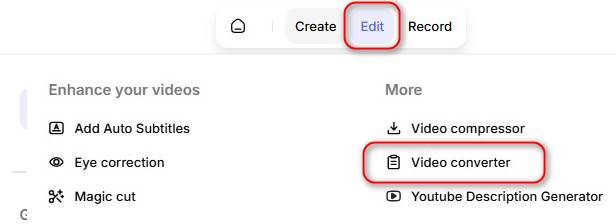
Step 2 Copy the Instagram video link there, then "Add Video".
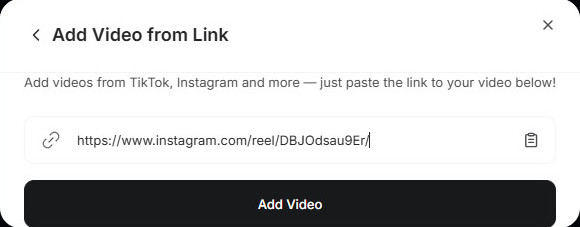
Step 3 Hit "Download" and Veed.io will help you download Instagram video offline.
Step 4 Go to "Convert/Extract Audio" and input your Instagram video. Choose MP3 to convert Instagram video MP4 to MP3.
Official website: https://reelsave.app/
Recommend level: ⭐⭐⭐
Trustpilot Rating: Lack of feedback. No data.
If you want to download Instagram links to MP3 or MP4, this ReelSave Instagram Downloader Free Online makes it effortless. You can save any Instagram content in seconds, available on Android, iPhone, and desktop.
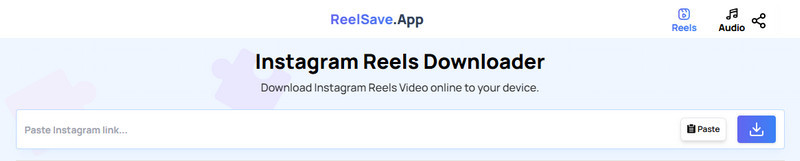
Step 1 Go to ReelSave Instagram Downloader online, and copy & paste your Instagram video link to it.
Step 2 Click "Downloads " and wait for the Instagram audio file to download to your device.
Official website: https://indownloader.app/download-instagram-audio
Recommend level: ⭐⭐⭐
Trustpilot Rating: Lack of feedback. No data.
INDownloader, previously called IGDownloader, is a free, web-based Instagram downloader. You can download various kinds of Instagram titles - audio, video, photo, reel, IGTV, and so on.
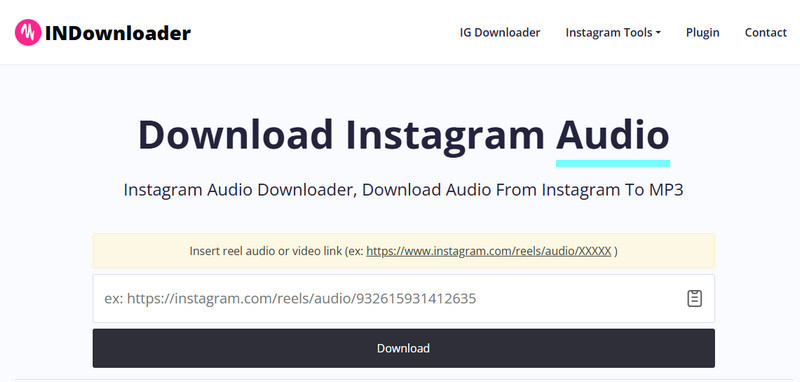
Step 1 Copy Instagram Reel or video URL.
Step 2 Go to INDownloader Instagram Audio Downloader page, and paste the URL to the input box.
Step 3 Hit Download.
Official website: https://indown.io/
Recommend level: ⭐⭐⭐
Trustpilot Rating: Lack of feedback. No data.
Just like the other online free Instagram downloader, InDown.io does the same thing - supports downloading Instagram videos and reels to MP3. Or you can use it to get Instagram video MP4, photo, etc.
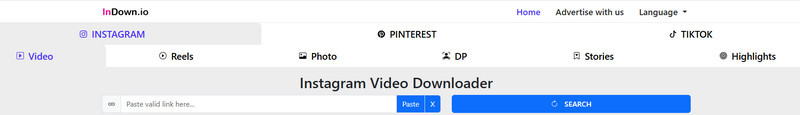
Step 1 Go to Instagram and find the Reel with the audio you want and "Share" > copy Reel's link.
Step 2 Visit Indown.io and paste the lnstagram link in the search box.
Step 3 Click "Download" and get your Instagram MP3 instantly.
Official website: https://y1mate.com/en102/instagram-downloader
Recommend level: ⭐⭐
Trustpilot Rating: 2.2 out of 5 stars
Y2mate can not only download YouTube videos to MP3 & MP4, but also download Instagram videos. Currently, it supports to output MP4, 3GP, M4A, MP3 format files.
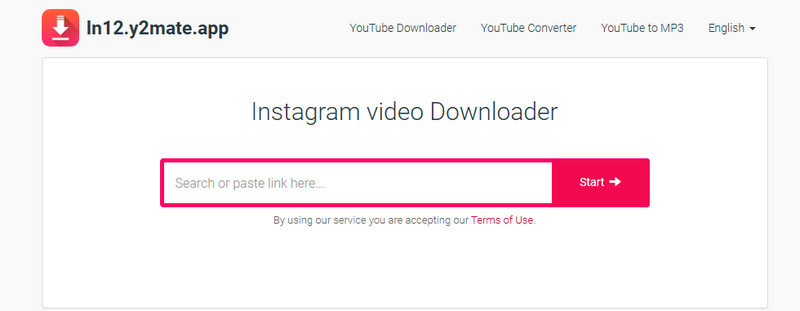
Step 1 Visit Y2mate.app Instagram Audio Downloader in your browser.
Step 2 Open Instagram app or website, find the video you want to save, and copy the vide o link.
Step 3 Paste the Instagram link to Y2Mate and Start.

Y2Mate is a free YouTube video and audio downloader. Read this article to learn about pros and cons of Y2Mate, and its safe alternative.
Official website: https://saveinsta.to/en/audio
Recommend level: ⭐⭐
Trustpilot Rating: Lack of review. No data.
Saveinsta is also a useful online tool to download Instagram music, video, and photo. It has a simple and user-friendly interface. Even if you are a computer beginner, you can easily download Instagram video reels to MP3.
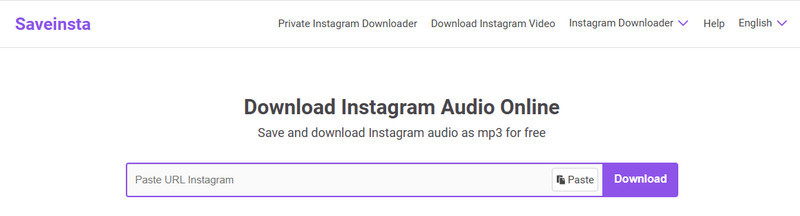
Step 1 Go to SaveInsta Instagram audio download tool.
Step 2 Copy and paste your Instagram video link to it.
Step 3 Press Download to start to extract Instagram to MP3 freely.
| Tool Name | Supported OS 💻 | Max Output Quality 🎵 | Download Speed 🚀 | Output Formats 📁 | Ad-Free | Support Source | Price 💰 | Rating |
| NoteBurner Music One | Windows, macOS | 320 kbps 🎧 | 10× speed ⚡ | MP3, AAC, FLAC, WAV, AIFF, ALAC | ✅ | 👍 Instagram, Spotify, Apple Music, Amazon Music, YouTube Music, Tidal, Qobuz, etc | $29.95 | ⭐⭐⭐⭐⭐ (4.5/5) |
| All-In-One Video Downloader | Windows, macOS | Original quality | 5× speed | M4A, MP4, MKV | ✅ | Instagram, Netflix, Prime Video, OnlyFans, etc | $79.95 | ⭐⭐⭐⭐ (4.2/5) |
| Wondershare UniConverter | Windows, macOS | Lossless (no exact) | Fast | MP3, WAV, WMA,etc | ✅ | Instagram, YouTube, Facebook, Vimeo, Dailymotion, TikTok | $69.95 | ⭐⭐⭐⭐ (3.8/5) |
| HitPaw Video Converter | Windows, macOS | High quality | Fast | MP3, WAV, FLAC | ✅ | Instagram, Facebook, TikTok, YouTube, Twitter | $39.95 | ⭐⭐⭐⭐ (4.0/5) |
| Veed.io (Online) | Web-based | High quality | Fast | MP3, MP4 | ❌ | Instagram, YouTube, etc | $29.95 | ⭐⭐⭐⭐ (4.0/5) |
| ReelSave (Online) | Web-based | Standard quality | Standard | MP3, MP4 | ❌ | Free | ⭐⭐ (No data) | |
| INDownloader (Online) | Web-based | Standard quality | Standard | MP3, MP4, photos | ❌ | Free | ⭐⭐ (No data) | |
| Indown.io (Online) | Web-based | Standard quality | Standard | MP3, MP4, photos | ❌ | Free | ⭐⭐ (No data) | |
| Y2mate.app (Online) | Web-based | Standard quality | Standard | MP3, MP4, M4A, 3GP, etc. | ❌ | Instagram, YouTube | Free | ⭐⭐ (No data) |
| SaveInsta (Online) | Web-based | Standard quality | Standard | MP3, MP4, photos | ❌ | Free | ⭐⭐ (No data) |
It depends! Tools like NoteBurner Music One offer high-quality MP3s (up to 320kbps) or even lossless formats. Others may compress the audio to lower bitrates (128kbps or less). Always check the tool's specs if quality matters to you.
Especially the do-it-all downloaders like NoteBurner Music One, All-In-One Video Downloader work across Facebook, TikTok, Twitter, and YouTube. Double-check before you use it.
The tools themselves are legal, but how you use them matters. Downloading copyrighted Instagram music or content and then using it for commercial use without permission will lead to copyright strikes.
The most web-based online free Instagram audio downloaders also work on Android and iOS (just use them on your browser). But beware their pop-up ads.
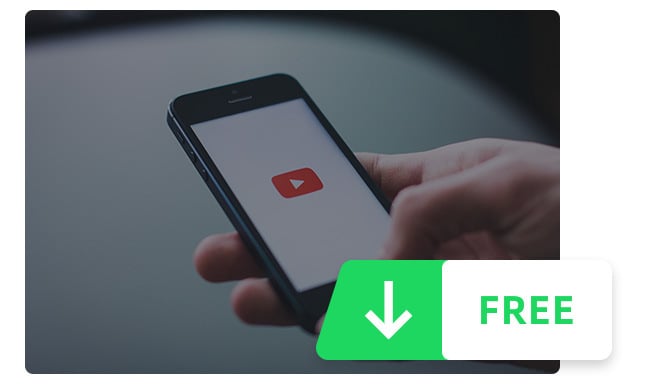
Looking for a free YouTube downloader to download tracks from your YouTube playlists? Come to this page and you should get the one fit your needs.
This article have listed 10 free Instagram Reel and video to MP3 converters, still working in 2026. You can find the quick, safe extraction of high-quality audio (up to 320kbps) Instagram music downloader here.
Note: The free trial version of NoteBurner Music One is limited to convert the first 1 minute of each song. You can buy the full version to unlock the limitation.