

If you've ever wondered how your musical taste has evolved over time, Spotify Pie Chart offers a vibrant way to visualize your favorite genres and artists. Simply connect your account to the Spotify Pie Chart website, and your listening data instantly transforms into a detailed interactive pie chart, precisely mapping your unique musical identity.
Spotify Pie Chart categorizes your most-played artists and tracks into genres and subgenres, generating a vivid and engaging "musical map" that provides both insight and exploration. It reveals your core listening preferences and helps you discover emerging artists and hidden gems you might have overlooked. This Spotify Pie Chart 2026 Guide explains how Spotify Pie Chart works, how to get Spotify Pie Chart, and how to download or save featured songs to create your own offline music collection.

Spotify Pie Chart is a third-party tool that transforms your Spotify listening history into a vibrant pie chart, visually showcasing your musical preferences. By connecting your Spotify account, the tool analyzes your recent plays and categorizes them by genre and subgenre. This accurately reveals the dominant music types in your current playlist.
In the generated pie chart, distinct color segments represent different music genres or subgenres, with the size of each slice reflecting its proportion in your playback history. Additionally, the tool lists your most frequently played artists recently, clearly showing who currently tops your personal charts.
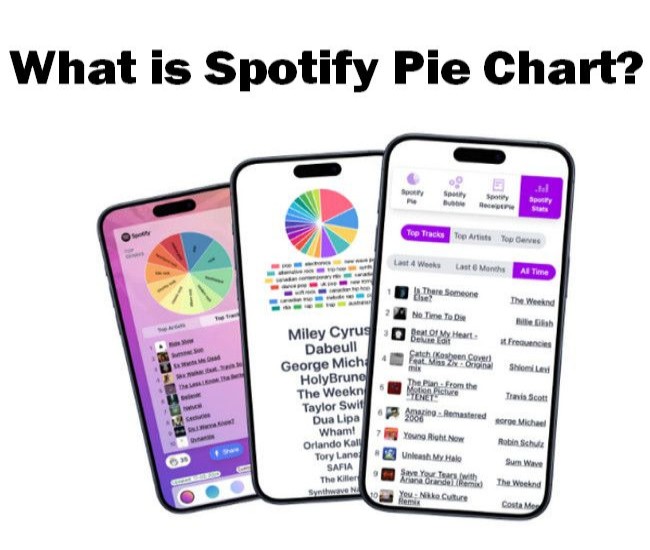
| Tool | Description | Key Feature |
| Spotify Wrapped | 1. Official year-end recap 2. Present with vibrant slideshows or annual reports 3. Show your listening habits 4. Highlight your most-played artists, favorite songs, and top genres from the past year | Providing a comprehensive annual summary and showcasing yearly listening trends. |
| Spotify Iceberg | 1. A third-party tool 2. Present with a layered iceberg chart 3. Visualize your favorite artists (Popular, mainstream artists appear at the peak; Lesser-known, niche favorites hidden beneath the surface) | Showing the balance between mainstream and niche artists, revealing hidden musical preferences. |
| Spotify Pie Chart | 1. A third-party tool 2. Present with a pie chart 3. Present music preferences categorized by genre and subgenre | Presenting a real-time visualisation of your musical preferences, which is continuously updated and categorised by music genres and subgenres. |
In short, Spotify Pie Chart offers users a simple yet insightful way to not only visualize the artists or tracks they listen to, but also to map their listening habits — revealing the balance, richness, and diversity of their entire musical landscape. As it helps you clearly see whether your taste leans towards pop, indie, metal or a more eclectic blend of genres.
Wondering how to get Spotify Pie Chart? The process is incredibly simple — just a few clicks and you're done. Here's a quick step-by-step guide:
Step 1 Visit the official Spotify Pie Chart website in your browser.

Step 2 Click "Login with Spotify", which will redirect you to Spotify's authentication page, then sign in with your Spotify account.
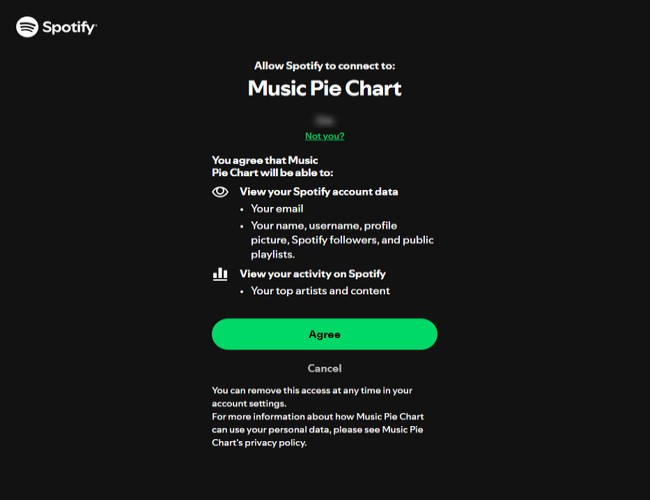
Step 3 Wait for your stats to process. Your pie chart will then be displayed.
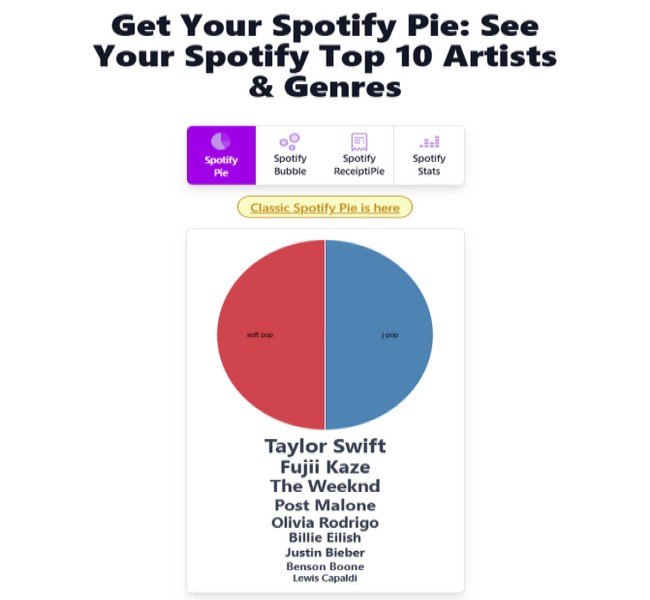
You can save your pie chart and share it with friends, or post it on major social media platforms. This lets you showcase your musical tastes visually and engage in discussions or comparisons with others.
Tips: You can also create a Spotify Pie Chart on a mobile device by following the steps above. To save the chart, right-click the image on a desktop computer or press and hold the image on a mobile device. The simplest way to save it on either platform is to take a screenshot.
Now that you have a clear idea of the music genres and artists you listen to most frequently, as shown in the pie chart, you may wish to save those newly discovered songs. After all, some niche or indie artists' work may be removed from Spotify or become temporarily unavailable.
Wouldn't it be more convenient to download these songs to your computer or mobile device so that you can listen to them anytime, even during offline trips? That's where NoteBurner Spotify Music Converter comes in. It downloads songs from Spotify and converts them into common formats such as MP3, FLAC or WAV, enabling you to enjoy your music offline.

Step 1 Download, install and launch NoteBurner Spotify Music Converter on your computer.
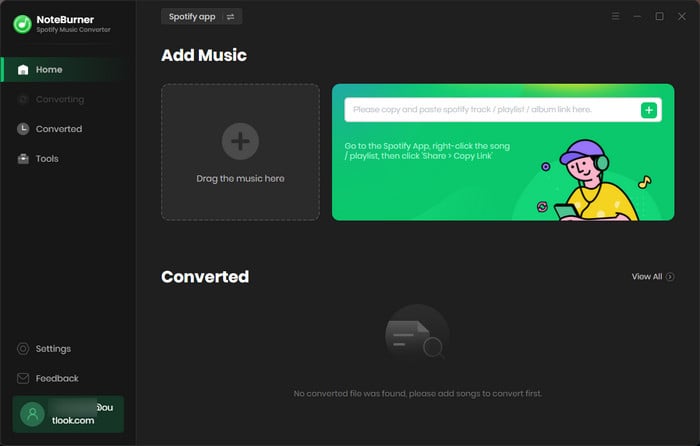
Step 2 Select the playlist you created or artist based on the Spotify Pie Chart, then choose the songs you want to download and click "Add".

Step 3 Choose your output format (MP3, FLAC, etc), set the output folder.

Step 4 Hit "Convert", NoteBurner will soon begin downloading these songs.

Step 5 After downloading, click "History" to see the songs you downloaded and locate the folder where they were saved.
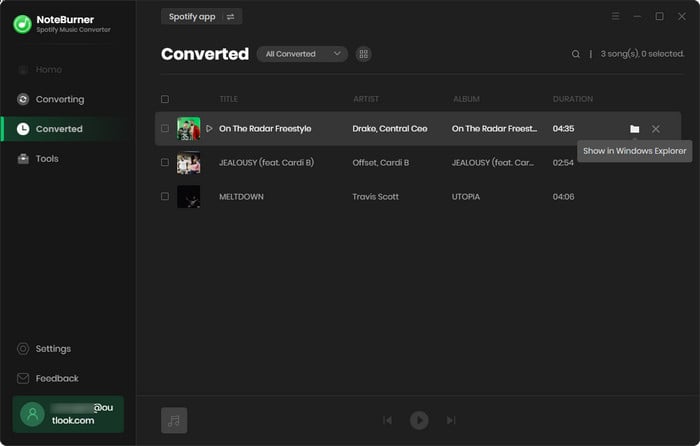
After downloading is complete, you can import the music files to any offline device, such as an MP3 player, car audio system, or your phone's local storage. This way, you can enjoy high-quality offline music anytime, anywhere, without the need for an internet connection.
Based on feedback from some users, we have identified common issues that arise when using Spotify Pie Chart. To help everyone better understand and resolve these problems, we have compiled a summary listing 5 most common faults, their potential causes and the corresponding solutions.
A: Yes, Spotify Pie Chart accesses some basic data associated with your Spotify account when generating your music pie chart, including — Spotify Username, Email used in your Spotify account, Spotify user_id, Spotify avatar, Spotify Access token, Spotify Refresh token, Top artists/tracks from your listening history.
This information is used solely for generating personalized music analysis charts and will not be used for any other purpose.
If you still have privacy concerns, you can manually revoke its access permissions after using Spotify Pie Chart (Go to Spotify Account → Security and Privacy → Manage Apps, locate "Spotify Pie Chart", and select Remove Access).
A: This indicates that your listening history is limited or heavily concentrated on a few genres/artists, making it difficult for the classification tool to categorize. We recommend listening to more diverse artists/genres to generate new data.
A: According to the developer's documentation, this tool does not permanently store your personal data or listening history. Analysis only occurs during your current session and no related information is retained on servers. However, as with any third-party service, it is recommended that you periodically review and manage app permissions within your Spotify account settings.
A: Absolutely. After reviewing your Spotify Pie Chart 2025, you can create playlists based on your top genres or artists. Then simply download them using NoteBurner.
A: No. Spotify Pie Chart works with both free and premium Spotify accounts, as it accesses your publicly available listening data.
A: No, Spotify Pie Chart only analyses music playback data. Podcasts and audiobooks are not included in the statistics.
A: No. Spotify Pie Chart website automatically generates colours based on your music genres. However, you can use other design tools to edit saved images before sharing them to achieve a personalised look.
Through the above introduction, you should now have a comprehensive understanding of the concept and usage of the Spotify Pie Chart. Not only is it an engaging music data visualisation tool, it is also a valuable assistant for gaining insights into your listening habits, discovering overlooked artists and organising playlists. By presenting data visually, you can instantly see which genres and artists you listen to most frequently, giving you a clearer idea of your musical preferences.
You can also use it to discover new musical inspiration. Whether it's an unexpected appearance by an obscure artist at the edge of the chart or a genre you've never explored before, you may find that they become your new favourites. If you want to save these songs for later, tools such as NoteBurner Spotify Music Converter allow you to download your favourite tracks locally.