

Is your Spotify Wrapped 2025 not working? Check out the quick fixes and troubleshooting in this page.
Every when the Spotify Wrapped roll outs, you can effortlessly recap the listening highlights over the past year. However, it's awfully frustrating when you encounter the issue like "Spotify Wrapped not working", "Spotify Wrapped not loading or showing up". Fret less, you're not alone. Thankfully, in this post, we'll show you several proven solutions to fix that problem, letting you get your Spotify Wrapped 2025 working again!
See Also: Spotify Wrapped 2025 - Find & Download Top Spotify Artists
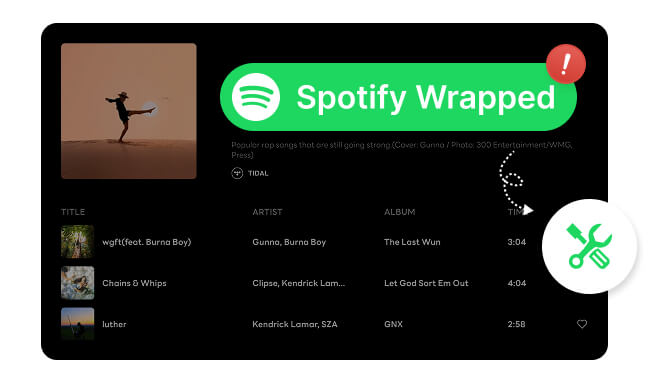
Before jumping into the solutions, understanding the possible reasons for Spotify Wrapped not working normally helps you pinpoint the issue effectively.
| Outdated Spotify Application | The Spotify app, missing the latest version, cannot sync with the new Spotify Wrapped 2025 feature. |
| Poor Network Condition | The Spotify Wrapped slideshow may fail to load under weak Wi-Fi or cellular data conditions. |
| Redundant Cache Files | Excessive old cache files in the Spotify app may cause Wrapped to stutter or not appear on your interface. |
| Unsupported Region Location | Spotify Wrapped will not display if the account’s region is set to an unsupported location. |
| Account Status & Eligibility | New accounts under 30 days old may not receive a summary because Wrapped hasn’t collected enough listening data. |
You May Also Intersted: 10+ Ways to Fix Spotify Keeps Pausing Issue
To make Spotify Wrapped work as expected, you should first update the Spotify application to the latest version. Here's how to.
Step 1 Go to the Play Store or App Store on your Android or iPhone.
Step 2 Search the Spotify app, tap on the "Update" button if there is an update.
Step 3 Start the latest version of Spotify, and you can access Spotify Wrapped.
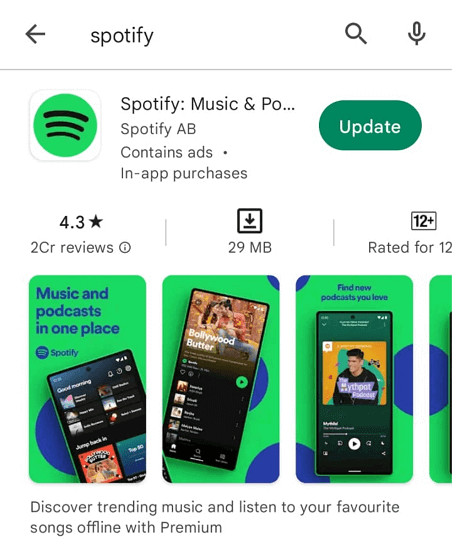
Step 1 Launch the Spotify app on desktop, click a three-dot icon in the top left corner.
Step 2 Select "Help > About Spotify", then get Spotify updated if the new version is available.
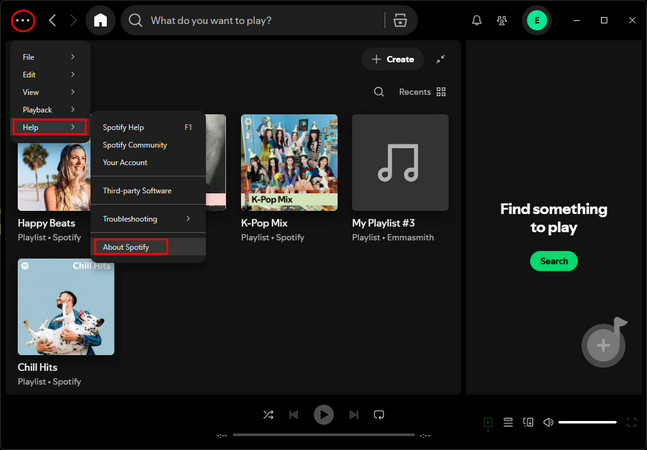
Spotify Wrapped often sums up everything you listened to throughout the year. It's critical to determine whether you're eligible for the Spotify Wrapped 2025 roundup. If you have a fresh Spotify account and listen to less than 30 tracks from five artists, you will most likely be unable to join Spotify Wrapped. In this situation, you should listen to enough songs to get ready for the next meaningful Wrapped.
The fully functional Spotify Wrapped requires a consistent online connection. When the network is down, Wrapped's animations and content may halt, stutter, or fail to load completely. It is recommended that you disable the Spotify app's data-saving feature. If the cellular data is insufficient, use Wi-Fi instead.
Clearing the app's cache is meant to remove the app glitches and corrupted cache files so that Spotify Wrapped displays correctly.
Step 1 Click your profile picture in the top-left corner of the screen.
Step 2 Choose "Settings and privacy," then select "Data saving and offline."
Step 3 Click on "Clear" to free up space.
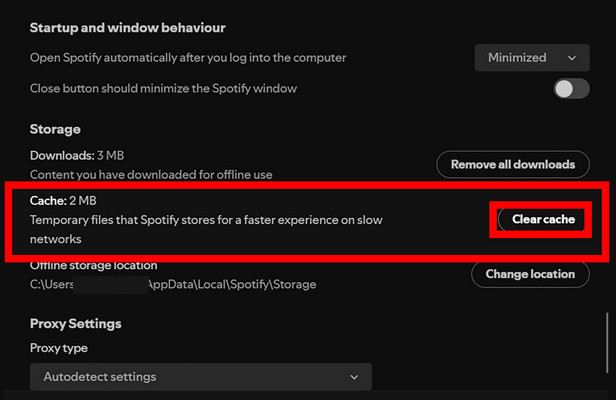
Step 1 Launch the desktop app, then click Profile > Settings.
Step 2 Locate the cache section, and click on "Clear cache."


Learn more detailed steps to clear Spotify cache in Windows, Mac, iPhone and Android phone.Learn More →
If your account blocks a new feature like Spotify Wrapped, just log back in to your Spotify account and reconnect your device to Spotify's servers. In addition, this method also works to refresh the regional data when you switch regions, use a VPN, or change devices.
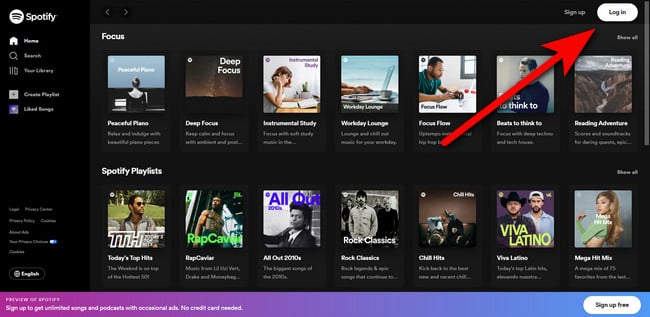
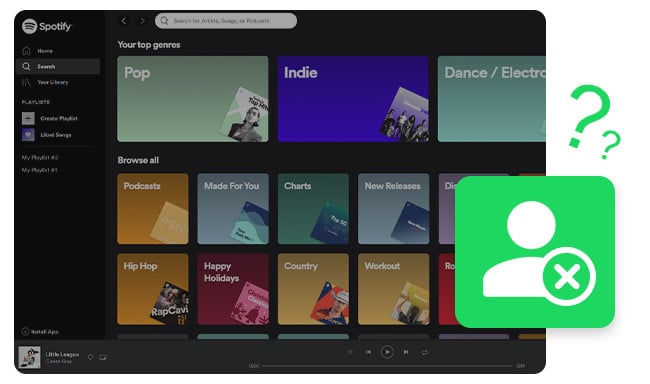
Why does Spotify log out on all devices? Come here to learn about the reason and how to stop Spotify from signing you out again. Learn More →
Getting your listening stats across the specific period doesn't just stop at Spotify Wrapped. For users still unable to get Spotify Wrapped 2025, they can try third-party tools such as Spotify Iceberg, Spotify Pie, Spotify Receiptify, Favorite Music Guru, Stats for Spotify, and the like. Notably, since these tools are not official, you should use them with caution.
By applying these fixes, you can get your Spotify Wrapped 2025 working smoothly. Thereafter, you can use Spotify Wrapped to see your top songs, artists, genres, and playlists, as well as curated playlists based on your yearly habits. Want to download your Spotify Wrapped playlist for offline listening without Spotify Premium? NoteBurner Spotify Wrapped Playlist Downloader comes as the best workaround.
NoteBurner Spotify Music Converter lets you download your entire Spotify Wrapped 2025 collection in batches at up to 10× speed. With just a few clicks, you can convert your top songs, artists, albums, and playlists into MP3, AAC, WAV, FLAC, and more—all in lossless quality with complete ID3 tags preserved. Even better, you can keep your Spotify Wrapped music forever, regardless of whether your Spotify Premium subscription ends or Wrapped becomes unavailable. Once downloaded, you're free to put your Spotify Wrapped playlist on any portable device for offline listening.

Step 1 Download and open NoteBurner Spotify Music Recorder on your computer, choose "Spotify App" download mode, then drag and drop your Spotify Wrapped playlist to it.

Step 2 Go to the Settings window, then select the output format, output quality, output organized and so on.

Step 3 Click "Convert" to start downloading your Spotify Wrapped playlist or album to the computer.

Step 4 When the downloading process is done, you'll find the output folder will be open by default. Or just go to the "History" window to find your download history.
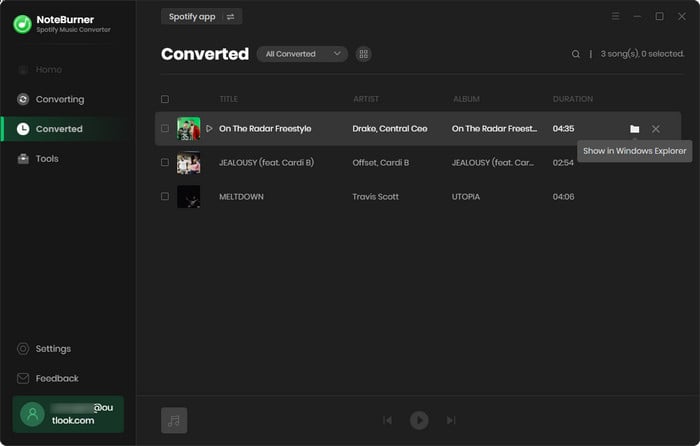
Disclaimer: For personal/educational use only. 🚫 Do not distribute downloaded music/video for commercial use.
Address your worries about Spotify Wrapped not working by following the practical troubleshooting steps listed above. It's worth mentioning that your top Spotify Wrapped tracks and playlists may only be played and downloaded within Spotify. NoteBurner Spotify Music Converter is the ideal option for downloading Spotify Wrapped playlists for offline listening. It allows you to listen to your favorite music of the year on any device, whenever you want.
Note: The free trial version of NoteBurner Spotify Music Converter allows you to convert the first 1 minute of each song. You can buy the full version to unlock this limitation and enable all its features.