

Spotify has always been a popular option for music streaming, but in the last few years, it has shifted much of its focus to growing podcasts as a way to compete with Apple Music and Amazon Music. And Spotify has surpassed Apple Podcasts as the biggest US podcast platform in 2021. On Spotify App, you can access to more than 7 million episodes. Have you ever wanted to download a podcast from Spotify for offline listening? In this article, we'll show you the best two methods to download podcasts from Spotify.
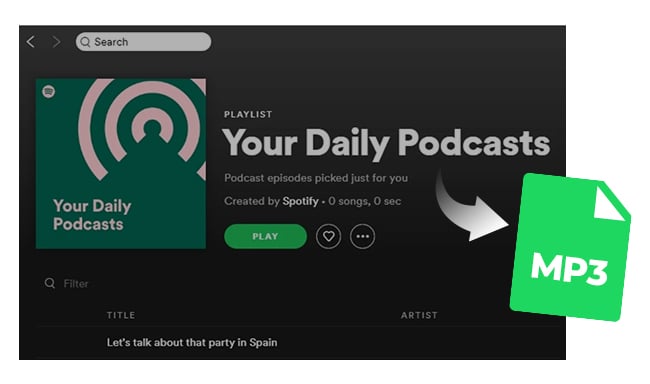
According to Google: "Podcasts are a series of digital audio or video files presented as episodes. Podcasts can be accessed online via a computer, tablet, or smart phone, and downloaded so that they can be listened to at any time. Listeners can consume podcasts in the car, at work, at home, working out, or anywhere they please using headphones or speakers. Other than music, podcasting is a great way to connect with an audience for a long period of time and they capture an audience's imagination as podcasts do not have visuals."
Read Also: Top 6 Best Spotify Podcast Downloaders in 2026
Spotify is a music streaming service that lets you listen to millions of songs on your computer, tablet, or smart phone. In some cases you may want to download a Spotify podcast to your computer so that you can listen to it offline - for example when you travel or have limited internet access. It's easy to download million on your computer if you have subscribed to the Spotify Premium:
Step 1: Launch the Spotify app on your Mac or Windows computer.
Step 2: Click "Search" and choose "Podcast" section. Select the podcast you want to listen to offline.
Step 3: Click the "Download" icon to start downloading Spotify podcast chapter. Once podcasts are downloaded, you'll see a little green arrow below each song name.
Step 4: Now, you can listen to them offline, no matter where you are!
NOTE: The ability to download podcasts for offline listening is a feature available only to Spotify Premium subscribers. If you wish to download podcasts from Spotify Free, it's recommended to use NoteBurner Spotify podcast downloader, listed in the next part.
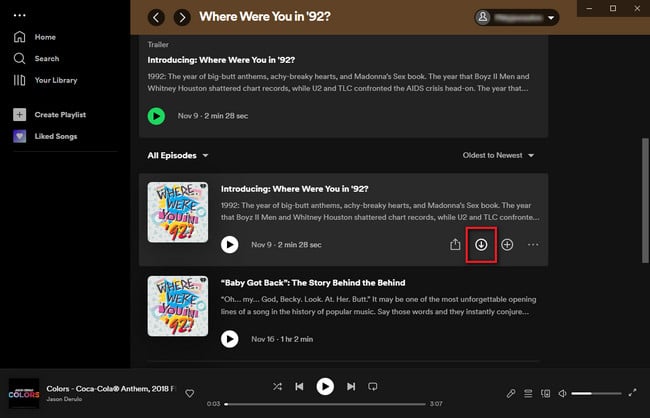
Is there another method to download podcasts from Spotify? Can we download Spotify podcasts without premium account? How to download Spotify podcasts to MP3 for playing on other MP3 players? Absolutely! What you just need is NoteBurner Spotify Podcast Downloader.
NoteBurner Spotify Podcast Downloader, also called NoteBurner Spotify Music Converter, is the most powerful Spotify Podcast to MP3 Downloader which can download your desired podcasts from Spotify to MP3 in seconds. With this smart tool, both the Spotify Free and Premium users are capable of downloading any podcast, playlist or album from the Spotify to MP3, AAC, FLAC, AIFF, WAV, or ALAC format, so that you can then play the songs on any popular device and player freely. In additon, you'll get the audio files with same quality as you heard on Spotify, and also keeping the ID3 tags and metadata.
Note: Want to download popular podcasts like The Joe Rogan Experience to MP3/ MP4 for free? Try NoteBurner Music One – it's quick and easy!

NoteBurner Spotify Music Converter works on both Windows and macOS, allowing you to download Spotify audiobooks to MP3 files on your PC or Mac. To get started, simply install the program on your computer and follow the steps below to convert Spotify audiobooks to MP3 with ease.
Launch NoteBurner Spotify Podcast Downloader. Please choose to download songs from the "Spotify Web Player" download mode. You will see the intuitive interface of Spotify Music Converter as below.
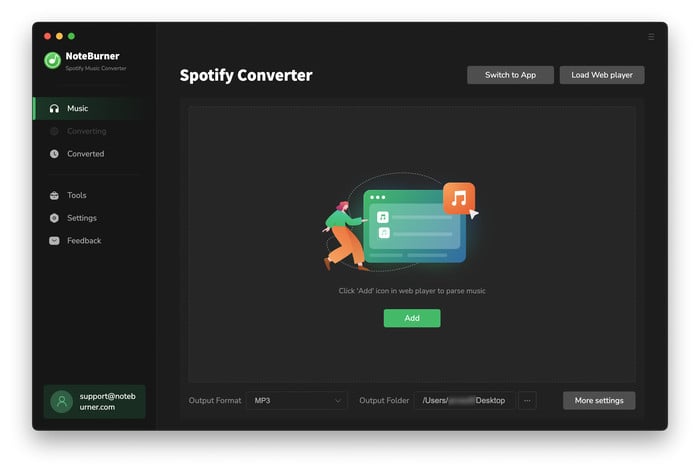
Directly click the Settings button to choose output format. You can choose the output format (MP3, AAC, FLAC, AIFF, WAV, or ALAC), output quality (320kbps, 256kbps, 192kbps, 128kbps), and also change the output folder here as you prefer.
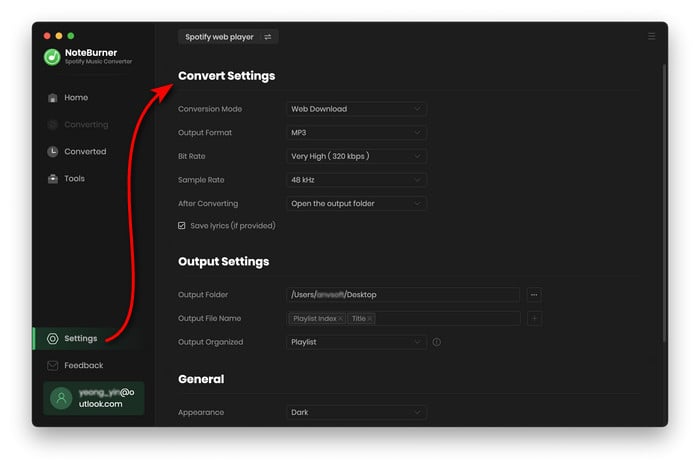
You can open a Spotify podcast playlist on the web player and add it to NoteBurner. Then choose the podcast you would like to convert.
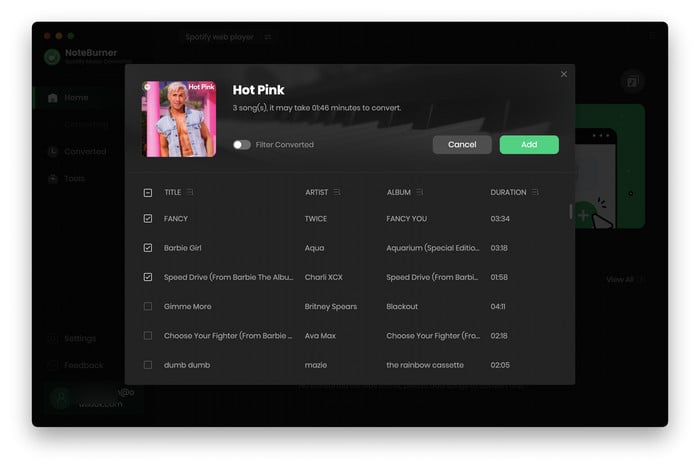
After customization, click the "Convert" button to start conversion. After conversion, you can find the converted podcast files by clicking the "History" button.
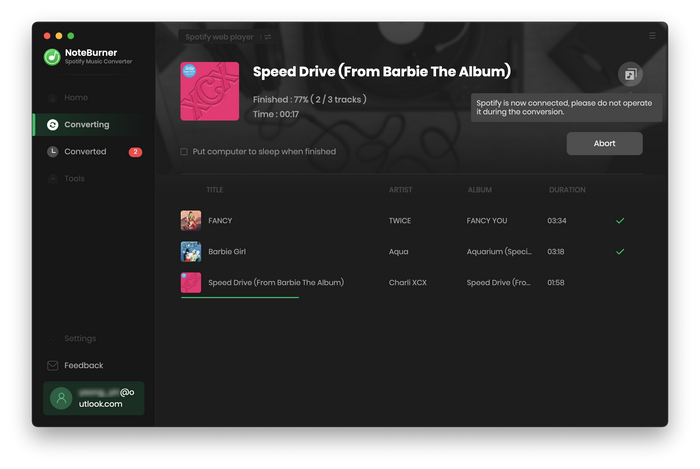
Now all the podcast files have been downloaded to your computer, you can enjoy them freely and take them with you wherever you go.
Yes, there are free online Spotify podcast converter available, such as PasteDownload (Link: pastedownload.com/spotify-podcast-downloader/). This tool claims to be able to capture not only the audio but also the video and cover art from Spotify podcasts.
However, it's important to note that these free tools often extract content from YouTube, which may result in lower quality.
While there are tools like Spotiflyer that allow downloading music from Spotify onto mobile, unfortunately, these tools typically don't support downloading podcast episodes.
If you want to save Spotify podcasts as MP3s on your phone, one workaround is to use software like NoteBurner to first download the podcasts onto your computer, then easily transfer them to your mobile device without any limitations.
If you've obtained the podcast for personal use, it's generally acceptable. This means if you're not sharing or distributing the downloaded content and you're using it for your own enjoyment, you're likely in the clear.
Disclaimer: For personal/educational use only. 🚫 Do not distribute downloaded music/video for commercial use.
Spotify is a great platform for music streaming. However, there are some drawbacks. One of the main drawbacks is that it doesn't allow users to download Spotify podcast to mp3. This can be frustrating for users who want to listen to their favorite podcasts offline or on another device.
Luckily, NoteBurner Spotify podcast to MP3 Converter allows you to download podcast from Spotify to MP3 on Windows or Mac computers. We hope that our step-by-step guide was easy to follow and that you were successful in downloading your favorite podcasts.
Note: The free trial version of NoteBurner Spotify Podcast Downloader allows you to convert the first 1 minute of each audio. You can buy the full version to unlock this limitation.
 What's next? Download NoteBurner Spotify Podcast Downloader now!
What's next? Download NoteBurner Spotify Podcast Downloader now!

One-stop music converter for Spotify, Apple Music, Amazon Music, Tidal, YouTube Music, etc.

Convert Apple Music, iTunes M4P Music, or Audiobook to MP3, AAC, WAV, AIFF, FLAC, and ALAC.

Convert Amazon Music to MP3, AAC, WAV, AIFF, FLAC, and ALAC with up to Ultra HD quality kept.

Convert Tidal Music songs at 10X faster speed with up to HiFi & Master Quality Kept.

Convert YouTube Music to MP3, AAC, WAV, AIFF, FLAC, and ALAC at up to 10X speed.

Convert Deezer HiFi Music to MP3, AAC, WAV, AIFF, FLAC, and ALAC at 10X faster speed.