

Want to save your favorite Spotify music to your computer for offline listening? The challenge comes when you realize that only a Spotify Premium subscription allows offline downloads, while free users are limited to online streaming.
But is there another way to download Spotify music for offline playback without upgrading to Premium? Keep reading to discover a workaround that lets you save music from Spotify Free to your computer’s local drive.
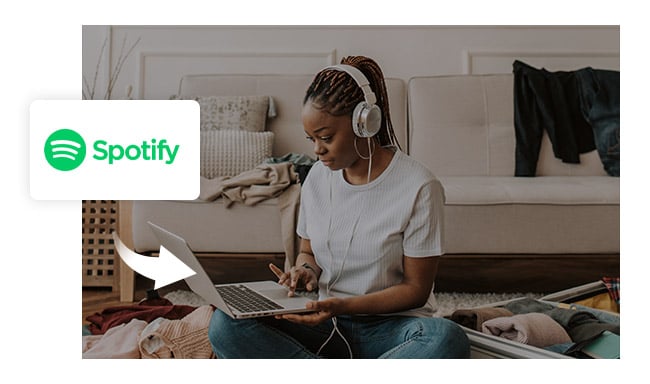
As known, Spotify songs are protected. So to download Spotify music to your computer for free users, you need a powerful Spotify music downloading tool. NoteBurner Spotify Music Converter is an excellent Spotify to Computer Downloader, which can help you download music from Spotify without Premium account, and convert them to MP3, AAC, FLAC, AIFF, WAV, or ALAC with 100% original quality preserved.

The following is a detailed tutorial about how to download Spotify music to Windows 11 ~ 7 systems with NoteBurner. Please download it on your computer first before getting started.
For Mac users, please refer to Download Spotify Music to MP3 on Mac for detailed steps.
Launch Spotify Music Converter for Windows, and select the "Spotify App" download mode. Drag and drop the link from Spotify to NoteBurner, or copy and paste the Spotify song/playlist link into the input box. Then you can click "Add" to finish adding tracks.

Click the Settings button on the bottom left to choose output format. In Convert settings, you can choose output format (MP3, AAC, FLAC, AIFF, WAV, or ALAC), output quality. In the output settings, you could change the output folder as you prefer.

When finish customization, click "Convert"to start downloading. This step wil be finished soon.

After downloading, you can get offline Spotify music, which have been saved on your computer. You can listen to them forever or stream them on any device, burn to CD and so on.
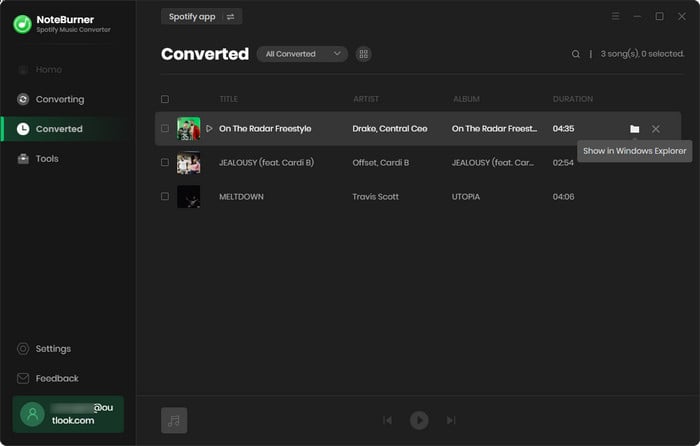
Yes, if you have Spotify Premium, you can download music onto your computer using the Spotify app. But remember, you can't download single songs directly. You'll need to add any song you want to download to a playlist first. Here's how to do it:
You can't export music files directly from Spotify. Even with Spotify Premium, the songs you download for offline listening can't be moved or converted into another format due to restrictions.
However, tools like NoteBurner Spotify Playlist Downloader can be used. They work by analyzing the audio signals of Spotify's music and enabling you to download local copies of the songs.
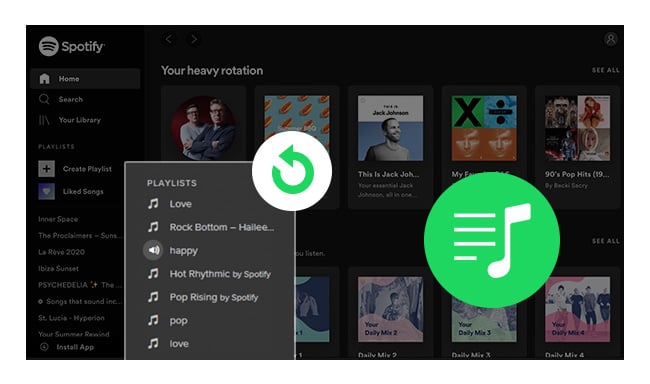
In this article, you'll learn a simple yet efficient way to export and backup your spotify playlists to your local computer. Learn More →
Many tools claim to convert Spotify music to MP3 for free, but they often just grab lower-quality versions from YouTube. For better quality, NoteBurner Spotify Music Converter is a solid option. It downloads Spotify songs directly, maintaining high sound quality. Just drag your Spotify playlist into it, and quickly get your songs as MP3s.
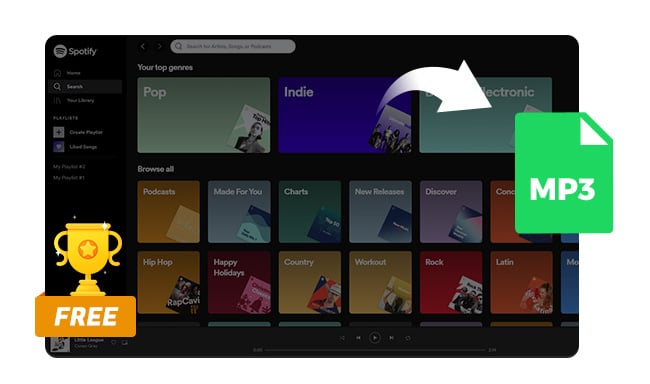
Here this page you'll get the most popular Spotify to MP3 converter for free to use. Besides that, you'll also get the best Spotify to MP3 320 kbps downoader from NoteBurner. Learn More →
Disclaimer: For personal/educational use only. 🚫 Do not distribute downloaded music/video for commercial use.
While Spotify Premium lets you download music for offline listening, free users can still download Spotify to computer and enjoy their favorite tracks offline using NoteBurner Spotify Music Converter. This easy-to-use tool lets you download and convert Spotify music to MP3, AAC, FLAC, and more, while preserving the original sound quality. If you want to download Spotify to computer and listen offline without a Premium account, try NoteBurner Spotify Music Converter today! Download it now and enjoy your music anytime, anywhere.
Note: The free trial version of NoteBurner Spotify Music Converter allows you to convert the first 1 minute of each song. You can buy the full version to unlock this limitation.
 What's next? Download NoteBurner Spotify Music Converter now!
What's next? Download NoteBurner Spotify Music Converter now!

One-stop music converter for Spotify, Apple Music, Amazon Music, Tidal, YouTube Music, etc.

Convert Apple Music, iTunes M4P Music, or Audiobook to MP3, AAC, WAV, AIFF, FLAC, and ALAC.

Convert Amazon Music to MP3, AAC, WAV, AIFF, FLAC, and ALAC with up to Ultra HD quality kept.

Convert Tidal Music songs at 10X faster speed with up to HiFi & Master Quality Kept.

Convert YouTube Music to MP3, AAC, WAV, AIFF, FLAC, and ALAC at up to 10X speed.

Convert Deezer HiFi Music to MP3, AAC, WAV, AIFF, FLAC, and ALAC at 10X faster speed.