

"I downloaded a Spotify premium apk and it worked for about a week, but for some reason stopped working. I also tried block the spot, im not sure if its working or not. I'm sure its working on desktop, but how can I test for sure?"
Who doesn't want to get Spotify Premium for free forever? While Spotify Premium costs about $11.99 per month, new users get a 30 to 60-day free trial. It's only temporarily free, then you have to pay monthly or annually. But what if you want to extend Spotify Premium features for free on all devices? Keep reading to find out how to unlock Spotify Premium on PC, Mac, Android, and iPhone.
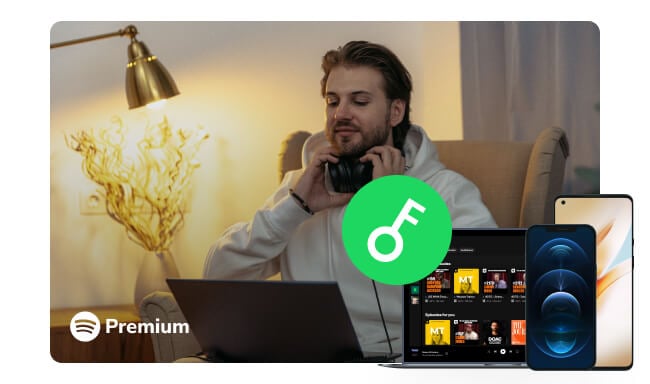
If you're searching for a way to unlock Spotify Premium features on your PC or Mac without the ongoing cost, NoteBurner Spotify Music Converter offers the best solution. This innovative and professional tool lets you download and convert Spotify music to MP3 files on your PC or Mac computer, regardless of whether you are a Spotify Premium or Free user.
With NoteBurner Spotify Music Converter, you can get rid of any Spotify's limitations and enjoy an unrestricted music experience. NoteBurner program converts Spotify OGG files to MP3 files, allowing you to move your favorite tracks to any device, including Android, iOS, Linux, MP3 Player, TV... for offline listening. By using NoteBurner, you can keep your favorite Spotify music forever, even if you cancel your Premium subscription, letting you enjoy all the Premium features without any extra cost.
The software retains the full ID3 tags, preserves the original audio quality, and even keeps the original order of your Spotify playlist, ensuring a seamless listening experience. Its intuitive interface and 10X faster conversion speed make it an easy choice for any music lover. Morever, it also offers some useful free tools, such as "Format Converter", "CD Burner", "Tags Editor", "AA/AAX Converter", and "AI Vocal Remover", etc.

To convert Spotify songs to MP3 files, and keep your favorite tracks forever, follow these simple steps:
Step 1 Download and open NoteBurner Spotify Music Converter.
📲 Learn More >> How to use NoteBurner Spotify Downloader APK to download Spotify songs onto Android phone.
Step 2 Choose to record from the Spotify App.
You can either drag and drop Spotify playlists into the "Add" box on the main interface, or copy and paste the playlist link into the search panel. Check the music tracks you want to convert and click "Add".

Step 3 Go to the "Settings" window on NoteBurner, then choose the "MP3" output format. You can also adjust other output settings as needed.

Step 4 Click "Convert" and NoteBurner will quickly convert your selected Spotify playlists to MP3 files locally.

Once downloaded, you'll find all the converted Spotify music tracks in the History> section.
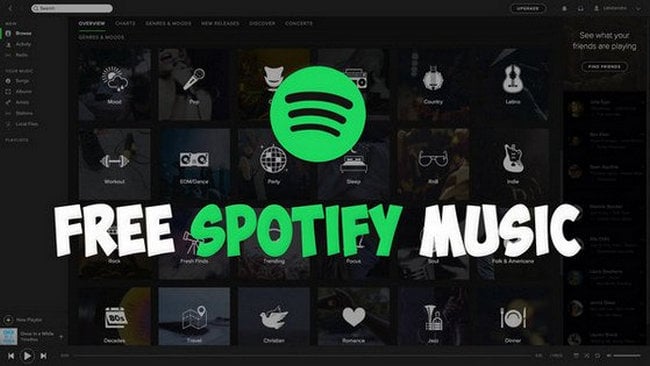
This tutorial guides you to download music from Spotify for free without Premium so that the Spotify Free users can also listen to Spotify songs offline. Learn More →
For iOS users, there are also several methods to get Spotify Premium for free. Here, we introduce one effective way to hack Spotify Premium on your iOS device:
Spotify++ is a modified version of the Spotify app for iOS that allows you to enjoy all the features of Spotify Premium for free. With this option, you can enjoy unlimited music streaming on your iPhone.
Step 1 Open Safari on your iPhone and go to the official TweakBox website by clicking here. Then, click on the "Install" button.
Step 2 Go to Settings on your iPhone, then select "Downloaded Profile" and choose "Install."
Step 3 Launch TweakBox and search for Spotify++ using the search bar.
Step 4 Click on "Get" to install Spotify++ on your iPhone.
Step 5 Once the installation is complete, go to Settings on your iPhone, select "General," and then "Profiles & Device Management." Trust the developers of Spotify++ in the Enterprise App section. Done! Now you can enjoy all the features of Spotify Premium on your iPhone for free.

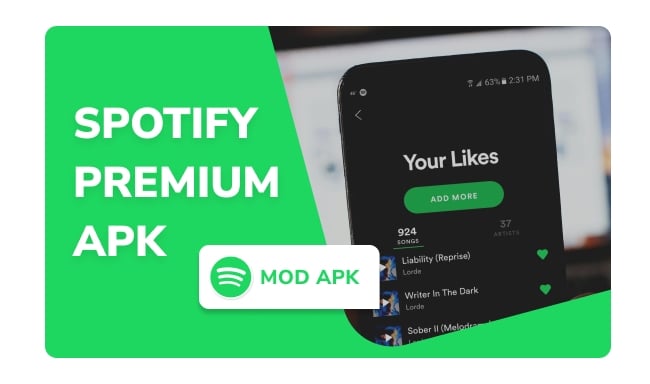
This article shows you some Spotify Premium APK for free, which allows you to access all premium features on Spotify. Enjoy it. Learn More →
There are numerous ways to get hacked Spotify Premium for Android. Here, we introduce two effective methods to get Spotify Premium for free on your Android phone.
The Spotify Premium MOD APK is a modified version of the original Spotify Android App that allows you to enjoy all the Premium features for free without any ad interruption.
Read Also: ReVanced Spotify - Tutorial, Review, and Best Safe Alternative
Step 1 Uninstall the Official Spotify App: Before you begin, uninstall the official Spotify app from your Android phone. Download the Spotify Mod APK file from a trusted source.
Step 2 Enable Unknown Sources: Go to the security settings on your Android device. Enable the "Unknown Sources" option to allow installation of apps from sources other than the Google Play Store.
Step 3 Install the APK: Once downloaded, open the Spotify Premium APK file and follow the prompts to install it on your Android device.
Step 4 Launch the App: Open the newly installed Spotify app, and log in with your Spotify credentials or create a new account if necessary.
After that, you will be able to enjoy the Premium features, which include playing music from any playlist, unlimited skips, high-resolution streaming, and an ad-free listening experience.
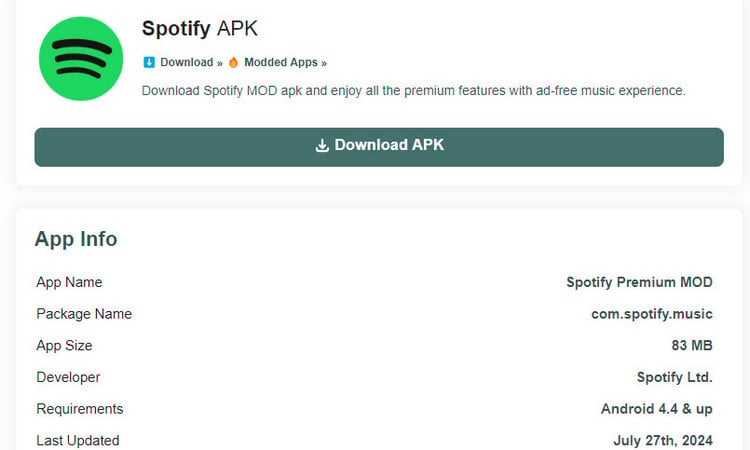
Spotify xManager is a third-party app that removes the limitations of the Spotify Premium for free, allowing you to enjoy ad-free music and access Premium features for free. Here's how you can do it:
Step 1 Download Spotify xManager: On your Android device, open a web browser like Chrome and search for "Spotify xManager" to find and download the latest version of the APK file.
Step 2 Install Spotify xManager: Once the APK is downloaded, open it and follow the prompts to install Spotify xManager on your device.
Step 3 Join the Telegram Server: Open the xManager app and click on the Telegram button to join their server. This will keep you updated with the latest versions and tips.
Step 4 Select the Desired Version of Spotify: Within the xManager app, select the desired version of Spotify. Then close the Spotify app if it's running.
Step 5 Restart Spotify: Go back to the xManager app and select the "Search and Restart" option. Open the Spotify app again on your Android device and try playing a song.
After these steps, you should be able to enjoy the Premium features, which include playing music from any playlist, unlimited skips, high-resolution streaming, and an ad-free listening experience.
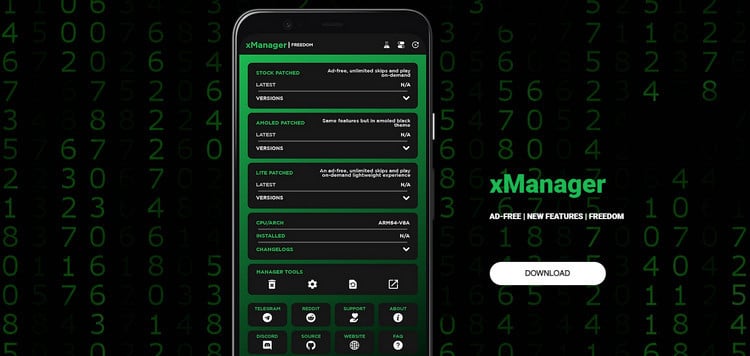
Spotify Premium offers several subscription plans. Here are the monthly costs for some of the common plans:
These prices may vary by location and promotions. Check Spotify's website for the latest prices.
Note: In June 2024, Spotify announced its second price increase for U.S. memberships within the past 12 months, citing "providing a better experience for users" as the reason. You should realize that hacking Spotify Premium can save you a lot of money.
To get 1-6 months of Spotify Premium free, you can take advantage of Spotify's official free trial promotions. Spotify occasionally offers free trials ranging from 30 days to up to 6 months for new users. These promotions allow you to enjoy features like offline listening, unlimited skips, high-quality streaming, and ad-free music. Keep an eye out for these offers on Spotify's website or app.
>> Steps to Get Spotify Premim Free Trial for 1-6 Months ⭐⭐⭐
Spotify offers a Premium Student discount to make its music streaming service more accessible for college and university students. This plan provides the same benefits as Spotify Premium, including ad-free listening, offline downloads, and unlimited skips, but at a reduced price. To access this discount, students must sign up through Spotify's website, select the Student plan, and verify their enrollment status through SheerID, a third-party service that confirms eligibility.
This discount is available for up to four years, provided students continue to verify their status annually and remain enrolled in a qualified institution. This initiative helps make Premium music streaming more affordable while students focus on their studies.
>> Steps to Get Spotify Premium Student Discount ⭐⭐⭐
Spotify's Family and Duo plans make it easy and affordable for multiple users to enjoy Premium features. The Family plan allows up to six household members to have their own Spotify accounts for one fee, while the Duo plan offers two accounts at a lower price than two individual subscriptions.
>> Steps to Get Spotify Family/Duo Plans ⭐⭐⭐
Using a Spotify Premium APK poses serious risks, including security threats like malware, legal issues for violating Spotify's terms, and poor performance due to lack of updates. It's safer and more reliable to use the official Spotify app or use a reliable Spotify Music to MP3 Converter -NoteBurner Spotify Music Converter, to directly download 320 kbps Spotify tracks to your local computer.
Disclaimer: For personal/educational use only. 🚫 Do not distribute downloaded music/video for commercial use.
While finding ways to get Spotify Premium for free might be appealing, it's crucial to be mindful of the risks involved. Rather than relying on hacks that can jeopardize your device's security, consider using a legitimate solution like NoteBurner Spotify Music Converter. This safe and easy tool lets you download Spotify music to MP3 files, so you can enjoy your favorite songs offline without limits. NoteBurner keeps the music quality and information intact, giving you a smooth and unrestricted listening experience. Try NoteBurner to enjoy Spotify Premium benefits without the recurring costs!
Note: The free trial version of NoteBurner Spotify Music Converter allows you to convert the first 1 minute of each song. You can buy the full version to unlock the limitation.