

Running is not only a good way to get into shape, but also a perfect exercise that will benefit you a lot in various ways. Research shows that running can relieve pressure, improve health, prevent disease, boost confidence and so on. Running may makes you fitter, healthier and happier.
Nowadays, a great many people prefer listening to music while running, which makes the running time easier and more enjoyable. But choosing the right songs for running may be a time-consuming process. And sometimes even if you seek out the perfect songs for running but find nowhere to download them in the end.
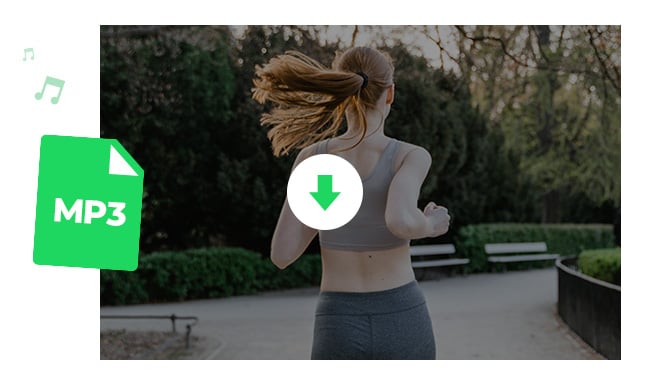
Have you ever spent hours carefully preparing your running playlists? In this article, we are going to recommend the top 10 running songs and show you how to download them from Spotify Free step by step.
Spotify is a streaming music service offering a large library of popular songs with various genres. Here are the top 10 running songs on Spotify Free for your reference:
As we all know, all the music tracks on Spotify are encoded in DRM. Therefore, to download songs from Spotify Free as MP3 files, we'll have to get rid of the DRM protection.
Here we adopt the well-known NoteBurner Spotify Music Converter as an example to show you how to download the best running songs from Spotify Free to MP3 format step by step. For Mac users, please refer to How to Download Music from Spotify to MP3 on Mac for detailed steps.
Seeking a way to transfer Amazon Music Unlimited and Prime Music songs to any devices or media players? NoteBurner Amazon Music Converter is all you need to download any Amazon songs to MP3/AAC/WAV/FLAC/AIFF/ALAC format losslessly.
If you select "Spotify App" conversion mode, you can click "+" button on the upper right, there will be a pop-up window prompting you to copy & paste / drag & drop the song link from Spotify Free to NoteBurner.

Click "Settings" button. Here you can choose output format (MP3 / AAC / WAV / FLAC / AIFF / ALAC), output quality, as well as output path. Please choose "MP3" as the output format here.

Click the "Convert" button and the song you selected in Step 2 will soon be downloaded to the output path you customized in Step 3. When the conversion is done, you can find the converted songs by clicking "History" button on the left side or directly going to the output path you set in previous step.

Disclaimer: For personal/educational use only. 🚫 Do not distribute downloaded music/video for commercial use.
Now that you've got the songs in the most popular format - MP3 on your computer, you can listen to them offline whenever you want, with no limitation any longer.
Note: The free trial version of NoteBurner Spotify Music Converter enables you to convert 1 minute only of each song. If the duration of each song you want to convert is more than 1 minute, you can buy the full version to unlock the limitation.
 What's next? Download NoteBurner Spotify Music Converter now!
What's next? Download NoteBurner Spotify Music Converter now!

One-stop music converter for Spotify, Apple Music, Amazon Music, Tidal, YouTube Music, etc.

Convert Apple Music, iTunes M4P Music, or Audiobook to MP3, AAC, WAV, AIFF, FLAC, and ALAC.

Convert Amazon Music to MP3, AAC, WAV, AIFF, FLAC, and ALAC with up to Ultra HD quality kept.

Convert Tidal Music songs at 10X faster speed with up to HiFi & Master Quality Kept.

Convert YouTube Music to MP3, AAC, WAV, AIFF, FLAC, and ALAC at up to 10X speed.

Convert Deezer HiFi Music to MP3, AAC, WAV, AIFF, FLAC, and ALAC at 10X faster speed.