

The 2022 GRAMMYs Awards show, officially known as the 64th GRAMMY Awards, is just around the corner. On November 23, 2021, the Recording Academy announced the nominations for each of the 86 categories of GRAMMY Awards. The complete nominations list can be found on GRAMMY official website. All the nominated songs were released between September 1, 2020 to September 30, 2021.
For most music lovers, the release of the nomination for the GRAMMY Awards is a good chance to find and download some awesome songs to enrich their playlist. However, the problem is that GRAMMY Awards has 86 categories. For most people, it is hard to collect all the GRAMMY-nominated songs of 2022 by themselves, because it may spend lots of time. As a result, it would be nice if someone can collect all the GRAMMY-nominated songs of 2022 as a playlist.
Spotify can do that. Many Spotify users have made and shared their GRAMMY 2022 playlists. And the good news is that Spotify Premium users can download the whole playlist for offline listening. However, if you are a Spotify Free user, do you know how to download the GRAMMY 2022 playlists? In the following content, we will tell you how to find and download the GRAMMY Nominated Songs from Spotify.
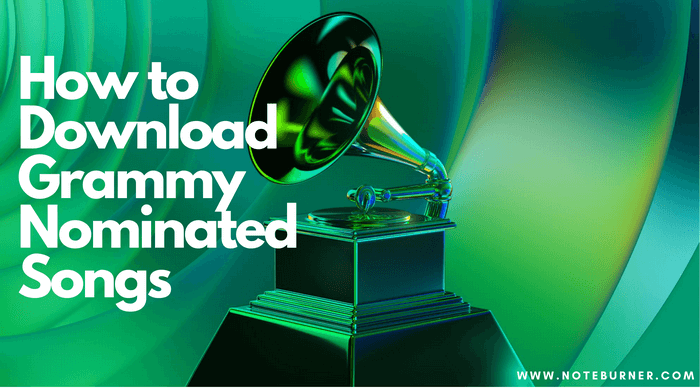
Some people may just know that the GRAMMY Awards have high artistic value, but they don't know what GRAMMY exactly is. As a result, we will make an introduction to the GRAMMY Awards in the following content.
The GRAMMY Award is an award presented by the Recording Academy to recognize achievement in the music industry of the United States. The GRAMMY is considered one of the four major annual American entertainment awards, along with the Academy Awards (for film achievements), the Emmy Awards (for television achievements), and the Tony Awards (for theater and Broadway achievements).
The annual award ceremony of GRAMMY Awards features performances by prominent artists and presentations of awards that showcase achievements made by industry recording artists.
This time, the 64th GRAMMY Awards will be held on January 31, 2022 at the Staples Center in Los Angeles. It will be streamed live on GRAMMY.com and the Recording Academy's YouTube channel.
(reference: https://en.wikipedia.org/wiki/Grammy_Awards)
It is quite easy to find the GRAMMY-nominated songs of 2022 on Spotify. Many users have shared the playlist of GRAMMY-nominated songs of 2022 which were made by themselves. Follow the steps below to find them!
Open Spotify, click "Search", and search "GRAMMY 2022", "GRAMMY Nominees 2022" or other words that contain the keywords. You can find that there are many playlists of GRAMMY-nominated songs of 2022 that you can choose. If you are a Spotify Premium user, you can download the playlists for offline listening now.
However, if you are a Spotify Free user, you can't download the GRAMMY 2022 playlist just as Spotify Premium users. However, here we can recommend you a tool to help you download those GRAMMY-nominated songs of 2022. NoteBurner Spotify Music Converter, which is an excellent tool to help you record Spotify songs, playlists, podcasts, and also, convert them to MP3, AAC, FLAC, AIFF, WAV, or ALAC with 100% original quality and ID3 tags kept. With its help, you can download GRAMMY-nominated songs of 2022 from Spotify to your local device in plain formats easily.
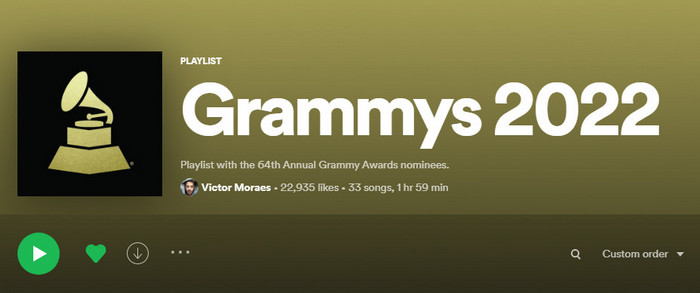

The following is a detailed tutorial about how to download GRAMMY-nominated songs of 2022 from Spotify in unencrypted formats with NoteBurner Spotify Music Converter. Please download this useful tool on your computer first before getting started.
First please Find the GRAMMY 2022 playlist you want and then choose the "Spotify App" download modeto download on Spotify, and simply drag and drop it to NoteBurner (Our program will automatically start Spotify for you). Then NoteBurner Spotify Music Converter will list songs in the Add window. Please select all songs you need and click "Add".

Click "Menu > Settings" or directly click the Settings button (like a gear icon) to customize the output settings. In Convert Settings, you can choose conversion mode, output format (MP3, AAC, FLAC, AIFF, WAV, or ALAC), bit rate, sample rate and conversion speed. In Output Settings, you could change the output folder, customize the output file name as you prefer. Now please choose MP3 as your output format.

When finish customization, click "Convert" to start downloading. The songs will be all saved to the output folder.

By clicking the History (like a clock icon) on the left, and hover your mouse on the song files, there will be a folder icon on the right side, and you can click it to find them. You can also find out the converted Spotify songs in the output folder set in Step 2. Now you can play the GRAMMY-nominated songs of 2022 on your devices now.
Note: The free trial version of NoteBurner Spotify Music Converter allows you to convert the first 1 minute of each song. You can buy the full version to unlock this limitation.
 What's next? Download NoteBurner Spotify Music Converter now!
What's next? Download NoteBurner Spotify Music Converter now!

One-stop music converter for Spotify, Apple Music, Amazon Music, Tidal, YouTube Music, etc.

Convert Apple Music, iTunes M4P Music, or Audiobook to MP3, AAC, WAV, AIFF, FLAC, and ALAC.

Convert Amazon Music to MP3, AAC, WAV, AIFF, FLAC, and ALAC with up to Ultra HD quality kept.

Convert Tidal Music songs at 10X faster speed with up to HiFi & Master Quality Kept.

Convert YouTube Music to MP3, AAC, WAV, AIFF, FLAC, and ALAC at up to 10X speed.

Convert Deezer HiFi Music to MP3, AAC, WAV, AIFF, FLAC, and ALAC at 10X faster speed.