

Spotify is the world's largest genuine streaming music service platform. It provides both free and charged versions. Spotify Free users have to listen to ads and is limited to play music in “Shuffle Mode”, which means that they can't play songs on-demand or offline. Spotify Premium subscribers have access to ad-free Spotify songs but they must pay the $11.99 monthly fee. Both Spotify Free users and Spotify Premium subscribers are confined to enjoy Spotify music with Spotify App. Is there a way to download ad-free music from Spotify to be played anywhere? Absolutely yes. This tutorial will guide you how to download music from Spotify to iPhone 8 and iPhone 8 Plus.
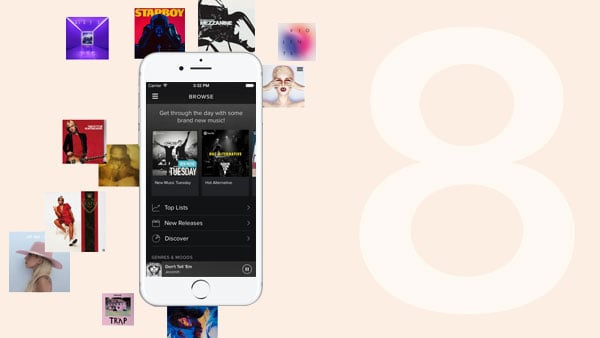
As we all know, Spotify music is protected. To download music from Spotify, the first step is definitely to get a plain version of those songs. Here we will take the most popular Spotify music downloading tool - NoteBurner Spotify Music Converter as a typical example to show you how to convert Spotify music to MP3 songs.

NoteBurner Spotify Music Converter is famous for killing the DRM of Spotify Music, decrypting Spotify music to plain formats (MP3/AAC/WAV/FLAC/AIFF/ALAC) with lossless quality and keeping ID3 tags after conversion. Moreover, it supports one-click to burn Spotify music to CD and share Spotify music on iTunes. Over these years, its' user-friendly design and excellent after-sales service have gained constantly increasing fans.
NoteBurner Spotify Music Converter supports both Windows and macOS. Here we will take macOS as an example to explain the detailed steps. Before we get started, please make sure you've downloaded and installed NoteBurner Spotify Music Converter on your computer.
Launch NoteBurner Spotify Music Converter for Mac and select the "Spotify Web Player" download mode. Spotify web player would be opened automatically with it. Choose a playlist from Spotify web player then add it to NoteBurner Spotify Music Converter, then click "Add".
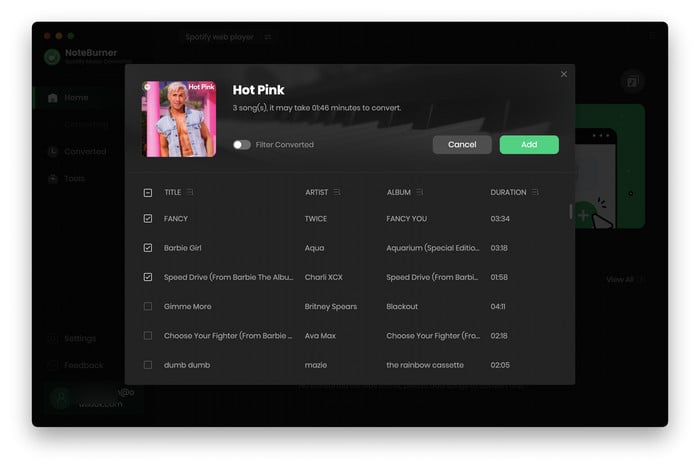
Click the gear button. Here you can choose output format (MP3/FLAC/AAC/WAV/AIFF/ALAC), conversion mode (Intelligent Mode, Spotify Record, WebPlayer Download, or YouTube Download), output quality as well as output path.
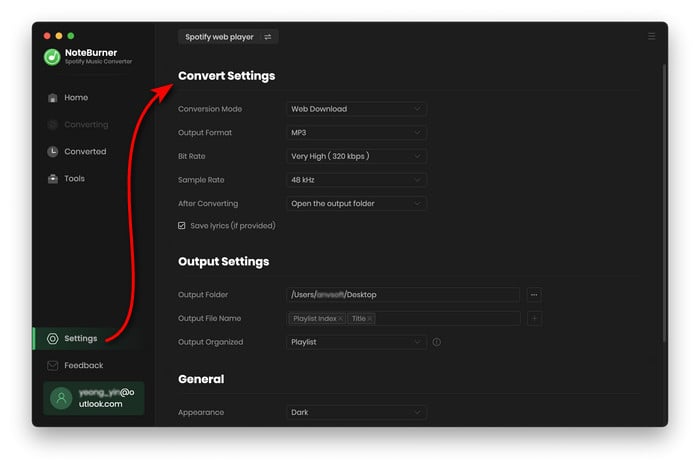
Click button "Convert" and all the Spotify songs you selected in Step 1 will be converted to the DRM-free format you customized in Step 2. Here are two ways to find the converted audio files: 1) click the History button on the left; 2) Go straight to the output folder you set in Step 2.
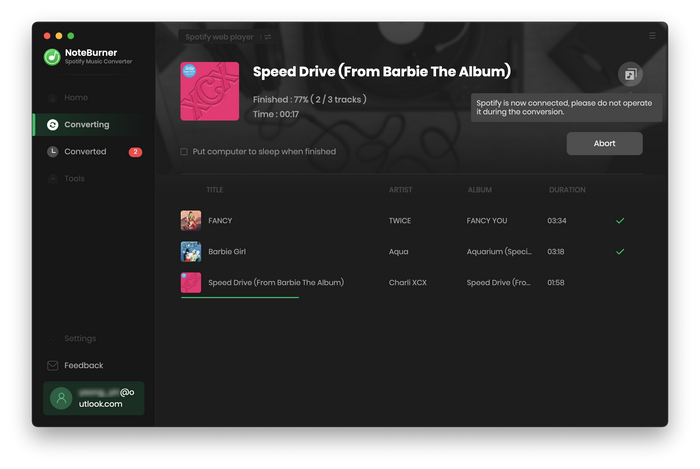
Now you can transfer the downloaded music to anywhere you like. Just connect your iPhone 8 / 8 Plus to your computer through a USB cable and copy the converted songs to it. All done!
Note:The free trial version of NoteBurner Spotify Music Converter converts 1 minute of each audio file only. If you want to unlock the time limitation, please purchase the full version of NoteBurner Spotify Music Converter.
 what's next? Download NoteBurner Spotify Music Converter now!
what's next? Download NoteBurner Spotify Music Converter now!

One-stop music converter for Spotify, Apple Music, Amazon Music, Tidal, YouTube Music, etc.

Convert Apple Music, iTunes M4P Music, or Audiobook to MP3, AAC, WAV, AIFF, FLAC, and ALAC.

Convert Amazon Music to MP3, AAC, WAV, AIFF, FLAC, and ALAC with up to Ultra HD quality kept.

Convert Tidal Music songs at 10X faster speed with up to HiFi & Master Quality Kept.

Convert YouTube Music to MP3, AAC, WAV, AIFF, FLAC, and ALAC at up to 10X speed.

Convert Deezer HiFi Music to MP3, AAC, WAV, AIFF, FLAC, and ALAC at 10X faster speed.