

Google Drive is a safe place for all your files and puts them within reach from any smartphone, tablet, or computer. Files in Drive – like your videos, photos, and documents – are backed up safely so you can't lose them. There are many reasons for Spotify users to upload their Spotify music or playlist to Google Drive. Either for backup purpose or getting more space on computer, etc. However, as Spotify is mainly an online streaming music service, it's almost impossible to upload the Spotify songs to Google Drive.
Spotify, one of the most popular digital music services, provides easy access for us to millions of hot music online. It provides two kinds of membership for users to subscribe, the Free plan and the Premium plan. The Premium subscribers have the right to download Spotify songs for offline listening. Even so, it's impossible to take Spotify music outside Spotify application and upload to Google Drive.
But that's not the end of the story. Here we'll introduce a smart program to help you easily convert any Spotify music to MP3 format so that you can transfer Spotify music to Google Drive effortlessly.
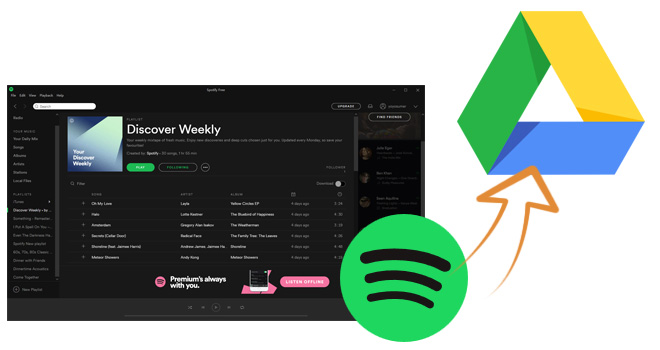
Spotify Music Converter is a professional DRM removal app specially designed for any Spotify user to easily download and convert any Spotify track, album, artist and playlist to DRM-free MP3, AAC, FLAC, AIFF, WAV, or ALAC format. With an advanced DRM decrypting technique that differs from traditional recording, it can keep the original audio quality and ID3 tags of the music in output files.

The following is a detailed tutorial about how to upload Spotify music to Google Drive. Please download this useful tool on your computer first before getting started.
Launch NoteBurner Spotify Music Converter for Windows and select the "Spotify App" download mode. Then directly drag and drop the playlist from Spotify to the rectangular box of the main interface or you can copy and paste the link and click the button "+".

Click the  button on the bottom left to choose output format. In Convert settings, you can choose output format (MP3, AAC, FLAC, AIFF, WAV, or ALAC), conversion mode (Intelligent Mode, Spotify Record, WebPlayer Download, or YouTube Download), output quality and more.
button on the bottom left to choose output format. In Convert settings, you can choose output format (MP3, AAC, FLAC, AIFF, WAV, or ALAC), conversion mode (Intelligent Mode, Spotify Record, WebPlayer Download, or YouTube Download), output quality and more.

When finish customization, click the "Convert" button to start downloading. After converting, the output folder will be open automatically. Or you can click the "History" button to find the converted music. Now you can import them to Google Drive. Now you can import them to Google Drive.

Note: The free trial version only enables you to convert the first 1 minute of each song. You can buy the full version to unlock this limitation.
 What's next? Download NoteBurner Spotify Music Converter now!
What's next? Download NoteBurner Spotify Music Converter now!

One-stop music converter for Spotify, Apple Music, Amazon Music, Tidal, YouTube Music, etc.

Convert Apple Music, iTunes M4P Music, or Audiobook to MP3, AAC, WAV, AIFF, FLAC, and ALAC.

Convert Amazon Music to MP3, AAC, WAV, AIFF, FLAC, and ALAC with up to Ultra HD quality kept.

Convert Tidal Music songs at 10X faster speed with up to HiFi & Master Quality Kept.

Convert YouTube Music to MP3, AAC, WAV, AIFF, FLAC, and ALAC at up to 10X speed.

Convert Deezer HiFi Music to MP3, AAC, WAV, AIFF, FLAC, and ALAC at 10X faster speed.