

Line Music (stylized as LINE MUSIC) is a subscription-based music streaming service provided by Line Corporation that users not only can stream the music on-demand, but they can also share the music directly to Line messenger. By the end of 2019, Line Music has become available in Japan, Thailand, and Taiwan. It is not competitive with other major music streaming services as Line Music mainly provides Japanese and a few other Asian language tracks, if you are a Japanese music fan, this program is right for you.
LINE MUSIC offers four types of plans. A general plan of 960 yen per month (9,600 yen per year), a family plan of 1,400 yen per month (14,000 yen per year) and up to 6 family members can be used, a student plan of 480 yen per month. For Android users, there is only a "Basic Plan" with a monthly fee of 500 yen (student discount of 300 yen) that allows you to listen to as much as you want for up to 20 hours a month. Besides, there is a free trial period of 3 months for LINE MUSIC, and that's the key point of this article. You can download the music to MP3 files within the free trial period (three months) so that you can stream the tracks without having to pay for Line Music.

NoteBurner Line Music Converter is a professional tool which is able to record and convert Line Music songs to MP3, AAC, WAV, AIFF, FLAC, or ALAC format with ID3 tags and 100% lossless quality kept after conversion. Here are the key features of the program:

NoteBurner Line Music Converter supports both Windows and macOS. Here we will take the Windows version as the tutorial to guide you to download music from Line Music to MP3 step by step.
Download and run Line Music Converter. Simply click the green Add button to add the songs you want to convert.
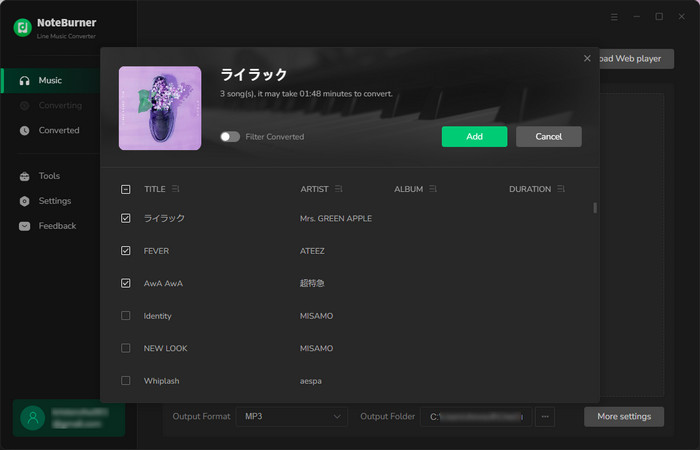
Click the Settings button on the upper right. Here you can choose output format (MP3, AAC, FLAC, AIFF, WAV or ALAC), output quality as well as output path. Please select "MP3" as the output format here.
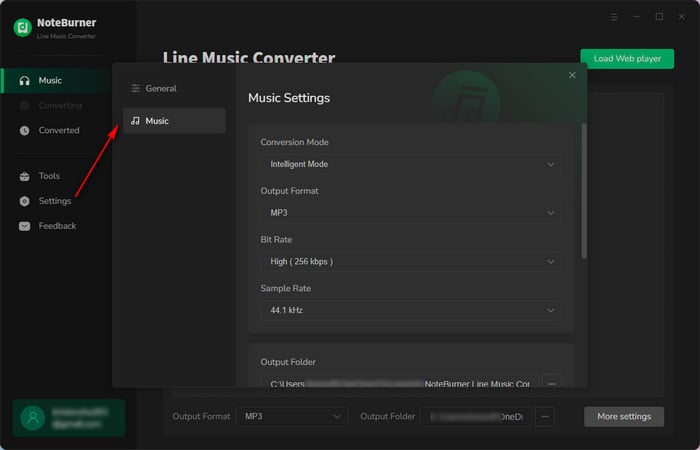
Click the Convert button to convert the Line Music songs to MP3 format. Once the conversion is finished, you can find the downloaded songs in the folder you set in previous step.
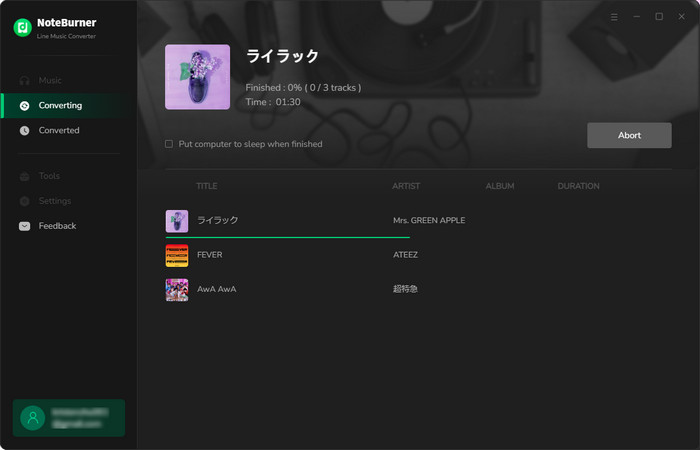
Now you have got the music downloaded from Line Music. You can easily stream the songs offline, transfer to a USB or sync them to any other devices you want.
Note: The free trial version of NoteBurner Line Music Converter enables you to convert the first 1 minute of each song. You can buy the full version to unlock the limit.
If you are using other music streaming service like Spotify, Apple Music, Tidal, or Amazon Music, you can also use the same way to rip the tracks from any of those program by using our music converters, you can download the right program toward your music service and take a try now!
 What's next? Download NoteBurner Line Music Converter now!
What's next? Download NoteBurner Line Music Converter now!

One-stop music converter for Spotify, Apple Music, Amazon Music, Tidal, YouTube Music, etc.

Convert Spotify music songs, playlists, or podcasts to MP3, AAC, WAV, AIFF, FLAC, and ALAC format.

Convert Amazon Music to MP3, AAC, WAV, AIFF, FLAC, and ALAC with up to Ultra HD quality kept.

Convert Tidal Music songs at 10X faster speed with up to HiFi & Master Quality Kept.

Convert YouTube Music to MP3, AAC, WAV, AIFF, FLAC, and ALAC at up to 10X speed.

Convert Deezer HiFi Music to MP3, AAC, WAV, AIFF, FLAC, and ALAC at 10X faster speed.