

Podcasts have become one of the most popular ways to learn, find inspiration and be entertained. As one of the most trusted platforms, Apple Podcasts offers a vast library of shows covering every imaginable topic. However, the main drawback is that users can only listen offline within the app — there is no option to export episodes as MP3 files for permanent storage or playback on other devices.
This limitation has driven many users to seek an Apple Podcast downloader. In this guide, we'll explain why you need an apple podcast downloader, which tools can help you download Apple Podcasts to MP3, and provide step-by-step instructions, and also explores the Apple Podcasts top charts.
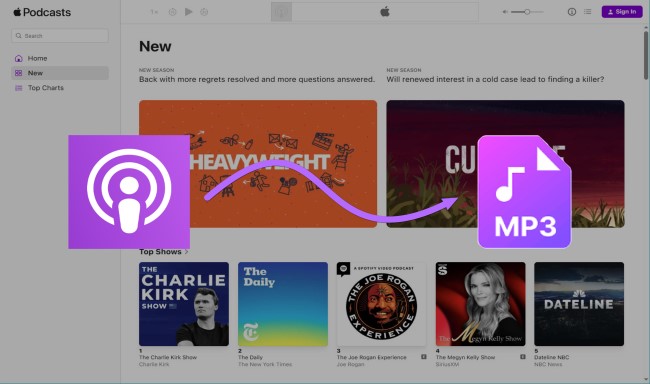
Despite its popularity, Apple Podcasts has some key drawbacks:
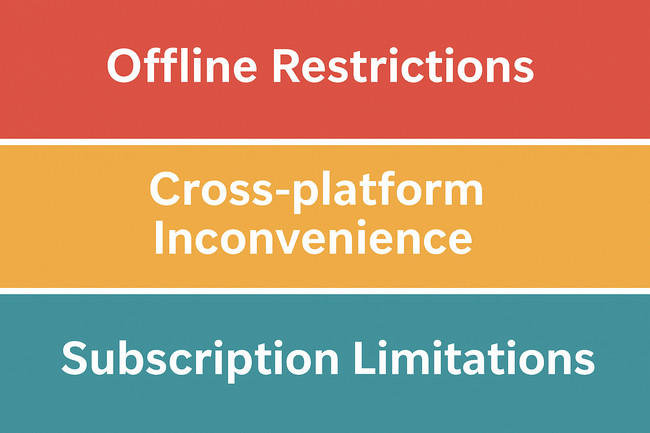
Given podcast enthusiasts' flexible demands for offline access and MP3 formats, having the right tools is crucial. The table below compares the most popular Apple Podcast downloading tools to help you choose the best solution for your needs.
| Feature / Tool | NoteBurner Apple Podcast Downloader (Desktop) | iTunes (Windows) | Online FAME Apple Podcast Downloader | Podcast Index Site |
|---|---|---|---|---|
| Installation Required | Yes | Yes (Windows only) | No | No |
| Supported Formats | MP3, AAC, WAV, FLAC, ALAC, AIFF | MP3 | MP3 | MP3 |
| Audio Quality | High | Medium | Low | Low |
| Batch / Playlist Download | Yes | No | No | No |
| Metadata & ID3 Tags | Preserves full ID3 tags | Retains Apple metadata | Partial | Partial |
| Pricing | Paid (free trial available) | Free | Paid (1 Free) | Free |
Here’s a step-by-step guide for each tool:
If you want a stable, lossless, and hassle-free solution, NoteBurner Apple Podcast Downloader is your best choice. Unlike online tools or iTunes, it supports multiple formats and lets you directly turn any episode from Apple Podcast to MP3, AAC, WAV, or FLAC, while keeping ID3 tags intact.

Step 1First, add your favourite podcasts to your "Apple library" using iTunes or the Apple Podcasts app.
Step 2 Launch NoteBurner Apple Podcast Downloader.

Step 3 Click on the "Settings" button to select convert option, remember to select the "MP3" output format.
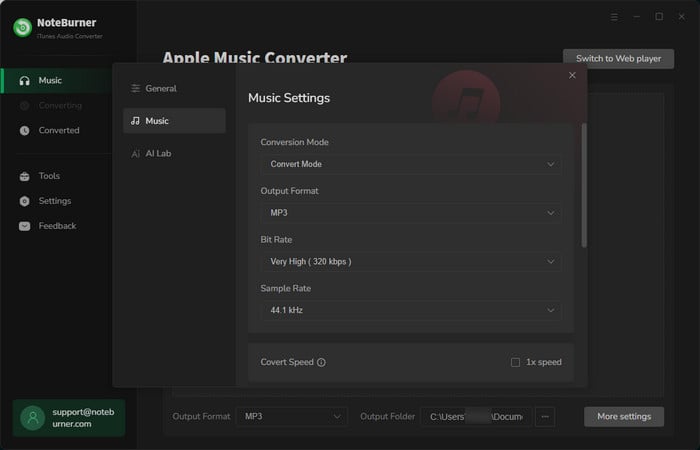
Step 4 Click the "Add" button to load your entire Apple Music library. Click “Podcasts” in the left panel, select the episode you want to download, then click "OK"
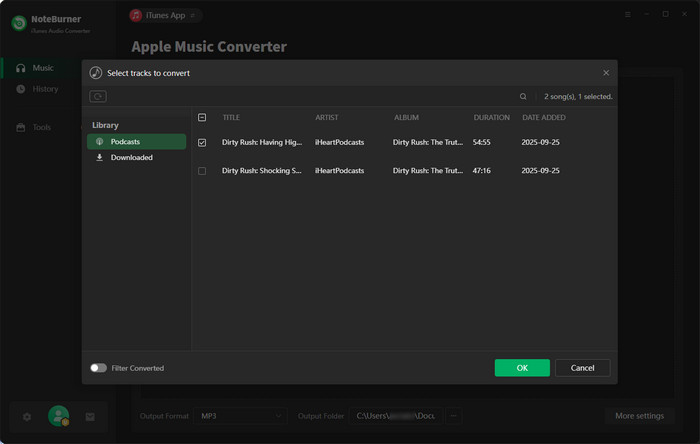
Step 5 Click the "Convert" button to start converting your Apple podcast to MP3.
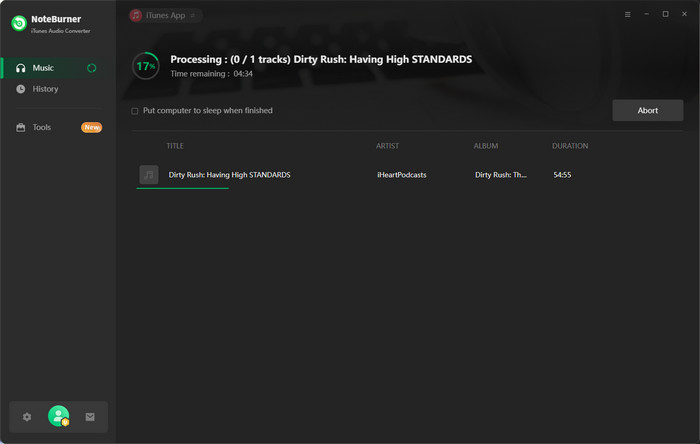
If you have a Windows computer, iTunes is still the official tool for managing Apple Podcasts. It enables you to search for, subscribe to and download podcast episodes for convenient offline listening. Although it may not offer the same level of flexibility as third-party tools, it is perfectly adequate for users who simply want to save a few episodes. If you have a Mac computer, you can check out this guide to learn how to manage and download podcasts using Apple’s native tools.
Step 1Launch iTunes on desktop. Select "Podcasts" in the top menu, then click on "Store". Select or search (top-right search box) for your favorite podcast. Click the “Subscribe” and “Get” buttons. Your podcast episodes will download soon.
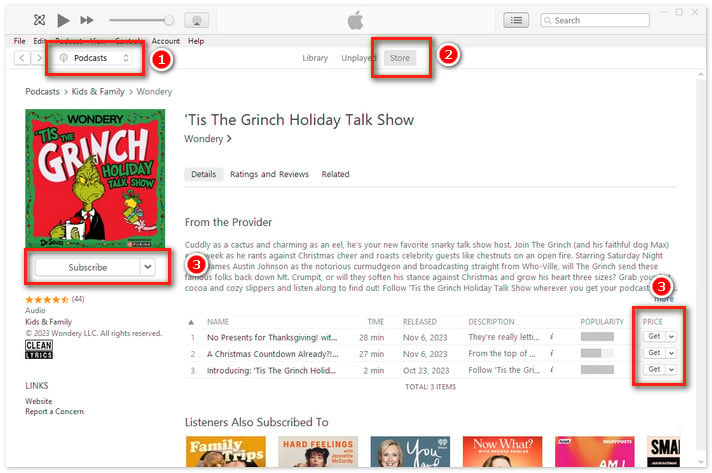
Step 2Return to the “Library”, click “Podcasts”, then right-click the episode or tap the three dots of the episode and select “Show in Windows Explorer”. You'll then see the downloaded MP3 files for your podcast.

Online FAME Apple Podcast Downloader enables you to download podcast episodes in MP3 format by pasting their links. However, please note that it only supports the download of individual episodes and offers one free download per podcast. It may also involve advertising or privacy risks.
Step 1Open and log in Apple podcast web player or the official application.
Step 2Click "..." > "Copy Link". Choose the podcast you want to download.
Step 3Paste the copied URL into the downloader site search bar and click the "OK".
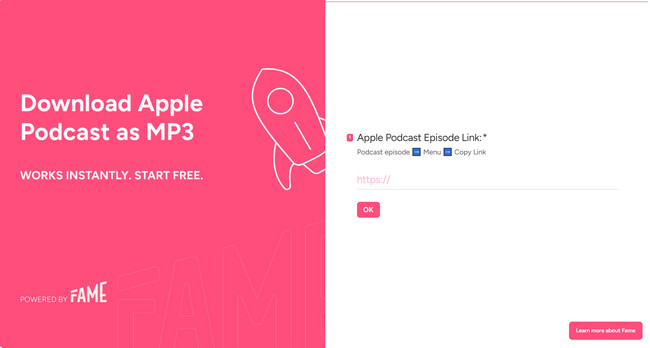
Step 4Enter your email address, and the downloaded podcast episodes will be sent to your inbox.
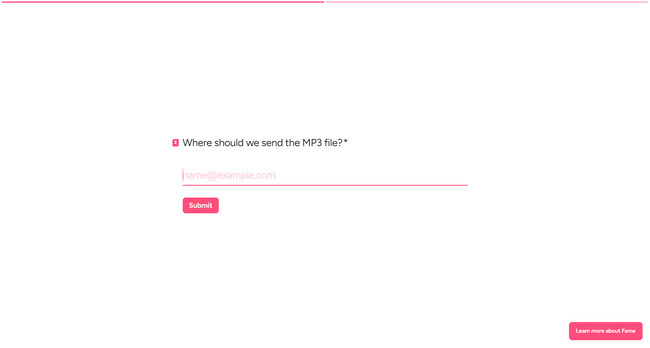
Podcast Index Site is an open directory platform for podcasts, dedicated to providing users with decentralised indexing services. It catalogues millions of podcast RSS feeds worldwide, enabling users to search for shows or individual episodes by keyword and access the corresponding audio download links.
Step 1Visit the podcast directory website to search for podcasts by name, genre, or topic.
Step 2Locate and access the podcast's details page. Under the “Episodes” section, click the download icon to download the MP3 podcast for free online.
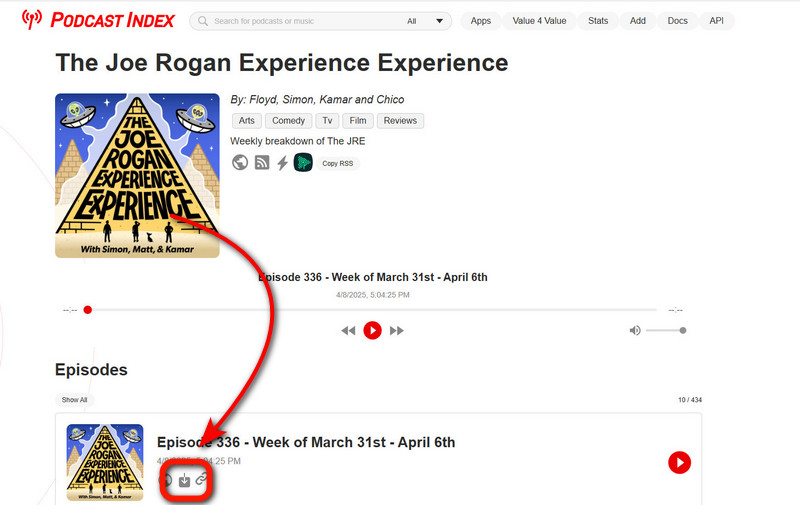
Apple Podcasts brings together millions of shows covering every topic imaginable—from news and comedy to education and business. To help you discover what's trending now, I’ve compiled a list of the current Top 10 Apple Podcasts. Whether you’re new to podcasts or a long-time fan, this list will keep you updated with the most popular conversations worldwide.







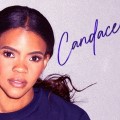


No, downloading episodes in MP3 format requires manual operation. If you want to listen to new episodes promptly, you have to repeat this process each time new content is released.
This may be because certain shows are prohibited from being downloaded due to copyright restrictions, creator settings or regional limitations.
Yes. The Apple Podcasts top charts vary by region. It is updated frequently based on popularity and listener activity.