

Similar to Sonos, Bose Soundtouch speakers is a compact WiFi-enabled wireless speaker that will let you enjoy music throughout your home with the SoundTouch app. To be specific, the SoundTouch app lets you control one or multiple SoundTouch speakers in your home, from any room. Play the same music throughout your home with "Play Everywhere," or listen to different music in different areas, it's up to you.
Moreover, SoundTouch integrates a few popular music streaming service, such as Spotify, Pandora®, Amazon Music, TuneIn, SiriusXM, iHeartRadio™, Deezer and more, which will help you easily personalize the presets for one-touch access to your favorite music. However sadly, Apple Music is not in the list of supported services, which brings a new question – that's how to stream Apple Music to SoundTouch.

You may say this could be done using Bluetooth. But it is limited by range and you're unable to have that same music playing on multiple speakers. Then is there any way to play Apple Music on SoundTouch speaker without using Bluetooth? The answer is definitely yes, here we are going to show you an alternative way that 100% working.
Apple Music songs are all encrypted by their own protection. So in order to play Apple Music on SoundTouch without Bluetooth, we need to know how to record Apple Music firstly. Here you meet NoteBurner iTunes Audio Converter, a smart Apple Music Converter specially designed for Apple Music users.
It supports to help you easily record Apple Music, Audiobooks & iTunes M4P music to MP3/AAC/WAV/FLAC/AIFF/ALAC. Besides, with an advanced music recording technique that differs from traditional recording, it can keep the original audio quality and ID3 tags of the music in output files.
Seeking a way to transfer Amazon Music Unlimited and Prime Music songs to any devices or media players? NoteBurner Amazon Music Converter is all you need to download any Amazon songs to MP3/AAC/WAV/FLAC/AIFF/ALAC format losslessly.

NoteBurner iTunes Audio Converter supports both Windows and macOS. Here we take the Windows version as an example to guide you to convert Apple Music to MP3.
It's suggested to choose the "iTunes App" download mode if you're using the Windows version.
Click the Add button to add music, it will pop up a window, which will show you all of the songs from iTunes. You can choose any song you want to convert.
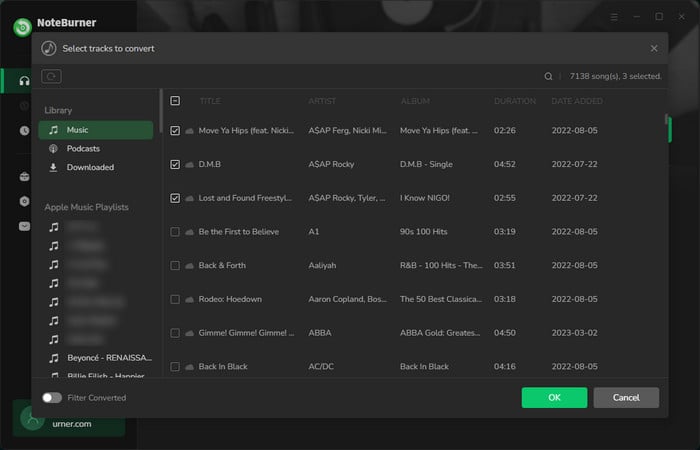
After the successful adding, please click the button "Settings" to choose the output format as you need, in the pop-up window, you can choose output path, output format. MP3, AAC, FLAC, AIFF, WAV, or ALAC are available to choose.
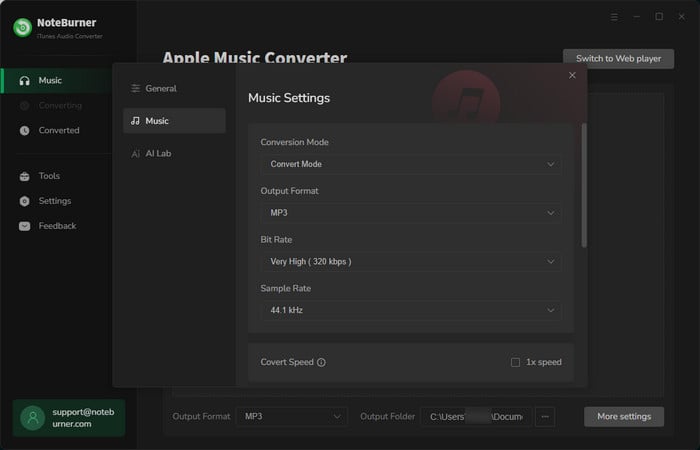
After completing the above steps, the final one is clicking the button "Convert". Just a few second, it will succeed. After converting, the output folder will be open automatically. Or you can click the "History" button to find the converted music.
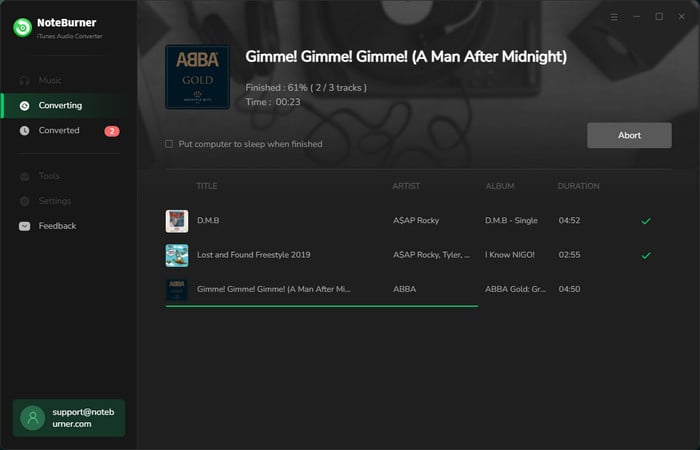
Now all of the songs from Apple Music are free to use, please add a playlist in iTunes, and upload these Apple Music songs to the playlist first, after that you can add them to SoundTouch for streaming.
Step 1: Open the SoundTouch app. If the app is not yet installed, download the app to your mobile device or computer.
Step 2: Click the Menu icon (≡) in the top left corner and choose "Add Service", then select "Music Library on Computer".
Step 3: After that, please choose the type of library to be added by selecting the blue circle next to iTunes or Windows Media Player or NAS.
Step 4: You can enter a name for the library and select "Add Music Library".
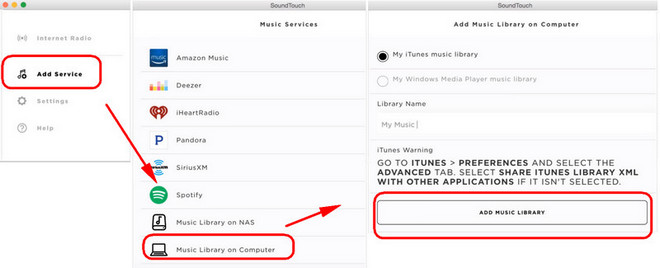
After few minutes, these converted Apple Music songs will now be available in the SoundTouch app by navigating to Menu (≡) > Music Library, and you can play them on SoundTouch without any limitation.
 What's next? Download NoteBurner Apple Music Converter now!
What's next? Download NoteBurner Apple Music Converter now!

One-stop music converter for Spotify, Apple Music, Amazon Music, Tidal, YouTube Music, etc.

Convert Spotify music songs, playlists, or podcasts to MP3, AAC, WAV, AIFF, FLAC, and ALAC format.

Convert Amazon Music to MP3, AAC, WAV, AIFF, FLAC, and ALAC with up to Ultra HD quality kept.

Convert Tidal Music songs at 10X faster speed with up to HiFi & Master Quality Kept.

Convert YouTube Music to MP3, AAC, WAV, AIFF, FLAC, and ALAC at up to 10X speed.

Convert Deezer HiFi Music to MP3, AAC, WAV, AIFF, FLAC, and ALAC at 10X faster speed.