

iCloud Music Library is Apple's cloud-based repository for all your music. For Apple Music subscribers, iCloud Music Library gives you the option of keeping your entire Apple Music collection synced across multiple Apple devices. It works by matching the songs in your library to tracks available in the iTunes music store, allowing you to download or stream them from anywhere with an internet connection. However, this service doesn't completely error free; by enabling it, you may encounter some unexpected issue like:
-- iCloud Music Library won't respond or times out.
-- Songs are synced with missing or mismatched album artwork.
-- Live tracks matched to their studio versions.
--Tracks show wrong metadata.

You may also meet these annoying errors, then it might be time to find a way to sync Apple Music songs without enabling iCloud Music Library. Turning off iCloud Music Library is a quite easy job, but you should keep in mind that all of your saved songs from Apple Music will be deleted, once the iCloud Music Library is disabled. Therefore, if you want to keep the Apple Music song offline and enjoy on any of your device without using iCloud Music Library, the most widely used solution is converting Apple Music songs from protected M4P to plain format. In other words, once you can record Apple Music streams, you can easily sync and enjoy the songs on any of your devices, including iPod, PS4, portable MP3 player.
Related Article: Guide to Turn off iCloud Music Library on Mac/PC/iPhone
Seeking a way to transfer Amazon Music Unlimited and Prime Music songs to any devices or media players? NoteBurner Amazon Music Converter is all you need to download any Amazon songs to MP3/AAC/WAV/FLAC/AIFF/ALAC format losslessly.
There are many Apple Music Converters in the market to help people complete this task. Among them, the top rated one is NoteBurner iTunes Audio Converter. It is an all-in-one smart Apple Music Converter solution that can completely recprd any offline Apple Music songs and convert them to plain MP3, FLAC, AAC, AIFF, WAV, or ALAC format that are compatible with most devices and media players. With the help of this app, you can then sync Apple Music to your devices without using iCloud Music Library.

The following is the detailed tutorial to guide you to convert Apple Music songs. Please download NoteBurner Apple Music Converter first before getting started.
Download and install NoteBurner Apple Music Converter. After it, please launch the software and choose to download songs from the "iTunes App".

Click the button "+ Add". A pop-up window will show you all your Apple Music downloaded in your iTunes Library. Choose the songs that you want to convert and then press OK.
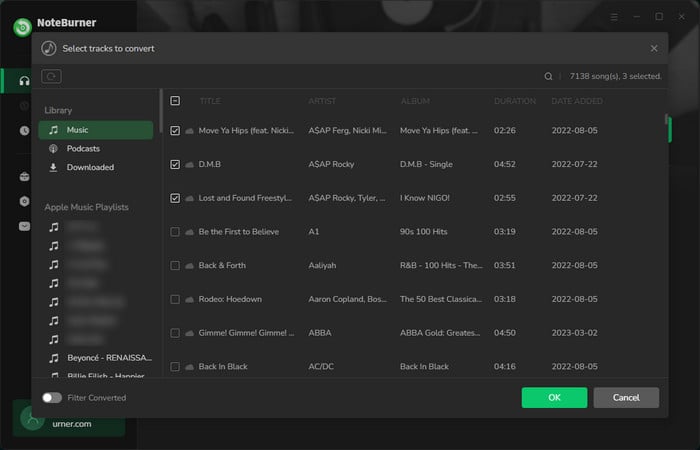
Click the gear button on the bottom left. Here you can customize the Output Path, Output Formats (MP3, FLAC, AAC, AIFF, WAV, or ALAC), Conversion Speed, etc.
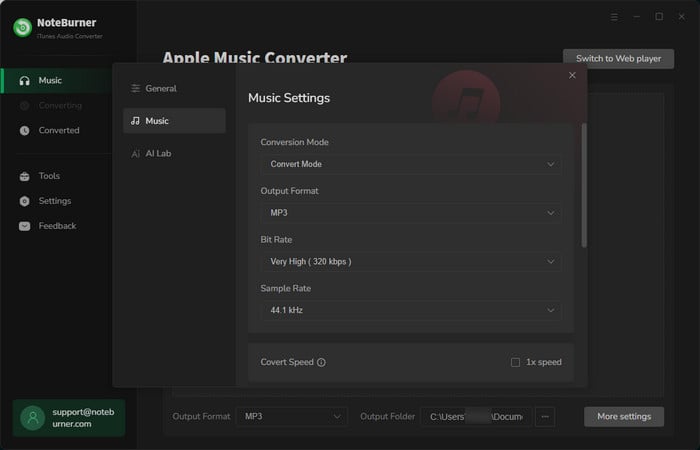
After completing the above steps, the final one is clicking the button "Convert". Just a few second, it will succeed.
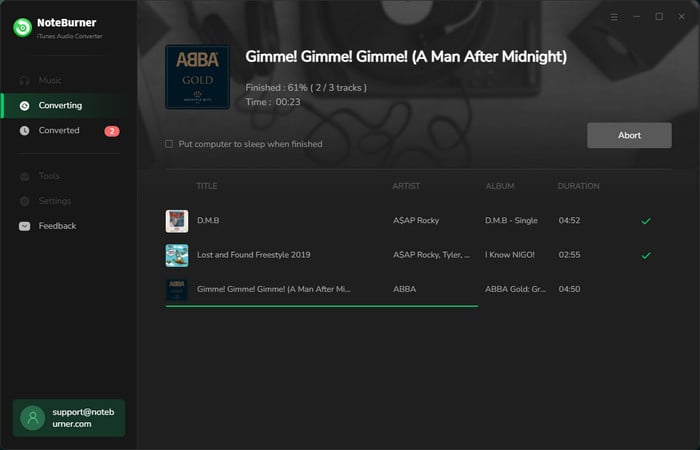
Once the conversion finishes, you can freely sync them to your devices for streaming without using iCloud Music Library.
 What's next? Download NoteBurner Apple Music Converter now!
What's next? Download NoteBurner Apple Music Converter now!

One-stop music converter for Spotify, Apple Music, Amazon Music, Tidal, YouTube Music, etc.

Convert Spotify music songs, playlists, or podcasts to MP3, AAC, WAV, AIFF, FLAC, and ALAC format.

Convert Amazon Music to MP3, AAC, WAV, AIFF, FLAC, and ALAC with up to Ultra HD quality kept.

Convert Tidal Music songs at 10X faster speed with up to HiFi & Master Quality Kept.

Convert YouTube Music to MP3, AAC, WAV, AIFF, FLAC, and ALAC at up to 10X speed.

Convert Deezer HiFi Music to MP3, AAC, WAV, AIFF, FLAC, and ALAC at 10X faster speed.