

If you are a DJ and want to finish your Logic projects with Apple Music, this article will provide the best method for you.
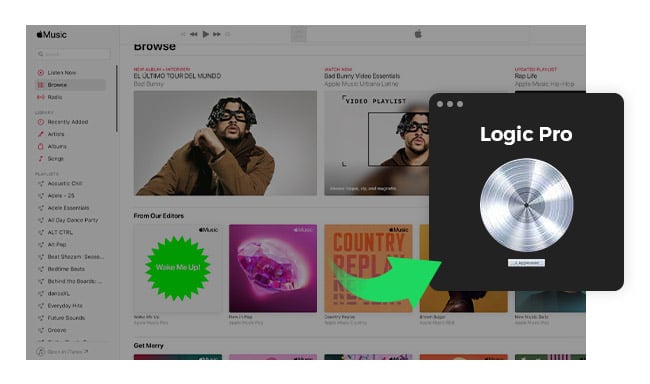
Logic Pro, a well-known digital audio editor, allows to record music, make audio effects, and more. Since early 2011, Logic Pro has been acquired by Apple Inc.. So till now, we can still easily connect our iTunes Music library to Logic Pro for audio sync.
However, when transferring songs from Apple Music library to Logic Pro projects, you'll find that only music memo recordings are available. Obviously, the streaming Apple Music doesn't allow to extract audio into Logic Pro. So are there other workable tools that help to add Apple Music to Logic? Fret not, this article will explain how to import both your personal music recordings and Apple Music songs to Logic Pro freely.
Related Article: Best Way to Import Spotify Music to Logic Pro X
You can use iCloud to sync your personal audio into Logic Pro, here's how:
Step 1 Open up the iCloud on your Apple device.
Step 2 Create a project on Logic Pro and go to "File > Import > Music Memos File".
Step 3 Simple choose the "Recording" option and click "Import". Then you'll get a new audio track on Logic Pro about your personal music file.
You may find that the Apple Music songs cannot be extracted to any other media app for mixing or recording, not only just Logic Pro. In fact, Apple Music is encrypted and made with a unique encoded tech, preventing from copy and pirate.
But luckily, NoteBurner iTunes Audio Converter comes to help you out. It's a professional audio recorder specially used to record any Apple Music song, podcast, iTunes M4P files, or audiobook into open-source music formats, like MP3, AAC, FLAC, and more. In addition, NoteBurner can smartly classify Apple Music by album & artist, so that you can manage your audio library clearly. With its help, the task of importing iTunes music to Logic Pro will become pretty simple.

Things you need: Apple Music Account, NoteBurner Apple Music Converter for Mac, a computer with macOS, and Logic Pro.
In the next part, let's have a look at the detailed tutorial on how to convert Apple Music to MP3 with NoteBurner, and import the converted Apple Music audios to Logic Pro with ease.
After downloading and installing NoteBurner iTunes Audio Converter and selecting the "Apple Music web player" mode, just open the program and you'll get a concise interface as below.
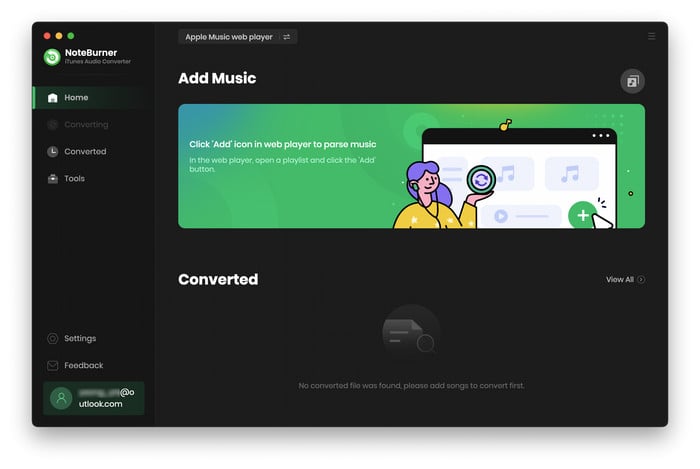
Open an Apple Music playlist on the web player window and click the button "+ Add" and you'll see a pop-up dialog showing all songs from your selected playlist. Select the music you would like to convert in the list and click "Add". Please note that you can also add Apple Music to NoteBurner by dragging & dropping songs from iTunes to it.
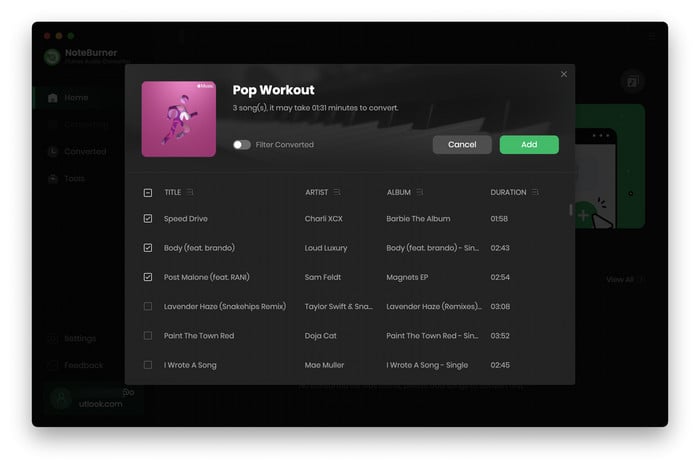
Simply click the button "Settings" (like a gear) on the bottom left. In the new window, you are able to choose Conversion Mode, Output Format (MP3, AAC, WAV, FLAC, AIFF, ALAC), Output Quality, Output Folder, and more. Please select "MP3" as the output format for your Apple Music songs.
Tips: If you haven't changed the output path, the Apple Music audio files will be saved under the default output folder.
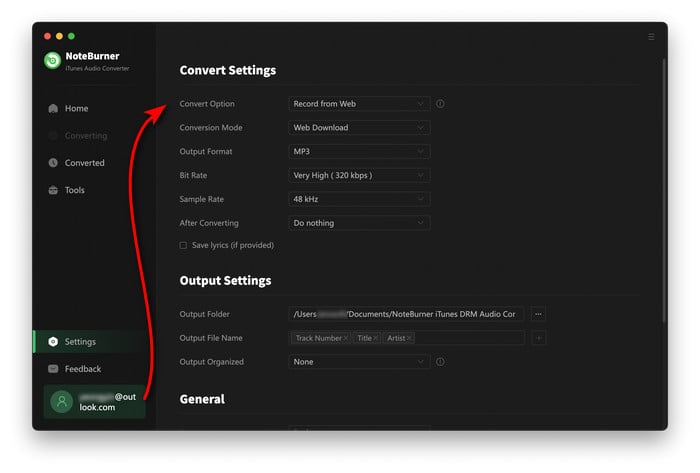
After customization, click the button "Convert" to start downloading your Apple Music to Mac as local audios.
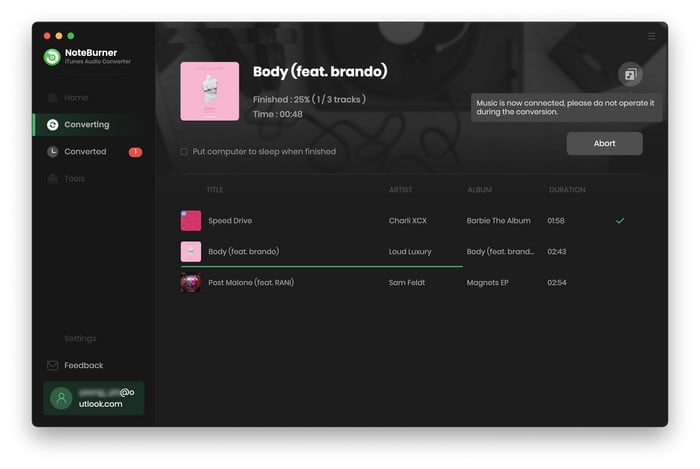
Once done, click the button "History", hover to the history list, and click the button "Folder" icon beside the music. Then you'll be directed to the downloaded MP3 format audios of Apple Music.
Now, all of your Apple Music songs become usable on any application or device. Next, let's try to import Apple Music library to Logic Pro.
1) Launch the iTunes or Music app on your Mac, then directly go to "File > Add File to Library" and direct to the converted iTunes music songs for uploading. Remind that these iTunes music files are out of protection.
2) Launch Logic Pro X on your Mac, and create a regular audio track.
3) Then tap "File > Import > Audio File", directly locate the unprotected Apple Music files you just converted, and finish the steps to upload Apple Music track to Logic.
Done! Now, all the Apple Music songs have been imported to Logic Pro successfully and you can use any of them on your project without limitations. If you're also a DJ using Serato DJ, Traktor DJ, Virtual DJ, or Rekordbox, NoteBurner Apple Music Converter will help you in the same way!
Currently, NoteBurner provides a free trial version that allows you to convert the first 1 minute of each song. You can buy the full version to unlock this limitation and enable all its features. And it is suggested to download the trial version and test if it meets your needs for Apple Music converting.
 What's next? Download NoteBurner Apple Music Converter now!
What's next? Download NoteBurner Apple Music Converter now!
One-stop music converter for Spotify, Apple Music, Amazon Music, Tidal, YouTube Music, etc.

Convert Spotify music songs, playlists, or podcasts to MP3, AAC, WAV, AIFF, FLAC, and ALAC format.

Convert Amazon Music to MP3, AAC, WAV, AIFF, FLAC, and ALAC with up to Ultra HD quality kept.

Convert Tidal Music songs at 10X faster speed with up to HiFi & Master Quality Kept.

Convert YouTube Music to MP3, AAC, WAV, AIFF, FLAC, and ALAC at up to 10X speed.

Convert Deezer HiFi Music to MP3, AAC, WAV, AIFF, FLAC, and ALAC at 10X faster speed.